Carousel screen - top and bottom fields
-
I’ve never used carousel screen before so I went on to investigate today and I’ve found it strange that top and bottom fields are locked for current time and duration. Is this by design? Are there any plans to change it?
I find time and duration the least useful of fields and if need arises - this data can always be accessed through pause screen.
I was also amazed that the center field lights up with current zone color in S5 (if the data field equals current zone type ie. pace, hr or power). Are there any plans to push this feature to regular 3 or 4 field screens (the ones where the center field is larger than others)? Or at last make the top and bottom fields customizable which would make this view far more useful?
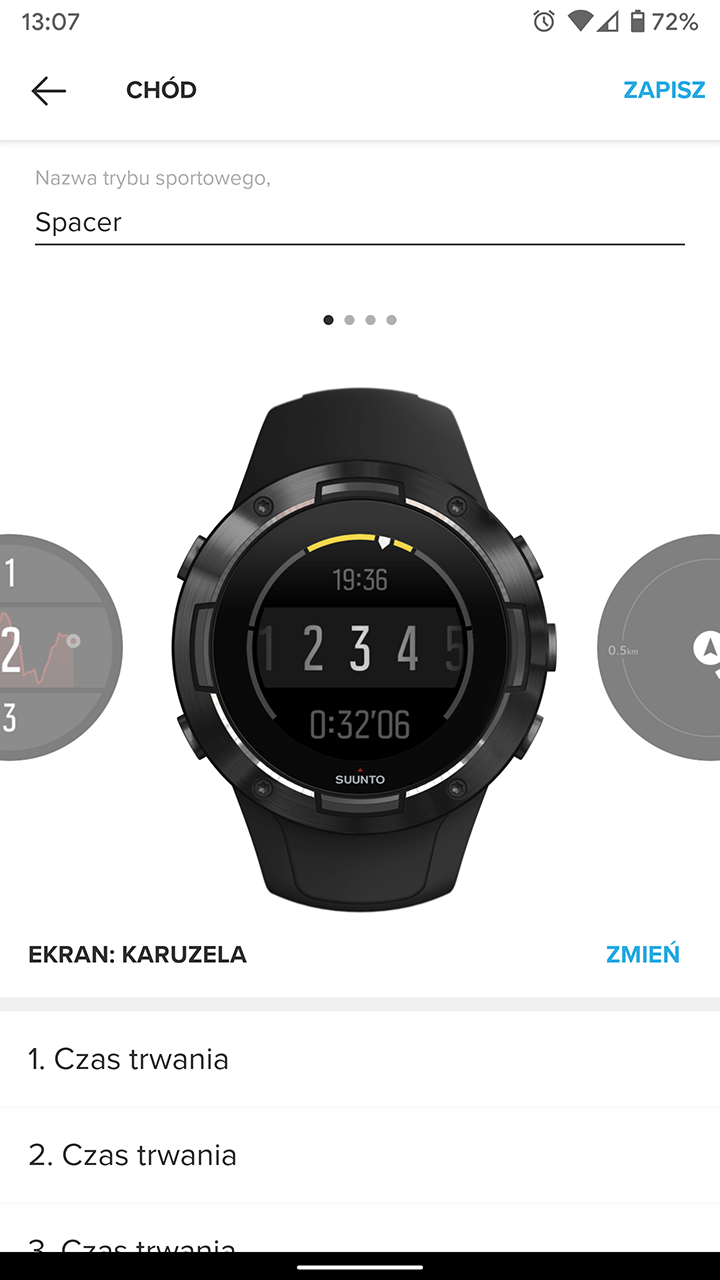
-
@Łukasz-Szmigiel Appears to be so, but there are a lot of options for the carousel. I like this screen and wish it was on the S9’s but it is not.
-
@Brad_Olwin that’s strange - I thought that this part of firmware would be nearly identical between S5 and S9. Btw. the whole watch face configuration is pretty lacking in documentation.
I’ve found your post from 2019 about carousel view and hr highlighting, there’s no info about it in the manual.
-
I like how the S7 screens are laid out with the ability to choose between 1-6 fields on each screen.
for example I have an issue with how small the time is on the data screen, as often have to keep an eye on that, and want to always try and remember/work out via duration and or peer at a tiny small figure that is almost impossible to see unless you are rock steay. Added the time into one of the 4 main fields I have on my main tracking screen - and hey presto a legible time.
Not an issue as can have up to 4 data screens - so dont’ think will ever run fields to show necessary data. -
@Jamie-BG generally speaking - I find being able to personalize data screens fantastic and it works fine, is readable, etc.
But here’s the issue - you can define every field in every “regular” screen (ie. 3 to 7 fields) but somehow in carousel view top and bottom fields are locked.