Google fit delete activity
-
I linked Suunto app to Google fit that when I delete an activity on Suunto app, it is not deleted on Google fit. if I try to delete activities directly from Google Fit both from the Smartwatch and from the app the Delete button is not present how can I solved it thanks
-
@Patrizio-Romanelli unfortunately this seems to be a known problem with Google Fit. https://support.google.com/fit/thread/72936063?hl=en
The Google Fit API offers third-party apps the ability to delete workouts they themselves have created. However, it does not seem like users have the option to delete workouts themselves (unless they were recorded directly using Google Fit).
-
You could try a SyncMyTracks app and see if that will work. It may remove a deleted activity when you re-sync the data.
-
@Jamie-BG said in Google fit delete activity:
You could try a SyncMyTracks app and see if that will work. It may remove a deleted activity when you re-sync the data.
If it wasn’t SyncMyTracks that created this workout in the first place it probably won’t work. An app can only delete its own data from Google Fit. https://developers.google.com/fit/android/history#delete_data
So from an API standpoint, only the Suunto app has this permission. That said, it is weird there doesn’t seem to be any user accessible way to do so.
-
@Aleksander-Helgaker SyncMyTracks doesn’t create any activity tracking - its a phone app that enables different activity accounts like google fit / suunto / strava etc to talk to one another and push activity into one another. The great thing about it is its ability to move data into accounts which normally doesn’t accept it. i.e. if I track something with google fit, it doesn’t sync into the suunto app, however by using this app I can then sync that data through.
Its how I get all my strength training data into suunto app, as I use the google fit app as it has auto-detection on exercise and number of reps, and shows data by reps and sets; while also tracking HR. Suunto app only tracks HR and duration. Once I have synced the data I unfortunately have to manually add the rep, set and weight detail into suunto, but at least that is easy off the back of google fit data. But unless I use the SyncMyTracks it will not do it. -
@Jamie-BG, bad wording on my part. Instead of create I should have said “pushed in”. On Google Fit, the app that pushed the workout in, is also the owner of said workout.
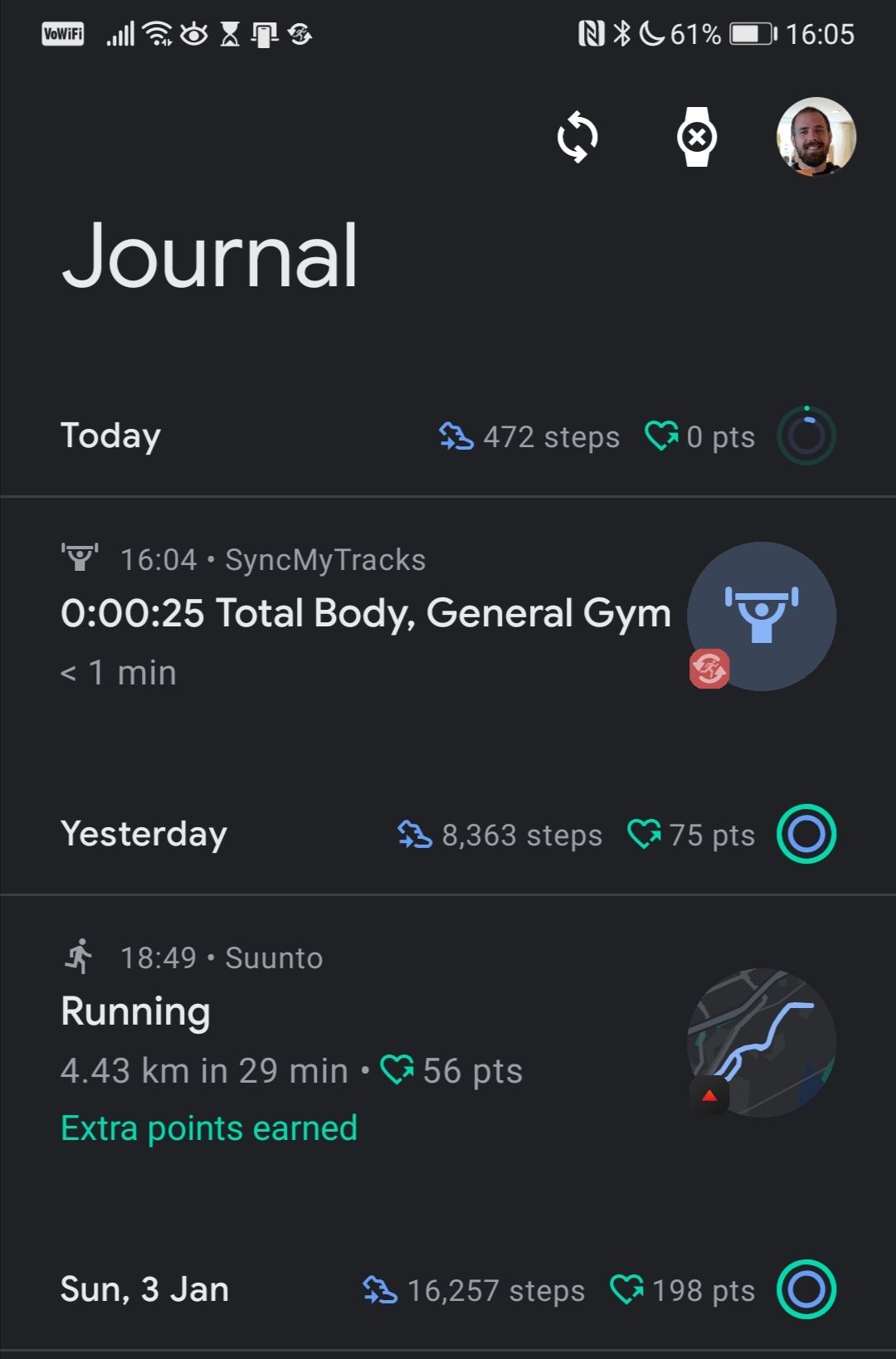
In the screenshot above you can see a short strength workout. It was created by the app mapmyrun, and imported into Google Fit by SyncMyTracks. Because SyncMyTracks is the app that pushed it in, it is also considered by Google Fit to be the owner of that workout. Not mapmyrun. You can see which app is the owner of the workout based on the app icon. So if you have a workout that belongs to the Suunto app in Google Fit, SyncMyTracks is not permitted to delete that workout, and vice versa.This makes sense. You wouldn’t want an app deleting stuff that doesn’t belong to it. However, it doesn’t explain why we aren’t allowed to do so manually.
-
@Patrizio-Romanelli topic seems to have strayed a bit
 . But to sum it up, I’d say this is basically a limitation in the Google Fit app. So nothing Suunto can do about it. That said, it might make sense for Suunto to remove from Google Fit when an activity is deleted in the Suunto app.
. But to sum it up, I’d say this is basically a limitation in the Google Fit app. So nothing Suunto can do about it. That said, it might make sense for Suunto to remove from Google Fit when an activity is deleted in the Suunto app. -
Thank you very much everyone for the valuable advice.We hope that Google Fit gives Suunto app permissions to delete activities as it often happens that you start activities in the Suunto app for a few seconds and then delete it later will be displayed forever on the Google fit app. what doesn’t make sense for good integration the two apps should sync data