gps settings for ambit 3 vertical
-
For openwater swimming the gps locations seems to be taken at few points, not many. This may make it difficult to measure the distance that I have swam (around 500m parallel to shore). I have already tried syncing with suunto app and waiting a few mins after enabling gps, but there is not many points on the route still, maybe once every approximately 50m, or 30 to 60 seconds. In the suunto app (installed this month, so it is up to date) under ‘watches’ there is no button to create or modify sport modes. Can the gps settings be modified for the watch to record the gps location more often? Do I need to update watch firmware for this to become available? Thank you for reading, and thank you in advance for your responses.
-
@svetlanat
All watch settings for Ambits, must be done in Movescount, and transfered with Suuntolink on desktop. -
@mff73 Thank you! Tried this now.
It looks like Moveslink does not have watch settings as far as I could see, and Suuntolink only has a ‘reset all settings’ button for this watch (and it also does not show any of the watch settings such as gps update frequency for a particular exercise mode, or any settings at all).Meanwhile on the Movescount website now I can customize sport modes (yay!). However, the gps settings already appear to be at their best: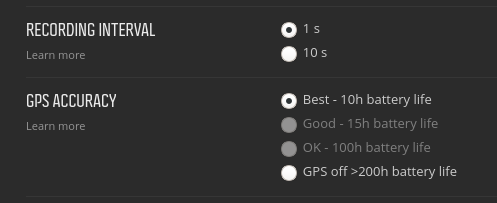
Here are several openwater swims:
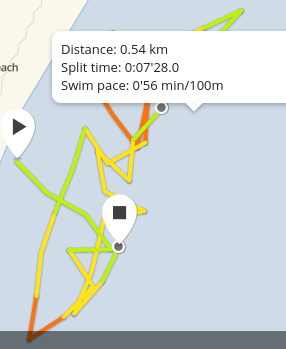
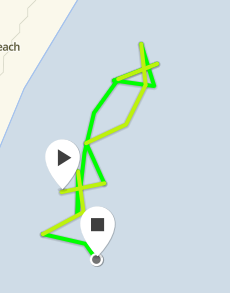
Sometimes they’re better:


I don’t expect the route to be straight and smooth, but it looks like the gps location is updated rather rarely. (When I move mouse over the route, the visible turning points are marked as points, but there is no points between them.)
Would appreciate suggestions how this can be improved.
-
@svetlanat
First, swimming style is important : watch needs to be outside water often for GPS to work.
Second, SuuntoApp map doesn’t show all registered points (I think) but track is surely smoothed for better reading. Eventually export fit file to QS for deeper analysis and see how many points are really registered.But I first guess the issue is water.
-
@mff73 Thank you for the response. How can I export the route, please? I’m using Debian GNU/Linux distribution, which has many map apps for analysis. But first I would like to see the file.
-
Hi again @mff73
Update: loaded GPX from movescount.com (via little ‘Tools’ link at the route page top) into https://gpxstudio.github.io/ and there is not many points - not more than visible in the screenshots above.
With regards to water, wouldn’t the same issue occur with any other watch/device? See random images from the web e.g. https://oceanfit.com.au/how-to-swim-straight-in-open-water-using-sighting/ or http://www.tritraining.fi/wp-content/uploads/2013/11/uinti.jpg (or a few more points at https://media.dcrainmaker.com/images/2020/09/image_thumb-43.png possibly ) maybe you’re right, maybe it is just not easy with ocean swims …
There are post-processing techniques like https://blog.swim.com/swim-com-turning-your-apple-watch-into-a-great-open-water-swim-tracker/ maybe you are familiar with some software similar to what they do, that would work on a Debian GNU/Linux without proprietary software? Or suggest that I edit the gpx file manually and remove bad points by hand?
Any other tips?
Many thanks for your help.
-
@svetlanat said in gps settings for ambit 3 vertical:
Any other tips?
Decrease the the time your watch is submerged - i.e. instead of wearing it on the wrist put it in your swimming cap or in ows buoy.
-
Have you set the recording interval? I see you have GPS set to ‘Best’ but you can also modify the recording interval via Movescount - the most accurate is 1second and as far as I’m aware Best GPS doesn’t default to that.
I’ve had some weird tracks on open water swims too - but generally the GPS on my A3Vertical is less accurate than my original Ambit and looking at my running tracks it’s usually a good few metres off. Its not a massive deal as I use it to record, not navigate but it’s strange that the third generation watch is less accurate than the first. -
@markg said in gps settings for ambit 3 vertical:
but it’s strange that the third generation watch is less accurate than the first
It’s the missing antenna bump.
-
@margusl said in gps settings for ambit 3 vertical:
@markg said in gps settings for ambit 3 vertical:
but it’s strange that the third generation watch is less accurate than the first
It’s the missing antenna bump.
I wondered if that was why. Still OK for most purposes, my sport doesn’t allow GPS navigation (rightly in my view - route finding and navigation is part of the skill set) so the record is accurate enough for what I need.