Hiking with battery mode Ultra
-
@fenr1r I suspect ETA is somehow related to how route is being computed with 1s mode - that’s why it can’t be done easily with other modes - even if approximated. It may not be as simple as pace for example (which works fine with 1 min or 2 min - it’s just less accurate and refreshed less frequently).
But perhaps now that we have stick to route - parts of this algorithm could be used to determine user’s location and ETA with other modes than 1s.
Graying out fields could do or simply displaying “–”. I’d argue that battery life is priority if one decides to go with something else than default performance mode.
Regardless - I’d display a note “ETA is impossible in selected battery mode” with continue or back to workout preparation screen.
-
@łukasz-szmigiel This is known. All S series watches have this issue. Personally I think this shouldn’t happen. I do not know if it will get resolved. But if you want to use extended battery modes do not use ETE/ETA fields.
-
@brad_olwin hm isn’t it regarded as a bug to be fixed? I find it pretty hard hitting for an unsuspecting user and while it might be hard to redo entirely a warning displayed on screen pre-activity would be a good starting point and not hard to implement.
BTW. You do run ultras - do you use ETA with modes that invoke FusedTrack? How do you get around this bug?
-
@łukasz-szmigiel I do not use ETA with Ultra or Endurance modes for the reason you found. I think this is a difficult problem as users would complain a great deal if ETA/ETE was way off. It does make sense that using this switches Navigation to 1s fix, however, there should be a clear warning. I do not find ETA/ETE to be that accurate for what I do as my pace will vary greatly depending on the terrain. For example, yesterday on a 9h trail “run” 2/3 was off trail moving at a walking pace and the latter 1/3 on trail was running. The ETE/ETA would be useless and would only provide accuracy at the end of the trail run, giving me information I already know. One solution would be to disable ETE/ETA in the extended modes and show ——— in those fields.
-
@brad_olwin said in Hiking with battery mode Ultra:
One solution would be to disable ETE/ETA in the extended modes and show ——— in those fields.
Wouldn’t users dislike that? Maybe think something was broken?
-
@fenr1r And there you have it….the dilemma we are in and why if ETE/ETA fields are used GPS fix is set at 1s.
-
I am raising this to Suunto. Sounds silly for those fields to force gps to best.
-
@dimitrios-kanellopoulos said in Hiking with battery mode Ultra:
I am raising this to Suunto. Sounds silly for those fields to force gps to best.
There was a long series of discussions about this with the testers. I was never resolved.
-
@brad_olwin and it was left untouched 0_o. Wow.
It’s one thing to decide what to do about it programmatically - either to disable ETA, rewrite the algorithm or force the performance mode with appropriate UX. But the watch using more battery then the user is sure to have set is another story - I believe it should be sorted out regardless of the main issue. The clear information should be there and it should be reflected through the UI.
It’s as if I was looking at my car’s instruments telling me that its range is 406 km only to be surprised I’m out of fuel after traveling 165 km.
-
@łukasz-szmigiel I am with you here, I was just providing the information I know.
-
@brad_olwin gotcha. Sorry for my attitude - I simply find it shocking as I regard Suunto as a company who treats UI/UX very seriously and this example is just plain bad for the unsuspecting user.
Anyway, here’s my rather simple solution with some assumptions:
- We’re not modifying ETA algorithms or doing any “deep” work.
- ETA fields can’t force 1s GPS out of the blue.
Here’s the course of action:
- Enter the workout screen.
- Check if workout has ETA fields present.
- Check if workout has a battery mode that sets GPS to other than 1s.
- If two above are true, wait for 1 - 3 seconds and display what follows:
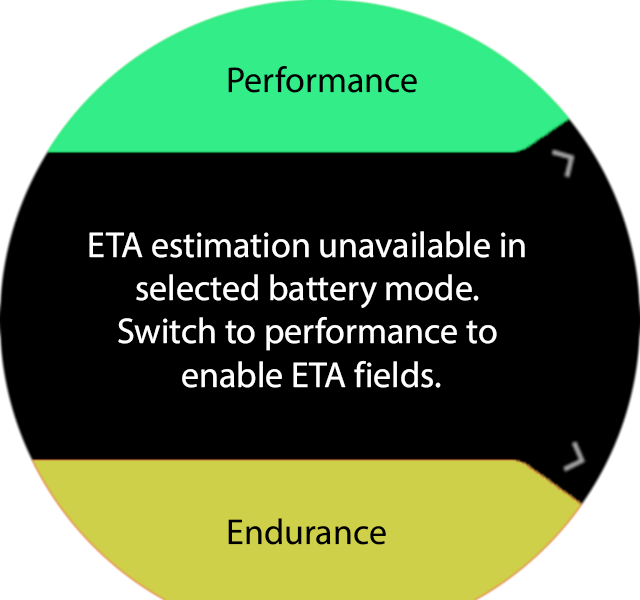
The above mockup is relevant to a situation when user has selected (or has used before) an “Endurance” battery mode but the bottom part should display “Ultra” or “Custom” with appropriate colors when appriopriate.Why wait for 1 - 3 seconds?
This message should be triggered when conditions are met and should prevent starting the activity. However - users may want to cycle the battery modes with upper button until they reach their preferred one, so a delay is necessary to avoid displaying the same message for Endurance, and then for Ultra and then for Tour and for Custom - you get the idea.The information is there, the choice is to be made
We have a simple info that in order to see the ETA the watch needs a different battery mode than selected by the user.The difference it makes
You can switch to “Performance” (or modify your custom battery mode to 1s GPS) and get your ETA fields working AND get accurate battery life estimation pre-workout. Or you can use different battery modes without ETA fields enforcing 1s fix but see “–” instead of an actual data.