Description field in Suunto app
-
Android right?
-
@dimitrios-kanellopoulos
For me yes.@dedo2319
With entering the data directly in database (with android rooted) we can have : (and I stop with 7 rows )
)
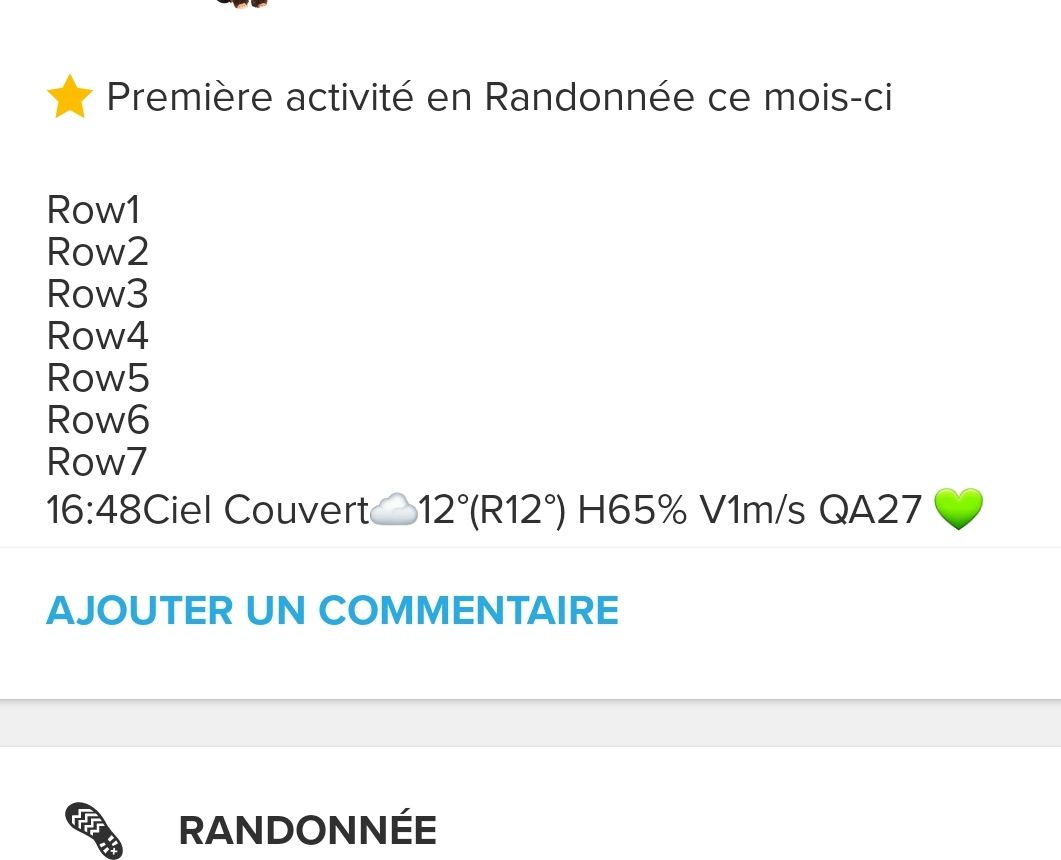
But editing in the app is not that good and not enable feed line entry

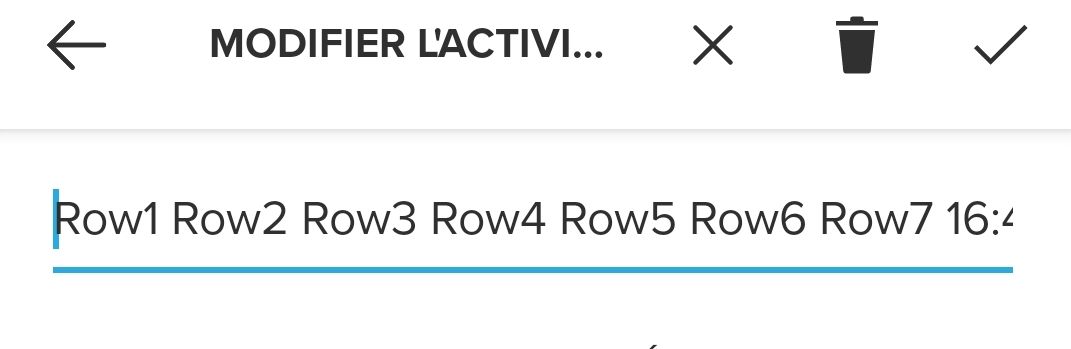
-
Weird, as I have no issues with seeing more than 3 rows. In the diary section / activity tab - I can see numerous comments, where my description due to Klimat and additional items that I have added (tend to use google keep to write out the note and then copy it in - posting it prior to the klimat update).
So I edit it the normal way, but just paste in the additional text.
To read I just view the detail in the tracking tab - where the summary for each activity is shown. Comes up in summary and or in activity view.Am using latest beta version of android app.
-
One row for RPE, another for shoes; another for device… using shortcuts in iOS…
Wait! That’s only android!!! I was dreaming.
For what do you use the rows?
-
@jamie-bg said in Description field in Suunto app:
tend to use google keep to write out the note and then copy it in - posting it prior to the klimat update).
So I edit it the normal way, but just paste in the additional text
Hey, thanks, I installed Google keep, and copy paste in SA edit mode is adding well multiple lines

-
@bulkan yep, once upon a time in top place… now it lags way behind.

@Dimitrios-Kanellopoulos aren’t you going to get into iOS development too?
-
@bulkan weight training sets and a more organized looking interval documentation just to name two I’d use it for
-
@bulkan in case of races I use it to take note of race name and my official time.
-
@bulkan I use it for anything that I want to search on.
In the summary view we can only filter on totals, duration, distance, calories, avg heart rate, average speed, average pace, activities, ascent.
However I think data like PTE, EPOC, Recovery, steps, cadence etc should all be, strokes, laps etc should all be included as filterable - however as no option I add info like that to my description field i.e.
PTE3.1 EPOC48 Rec08 - so if I want to view all my activities where I have a EPOC of +70 I can then go into the search bar and put in EPOC7 - and it will filter out all of those activities.Note - I have put down that I would love to see this area improved so that all recorded data is filterable - not just what suunto thinks is important. The database is there - this is just an unnecessary artificial limitation that should be easy to fix.
-
@dedo2319 I’m on iOS. Referring to the other comments added, I tried to copy/paste the text from other app (e.g. google keep), and it works, however, I can not see more then 3 rows if I review the activity afterwards.