Sending maps to watch not working?
-
Good afternoon,
I’ve recently purchased the suunto 7, setup was fine, it syncd with my Suunto account (I previously had a traverse) which I had to disconnect from the account, and have been getting to know the watch over the last few days.
I have been having a couple of niggles which may be app related or watch but I wanted to know if anyone else is having the same issues or if there is a fix.
Both app and watch are up to date with updates, and I have unpaired and re-paired to see if there was a cache issue. Phone is a Samsung Note 20 ultra so working off android.
So, When I create a route in the maps section on the app and go to use the ‘send to watch toggle’ I don’t have this available, all I see is just save and done?
The other thing I dont seem to be able to change is the GPS accuracy, again within the moves section when setting up an activity I don’t have the icon to change the GPS frequency?The watch works as it should(as I think it should) otherwise so just a bit odd.
Anyone else have this issue?
Thanks
Steve
-
@steve-wood After creating the route you would have to name it and save it.
You can then in the overview of routes toggle them on or off for use in watch.
And if you open the route after saving, there is the toggle as well.GPS settings in the watch are hidden behind the energy saving options when you swipe up the pre-start screen.
I just wonder why energy options are there twice. first directly and second in the workout options again :?
-
@egika thanks for the reply
I’ve been through the naming and saving but the toggle still doesn’t show, I’ll see if I can add a screenshot.
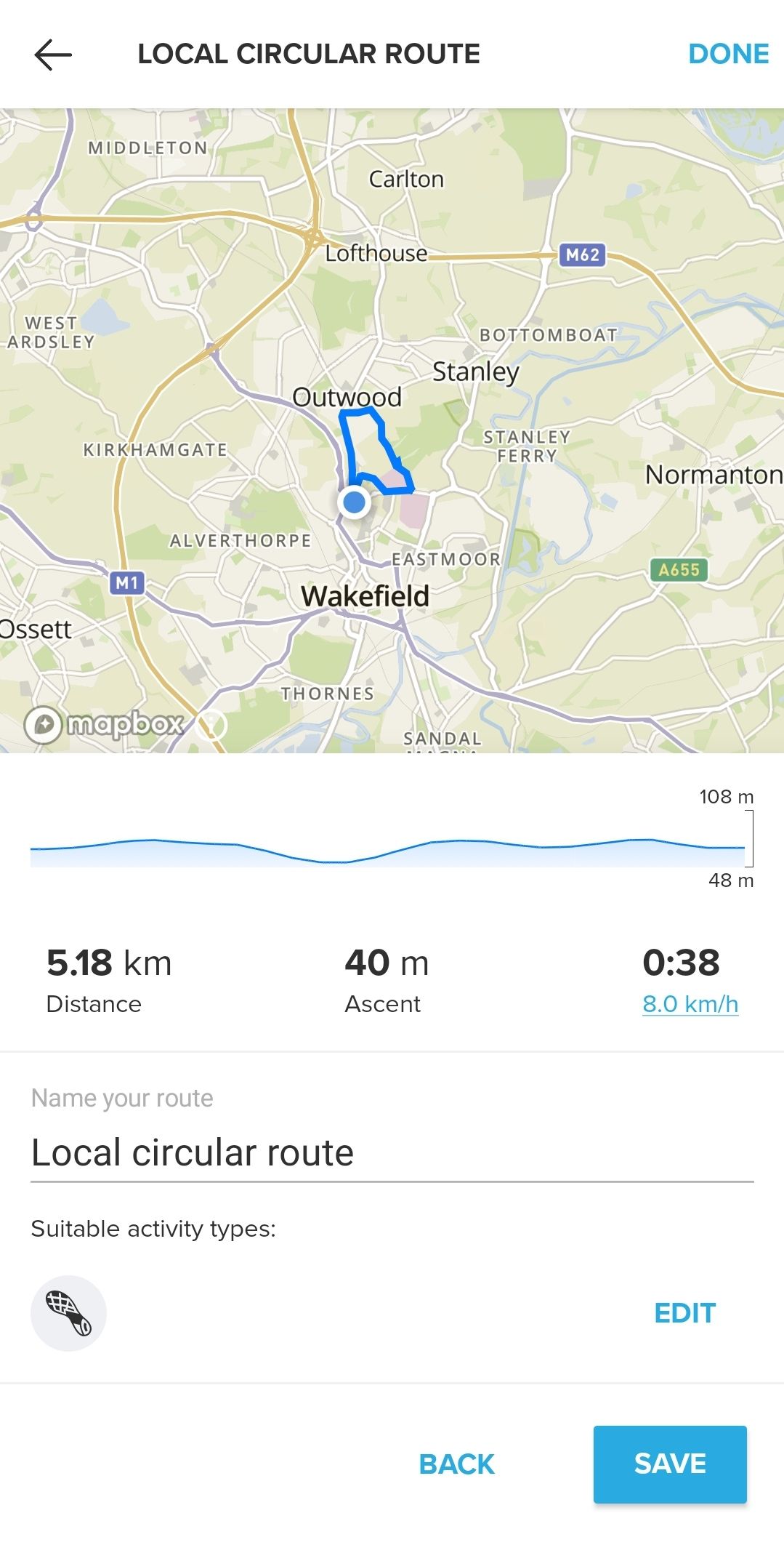
This is a previous saved sample route that I have clicked to edit? I did wonder if it mattered to have a different activity, but it’s the same with a running activity chosen. It’s just a bit odd.
Thanks
Steve -
@steve-wood - what version of the suunto app on your phone are you running - and have you checked to make sure you have updated it.
Also have you linked your watch to your suunto app? -
@steve-wood have you the latest software on the Suunto 7 ?
-
@jamie-bg hi there, the suunto app version is 4.381, but on further checking it could be the watch version.
-
@dimitrios-kanellopoulos hi, I did a check late last night and it looks like it’s an earlier version, but not the version before the current update.

When I check for updates (plugged in and connected to WiFi) it just gives me the watch is upto date message.
I know there is a rollout of a new build gong on but as this looks to be a few builds back would it not update even to the previous build update?
I performed a hard reset and unlinked from the suunto app as test and that has not worked.
I’m happy to keep checking for updates through this week, as at least I know the reasons for the issues, it’s just confusing when the watch updater says its up to date.
Thanks for the pointers though.
Thanks
-
@steve-wood said in Sending maps to watch not working?:
I know there is a rollout of a new build gong on but as this looks to be a few builds back would it not update even to the previous build update?
I think the rollout was supposed to reach 100% yesterday anyway

-
Your watch runs the version from April 2020. That’s a version that did not have navigation. Have you tried the tapping trick? You check for updates in the watch and when the watch says it’s up to date you tap the screen rapidly for maybe 15 seconds.
-
@aeroild thanks will give that a go, it is downloading some offline maps currently so not sure if I’ll have to wait for that to complete, but will give it a go.
Thanks everyone for your help
-
Update****’
So after trying the various force update methods, I still had no luck and went with the option of waiting to get a notification that it was ready to update.
Yesterday a happened to just check for updates and it had already started downloading the new update, so left it to complete and the new features are there.Oddly though I’ve just tried to create a new route for a sort walk later and the slider for the send to maps has dissapeared from the sunnto app which was there after the update?
I’ve put it back on charge for a bit so it can download the offline maps and hopefully it will sort itself out.
So just stick with it if you ae still waiting on the update.
Thanks everyone for your help.
Steve
-
@steve-wood said in Sending maps to watch not working?:
Oddly though I’ve just tried to create a new route for a sort walk later and the slider for the send to maps has dissapeared from the sunnto app which was there after the update?
I seem to remember this being mentioned by someone else in the Android app section of the forum.