System update – PXDZ.210326.002.A2
-
@aleksander-h said in System update – PXDZ.210326.002.A2:
@pilleus said in System update – PXDZ.210326.002.A2:
Solstice watch face: most of the time the display is black, colours only random, no change with changing energy options or AOD (location service is activated, connection to the phone is established, no change after two factory resets).
Strange. I only had issues with it when I used it for the first time, and that was because it was missing location. After that, I’ve had no issues.
same here.
just activated it again and its live and in color. -
Solstice is working for me too.
-

Solstice is definitely my favourite watch face now.

-
The Solstice watch face is black, sometimes (1 of 10 cases) there will be a coloured background, always the same picture, in the morning and in the evening. Permissions are given, connection to WearOS phone app and Suunto app established, GPS is running without problems when recording an activity with Suunto Wear app. The behavior does not change with AOD or without or with tilt functions or without. Sunrise and sunset time shown in the outer circle are correct.
Screenshot attached.


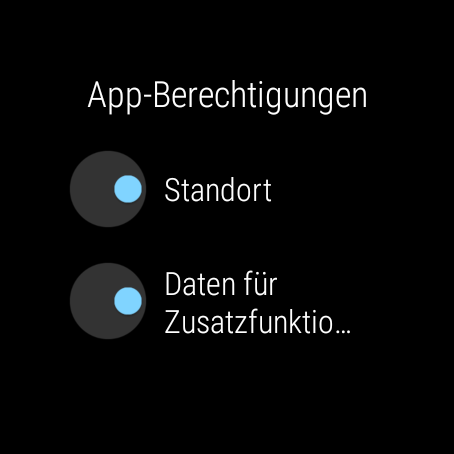
-
@pilleus Mine was black for the first few days after the system update, then it came up with the correct sunrise/sunset illustrations, and did not become black again
-
@pilleus It seems that I am in the same situation. I did not even realize that there was something not working before looking at the picture above

Did you find a solution? -
@marco-g said in System update – PXDZ.210326.002.A2:
@pilleus It seems that I am in the same situation. I did not even realize that there was something not working before looking at the picture above

Did you find a solution?No. It is not working.
-
@pilleus it seems like the Solstis face has your location ok, due it showing the sunrise and sunset times (assuming they are correct for where you are?).
It appears to be stuck on the ambient face, have you checked all of the watch face settings to ensure it isn’t being forced into this mode (I assume you have, but it’s worth checking).
Do the other powersaver watch faces work?
If no joy, I would suggest contacting Suunto support, as something is not right and there could be other issues as well.
-
@olymay location service is working, GPS is working, Suunto wear app is working, other watch faces are okay. I didn’t change any options after factory reset, I just switched the watch face to Solstice and enabled all requested permissions. Time for sunrise/sunset is okay.
-
@pilleus definitely go through support then, something is definitely not right (might also be linked to the high battery usage during sleep tracking?)
-
@olymay said in System update – PXDZ.210326.002.A2:
@pilleus definitely go through support then, something is definitely not right (might also be linked to the high battery usage during sleep tracking?)
Battery usage for sleep tracking is okay now, 12 % for 8 hours.
-
@pilleus said in System update – PXDZ.210326.002.A2:
Battery usage for sleep tracking is okay now, 12 % for 8 hours.
That’s a decent improvement, nice!
Just the pesky watch face to fix now

(it’s worth fixing, as i think it’s a really beautiful face
 )
) -
@pilleus That’s good improvement.
Last night I had 8% for +7hrs. -
Hi
Same issues like you
Very high battery drain (65% this night, fully charged yesterday evening)
How can I disable all these night survey, sleep tracking, location, HR and so on during normal day?
I just need time
I’m very disappointed by this watch (I had a Fenix5, 30 days battery life and so on), I regret having bought it.thanks for your help

-
@pilleus Soltice working fine here.



@pierre-lellig Maybe you have another app that drain your battery?
You can disable each feature pressing on the tile and going to the bottom, you can find the button to disable each one. But I can imagine that this is not the origin of your battery drain, based at least of how it’s working to me.

-
@flypg
Hi
Thank you pour your message.
No, no app running
Where can I find these tiles?Before this update, I had 4 days battery life (yes, it’s very very poor but it’s Suunto…)
I just need HR, location and everything else when I practice sports.
I don’t sleep with the watch (never slept with any watch) -
@pierre-lellig I asume that you already added the Tiles to have this features ON. You need to Swipe Left to access to your Tiles ( https://www.suunto.com/en-us/Support/Product-support/suunto_7/suunto_7/get-started/learn-to-navigate-your-suunto-7/ ).
More info about Tiles: https://www.suunto.com/en-us/Support/Product-support/suunto_7/suunto_7/wear-os-by-google/view-and-manage-your-tiles/EDIT: add extra link
-
@flypg
I don’t have tiles!
I I swipe left (from right to left), I have notifications (like mails)
If I swipe right (left to right) I have Date, Set an alarm, Meteo.I’m really fed up with this watch
I have both US and french manual and I don’t have what they say. -
@pierre-lellig If I’m not wrong, if you don’t have this Tiles you not have enabled these features and these can’t be the source of your battery drain. If you use Android in your device that have the Suunto app, you can add this Tiles from the Wear OS app:

Maybe you not have these infos on the manuals because they are the printed one and are outdated with the release of the new firmware. You always can check on the online manual (previous links) for the updated information in various languages.
-
@pilleus can be possible that you have, into Developer Options, all the “… animation scale” set to OFF? Because on mine this displays the Soltice watchface in black only with random displays of the background image. I set all to 0.5 and works perfect.