System update – PXDZ.210326.002.A2
-
@steff what you show does not look like Android, I do not have that button either.
-
@pilleus what you can check: in gestue settings, there are two switches.
- tilt to wake
- tilt to ambient mode
if the first switch is on, the second is deactivated.
While it is deacivated, maybe it is still on?
Then try to switch off 1. , then switch off 2. and switch 1. back on.See if it has an effect?
-
@isazi and how do you import Komoot routes on Android ?
I’m also on Android, that picture was taken from the dc rainmaker review.
-
@steff have you checked the manual?
-
@isazi yes, I checked, no mention about the Komoot integration introduced in the latest update.
All I found is this https://www.suunto.com/partners/komoot/ which only says “Just plan your route on komoot and sync with your Suunto watch to get started!”. No instructions on how to sync it.
I also check this https://support.komoot.com/hc/en-us/articles/360059177271-Connection-with-Suunto-Watches
I have the region unlocked, the tour saved in Planned tours but it still does not appear in the Suunto appIf I’m missing something please tell me.
-
@pierre-lellig 10% in 30’ is a lot.
You can see on my previous captures.
2% drainned in 23’ fully connected, with all features actives and using the S7 during this time in the morning with the display ON.@martin-vrska It’s automatic, the images started to display and change during the day.
@pilleus Sorry, my bad, I not note about Factory Reset.
-
@steff All you need to do is connect Komoot with the Suunto App, plan a route in Komoot. In SA under routes the Komoot route will appear and you can then toggle the route to load into the watch. That is it. Just saw your other issue on iOS. If you have no routes in SA, just draw a placeholder route, that should make it work. You need to be on the latest beta SA app as well.
-
@brad_olwin Do I need a premium Komoot account?
Maybe here is the problem.I have the free Komoot account with 2 free regions unlocked and the route is in one of them.
I double checked now and the Komoot route does not appear in Suunto app, Routes tab.
-
@egika said in System update – PXDZ.210326.002.A2:
@pilleus what you can check: in gestue settings, there are two switches.
- tilt to wake
- tilt to ambient mode
if the first switch is on, the second is deactivated.
While it is deacivated, maybe it is still on?
Then try to switch off 1. , then switch off 2. and switch 1. back on.See if it has an effect?
Been there, done that. No effect. I tried all combinations before resetting the watch and afterwards too.
-
@steff I made a few other routes in Komoot and suddenly they started to appear in Suunto app.
The first created routes still do not appear in Suunto app but new routes do, so the problem it’s fixed.
-
Yesterday near sunset I got another picture now. Dimmed with the sun near the sunset point. The first time after four days. May be it was the first sunset this week …

Just to be sure. This and the same dimmed screen at sunrise are the only changes to the background? Over the day there is only the blue sky in the upper half and the black area in the bottom half? No changes for rainy days?
-
@pilleus said in System update – PXDZ.210326.002.A2:
Yesterday near sunset I got another picture now. Dimmed with the sun near the sunset point. The first time after four days. May be it was the first sunset this week …

Just to be sure. This and the same dimmed screen at sunrise are the only changes to the background? Over the day there is only the blue sky in the upper half and the black area in the bottom half? No changes for rainy days?
according to my experience the pictures itself changes between sunrise (sun on the left - at least in northern hemisphere), day, sunset (sun on the right) and night.
What also changes is the angle and height of the sun based on your latitude and day of year. It’s really gimmicky

-
@flypg Brilliant! The solstice background was black at least 50% of the time. Changed developer options to enable animations and now it’s in colour every time

-
@ianharding Where do I change developer options, please?
-
@ianharding that is strange, as those animations should be enabled by default and from the factory.
-
@egika said in System update – PXDZ.210326.002.A2:
@ianharding that is strange, as those animations should be enabled by default and from the factory.
They are animated by default. Only if you enable developer options and change all the animation settings to “0” or “off”, there is no coloured background and the Solstice watchface remains black.
“1x” is the standard option.
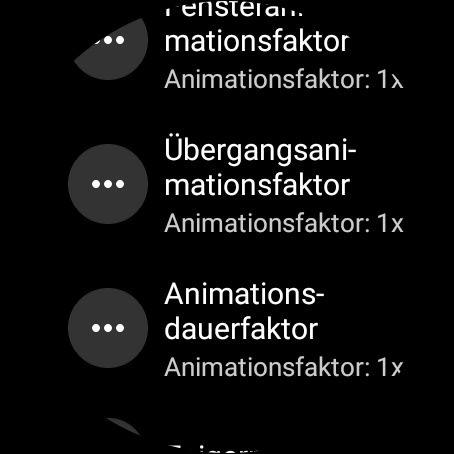
-
@pilleus that means there must be another reason for your Solstice not working…
-
@egika said in System update – PXDZ.210326.002.A2:
@pilleus that means there must be another reason for your Solstice not working…
I think it is working now as expected, because yesterday in the evening I got a dimmed background image with a sun near the point of sunset. If the watch face does not show different images than the bright one all over the day and the dimmed one on sunrise and sunset and a black one at night, all should be okay.
-
My resources are down to 3%.
My body is taking a pummeling today - HR is running on average 20/30bpm higher than normal. Think it must be due to the Covid vaccination I had yesterday evening - This higher HR kicked in while I was sleeping last night.
Arm has a slight dull ache, and feel slightly wooly (a bit like when you realize that if you have another drink you may just be drunk - coordination and everything is still there, but you just know you are borderline as you can feel it starting to influence you). -
@pilleus That’s great news! So it was the animation setting in developer settings that caused it not to work?
And yes, the Solstice face shows sunrise, daylight, and sunset. It does not change with the weather.
This would be a really nice feature, but is one I am sure would have a detrimental effect on battery. Maybe in a future watch (hint hint Suunto )
)