Ambit 3 Peak - route uploading
-
I’m not able anymore to upload routes to my A3P.
I follow the new instructions, but I find no way to create anymore the routes (in MC or SA), or to upload them (of course I switched to suuntolink last year).
My route list is now blank. When I start to create a new route I do not see the “save” window.Please Suunto, where can i find the latest instructions?
PS: I open a new thread because I get confused in the existing ones (and frankly this is dragging too long)
thank you -
So this is not working for you?
-
@ffiorellino said in Ambit 3 Peak - route uploading:
When I start to create a new route I do not see the “save” window.
Instructions are fine, but https://www.movescount.com/map?newroute doesn’t always load properly, and you can recognize those cases by missing or disappearing “save” window. You could try switching networks, if possible.
Or just keep hitting refresh until you get this: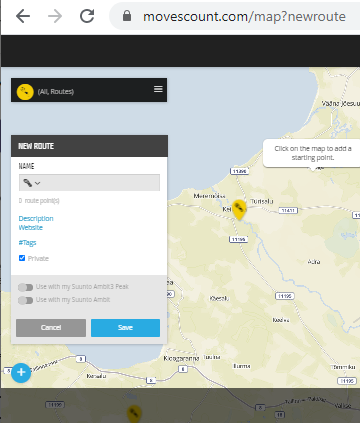
instead of this:
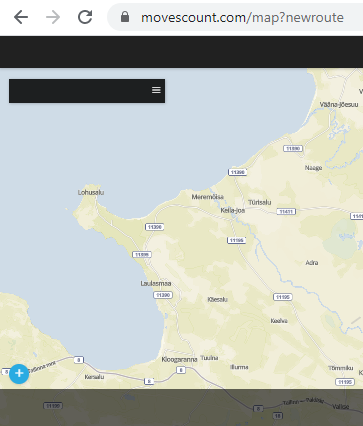
Failure rate for me is currently around 8/10. Strangely it improves once network speed is limited, i.e. when turning on throttling though browser’s dev. tools. But instead of finding bizarre workarounds I’d recommend contacting support, this way those issues are hopefully collected and perhaps even corrected.
-
@isazi thx for your reply.
I cannot see anymore the routes in the memory of my watch from the pc (cable connection between watch and pc).
Also I cannot create a new route or import it in MC … -
@ffiorellino I don’t have an Ambit. If something is not working you better contact support.
-
@margusl said in Ambit 3 Peak - route uploading:
@ffiorellino said in Ambit 3 Peak - route uploading:
When I start to create a new route I do not see the “save” window.
Instructions are fine, but https://www.movescount.com/map?newroute doesn’t always load properly, and you can recognize those cases by missing or disappearing “save” window. You could try switching networks, if possible.
Or just keep hitting refresh until you get this: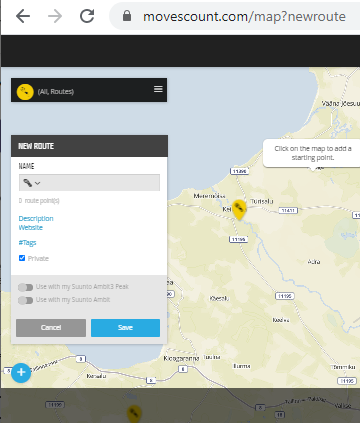
instead of this:
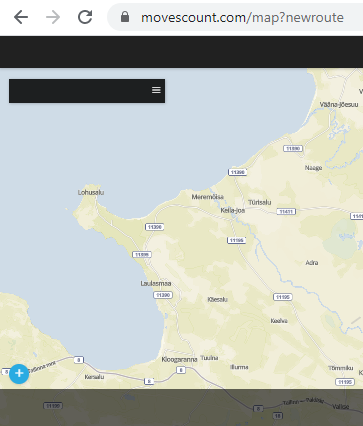
Failure rate for me is currently around 8/10. Strangely it improves once network speed is limited, i.e. when turning on throttling though browser’s dev. tools. But instead of finding bizarre workarounds I’d recommend contacting support, this way those issues are hopefully collected and perhaps even corrected.
try making hotspot with your phone and connecting your computer to it.
Worked for me some time ago -
@margusl no way. when I click the “create new route” button, the window pops for 1/100 sec and then goes away…