How to upload a fit file to SA?
-
Following on this post: Re: How to edit a move in suunto app?
The power readings from my power meter are double what they should be. I used to have a method for correcting this and re-uploading to Movescount. Now it is a bit trickier. So far what I’m doing is downloading the fit file from SA. I then adjust the power (currently using FIT FileTools, which seems to work very well). However, I’m stuck on how to get this data back to SA. I created a Quantified-self account and connected it to SA. I deleted the workout with the wrong power and uploaded the corrected fit file. This shows correctly in quantified-self. But I don’t get how this syncs to SA. It doesn’t seem to sync on it’s own.
Thanks
-
@shmish where Do you upload it to QS? Are you using the upload in “services”?
Have you deleted it from SA as well? -
@egika Yes, I uploaded the FIT file to QS. I have services turned on. I don’t think I deleted it from SA. I’ll try that.
-
@egika I should say that I deleted the workout from sports-tracker.com, but not the suunto app.
-
@shmish said in How to upload a fit file to SA?:
@egika Yes, I uploaded the FIT file to QS. I have services turned on. I don’t think I deleted it from SA. I’ll try that.
To be clear, there are two ways to upload an activity in QS. Are you sure to use this one?
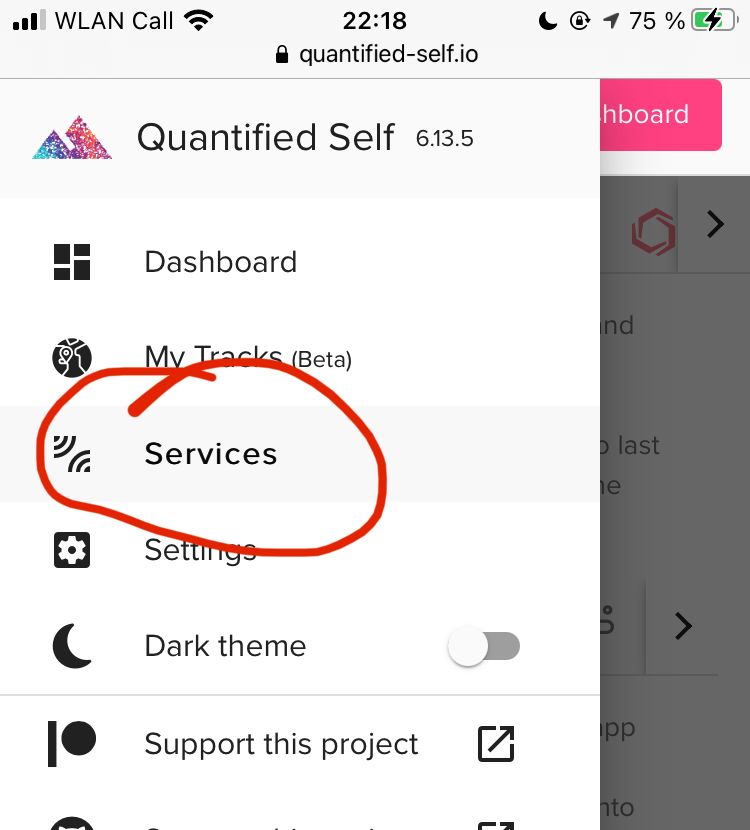
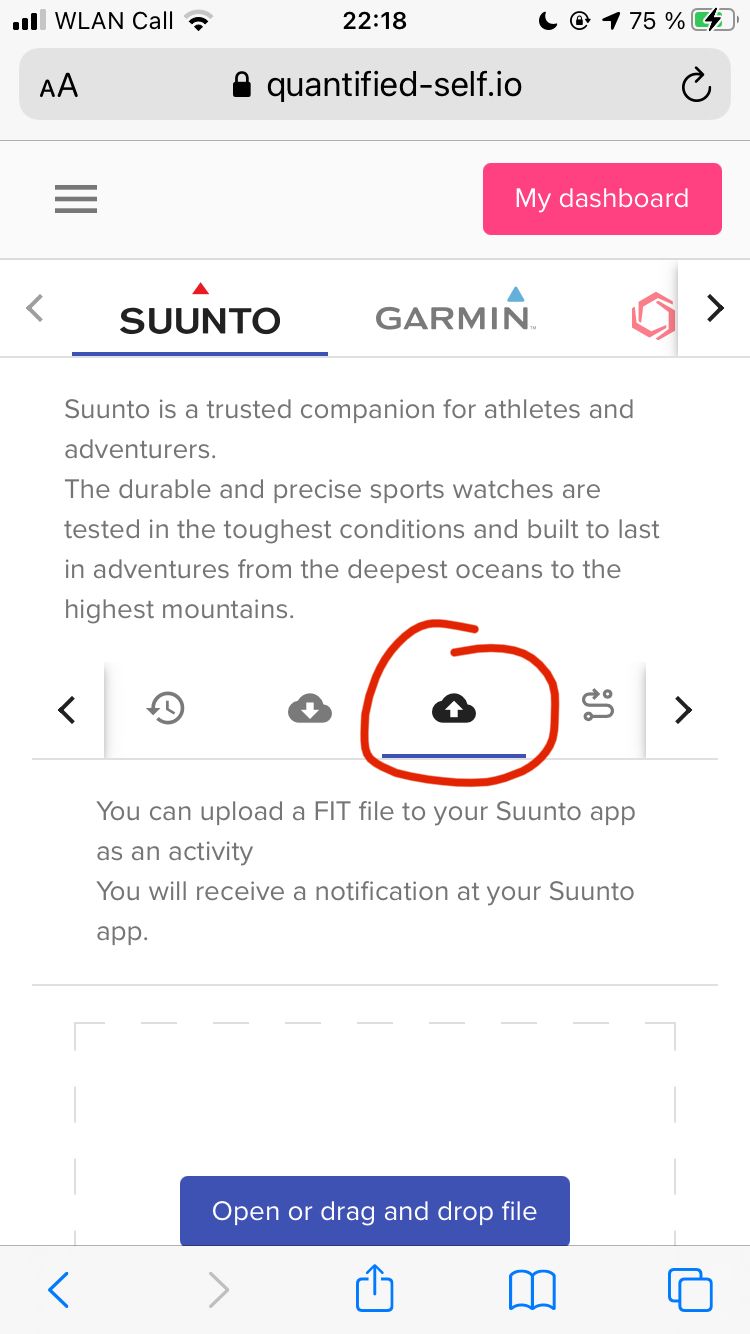
-
Thank you. I was uploading via the dashboard. Uploading with the services worked, thanks.
-
Hey,
I am trying to upload a fit file I edited through quantified self.
I have done as you describe above, uploading via services, but it still doesn’t show in the suunto app.
It says it uploads the file and checks for errors, and then it disappears.
Do I need to delete the old fit files of the original activities before uploading?Thanks!
-
@Sam-Rosenfeld There have been changes to QS so I think this service does not work anymore.
What is still working, is to use Runalyze, which has a Suunto upload:
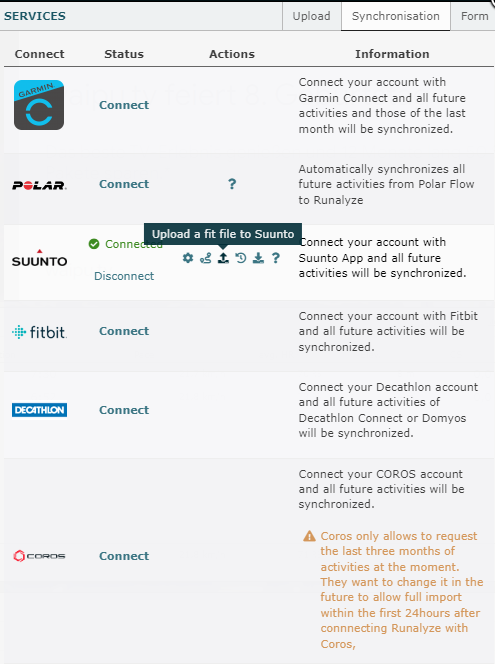
-
@Sam-Rosenfeld
i personnaly use Mytourbook Windows application which can connect to you Suunto account, download you activities for offline management, editions, and upload back to Suunto if needed.
https://forum.suunto.com/post/150501 -
@Egika thanks! I was able to use it and upload the modified fit files.
I also tried mytourbook but I failed to authorize to suunto for some reason.