Parallel use with MC App
-
By accident today I realize of that
Both apps work without problem and sync in the both services in iOS.
I didn’t follow this thread so for me was a big surprise, now I could see some of you already told that.
Just for notice that.
-
Hi there great community.
How can we help @Niko-Hämäläinen who has an issue with parallel usage of movescount and suunto app?
His problem is :
If he has the notifications on on the suunto app even if he kills the app, the system respawns it when a notification is received in order for the app to process the notifications.
This way he has to force the notifications off in the suunto app to be able to switch from one to the other.
He has a Nokia android phone.
Any tips from android masters ?
PS. I have forwarded this question to the developers as well.
-
If you want to use both app on Android, why on earth do you want to let SA manage notifications ?
SA dont let you filter notifications by app, MCapp does.
My tip : refuse notification access for SA and authorize MC and let use both app when you want for Everything else but notifications
-
@mff73 really good point
-
@Mff73 Hmm, that works, but how? I have SA running on the background, notifications disabled. I launch MC but it is unable to sync, because SA hoggs the bluetooth (or so I assume), but somehow notifications are still coming through via MC. I am happy that it works, but it is puzzling. I don’t think it shouldn’t work while SA is running on background.
But you are right. MC has a lot better notification system than SA with its extra control and it seems to be more reliable.
-
@niko-hämäläinen to be solved as soon as possible.
-
@Dimitrios-Kanellopoulos b) did not work to end MC on LineageOS. Once forcing MC to stop with an APP like SDMaid, it worked like a charm.
-
@borgelkranz I am on lineage 15.1 nexus 6p. In my experience it just takes time to show its closed.
-
@borgelkranz nothing more than fc works
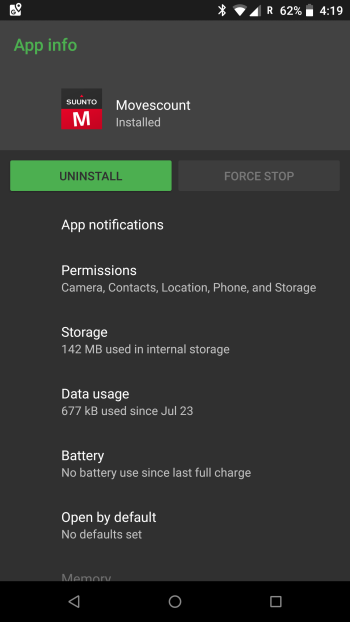
-
@SlaSh It works like a charm ! Thanks
-
@jthomi My procedure is: unpair watch, uninstall MC app, install first SuuntoApp (beta), pair watch, synchronize. Then close app (multitask). Install MC app. Synchronize watch without pairing. And voila!! As a preventive measure, close the app from multitask before opening the second one. Both apss opened may cause a watch reset. I tried the process in inverted order starting with MC app and it did´t work for me