Spartan trainer: blank after soft reset - doesn't get recognized by Suuntolink
-
Hello,
my spartan trainer is a little bit more than 2 years old, hence out of warranty in Germany and sending it to a service center will cost approx. 40 € for looking at the watch and preparing a cost analysis for repair… So before going down this road, I would like to try to get it back to work by myself (if possible)…
What happend: My watch has a strange behavior regarding battery capacity, e.g. it shows 30% capacity, I plug-it in and the capacity drops to a low single digit, e.g. 5, and it starts charging. Strange, but something I could deal with (and I did perform soft and hard resets on occasion without making a difference). However, yesterday the watch recharged very slowly, hence when I went on a hiking trip the watch ran out of battery (low battery symbol) before I finished the trip… after returning home i recharged the watch over night, but this morning it only showed 6% battery capacity. Therefore I performed a soft reset and the watch went blank.
Now, a few hours later (while being plugged in to charge) nothing happens: The screen is still blank, there is no reaction to pressing the top right button (soft reset) oder pressing both top buttons (hard reset). I even tried pressing all 5 buttons for15 secs and after that only leaving the middle button pressed - but to no avail.
When connecting to the computer Suuntolink doesn’t start up (hence the watch is not recognized); even when starting Suuntolink seprately I doesn’t recognize the watch.I can’t try shipping mode, because when I go to watches in Suuntolink, no watches are being shown. I also reinstalled Suuntolink but to no avail.
Any suggestions before I have to decide whether I will have to send in my watch?
Just to make sure, I ordered a new USB-Cable, which would be a fairly affordable solution but obviously haven’t received the new cable, yet.
Thanks in advance,
Alexander -
@alexm
It looks like a battery issue to me.
Did you contact Suunto support ? -
Hello! I had the same watch before. So, here is what I understand during usage:
- Battery status and charging - this model using a simple charge sensor and can show not the true capacity as it is (try to search the forum for this info). To calibrate the battery - try to fully discharge the watch (to the level when the watch asks you to connect the charger) and connect them to a good AC adapter (with a normal output voltage). Charge the battery and use it in normal mode then - repeat.
- Regarding cable - the weak point of this watch is the contact pads between the cable and watch. Clean them carefully (you can even try to scratch the contacts gently for better contact and then use the alcohol to remove the acid)
Also, try to connect the watch to different sources (laptop, AC adapter, another laptop) - sometimes it helps.
-
@sartoric said in [Spartan trainer: blank after soft reset - doesn't get recognized by
Did you contact Suunto support?
No, I haven’t done that, yet. I was waiting for the cable - however, miracolously it came back to live (see post below).
Thanks,
Alexander -
@eugene-benkovskiy
Thank your for your suggestions!After writing my inital post I did some more research and cleaned the contact points with alcohol (isopropanol), however, that didn’t change anything - at least I didn’t see any change (screen remained blank).
I also tried several chargers including my surface pro.
In the meantime, I left the watch connected to my surface pro for a few hours and when I returned I saw the symbol with the downward arrow and the four dots (I guess that means that the watch needs syncing).
I still didn’t start suuntolink automatically, when disconnecting and reconnecting the watch to my computer. however, once I stated suuntolink manually I sceen came up saying that the watch needs to be started. After that suuntolink reinstalled/updated the current firmware and I had to go through the Welcome screen…

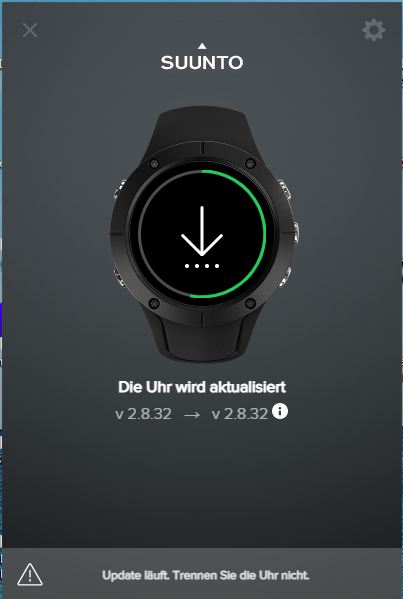
Well, it is still somewhat dicomforting that the watch behave this way, however, I am mainly happy that it got back to working and I hope this glitch won’t happen too often.
Hope, this might be helpful for other people with similar issues.
Thanks!
Alexander -
@alexm Glad to help!
First of all, I want to say that it’s a really cool watch - mine were sent to my friend as a gift (he likes orienteering) and still performs well (after 4 years of usage).Also, I want to add that described behaviour can be possible when you drop the battery level to complete 0. After this, some devices really need more time to charge (or even can die - try to read about Mi wearables). That’s why, try not to freeze your watch also - in winter battery level can be significantly lover too, keep in mind that they are not so rough like other watches from Suunto.
Best regards,
Eugene. -
@eugene-benkovskiy
Thank you for the additional comments.I also like the watch a lot - especially my STEEL variant…

And yes, I also use and enjoy the watch a lot in combination with imported .gpx-tracks from komoot. Hiking is so much more relaxing, if you don’t have to get your phone out regularly to check the route!
Best,
Alexander