SuuntoLink 4
-
@fenr1r said in SuuntoLink 4:
I could not re-enable the left-behinds (in MC) and re-sync successfully.
You should still be able to run Suuntolink 3.6 to sync with Movescount, at least on Windows Suuntolink update keeps previous versions - check
C:\Users\username\AppData\Local\Suuntolink\and if app-3.6.2 is present, you’ll find previous Suuntolink from there. Running it from app-4.0.2 switches back to SL4-A little warning on routes and POIs (which apparently comes bit late… ), syncing from Suunto App routes and POIs does work (though cable, of course, for A3 / Traverse too). But existing routes and POIs are deleted from the watch during the sync. This kind of makes sense, but if you happen to have a POI in the watch you haven’t synced to MC, it might get lost - existing one from the watch was not transferred to Suunto App after update, but created another POI after Suunto App POI & Route sync and this one found it’s way to the App too.
All 12776 “saved” Movescount apps are now also local, included in Suuntolink installer. This was somewhat unexpected move.
-
Transition from 3.6.2 to 4.0.2 for me went smooth since I didn’t had route and POIs in my watch.
I removed and re-added my watch to SuuntoLink and this time there was no hint to add Movescount account too (I did this to ensure Movescount is out of the picture, before I test the new piece of software, but I guess this step is not strictly necessary).
Sport modes and settings update is great, no issues found 'till now. However for both routes and POIs, I noticed that after I added my routes/POIs I cannot remove (uncheck “Use in watch”) all at once. Sync will occur only when one route/POI is active, so in my watch I always get at least one route/POI even if all of them are disabled in Suunto app. -
@andrasveres Thank you: good catch.
FWIW, I discovered 2 long-deactivated (in MC & SA) POIs on my A3P after the first SL4 sync deleted the rest. I deleted them on the watch => “No POIs” - fine.
Then I enabled a new one in SA, synced: “1 POI” … the right one - fine.
Then I deleted that new one in SA to clear the list, synced and, hey presto, instead of “No POIs”: “2 POIs” … the same 2 zombies from the first SL4 sync. Persistent blighters.
-
@margusl said in SuuntoLink 4:
@fenr1r said in SuuntoLink 4:
I could not re-enable the left-behinds (in MC) and re-sync successfully.
All 12776 “saved” Movescount apps are now also local, included in Suuntolink installer. This was somewhat unexpected move.
Is there any plan to refresh available Suunto apps list regularly?
Still no way to sync Suunto apps data in SA?We need to be able to create and edit Suunto apps and have the possibility to sync generated data to SA. We cannot analyse data during the activity and that is why it is important to record the data and sync to SA.
We lost a big part of Suunto apps functionality since the transition has begun. I thought we will recover full usage of Suunto apps, but it seems we won’t.
So disappointing.
-
@sebchastang said in SuuntoLink 4:
Is there any plan to refresh available Suunto apps list regularly?
https://forum.suunto.com/post/95458
The way this is set up (apps included in Suuntolink installer with sources stripped) imho hints that this is the final stop for apps, maybe the app bundle is rebuilt for one last time to include more apps, but that’s about it.
Though I think I have an idea how to save my apps from Movescount, not that there are too many of those. Just a test to see if Suuntolink is co-operative, default app list replaced with my own creations, one recovered from the watch and other from Movescount -
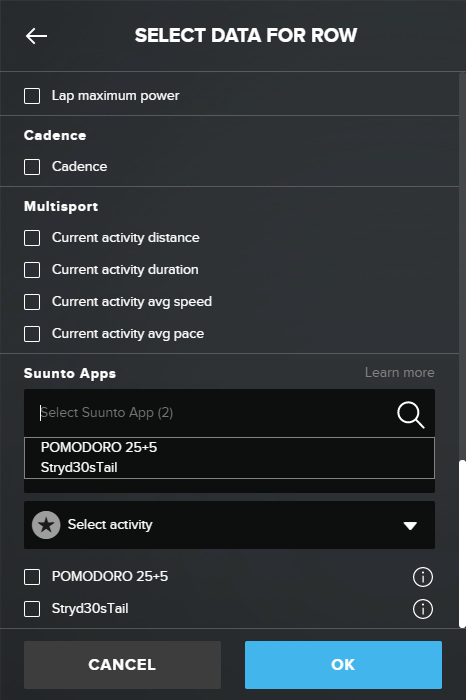
-
For me a SL4 feature to be able to define custom heart rate zones for my A3P would be the bomb

-
@herlas said in SuuntoLink 4:
to be able to define custom heart rate zones for my A3P
Or at least to override the default zones settings in Suunto app.

-
Hi,
I start to play with new Suuntolink version (4.0) but I am facing an issue regarding sport modes configuration.
Traverse watch can handle up to 5 sport modes. I expected it would be possible to create other sport modes and choose the 5 ones I want to use by enabling or disabling some of them, just like on movescount web :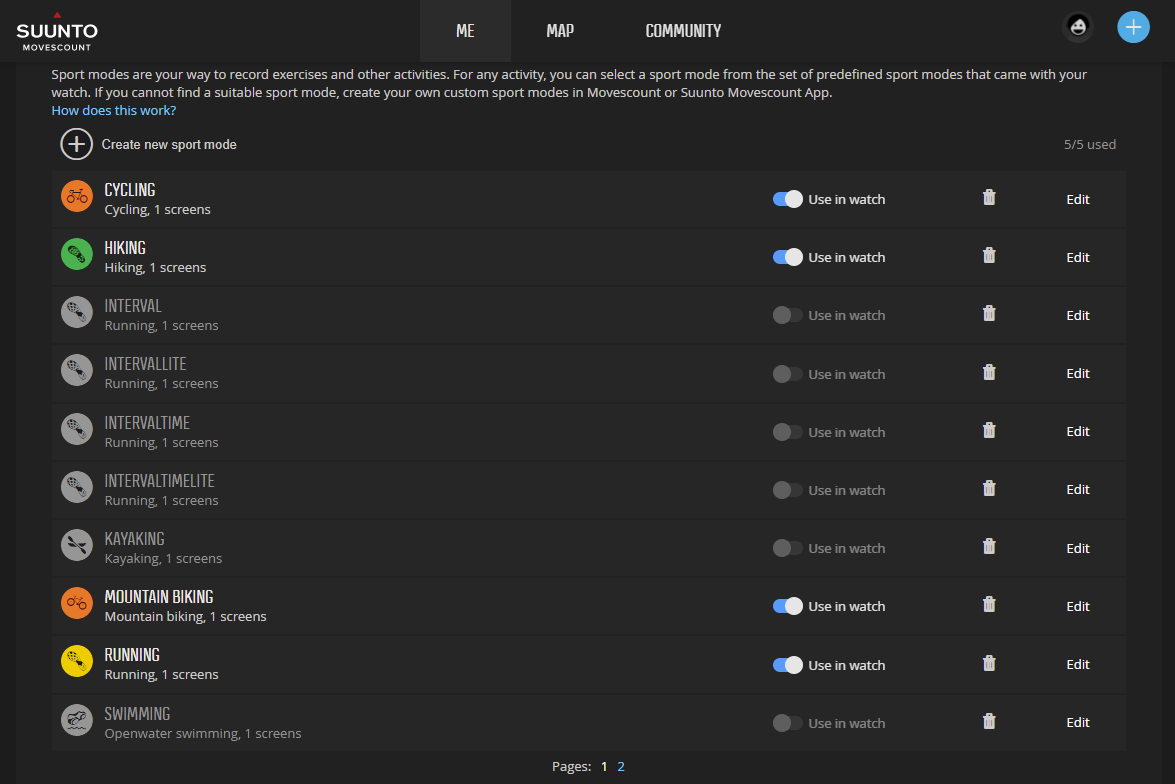
I cannot find any switch or toggle to choose the sport modes I would like to use in my watch?
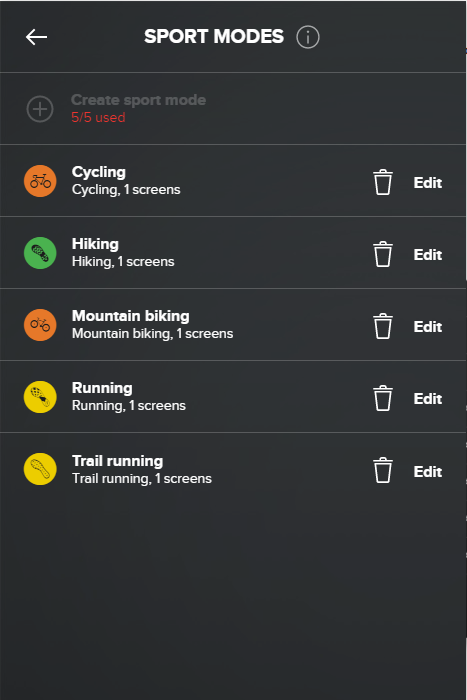
Does it mean I have to remove a sport mode if I want to use an other one, and then re-create the sport mode to use it again? Or do I miss something?
Can someone please help on this?
Thanks a lot
-
@sebchastang I have the feeling that sport modes are loaded/saved directly from/to the watch and don’t get saved anywhere else (not even locally on hard drive). And for that reason there is no way to accomplish what you are trying to do (and was possible with Movescount). As I see you have to remove one (if slots are full) before you recreate the sport mode you want to use again.
I could be wrong, but that’s my guess. Maybe @Dimitrios-Kanellopoulos or @pavel-samokha has some intel on this.

I also have some concerns about heart rate limits, but didn’t had the chance to test it.
-
in MC we had option to enter values for the 3 Bike pods supported by Ambits ( 3P in my case), however only seeing one in SL4, thoughts?
MC
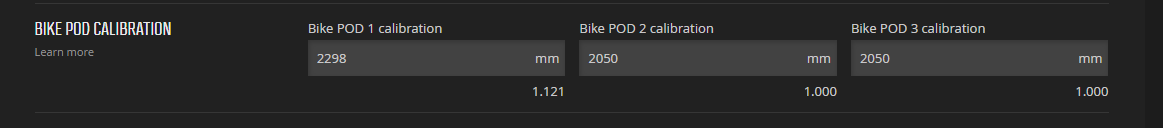
-
@herlas do you have bike PODs paired to your watch and how many? I do not have any and I can’t see any bike POD related option (apart from the switch, to enable it for a sport mode). Could be that it is showing the calibration option based on how many PODs you have paired?

-
@andrasveres have one only (for now), will try to pair it as second one and see
-
@andrasveres I think you are right on this.
It was possible because of Movescount feature to store sportmodes, so no Movescount - no storage, only edit / delete / create from scratch.
I can understand inconvenience of this (especially in case of Traverse and/or users who tend to do different sports summer/winter) and I’ll transmit @sebchastang feedback. But no promises that it can be changed. -
@pavel-samokha said in SuuntoLink 4:
@andrasveres I think you are right on this.
It was possible because of Movescount feature to store sportmodes, so no Movescount - no storage, only edit / delete / create from scratch.
I can understand inconvenience of this (especially in case of Traverse and/or users who tend to do different sports summer/winter) and I’ll transmit @sebchastang feedback. But no promises that it can be changed.THANK YOU SO MUCH


-
@pavel-samokha I have found that the 5 Suunto Apps limit is applied incorrectly. I explain myself below:
The limit in Movescount is 5 different Suunto Apps for each sport mode. You can repeat the same Suunto App as many times as you want in different fields of a certain sport mode. It will only count as 1 Suunto App out of the 5 limit no matter how many times you repeat it.
The limit in Suunto Link 4.0.2 is 5 different Suunto Apps for each sport mode. But if you repeat the same Suunto App it counts as many times as you put it on a field of a certain sport mode.
In other words, I cannot use the same Suunto App on two different screens of a sport.
-
Saving my own list of both private and public apps (or just crastinating like a pro)
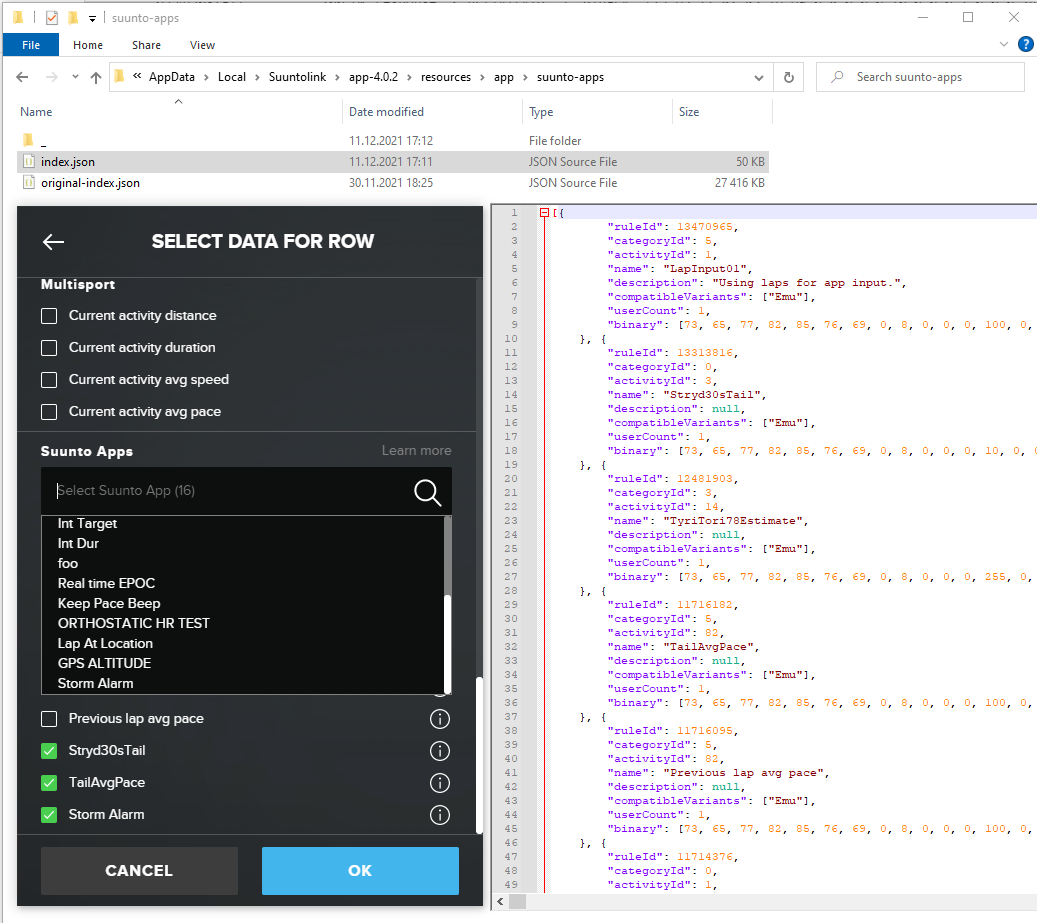
-
Same with my AMbit 3, I’m disgusted
-
At the very least, Suunto shall give us the possibility to store our apps localy (I mean on our own computers), and update suuntolink 4 so that we can access our own apps localy stored.
Can we imagine this ?
-
@pavel-samokha ??
-
After a short break, I needed to change my weight setting and had to do it in more places, again.

I was thinking, now that with the new version of SuuntoLink, Movescount is out of the picture, wouldn’t be nice that personal settings could sync between Suunto account and our Ambits? And, it would be the ultimate Christmas gift, if those with Ambit watches could modify within SuuntoLink the default heart rate zone percentages used in Suunto app.