Ambit Apps Compilation
-
What is it?
Service to compile Ambit Apps into binaries ready for uploading to the watch after Movescount no longer available.
ATTENTION The implementation lacks proper testing and provided AS IS without any warranties.
Formal disclaimer:
THE SOFTWARE IS PROVIDED “AS IS”, WITHOUT WARRANTY OF ANY KIND, EXPRESS OR IMPLIED, INCLUDING BUT NOT LIMITED TO THE WARRANTIES OF MERCHANTABILITY, FITNESS FOR A PARTICULAR PURPOSE AND NONINFRINGEMENT. IN NO EVENT SHALL THE AUTHORS OR COPYRIGHT HOLDERS BE LIABLE FOR ANY CLAIM, DAMAGES OR OTHER LIABILITY, WHETHER IN AN ACTION OF CONTRACT, TORT OR OTHERWISE, ARISING FROM, OUT OF OR IN CONNECTION WITH THE SOFTWARE OR THE USE OR OTHER DEALINGS IN THE SOFTWARE.
How to use it
- Access Compiler UI
- Sample code is loaded, press “Compile”
- Grab the response, it has the same format as used by SuuntoLink
- Add the response to ambit-apps index file in SuuntoLink
- Mac: /Applications/Suuntolink.app/Contents/Resources/app/suunto-apps/index.json
- Windows: C:\Users\<username>\AppData\Local\Suuntolink\app-4.x.x\resources\app\suunto-apps\index.json
- Connect the watch to your computer, configure sport mode with custom app, in the dropdown list you will see your newly added app
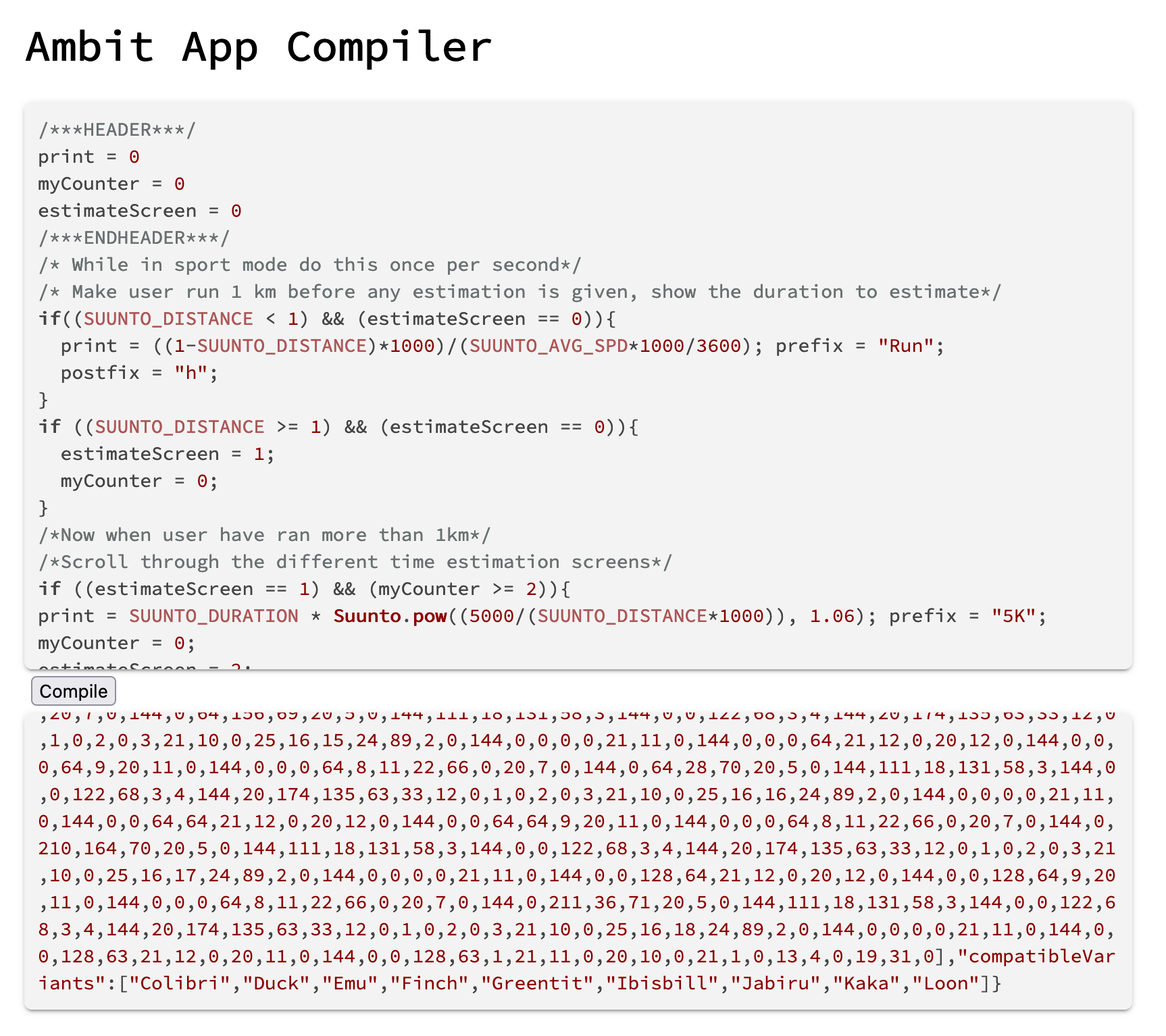
Detailed instructions
- User variables are passed in the code in so called HEADER section
- In the header section variable names “prefix”, “postfix” and “format” are reserved for:
- prefix and postfix - results prefix and postfix texts
- format - output format. Should be set to one of fixed values set. Possible values: ZeroDecimals, OneDecimal, TwoDecimals, Time
- Response contains mock fields “ruleId”,“name”,“categoryId”,“activityId”,“userCount” which are always set to the same value. Feel free to change them as you want
- Keep in mind, that “ruleId” should be unique within your SuuntoLink installation!
API
Compiler service can be called via API, sample request & response below:
curl --location --request POST 'https://ambitappscompiler.azurewebsites.net/api/compile' \ --header 'x-functions-key: qakj8vb/62VgzmSl19mDQzRmW7nCSDv0zAo2A1aC3ldfd8U8r5jksA==' \ --header 'Content-Type: text/plain' \ --data-raw '/***HEADER***/ print = 0 myCounter = 0 estimateScreen = 0 /***ENDHEADER***/ /* While in sport mode do this once per second*/ /* Make user run 1 km before any estimation is given, show the duration to estimate*/ if((SUUNTO_DISTANCE < 1) && (estimateScreen == 0)){ print = ((1-SUUNTO_DISTANCE)*1000)/(SUUNTO_AVG_SPD*1000/3600); prefix = "Run"; postfix = "h"; } if ((SUUNTO_DISTANCE >= 1) && (estimateScreen == 0)){ estimateScreen = 1; myCounter = 0; } /*Now when user have ran more than 1km*/ /*Scroll through the different time estimation screens*/ if ((estimateScreen == 1) && (myCounter >= 2)){ print = SUUNTO_DURATION * Suunto.pow((5000/(SUUNTO_DISTANCE*1000)), 1.06); prefix = "5K"; myCounter = 0; estimateScreen = 2; } if ((estimateScreen == 2) && (myCounter >=2)){ print = SUUNTO_DURATION * Suunto.pow((10000/(SUUNTO_DISTANCE*1000)), 1.06); prefix = "10K"; myCounter = 0; estimateScreen = 3; } if ((estimateScreen == 3) && (myCounter >=2)){ print = SUUNTO_DURATION * Suunto.pow((21097/(SUUNTO_DISTANCE*1000)), 1.06); prefix = "1/2 M"; myCounter = 0; estimateScreen = 4; } if ((estimateScreen == 4) && (myCounter >=2)){ print = SUUNTO_DURATION * Suunto.pow((42195/(SUUNTO_DISTANCE*1000)), 1.06); prefix = "Mara"; myCounter = 0; estimateScreen = 1; } myCounter = myCounter+1; RESULT = print;'Response:
{"ruleId":11000001,"name":"Ambit App","categoryId":0,"activityId":1,"userCount":1,"binary":[73,65,77,82,85,76,69,0,8,0,0,0,1,0,0,0,1,0,0,0,0,0,0,0,144,0,0,0,44,0,52,0,62,0,72,0,82,0,90,0,108,0,126,0,0,0,114,117,108,101,48,0,255,191,82,69,83,85,76,84,0,0,255,63,112,114,101,102,105,120,0,0,255,63,112,111,115,116,102,105,120,0,255,63,116,105,116,108,101,0,10,0,83,85,85,78,84,79,95,68,73,83,84,65,78,67,69,0,18,0,83,85,85,78,84,79,95,65,86,71,95,83,80,68,0,0,11,0,83,85,85,78,84,79,95,68,85,82,65,84,73,79,78,0,4,0,3,0,19,0,0,0,0,0,0,0,0,0,0,0,0,0,4,0,1,0,0,0,0,0,2,0,0,0,32,0,6,0,0,0,0,0,6,0,0,0,32,0,2,0,0,0,0,0,12,0,0,0,32,0,1,0,0,0,0,0,14,0,0,0,4,0,1,0,0,0,0,0,16,0,0,0,4,0,1,0,0,0,0,0,20,0,0,0,4,0,1,0,0,0,0,0,24,0,0,0,4,0,0,0,0,0,0,0,28,0,0,0,160,0,1,0,0,0,0,0,0,0,0,0,4,0,0,0,0,0,0,0,32,0,0,0,4,0,0,0,0,0,0,0,36,0,0,0,4,0,0,0,0,0,0,0,40,0,0,0,160,0,4,0,0,0,0,0,2,0,0,0,160,0,2,0,0,0,0,0,6,0,0,0,160,0,3,0,0,0,0,0,8,0,0,0,160,0,4,0,0,0,0,0,12,0,0,0,160,0,6,0,0,0,0,0,16,0,0,0,160,0,5,0,0,0,0,0,22,0,0,0,44,0,28,0,0,0,82,117,110,0,104,0,53,75,0,0,49,48,75,0,49,47,50,32,77,0,77,97,114,97,0,0,54,2,28,8,0,22,48,0,25,16,9,24,89,2,0,25,16,9,24,89,3,0,25,16,9,24,89,4,0,144,0,0,0,0,21,10,0,144,0,0,0,0,21,11,0,144,0,0,0,0,21,12,0,16,1,21,8,0,28,5,0,28,6,0,12,28,7,0,12,22,6,0,13,238,1,18,234,1,20,5,0,144,111,18,131,58,3,144,0,0,128,63,5,20,12,0,144,0,0,0,0,9,11,22,57,0,144,0,0,128,63,20,5,0,144,111,18,131,58,3,2,144,0,0,122,68,3,20,6,0,144,102,102,102,64,3,144,228,56,142,62,3,4,21,10,0,25,16,13,24,89,2,0,25,16,14,24,89,3,0,20,5,0,144,111,18,131,58,3,144,0,0,128,63,8,20,12,0,144,0,0,0,0,9,11,22,19,0,144,0,0,128,63,21,12,0,144,0,0,0,0,21,11,0,20,12,0,144,0,0,128,63,9,20,11,0,144,0,0,0,64,8,11,22,66,0,20,7,0,144,0,64,156,69,20,5,0,144,111,18,131,58,3,144,0,0,122,68,3,4,144,20,174,135,63,33,12,0,1,0,2,0,3,21,10,0,25,16,15,24,89,2,0,144,0,0,0,0,21,11,0,144,0,0,0,64,21,12,0,20,12,0,144,0,0,0,64,9,20,11,0,144,0,0,0,64,8,11,22,66,0,20,7,0,144,0,64,28,70,20,5,0,144,111,18,131,58,3,144,0,0,122,68,3,4,144,20,174,135,63,33,12,0,1,0,2,0,3,21,10,0,25,16,16,24,89,2,0,144,0,0,0,0,21,11,0,144,0,0,64,64,21,12,0,20,12,0,144,0,0,64,64,9,20,11,0,144,0,0,0,64,8,11,22,66,0,20,7,0,144,0,210,164,70,20,5,0,144,111,18,131,58,3,144,0,0,122,68,3,4,144,20,174,135,63,33,12,0,1,0,2,0,3,21,10,0,25,16,17,24,89,2,0,144,0,0,0,0,21,11,0,144,0,0,128,64,21,12,0,20,12,0,144,0,0,128,64,9,20,11,0,144,0,0,0,64,8,11,22,66,0,20,7,0,144,0,211,36,71,20,5,0,144,111,18,131,58,3,144,0,0,122,68,3,4,144,20,174,135,63,33,12,0,1,0,2,0,3,21,10,0,25,16,18,24,89,2,0,144,0,0,0,0,21,11,0,144,0,0,128,63,21,12,0,20,11,0,144,0,0,128,63,1,21,11,0,20,10,0,21,1,0,13,4,0,19,31,0],"compatibleVariants":["Colibri","Duck","Emu","Finch","Greentit","Ibisbill","Jabiru","Kaka","Loon"]}Known issues
- Not properly tested
- Lacks proper error handling
- No way to pass app name/title, category/activity as params n etc.
Thanks @margusl for feedback
-

-
@pavel-samokha said in Ambit Apps Compilation:
Service to compile Ambit Apps into binaries ready for uploading to the watch after Movescount no longer availa
I’m head over heels in love with this.
kudos to Suunto! -
I don’t understand a damn thing about it
 .But it’s cool to be able to do structured training for A3P again. And I’m very happy for those who understand how to do it.
.But it’s cool to be able to do structured training for A3P again. And I’m very happy for those who understand how to do it. -
@pavel-samokha @margusl One of the best posts of the year

Thanks for this

-
Is it possible to create new apps with this method?
How can we set the output format (0 decimal, 1 decimal, time, …)?
How to declare new variables?
Do we set prefix and postfix values just like other variables?Thanks a lot for help.
It is definitely a great step forward to be able to edit Suunto Apps using a command line but it would be much more easy in a graphical way. Any plan for such a user interface?
-
@pavel-samokha
Excellent -
ask for advice,how to use it?


-
We’ll, this is just plain wonderfull!
-
@sebchastang said in Ambit Apps Compilation:
Is it possible to create new apps with this method?
I assume so, though as it lacks proper error handling n etc I’d rather see it as a tool for existing apps users to adjust existing app settings than developing app from scratch.
How to declare new variables?
See “detailed instructions” section on user variables and sample request. Is that what you are asking for or something else?
How can we set the output format (0 decimal, 1 decimal, time, …)?
Do we set prefix and postfix values just like other variables?I just added info about that int “detailed instructions” section
It is definitely a great step forward to be able to edit Suunto Apps using a command line but it would be much more easy in a graphical way. Any plan for such a user interface?
Well, it’s not difficult to create simple UI for that (like editor form & compilation output, not trying to copy Movescount UI) but not sure if I have time to do that and when. Also may be even better to integrate such UI into SL, but we’re unlikely have resources to do that soon.
-
@pavel-samokha Thanks for the clarification and answers.
I also think it is more a way to modify an existing app than creating a new ones.
I asked for new variables because there was a specific section to declare them in movescount but I understand I have to declare and set variable values at the same time in the header section now.
-
Added Simple UI for Compiler
-
Now I have learned more old watches internal names

-
Hi,
I have compilation error when I set prefix and postfix values in the header section.
I have tried:
prefix = “xxx”
prefix = ‘xxx’
prefix = xxxformat is OK. Only prefix and postfix give errors.
Can anybody help me?
Thanks. -
@sebchastang did you put prefix/postfix in the header?
yes (sorry I’ve just relized you wrote that). I moved those in the code . -
@sebchastang I’ll check on the weekend
-
@G-Q @pavel-samokha thanks for your answers.
-
@sebchastang
prefix = xxxshould work now -
@pavel-samokha Thanks a lot!
It’s all good now
Do you think there is a possibility (in a near future) to give access to the app simulator we had in movescount to test the apps?
-
@sebchastang Unfortunately, I think it’s unlikely