-
The device is Ambit2,Because only she supports ant+

-
Set your FTP as the beginning of Z5 and it will work.
-
I isazi moved this topic from [iOS] Issues & Bugs on
-
There is no place to set the powerzone

-
@zt_zzzzz Guess you have to do that by suunto link on you PC/MAC, make sure you got the latest version.
-
@fluca
SuuntoZH ver:2.12.0(9617) IOS
I checked all the places, but I didn’t find the place to set the PowerZone(or FTP) -
@zt_zzzzz it is not possible in the app, neither iOS nor Android. Ambits do not let you set zones on the watch itself, so you need to use Suuntolink (I guess).
-
@zt_zzzzz There is another software which needs a PC or a MAC.
You can get it here :
https://www.suunto.com/it-it/Supporto/supporto-per-software/suuntolink/
Install it on your Windows or macOS machine (no IOS/ANDROID phone)
Connect your watch to you machine through watch cable, open the installed software and you will find several new options dedicated to AMBIT watches. Among this you should find the HR zone settings.
Iam almsot sure for HR zone, I can’t remember if there where pace/power zone in Ambit watches, it’s a long time I do not use one. -
@fluca said in [help]Where to set up FTP:
@zt_zzzzz There is another software which needs a PC or a MAC.
You can get it here :
https://www.suunto.com/it-it/Supporto/supporto-per-software/suuntolink/
Install it on your Windows or macOS machine (no IOS/ANDROID phone)
Connect your watch to you machine through watch cable, open the installed software and you will find several new options dedicated to AMBIT watches. Among this you should find the HR zone settings.
Iam almsot sure for HR zone, I can’t remember if there where pace/power zone in Ambit watches, it’s a long time I do not use one.Thak you fist,But in suuntolink no place to set the PowerZone(or FTP)
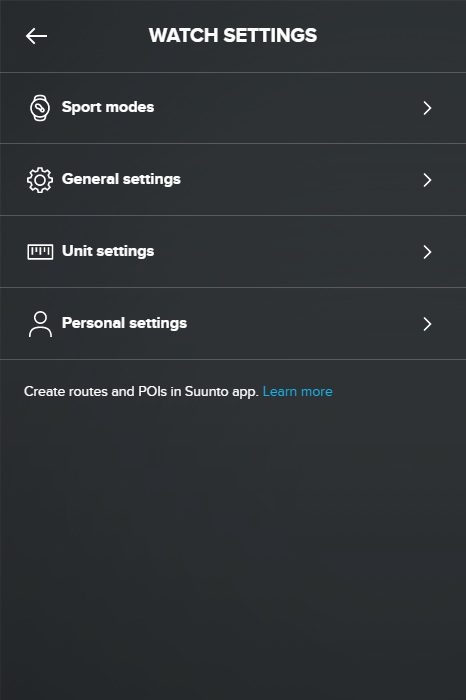
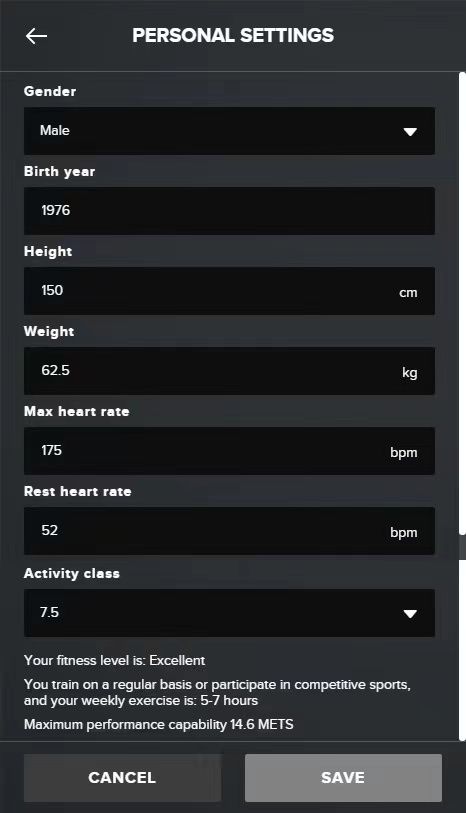
-
@zt_zzzzz said in [help]Where to set up FTP:
@fluca said in [help]Where to set up FTP:
@zt_zzzzz There is another software which needs a PC or a MAC.
You can get it here :
https://www.suunto.com/it-it/Supporto/supporto-per-software/suuntolink/
Install it on your Windows or macOS machine (no IOS/ANDROID phone)
Connect your watch to you machine through watch cable, open the installed software and you will find several new options dedicated to AMBIT watches. Among this you should find the HR zone settings.
Iam almsot sure for HR zone, I can’t remember if there where pace/power zone in Ambit watches, it’s a long time I do not use one.Thak you fist,But in suuntolink no place to set the PowerZone(or FTP)
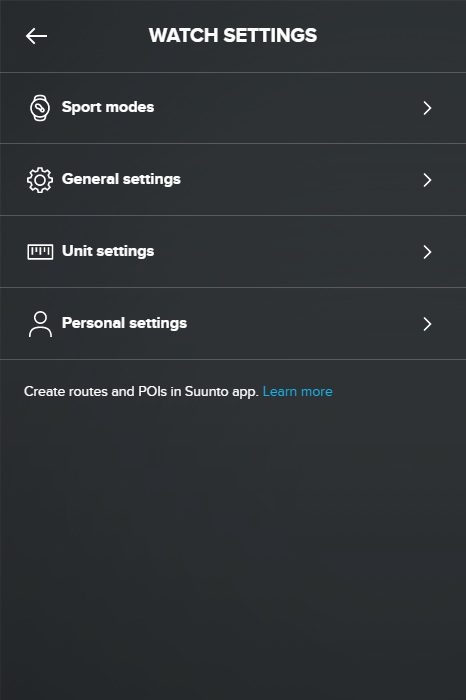
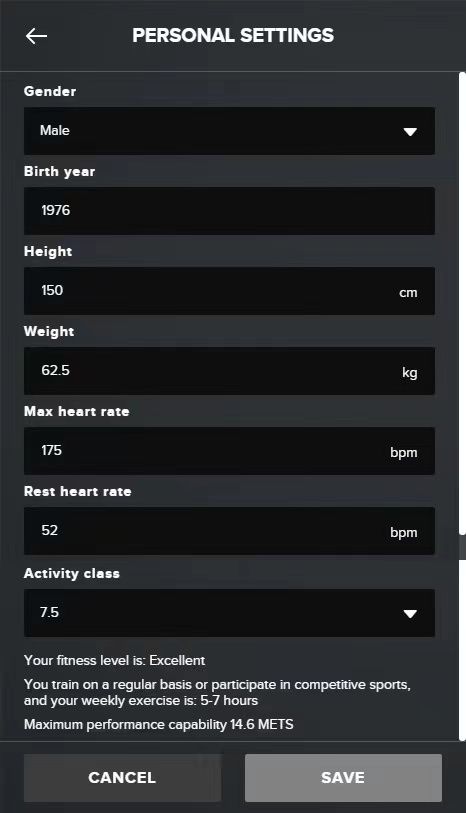
I set the height=150 because I define FTP=SUUNTO_USER_HEIGHT+100 is used in the Ambitapp
My FTP=250
/***HEADER***/ format = OneDecimal /***ENDHEADER***/ /* While in sport mode do this once per second*/ RESULT = 0; FTP=SUUNTO_USER_HEIGHT+100; if (SUUNTO_BIKE_POWER_AVG[3] < FTP * 55/100) { RESULT=(1.0+ ( SUUNTO_BIKE_POWER_AVG[3] / (FTP * 55/100) ) ) ;postfix="ActRec"; } else if (SUUNTO_BIKE_POWER_AVG[3]>FTP * 55/100 && SUUNTO_BIKE_POWER_AVG[3]< FTP * 75/100) {RESULT=(2.0 + ( ( SUUNTO_BIKE_POWER_AVG[3] - (FTP * 55/100) ) / ( (FTP * 75/100) - (FTP * 55/100) ) ) );postfix="Endur"; } else if (SUUNTO_BIKE_POWER_AVG[3]>FTP * 75/100 && SUUNTO_BIKE_POWER_AVG[3] < FTP * 90/100) {RESULT=(3.0 + ( ( SUUNTO_BIKE_POWER_AVG[3] - (FTP * 75/100) ) / ( (FTP * 90/100) - (FTP * 75/100) ) ) ) ;postfix="Tempo"; } else if (SUUNTO_BIKE_POWER_AVG[3]> FTP * 90/100 && SUUNTO_BIKE_POWER_AVG[3]< FTP* 105/100 ) {RESULT=(4.0 + ( ( SUUNTO_BIKE_POWER_AVG[3] - (FTP * 90/100) ) / ( (FTP * 105/100) - (FTP * 90/100) ) ) );postfix="Thresh"; } else if(SUUNTO_BIKE_POWER_AVG[3]> FTP * 105/100 && SUUNTO_BIKE_POWER_AVG[3]< FTP * 120/100) {RESULT=(5.0 + ( ( SUUNTO_BIKE_POWER_AVG[3] - (FTP * 105/100) ) / ( (FTP * 120/100) - (FTP * 105/100) ) ) ) ;postfix="VO2M"; } else if(SUUNTO_BIKE_POWER_AVG[3]> FTP * 120/100 && SUUNTO_BIKE_POWER_AVG[3]< FTP * 150/100) {RESULT=(6.0 + ( ( SUUNTO_BIKE_POWER_AVG[3] - (FTP * 120/100) ) / ( (FTP * 150/100) - (FTP * 120/100) ) ) );postfix="Anaer"; } else if (SUUNTO_BIKE_POWER_AVG[3] > FTP * 150/100 ) {RESULT=(7.0 + ( ( SUUNTO_BIKE_POWER_AVG[3] - (FTP * 150/100) ) / ( 2000 - (FTP * 150/100) ) ) ) ;postfix="SPRINT"; } -
There is no option to set HR zones for Ambits, nor in SuuntoLink nor in Suunto app. Not sure about power zones, but I guess it is the same case.
HR zones are not present in the watch, it was only present in Movescount and now in Suunto app when activity HR data is plotted. However, while in Movescount it was customizable, it is not the case in Suunto app (note that I’m talking about Ambits). I was complaining many times about it, but no sign of change from Suunto side until now. -
@zt_zzzzz if you ultimate purpose is to use an FTP based app, my suggestion is to arrange one existing app to the purpose.
I remember I used an ambit app where I could customize my FTP as an input variable. It was the real time TSS calculator app.
Furthermore, instead of making FTP =User Height + 100. Why don’t you make FTP= 250? It should be definitely possible. -
@fluca said in [help]Where to set up FTP:
@zt_zzzzz if you ultimate purpose is to use an FTP based app, my suggestion is to arrange one existing app to the purpose.
I remember I used an ambit app where I could customize my FTP as an input variable. It was the real time TSS calculator app.
Furthermore, instead of making FTP =User Height + 100. Why don’t you make FTP= 250? It should be definitely possible.The purpose is not Ambitapp, but PMC chart:CTL ATL TSB

FTP =User Height + 100 not FTP= 250 is User Height can easy modify,Instead of compiling the program every time.
-


