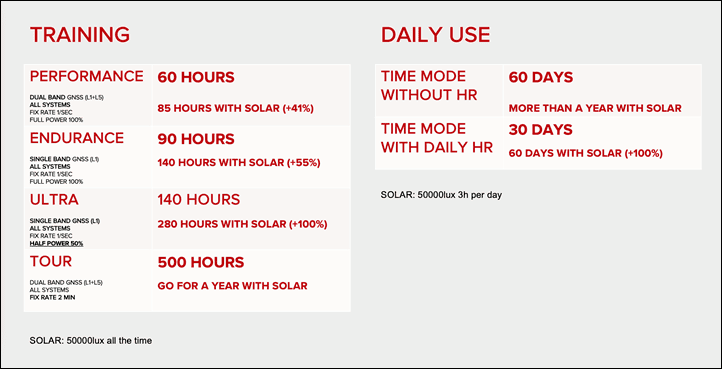Suunto Vertical battery modes
-
After a lot of thinking I finally decided to get a brand new Race 2, and I just found out:
- There is no custom battery mode!
- There is no way to use the map and navigation feature unless you are on performance mode
This is so disappointing. And it is so frustrating not being able to find clear information about this online. Ive been spamming forums and groups trying to understand, but I still didn’t get the full picture. Considering if I have to return the watch. And get a Vertical instead? Still looking for confirmation if map navigation can be used with another battery mode that’s not performance though.
-
@sneike as far as I know this is how all current Suunto Watches behave. So you will have the same issues with the Vertical
-
@sneike The only watch that lets you use maps in Custom mode is the Vertical. Using maps in Endurance or Ultra on AMOLED watches won’t give you much better battery life than Performance mode. On the upside, charging with the newest watches is very fast.
-
@sneike Unless you run 200+ mile ultramarathons, Race 2 or Vertical 2 battery life in performance mode should be more than sufficient. With Race 1 I’ve never used other performance modes and going forward I don’t think I’d ever use a battery mode other than Performance, at least not unless I forget to recharge the watch before a multi-hour run and the watch battery is almost empty.
But I agree that not allowing the map in other battery modes is an odd limitation. Is there a real technical reason for that?
What is your use case?
-
@Brad_Olwin said in Suunto Vertical battery modes:
The only watch that lets you use maps in Custom mode is the Vertical. Using maps in Endurance or Ultra on AMOLED watches won’t give you much better battery life than Performance mode.
Let’s consider the following case - someone does an activity like thru hiking. They want to occasionally use the map, perhaps 5% of the time, and look at a different data screen 95% of the time. So 95% of the time they would still take advantage of battery saving in a more economical battery mode. Why not allow users a choice?
This limitation seems odd to me. I don’t see why there would be a technical reason other than perhaps not being able to fulfill the specified battery life claims.
-
@Brad_Olwin said in Suunto Vertical battery modes:
@sneike The only watch that lets you use maps in Custom mode is the Vertical.
There are contradictory information online, are we 100% sure of this?
@sky-runner said in Suunto Vertical battery modes:
Let’s consider the following case - someone does an activity like thru hiking. They want to occasionally use the map, perhaps 5% of the time, and look at a different data screen 95% of the time. So 95% of the time they would still take advantage of battery saving in a more economical battery mode. Why not allow users a choice?
That’s exactly my use case, thru hikes and/or long term bikepacking in remote places. In the latter case I would have the watch on the handlebar and eventually check the map only approaching turns.
-
@sky-runner said in Suunto Vertical battery modes:
@Brad_Olwin said in Suunto Vertical battery modes:
The only watch that lets you use maps in Custom mode is the Vertical. Using maps in Endurance or Ultra on AMOLED watches won’t give you much better battery life than Performance mode.
Let’s consider the following case - someone does an activity like thru hiking. They want to occasionally use the map, perhaps 5% of the time, and look at a different data screen 95% of the time. So 95% of the time they would still take advantage of battery saving in a more economical battery mode. Why not allow users a choice?
This limitation seems odd to me. I don’t see why there would be a technical reason other than perhaps not being able to fulfill the specified battery life claims.
The problem is that the map is still using energy even if you are not on the map screen. I’ve tested this and with a friend who tests for Suunto as well we verified this for AMOLED watches. We reported our tests and I do not know whether this is a firmware limitation or not. I do know that using maps will likely erode any benefit obtained in Endurance or Ultra modes.
-
@sneike said in Suunto Vertical battery modes:
@Brad_Olwin said in Suunto Vertical battery modes:
@sneike The only watch that lets you use maps in Custom mode is the Vertical.
There are contradictory information online, are we 100% sure of this?
Which watches would you like me to test. I have race, race 2, race S, vertical ocean and vertical 2. The only one I can enable maps in a custom battery mode is the vertical.
-
@Brad_Olwin said in Suunto Vertical battery modes:
The problem is that the map is still using energy even if you are not on the map screen.
That seems strange to me. I’m sure there is a reason for that, perhaps some sort of prefetching of map data into memory to avoid any delay in case if the data screen is switched to the map. But perhaps that could be done more intelligently. I understand that loading from the flash memory is relatively slow. But again if user expectations are right, perhaps users could acknowledge that there will be more lag and enable the map in non-performance mode.
-
@Brad_Olwin said in Suunto Vertical battery modes:
@sneike said in Suunto Vertical battery modes:
@Brad_Olwin said in Suunto Vertical battery modes:
@sneike The only watch that lets you use maps in Custom mode is the Vertical.
There are contradictory information online, are we 100% sure of this?
The only one I can enable maps in a custom battery mode is the vertical.
Thank you for clarifying that. Do you also confirm that if we start an activity with a custom battery mode and set the GPS accuracy to OK, we can expect the battery life of the Ultra mode as long we don’t keep the map (or the ETA data fields) on the screen all the time?
-
@sneike said in Suunto Vertical battery modes:
@Brad_Olwin said in Suunto Vertical battery modes:
@sneike said in Suunto Vertical battery modes:
@Brad_Olwin said in Suunto Vertical battery modes:
@sneike The only watch that lets you use maps in Custom mode is the Vertical.
There are contradictory information online, are we 100% sure of this?
The only one I can enable maps in a custom battery mode is the vertical.
Thank you for clarifying that. Do you also confirm that if we start an activity with a custom battery mode and set the GPS accuracy to OK, we can expect the battery life of the Ultra mode as long we don’t keep the map (or the ETA data fields) on the screen all the time?
I think if you run maps at all it will impact battery life in Ultra mode. If you save the mode for a specific custom sport profile the battery estimate shown on the watch should be reasonable. I assume you need battery to last 280h?? I used my V1Solar for a fast pack trip in August that was 4d with sleep tracking, OHR, etc enabled and about 12h of GPS per day. My battery estimates in Performance mode ranged from 62h to 90h. I did not charge the watch and had 38% left by the end of the trip. I use Performance unless I need the extra battery and then would use Endurance. Unlikely for me I would need 280h of continuous tracking.