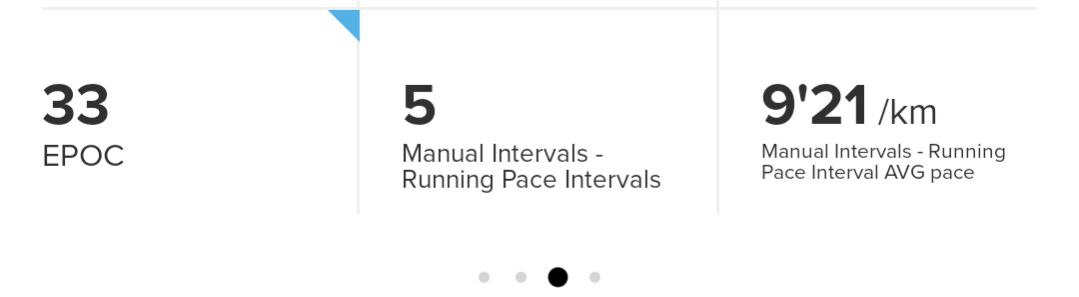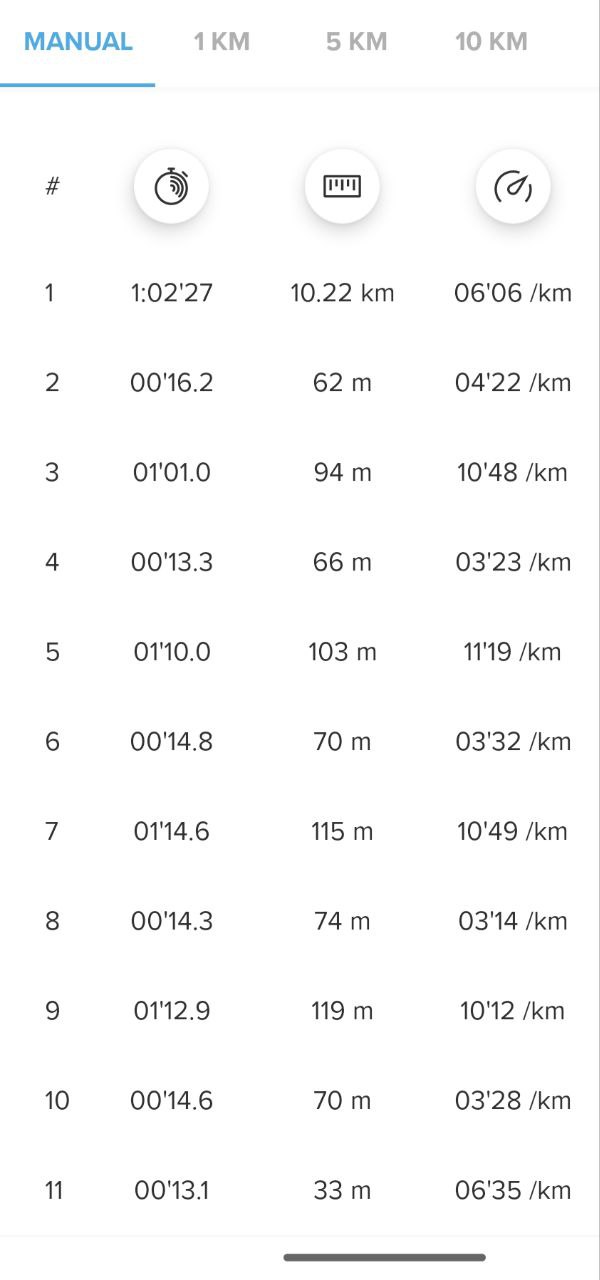Manual intervals - pace
-
@Raimo-Järvi Hi I used the manual interval app today and i had the lap popup I have a
5 peak. App is from 23/11. Is this known? Thanks for you’re reply -
@michel-Oude-Voshaar Unfortunately it’s not possible to hide the lap popup in Suunto 5 Peak, because it has older software that doesn’t support hiding the popup.
-
Hello! One more report:
When the end of manual interval matches autolap pop up it works like lap button and splits the whole exercise into parts. Which makes impossible to analyze intervals in 3rd party apps like TP or strava etc.
-
Um, seems that the app is broken…again
With what I’ve faced today:
Before the start of my run I’ve turned on manual intervals. After completing warmup kilometres I pushed lap button while I was on the primary screen but instead of expected typical lap pop-up I got manual interval start. During my interval session once I saw lap end pop-up after I pushed manual interval end (but it ended an interval anyway), I don’t know why this happened.
After I synced my run to 3rd party app I haven’t noticed any intervals I did instead of the ones interpreted as lap ends.
Also I don’t have explanation where did Strava get this 11" segment as well as I don’t understand where did TP get laps number 2 and 3.
IMO the lower button should work as start/end of an interval only when specific suunto app is chosen otherwise it should work as classic lap button.
-
@false said in Manual intervals - pace:
IMO the lower button should work as start/end of an interval only when specific suunto app is chosen otherwise it should work as classic lap button.
Yes, this is how it should work. Sounds like there is a problem in the app, we will investigate.
-
@Raimo-Järvi Thanks! Please, pay attention to another message from me a day ago too.
All reports relate to 9pp with the latest public firmware
-
@false said in Manual intervals - pace:
When the end of manual interval matches autolap pop up it works like lap button and splits the whole exercise into parts. Which makes impossible to analyze intervals in 3rd party apps like TP or strava etc.
Do you mean that you pressed lap button when autolap popup was shown? That should currently be same as pressing lap button in any other screen than the Manual intervals SuuntoPlus app screen. I thought the only difference would be that manual lap popup is not shown when in SuuntoPlus app screen. Maybe I’m missing something here, this whole thing is a bit complicated…
-
Do you mean that you pressed lap button when autolap popup was shown?
Yes, exactly. But it all happened when manual intervals app was chosen on the watch. So…as a user I expect that manual lap button works the same when this mode is selected (and that’s important) regardless of whether there is autolap popup or not. Otherwise we can see all this glitches in 3rd party apps.
Of course there is a workaround - first, press middle button to hide pop up and then press the lower button to end an interval. But it’s might be a bit inconvenient when doing all-out intervals
-
@false I don’t follow this comment:
“IMO the lower button should work as start/end of an interval only when specific suunto app is chosen otherwise it should work as classic lap button”
Lower button whenever pressed starts a manual lap period.
If you have on any S+ app that uses a lower button press to start recording, then that also gets going.In my opinion, some of the considerations are:
a) if you’re on the S+ screen while you press the lower button, then the traditional manual lap pop-up shouldn’t be displayed, we should just see the S+ screen moving.
b) if you’re on a regular watch screen, while you press the lower button, the traditional manual lap pop-up should be displayed, also the S+ should start recording in the background.
c) When using S+ apps that rely on manual laps, we should avoid starting our workout with automatic lap on, it just complicates things, I see you seen weird behavior due to this, so if you know you’re going to be manual lapping, avoid setting automatic lap on before starting.
With that said, I’ve seen on my SV that sometimes manual lapping doesn’t work for the first manual app, meaning warmup and first manual lap are shown as a single first lap, this issue is seen with third parties only (TP,RunAlyze,Intervals ICU), meaning SA does show it correctly.
Not sure if anyone has seen this behavior by any chance? known issue?
I’m not sure what’s the trigger for this, I’ve seen this intermittently, when I use S+ that do manual laps, I don’t use automatic lap.If anyone knows what’s going on please advise !
Example screenshots:
SA showing 2km warmup lap + first manual lap of 3km
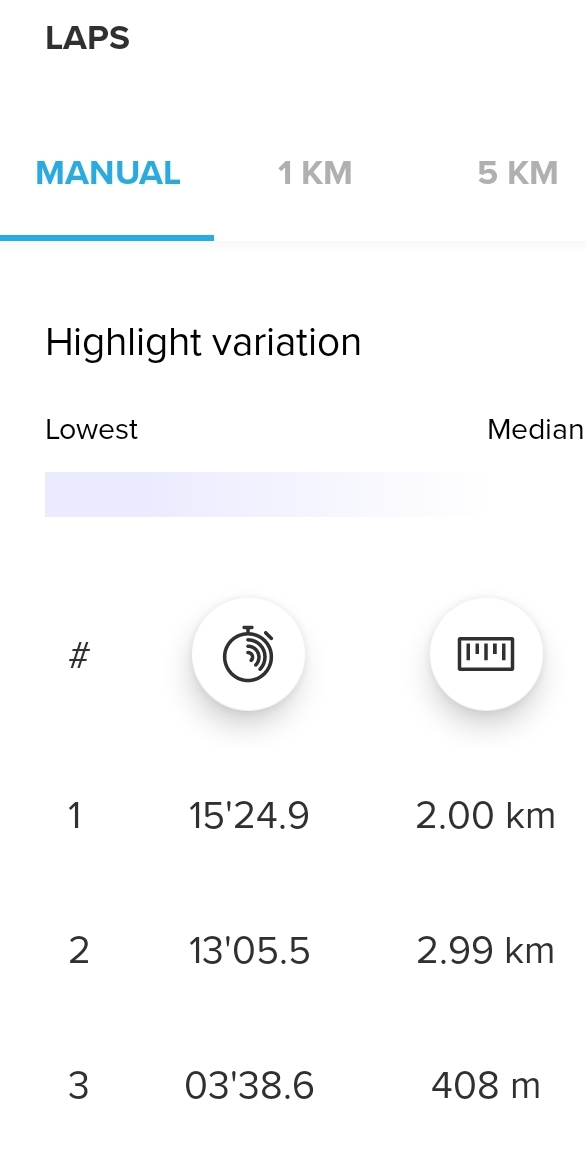
VS the same workout in Runalyze, showing 5K as the first manual lap

-
IMO if any of s+ apps overrides lap button functionality it should be encapsulated on this s+ app screen only and vice versa. So if I push lap button on my primary screen while having manual intervals app on my 3rd screen (at least not started yet) I expect to start new lap not a manual interval. And of course when autolap pop-up suddenly appears right when I need to end a manual interval (and I push the button) I’m not expecting the watch to split the whole exercise onto parts like it does on primary screen.
-
I don’t know if I should create a new topic, but I’m posting here since it concerns this same application.
When starting a set of manual intervals, it would be nice to be able to close the set and reset the lap count.
Example of use: I start by warming up, then I decide to do 10 repetitions on a climb. After the last rest, I consider myself to have completed a set.
Once this set is finished, I jog to another rise, where I decide to do another set of 10 reps.If I don’t press the Lap button at the end of the first set, I will then have a longer rest interval, and I will start again on an 11th rep.
But it would be more practical to be able to end a set, with a long press on the Lap button for example, in order to start from a first interval.
This is even more true if we decide to do sets of 8, 7 then 6 repetitions, where with fatigue it can become complicated to remember which repetitions we are in in the 2nd or 3rd set. -
This issue is still here

@false said in Manual intervals - pace:
Hello! One more report:
When the end of manual interval matches autolap pop up it works like lap button and splits the whole exercise into parts. Which makes impossible to analyze intervals in 3rd party apps like TP or strava etc.
-
And one more issue. Probably it’s the same in other apps which involve top or lower buttons.
When pause menu overlays manual intervals app you can start next interval by pressing lower button which is meant to act as “stop activity”. This “interval” even writes down in training log but without pace or HR. Pic - The 5th interval
-
Started my run with this S+, then realized it wasn’t going to be helpful and decided to remove it on the go, screen did go but after the fact, I got a summary of laps like I had use it. Thinking it’s bug we can report

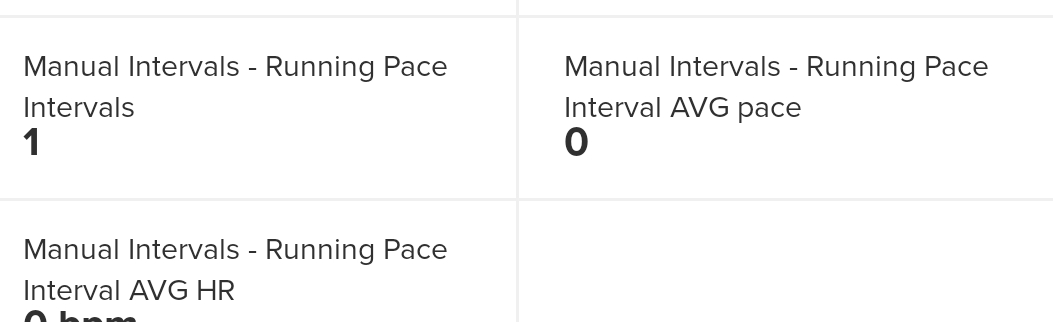
-
hello all,
I have Race S and some problems:- Autolap vibrate made me confuse when I run with manual lap. For exam: I do 10x(400m + rest 300m). Autolap still vibrate at 1km (the 300m at lap 2). It’s mean autolap don’t start when lap button is pressed, but it starts at begin run.
- I made interval run with structured workouts, But when I run, It don’t show which lap I’m in (exam: 1/10, 2/10, 3/10, …).
- Watch vibrate at the end of lap. If It vibrates about 3 second = 3 times before end of lap, it will be better.
Tks.
-
@false said in Manual intervals - pace:
And one more issue. Probably it’s the same in other apps which involve top or lower buttons.
When pause menu overlays manual intervals app you can start next interval by pressing lower button which is meant to act as “stop activity”. This “interval” even writes down in training log but without pace or HR. Pic - The 5th interval
One more observation about pause overlay, upper button works as expected, it continues an exercise, but lower, as I said before, starts one more interval. It’s funny (not)
-
- Autolap and manual laps work independently from each other, if you come from other watch brands, you’ll need to adjust. e.g If you know you’ll be doing an structured workout or manual laps, disable autolap if you don’t want those to alert.
2)This has been requested but still missing, an alternative is create structured workout in 3rd party tool Intervals ICU and it will display the step counter, hopefully this changes for Suunto own structured workouts, but that’s the current state of things.
- This has been requested, but not sure when (if it happens) it’ll be implemented, might not be a top priority for Suunto, we don’t know