Software release 2.30.26
-
@MiniForklift Ah, that explains it. I noticed the same behaviour just once. Never seen it since then.
But now you mention it, it was right after rearranging the widgets. -
@MiniForklift Yes! Same behavior here, after changing widgets. Push down button and the watch shows the sportmodes list starting at the end of the list.
-
@Jonathan-C I have it.
It is in the left stack of complications. -
@Egika said in Software release 2.30.26:
@Jonathan-C I have it.
It is in the left stack of complications.?
I don’t get it.
-
@Egika said in Software release 2.30.26:
@Jonathan-C I have it.
It is in the left stack of complications.Same for me

-
@Frederick-Rochette
Works well today
In addition the recovery and sleep tracking work also very well for me.
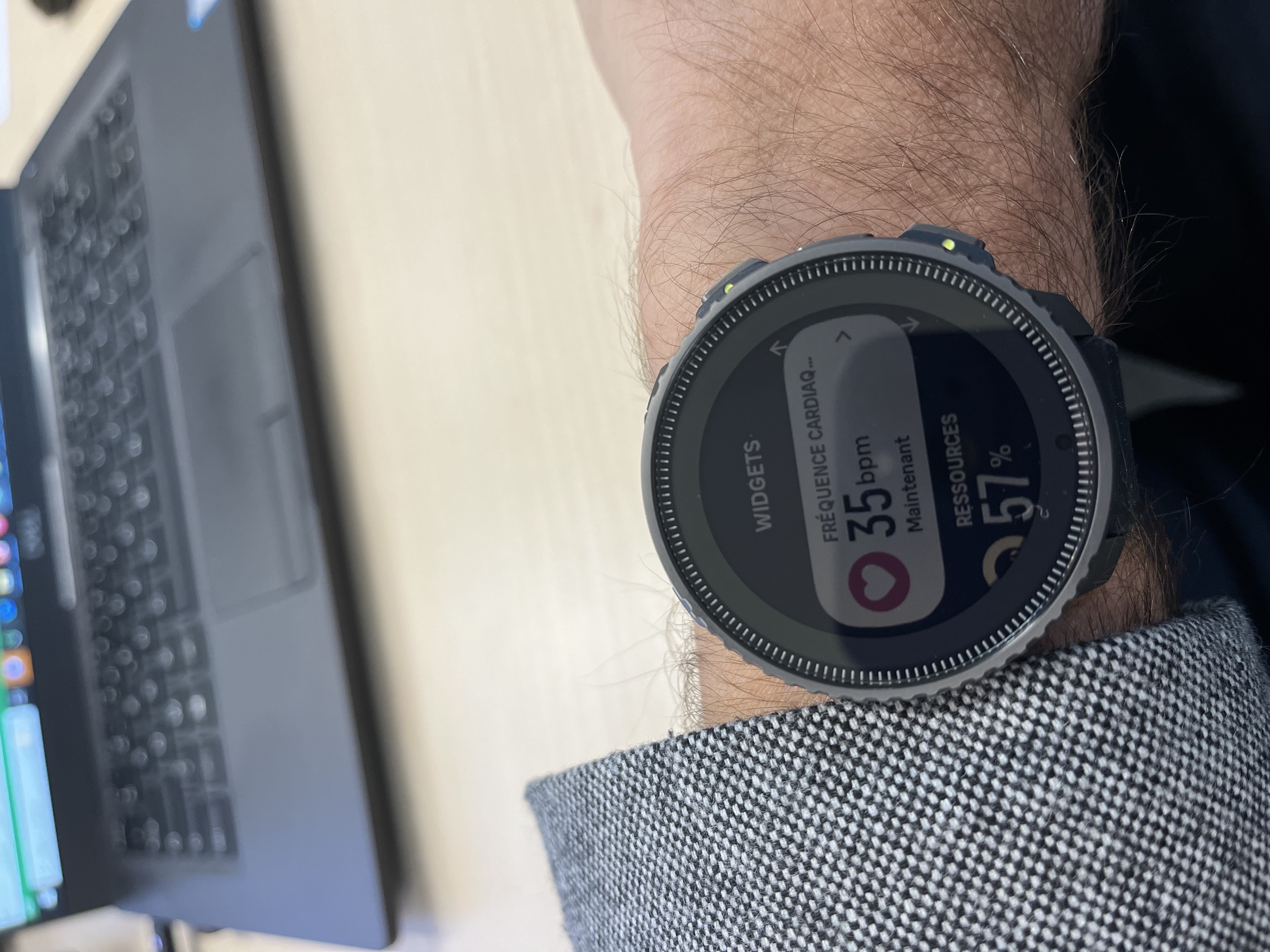
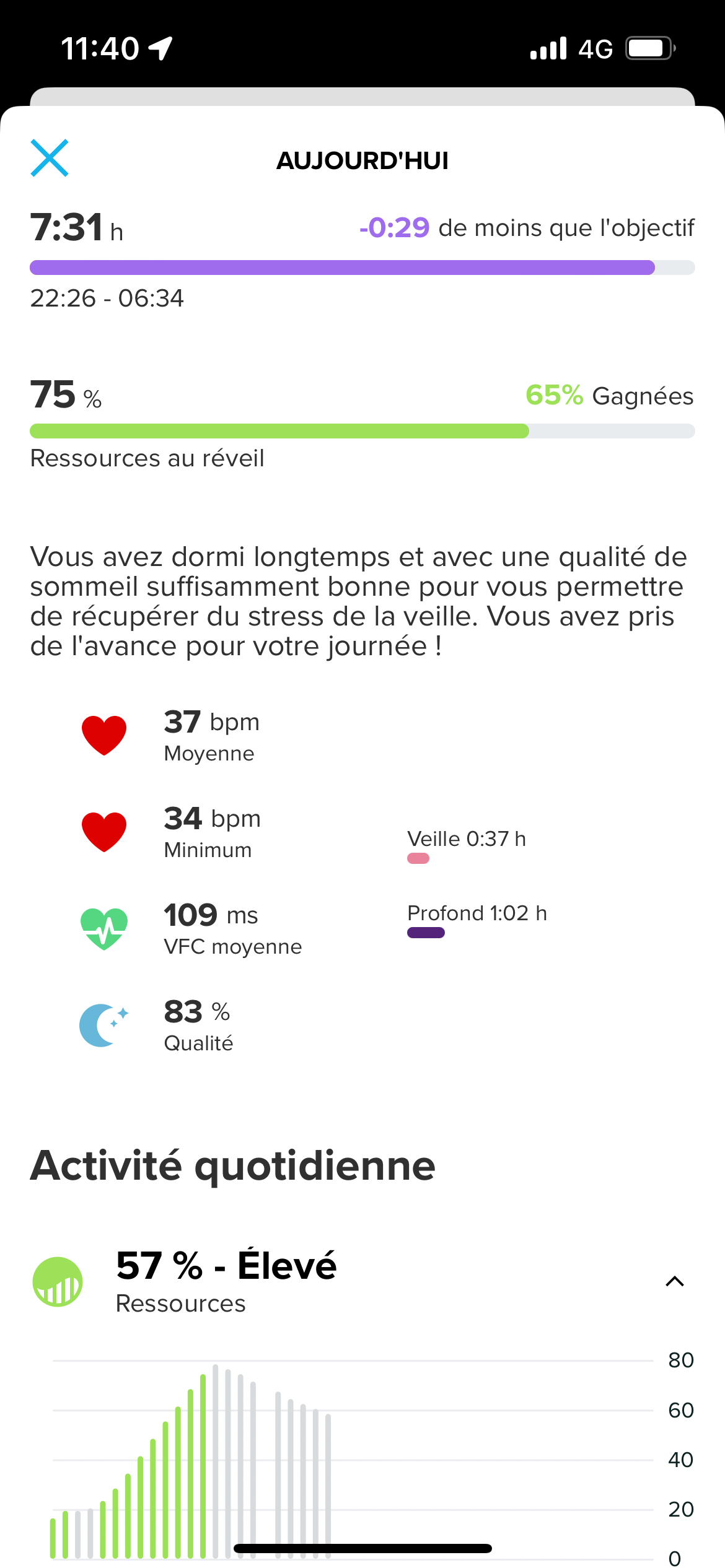

-
@Frederick-Rochette Good it works for you. For me it don’t work at all! My 6+ hours sleep shows as a 2 h and 23 min sleep on my Vertical. My other watch shows 6 hours and 11min.

-
Am I right in thinking that the clock/time shown right at the top of the screen during training has got a little bit bigger? Seemed like it was a bit easier to read during a recent run - thumbs up if that’s the case
-
@MiniForklift 1,4" screen, 260x260pixel and 4 pixel height numbers

-
I’m so pleased with the 2k zoom on the maps. It actually saved me when I came across a really unexpected trail run detour…. Just zoomed out and saw the closest point that connects with trail.
Are there any plans to add extra zoom… ?
Are there any plans to add written info to maps…? -
happy with new fw, yes some small bugs, but it is on good way. I have a question could someone confirm how solar widget works? No sun in my country for 2 weeks

-
@PetrMisek works better than before

-
@duffman19 I have found the menu on my trail race from Sunday. Manual (Climb) and Auto Laps but on my 10k race from previous Sunday there is no Lap Count despite I had 1km auto laps… bug…
-
@Michaël-POINTEAU @duffman19 I know… this is a bug. The 10k race and every others before are before I updated my watch to latest version… the trail is the first after the update and have the option…
Not nice.
-
@Michaël-POINTEAU Look in the initial part of the activity summary. There’s a “LAPS” banner with an arrow pointing right: in that place you can press middle button to enter the laps table.
Before update you could press middle button in every part of the summary, now is only in a specific part (LAPS) -
@Michaël-POINTEAU said in Software release 2.30.26:
@duffman19 I have found the menu on my trail race from Sunday. Manual (Climb) and Auto Laps but on my 10k race from previous Sunday there is no Lap Count despite I had 1km auto laps… bug…
Also no laps in Suunto App after syncing? Did you get the laps notification during the activity?
-
@Dimitrios-Kanellopoulos thanks for info

-
@Sergei-Ladeishchikov I believe out goes into power saving mode at that point and vibration is stopped?
-
@Jonathan-C I do see the weekly complication in the new watch face have not tried the others.
-
@Egika @larrybbaker thanks, needed a full reset to restore the complication. Hate to do it but seems necessary once in a while to clear out some obscure bugs.
Edit: Actually, I figured out that one can only choose between showing Weekly Training and Dual Time!