SOFTWARE UPDATE 2.19.42 January 27, 2022
-
@isazi just to be sure, I still need to manually select the S+ every time I go for run? Right?
-
@markytarky still yes
-
@markytarky Yes I am afraid.
As I understand, you can only shorten the list of S+ app in the watch but it doesn’t change anything else.
I thought we would have been able to assign S+ app automatically for each sport mode but maybe it is not yet the case.
Anyway, thanks for the update.
-
@dimitrios-kanellopoulos thanks. It would be nice to have the ability to use it as a permanent screen to sport mode, but I’m sure that request is already there.
-
@v-sacre me too, but let’s hope this will come as well…some day.
-
@isazi thanks, the update went fine.
-
SA (Android 4.51.4) doesn’t show SuuntoPlus features, just a link to the S+ feaures on Suunto web pages. The watch is S9B, just updated now.
-
@halajos restart the app.
-
@dimitrios-kanellopoulos said in SOFTWARE UPDATE 2.19.42 January 27, 2022:
NEW FEATURES:
- “Meter by meter” ascent algo used in S9P for S9B-S9-S5P and S5.
- SuuntoPlusTM features are added and removed from the watch from - Suunto app on S9P-S9B-S9-S5P-S5 and S3.
- Possibility to measure blood oxygen during sleep monitoring only for S9P.
- Possibility to start the exercise from the navigation menu in S9P-S9B-S9 and S5
IMPROVEMENTS AND FIXES:
- Barometer based altitude profile in default green sports (hiking, walking, trekking…) for S9P and S9B.
- Fix for time mode battery consuption.
- Cadence fix on some cases.
- Ghost notifications auto cleanup 48h.
- Tunnel double distance fix (in some extreme cases)
Internal: Should now be more tolerant in update fails (aka less watch resets)
 You will hear from us again soon, have a great day
You will hear from us again soon, have a great day 
Wow great news for baro and non baro devices!
Super work! Bravo! -
@isazi said in SOFTWARE UPDATE 2.19.42 January 27, 2022:
@halajos restart the app.
Did a force stop on SA, still the same.
-
@halajos can you show me a screen ?
-
@dimitrios-kanellopoulos sure:
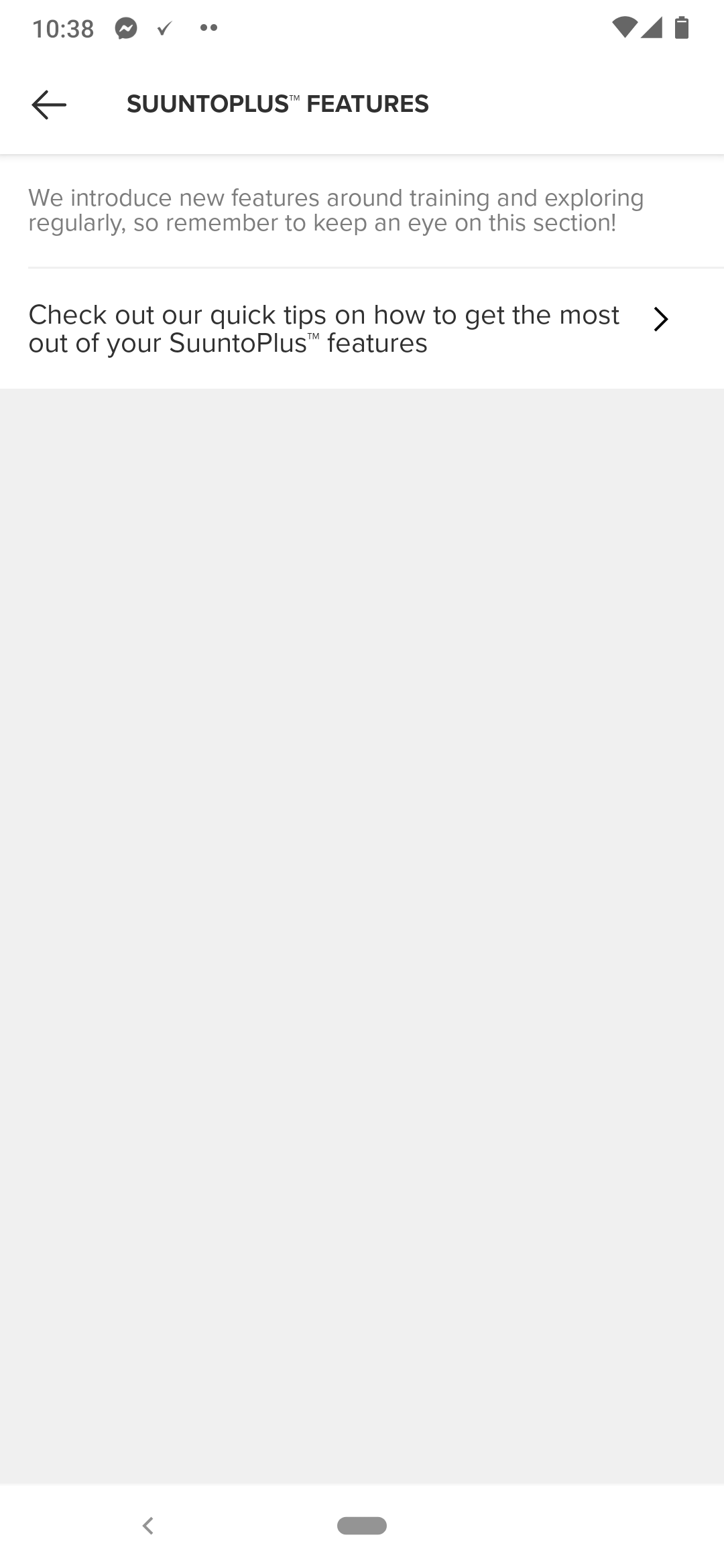
-
with every FW update I try in watch mode to long press the lower button… but nothing happens

-
I also did a soft reset on the watch, then a forced stop on SA, finally a sync. The screenshot was taken after these steps.
-
-
@dimitrios-kanellopoulos I just realized, that all S+ features had been removed from the watch

-
@halajos I ll ask for you thanks
-
@egika
I am not very demanding in my requests and they are pretty basic I think… simple man = simple requests
lock function in watch mode is one of them.
The other one is to activate touch screen flipping back and forth when the watch is in activity and locked.When I do running, I leave my watch unlocked, which is not typical for me
 but then I can flip left and right to see different screens. It would be good if this was possible even when the buttons are locked. Otherwize we have to press 5 times to get from alti profile to navigation screen.
but then I can flip left and right to see different screens. It would be good if this was possible even when the buttons are locked. Otherwize we have to press 5 times to get from alti profile to navigation screen.I wonder if I am the only one who questions this

-
@freeheeler said in SOFTWARE UPDATE 2.19.42 January 27, 2022:
When I do running, I leave my watch unlocked, which is not typical for me but then I can flip left and right to see different screens. It would be good if this was possible even when the buttons are locked. Otherwize we have to press 5 times to get from alti profile to navigation screen.
that is already possible
-
@dimitrios-kanellopoulos
I might have a wrong setup then?!
