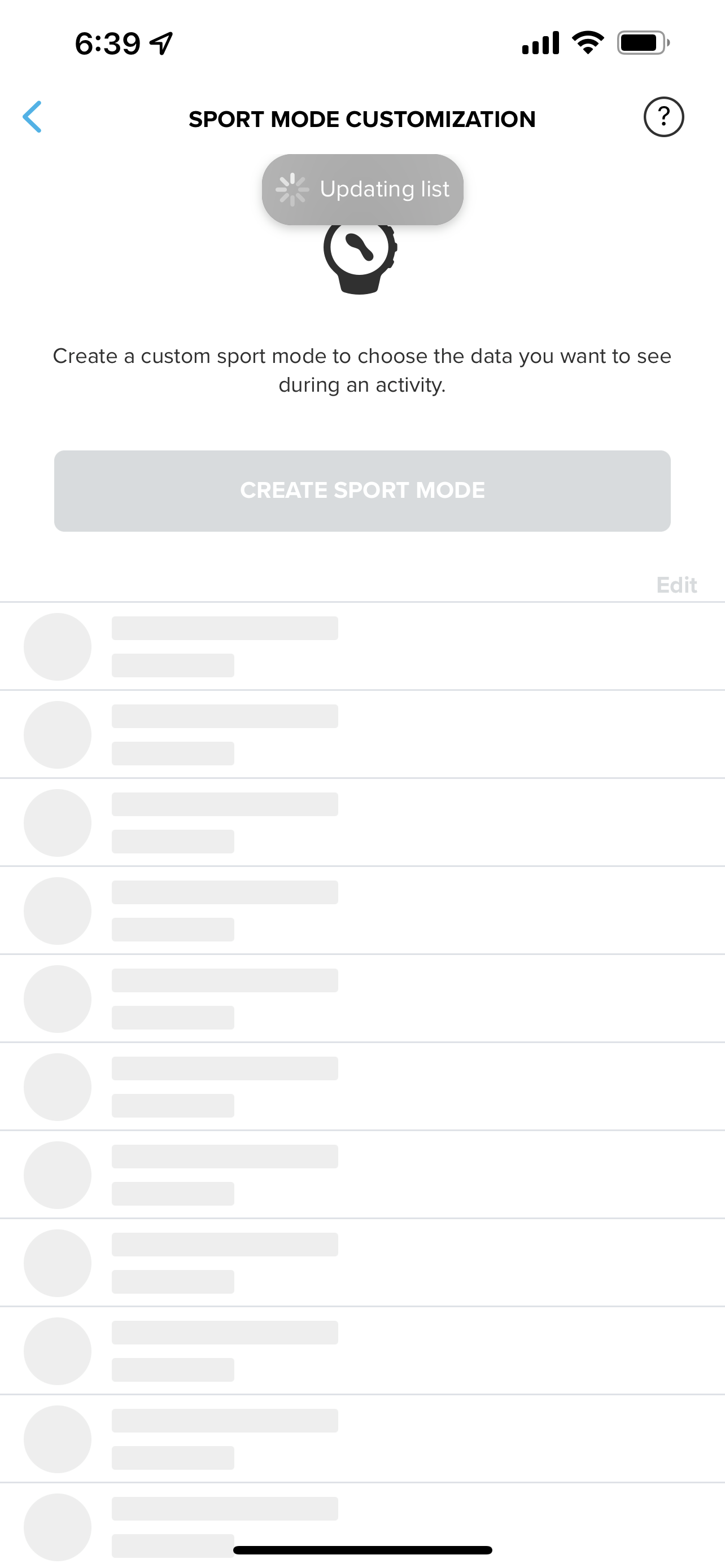SOFTWARE UPDATE 2.19.42 January 27, 2022
-
@traileyes there is a suggestion for backing up settings and restoring them. Please vote

-
-
All sounds great, big thank you !!!
-
@dimitrios-kanellopoulos when I first opened SuuntoLink, it said the app needed to update. Once that was completed, then the watch attempted to update. I got a failure notification and SuuntoLink said the watch needed to reset. I clicked OK and after the reset attempted the FW update on the watch again. It appeared to be successful as my 9B says it’s running 2.19.42.
-
@traileyes Yes, my mother reports the same.
-
@traileyes I get this issue if I use a standard USB port on my laptop however if i use the USB 3.0 (blue) port it always works.
-
@minimark069 Interesting observation! I updated my S9B at work. My wife’s S5 at home now. Both via usb 3.0 without any problems.
My mother has an older PC with usb 2.0 and the update went wrong -
@minimark069 Good to know. I wouldn’t even have though about that as an issue, but something I’ll have to pay attention to. Thanks!!
-
Have you guys improved the spo2 measurement?
Big difference in measurement time. It’s much faster now. -
@richard-thygesen I barely get any reading.
Tried it more than a dozen times and got one reading of 70%.Two finger above the wrist, loose, tight, inside arm, other arm… Tried it all
-
@freeheeler Did a small test but no delay for me. Notification is exactly on every km.
-
@richard-thygesen Yes, SpO2 measurement is much faster now. I get readings every time, mostly values between 94-98 %, sometimes values between 80-90 % but not lower. I put hand on the table to have solid support, spread fingers a bit like Joaquin showed in his video on Youtube.
-
@dulko79 is there any ‚trick‘ to get the update on the S9P
-
Hello, is someone knows why Suuntolink don’t update my watche ?

thank!
regards. -
@rémi-perrin-0 in the past, updates had been staged. So maybe the first wave is already gone.
You can still load the file from the FW collection here in the forum and update manually. -
@rémi-perrin-0 i did it manually by downloading firmware for my watch and drag and drop on suunto link. Links are on this forum in thread firmware collection. Do it at your own risk

-
I did a short run after the update with S5 and the new ascent / descent algo seems to work really nicely. Apart from absurd climb at the beginning of workout (I should have waited a little longer for proper fix) it measured altitude really nicely.
It seems that there’s some filtering being applied in time domain, so it needs some time to be “certain” if the altitude has changed.
Unsurprisingly it doesn’t work well when signal degrades ie next to tall buildings and it produces false data. But hey, it used to do so anyway but it didn’t count the real difference in altitude so after all I’d call it a nicely done update.
-
Still no option to globally disable the OHR on S9B in v2.19.42

-
@sneakernet I don’t think that option will ever return.
In one of the first firmware versions the HR setting was remembered per sport mode. In a later firmware version they changed the option to enable HR by default for a lot of sports. If you disable it, it is on the next time you do the same sport.tbh, I liked the setting saved per sport mode a lot better.
-
After this update, I have a problem with “Sports Mode Customization” menu.
It is not updated and stuck in the “Updating” status.I’ve tried soft reset of my s9p but in vein.
Should I do a hard reset? Is there any other solution?(