New software update for S9P-S9B-S9-S5P-S5 and S3 devices 2.20.28
-
interestingly, this time there was no “alarm” in SA that the new update (firmware) was available. I think that it was there the last time around. If not for this post, I would not know that the update was available. I might have missed it by a few days (:-).
-
@mdzott maybe it’s because the release is staged?
-
@dmytro i am downloading right now (literally)
-
@wmichi all your suggestions have been reported to Suunto by most testers. This is only the first version and it will improve.
-
Very cool so far! I assume along as you have the workouts created in TP set to “always available,”they’ll be ready for use even though you don’t have a premium membership on TP that allows you to schedule and R/S on the whim. I’ve already created several workouts in TP. Definitely a learning curve if you’ve never used the program. But it’s still cool!
-
-
Just a small improvement suggestion: make all workouts planned for a specific week sync directly to the watch, without the need of toggle. Toggle makes sense for routes and s+, but with 3-4 workouts a week select/deselect them manually is a bit cumbersome.
-
@dmytro for me it does exactly this:
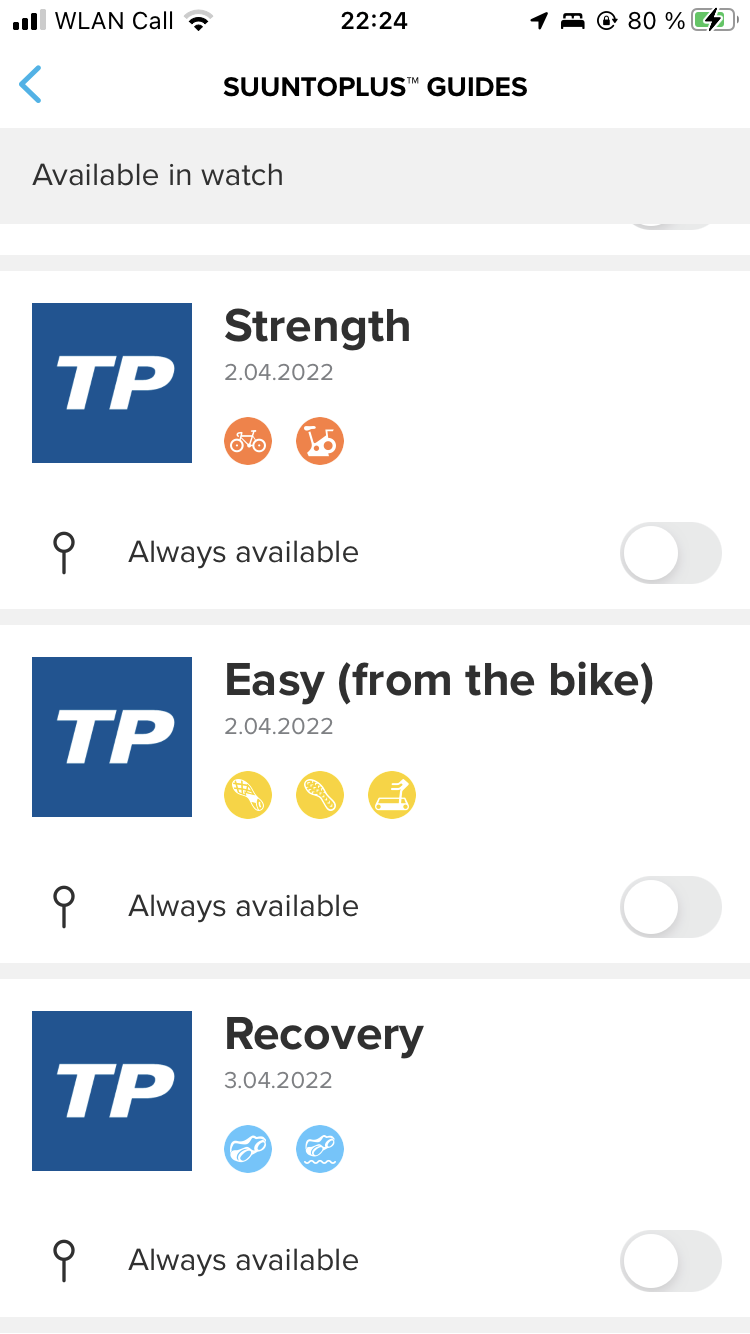
-
@egika ah nice! So ‘always available’ toggle is for the exercises that are due this week?
-
@dmytro no. The upcoming planned activities are in the app and watch (as a as memory allows).
Every Guide has this toggle to make in permanent and last beyond it’s planned date. -
@egika So, when I create a workout for today the workout gets synced to SA. When today passes, it gets automatically removed from this list. Except when I turn the switch on. This way it stays forever on the watch, right?
Edit: You answered the question while I was writing this comment

-
A bit of clarification for those of you using TrainingPeaks. You do not need a structured workout to have the Guides work.
First, a structured workout is not necessary! And if you are like me the vertical ascent for he workout is important so, if you have time, distance and gain loaded into TrainingPeaks like this your watch will have ascent as a value.
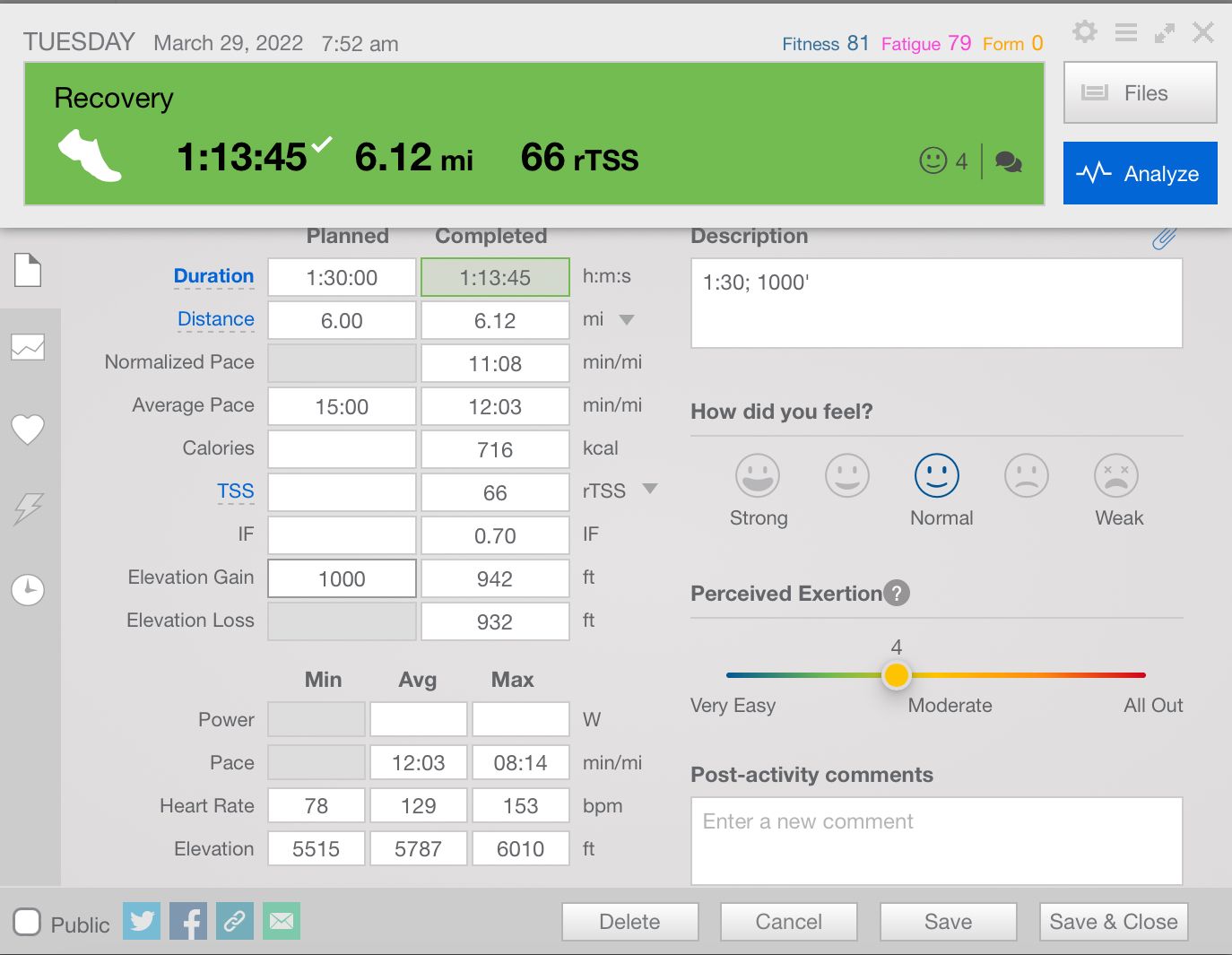
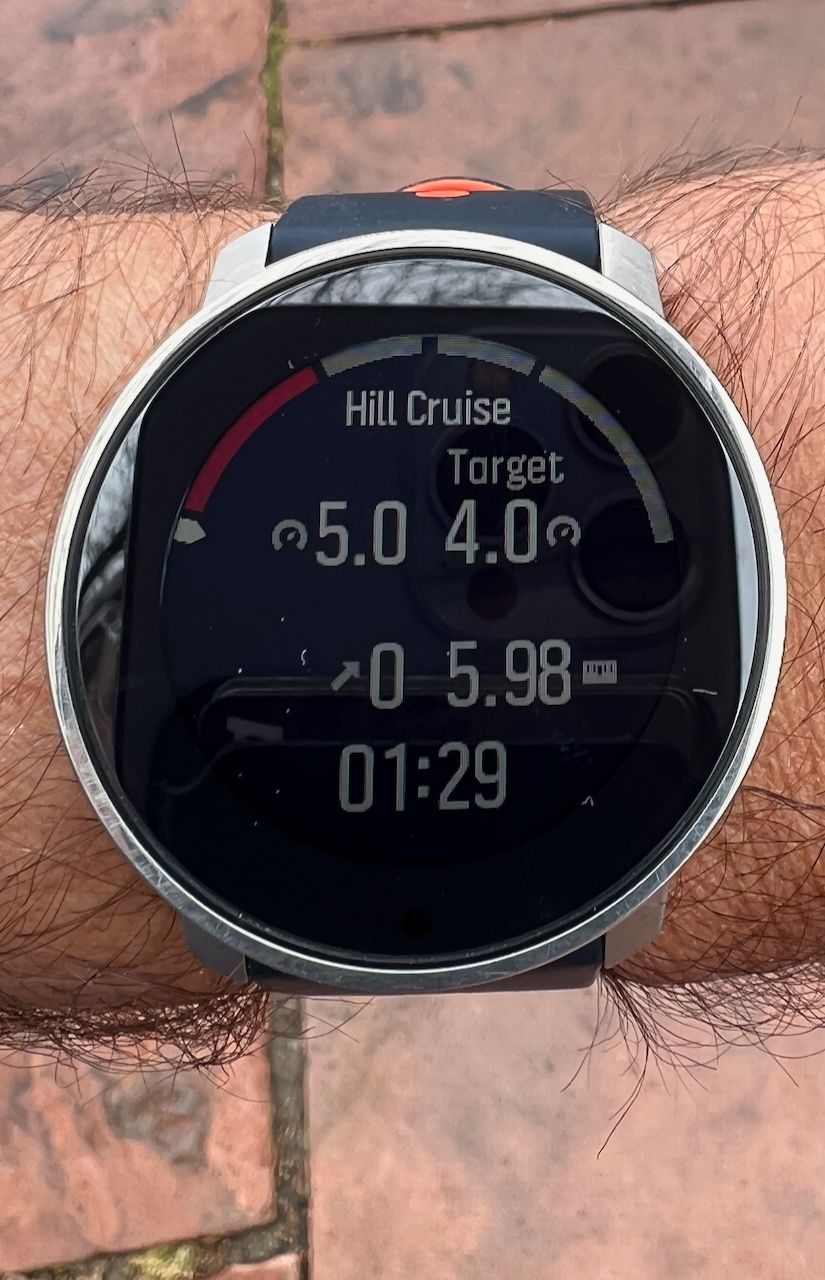
and, if I am visiting Suunto in Finland and ascent is virtually hopeless, you can leave out the ascent requirement and the field does not show.
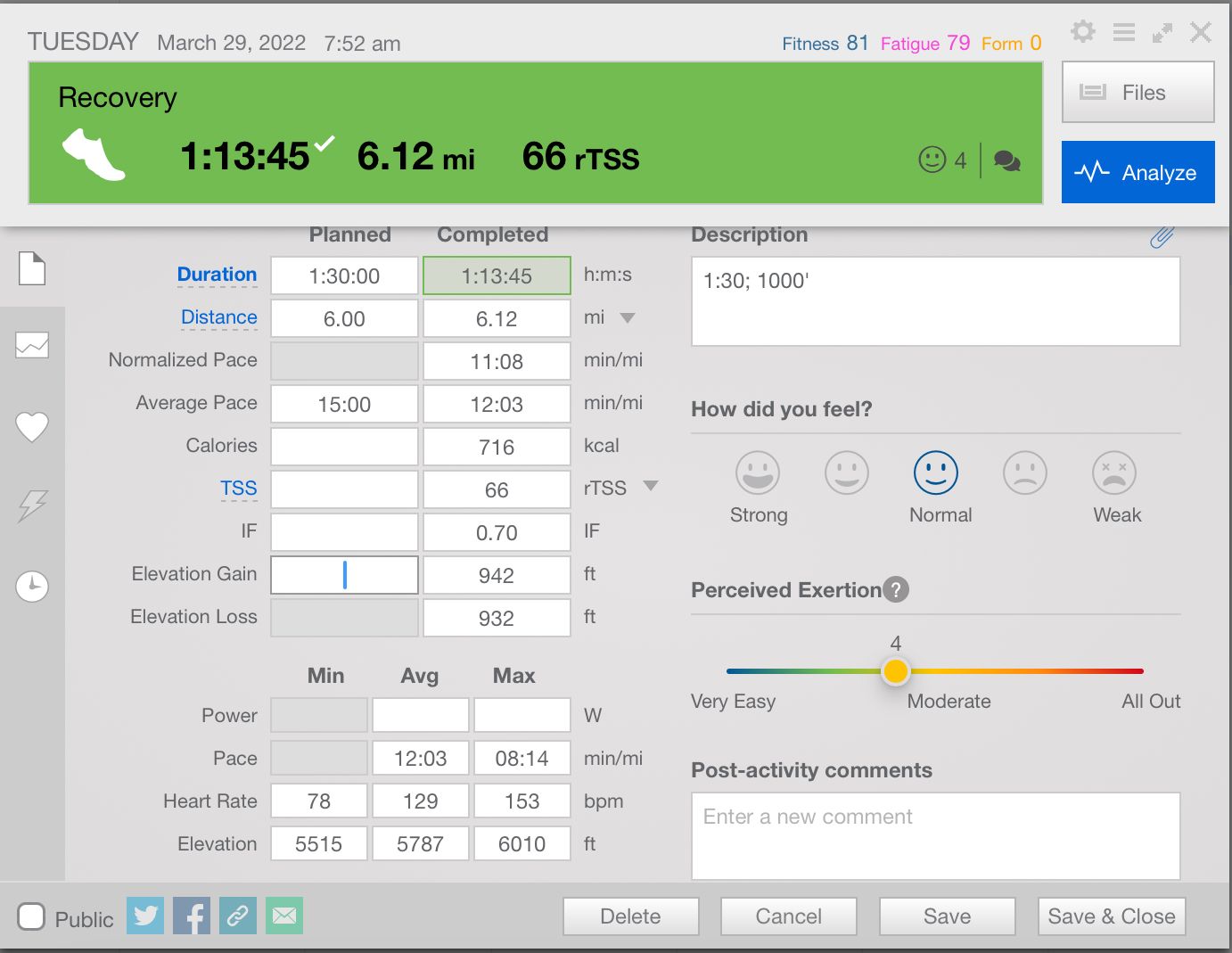

This is fantastic and again Kudos to Suunto Devs!!!
-
@dmytro said in New software update for S9P-S9B-S9-S5P-S5 and S3 devices 2.20.28:
Just a small improvement suggestion: make all workouts planned for a specific week sync directly to the watch, without the need of toggle. Toggle makes sense for routes and s+, but with 3-4 workouts a week select/deselect them manually is a bit cumbersome.
You do not have to toggle! If you have two workouts planned, strength and running for example when you pick a run the watch will ask if you want to load the Guide for the run for that day when you select the exercise, same for strength when you select strength training!
The toggle is to keep a specific Guide in the watch always. Say for example you use a stretching routine daily or often that you do not want to add to TrainingPeaks every time you use it. Create it once, toggle always on in the watch and no matter whether you have synced new Guides or not the specific stretching routine will always be there.
-
@brad_olwin is there a trick to do a repetition based workouts? E.g. 10 pushups, than 15 sit-ups, etc.
-
@dmytro also interested in this, I guess you’re asking about TP workouts, let’s see what others say

-
@herlas TP would work fine, but I could also use intervals.icu, if it would work better in some regards.
-
@dmytro said in New software update for S9P-S9B-S9-S5P-S5 and S3 devices 2.20.28:
@brad_olwin is there a trick to do a repetition based workouts? E.g. 10 pushups, than 15 sit-ups, etc.
This is a bit harder, I would in TP set up a structured workout, figure out how long it will take to do 10 pushups then label the interval as 10 pushups and just use duration as your set, then a minute rest (or whatever and then label the next 15 sit ups (again set the duration of the interval for the time you need). It might look like the set below. This will be some work to set up in TP so this is one I would save in TP as a workout so you can easily add it anytime. The titles for the intervals will show in the watch.
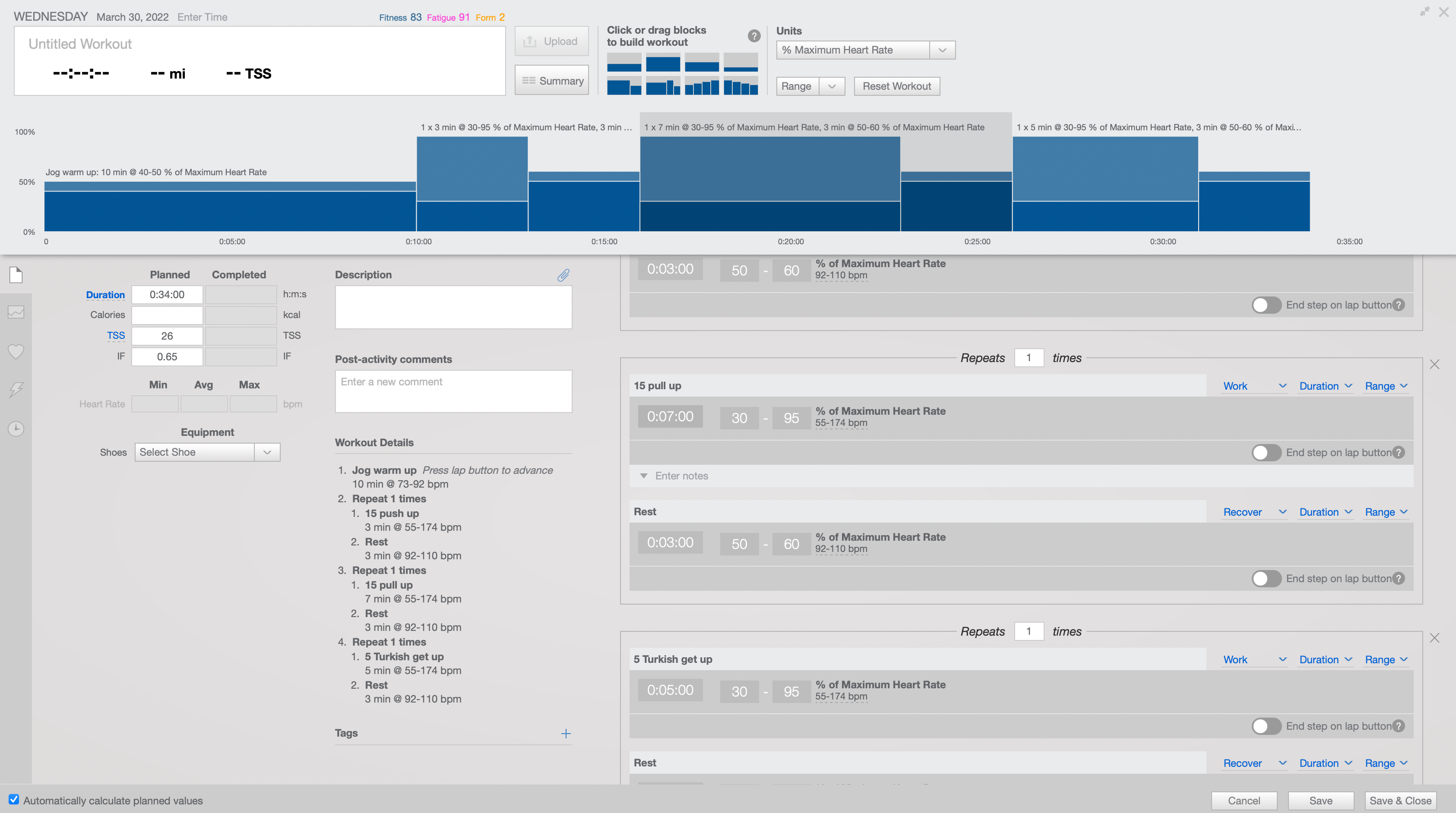
-
@brad_olwin and you can overestimate how long does it take, and use the lap button to move to next step.
-
@isazi Did you try this? because for me that’s doesn’t works…
-
@frederick-rochette yes I did. You need to check the “End step on lap button” in TP, and the step has to be longer than you expect it to be (in time or distance).