Edit Exercise
-
-
@dmytro Thanks for the info. Hope the app adds that function. I’ll just have to be more careful!
-
@dmytro Can you show how reimport to suunto app fit format file?
-
@piotr-grygiel said in Edit Exercise:
@dmytro Can you show how reimport to suunto app fit format file?
It is in the Services menu in Quantified Self, there is a cloud upload icon that will upload the .fit file to the Suunto App.
-
@brad_olwin I have tried many times. Did not work.
-
@piotr-grygiel Unfortunately, this is not working at this time. Here is the thread. Not working for me either.
https://forum.suunto.com/topic/3490/quantified-self-io-the-topic-for-qs-discussions -
@piotr-grygiel , until Quantified Self issues are being sorted, you can upload fit-files to Suunto App through https://runalyze.com/
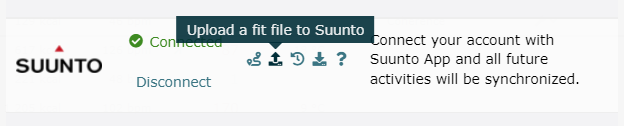
-
@margusl Thanks for the tip, but Runalyze only solves half of the problem with the file download. For some reason, it does not download the file from wahoo RGT.
-
@stas-varazhbit , can’t you export it directly through Wahoo ecosystem? Or if you happen to have connected Strava or TrainingPeaks accounts, you could get it from there too.
-
@piotr-grygiel you can export the FIT file out of the SA, edit it using any of the number of web sites that offer this (e.g.: gotoes.org) and then upload it through the “Sport-tracker” (https://www.sports-tracker.com/) into the Suunto realm. There are some issues with that - some of the stats from the activity get mangled, but you can fix most of it in the Sports Tracker.
It is not a solution; I would say it is a decent work-around, at best. But if you have no other option…
-
@mdzott Only GPX

-
@margusl Some data is omitted. E.g. temperature.
-
@piotr-grygiel you can Download the FIT file (the last option under the three vertical dots)
-
Same issues here with a few exercises (walking, swimming,…). Forgetting to stop the watch and driving home. Why isn’t it possible to change an exercise? Suunto, please? Why isn’t it possible to set the endpoint simply back to the point you’ve finished the exercise? Erase the rounds that aren’t counting? Something I will definitely pay attention to once my suunto needs to be replaced with a new purchase…