Issue with Spartan Sport Wrist HR
-
Hi everybody,
I have a problem regarding my Suunto Spartan Sport Wrist HR : I can’t boot the watch. Indeed there is always an arrow inside the screen like this :

So I tried to reset my watch using SuuntoLink because it said "Your watch need to be reset " but the update failed ! I tried several times but there is always the same issue :
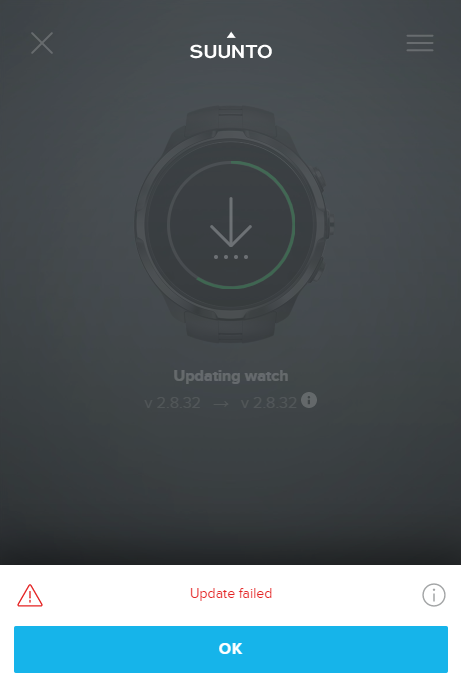
So it is even impossible to make a hard reset of the watch and I can’t use it anymore !
The current version of the firmware is the 2.8.32. Is it possible to manually reset the firmware or is there an other solution ?Thank you very much for your response !
Have a nice day -
@jibay-king is you cable ok? I have similar issues, and finally the problem was in the cable… The communication is always is cuted every some second, and FW updated fails mostly everytime… This issue (with the cable) also ruined the battery
Let’s hope your issue is not related, but check cable, just to be sure, please
BR
-
@suzzlo
Hello,
Thanks for your answer.
Ok I’ll check the cable but it’s a bit strange because the update doesn’t fail immediately, because the progress bar is not empty … -
@jibay-king Please also try a different computer. I keep having issues with my desktop. On my notebook it is always smooth.
-
Hello,
I tried a different cable and a different computer, but it didn’t work …
It’s strange because, when click on the “reset button” in the SuuntoLink app, the screen is showing “updating watch”.Is there a way to manually downgrade the firmware of the watch in order to perform a factory reset ?
Or have you got a zip file of the first firmware version of the watch ? (Suunto Spartan Sport Wrist HR) -
-
@Mff73 @jibay-king Hi there, I have the exact same problem… how can you install an update using the zip file? And which Update works for the Suunto Spartan Sport Wrist HR
-
@Nicolás-Vargas said in Issue with Spartan Sport Wrist HR:
how can you install an update using the zip file
Drag and drop it on suuntolink (if you search the forum there should be a sort of “instruction” post)
And which Update works for the Suunto Spartan Sport Wrist HR
Just check the linked thread

-
Hello,
I have the same situation with Spartan Trainer Wrist HR.
I tried with an other cable (even if the cable work correctly with my Ambit 2), same result.
I also tried to update manually the firmware by drag and drop the zip file into Suuntolink. The update started then abort, as before.I tried with the following firmware:
Forssa-fw_2.8.32.3079-B
Forssa-fw_2.8.24.2899-BDo you have other idea ?
Thank you
-
@Dwartus said in Issue with Spartan Sport Wrist HR:
Do you have other idea ?
there is a way to put the watch in shipping mode in SuuntoLink (if i remember well), it may “unblock” something.
https://forum.suunto.com/post/44426 or
https://forum.suunto.com/post/46365 -
@Mff73 Thanks, I already did this action in the past, nothing change.
I created a ticket to send back the watch to suunto support, I will see the next step (If the watch is out or just a reset by service).Thank you
-
And may i ask what the feedback was from suunto?