New owner of Suunto Race - first feelings
-
@General_Witt LaSportiva Shoes



-
@Egika I think what @FoleyRose also refers to, is everything inside the gauge. I also have a question on this. Maybe you can help us.

In this example I am in heart rate zone 1, current heart rate 126 and at this point I have been 1h 32min in this zone. The +12 mean that the next zone (zone 2) “starts in 12 beats” (138 in my case).
But what I don’t know is, what the 00’00 mean (red rectangle). At this point I have been roughly 57min in zone 2. So I would expect that this value should be displayed there instead of the 00’00. I have set zone 1 as the intensity target for this training.
I also don’t unterstand the 04’13 below the highlighted part. I now for sure that I have not been below zone 1 for 04’13 during this workout.
-
@Egika sorry I’m still confused. In this picture’s case I have selected average HR as data #1 and duration as data #2. Where would those appear?
I tested it and it seemed to only show one of them with no way to manually switch between the two. -
@FoleyRose have you tried reading the manual?
https://www.suunto.com/Support/Product-support/suunto_9/suunto_9/features/intensity-zones/ -
@wmichi shows the right values for me (time spent in the respective zone). Actually this is one of the workouts screen I like the most (and is not available on other watches in that form)

-
@wmichi you are right. There’s something fishy with those times above and below the current value.
I’ll report it. -
@FoleyRose long time Suunto-Stryd user here, we don’t have a way to see or set calibration factor as other brands, with Suunto watches the recommendation has always been to pair the Stryd and disable auto calibration once right before the first run, basically using stryd with default calibration. I’m used to it and works fine.
-
@herlas this is ok approach if you stryd is on track but my mine was some 3% off and in those cases the thing to do is: go to an open area with best gps reception, put the autocalibration ON, run for some 20-30 minutes and the watch will calibrate stryd and those factors will remain in watch-stryd interface. After that every other run do with autocalibration OFF. The important thing is that one you do it with autocalibration ON GPS should be really good and without any opstacles.
-
@Egika That’s how this screen looks for me since the 9 Peak Pro. The same on the Vertical. I use this screen only for base endurance sessions, and in this case I always have target zone selected. Maybe that’s the reason. I will test it next time without a target zone.
-
@FoleyRose I have set it up exactly as you, but only one field is visible (the bottom one), the top one is always the time of day. I cannot remember how this is on other Suunto watches, but I think this is a little bug.
-
@wmichi yup, I read the manual and that data screen is definitely bugged. Data 1 should be the one on top but right now it’s stuck on the time of day and data 2 is actually the one on the bottom, which shows as data 1 when you set up the data screen.
Here’s a screenshot of how I set it up in the app to test this:
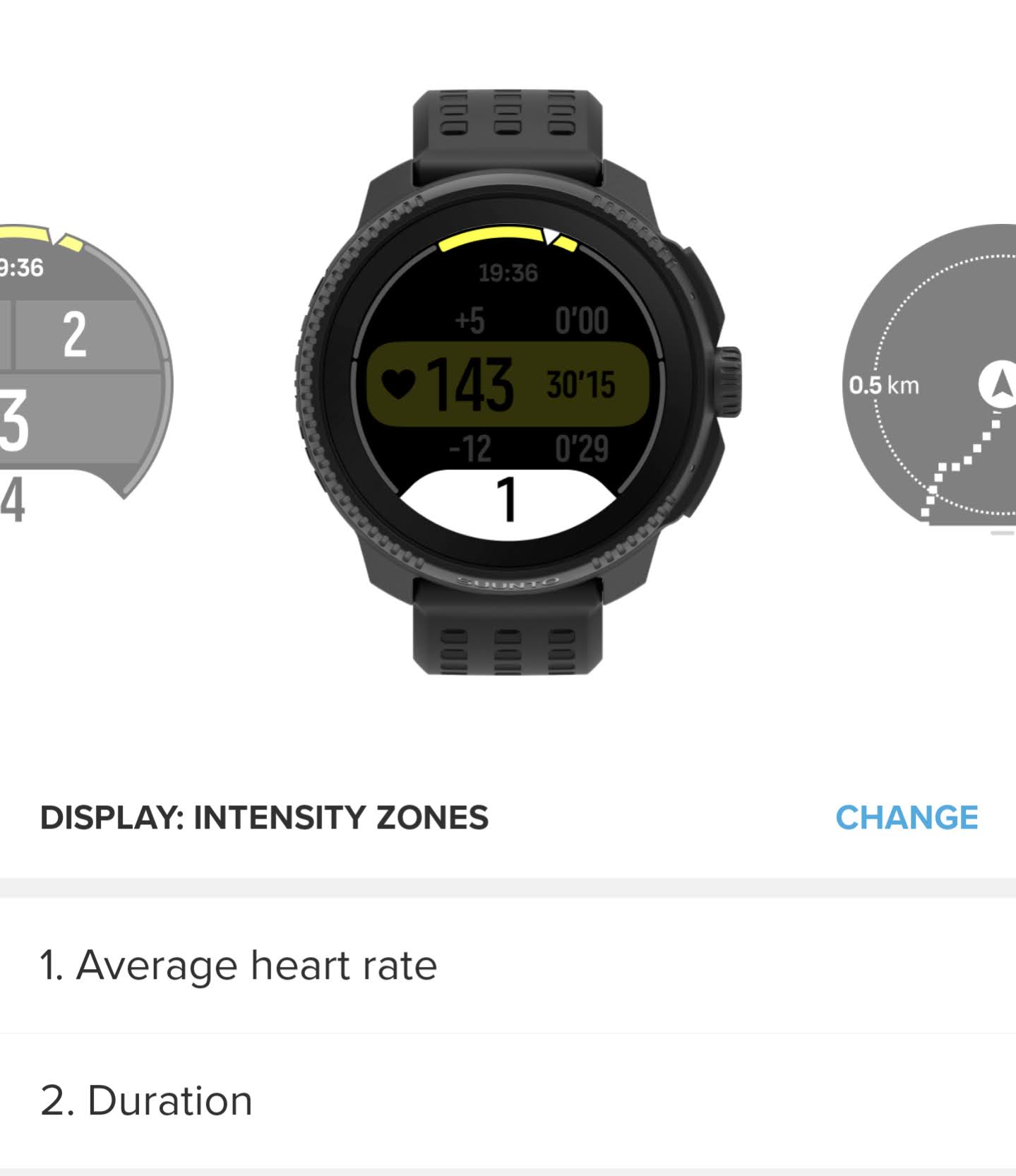
And here’s a picture of what it looks like on the watch:

EDIT:
Forgot to show what’s in the manual:

I assume they chose average pace as their data 1 field, on the Race it’s stuck on the time of day.
-
@FoleyRose I reported this bug in the Vertical here in June already https://forum.suunto.com/post/122648
The times above and below the current zones are incorrect. As noted, only optional field 2 is shown. It’s a useful display, and I’m sad to see they haven’t fixed it yet. Here’s hoping for they fix it in the November Vertical update.
-
@FoleyRose thank you for examining again.
So I have now reported 2 issues.
The app number should be 2 at the bottom.
The actual watch display is missing the number on the left and the times on the upper and lower right make no sense.Thank you again for pointing this one out.
-
I had GOLF excersise, but in the graph of resources it is not counted. In other excersises, like BIKE or RUN it is correctly…
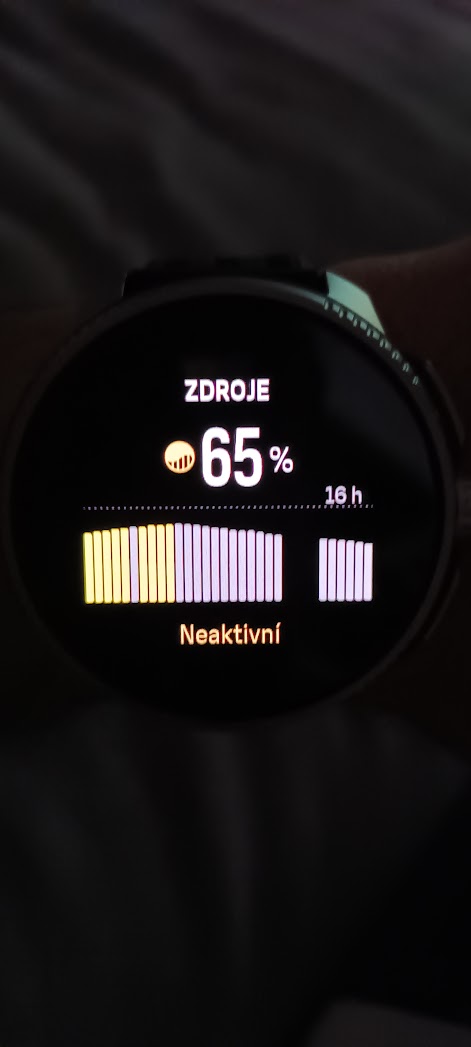
-
The charger from S9Peak is working for SR?
-
@macdav I also have missing data in the graph when roller skiing.
-
@Egika thank you. I don’t know if you also reported it, but data 1 doesn’t do anything right now. It seems like it should change what is showed on top of the screen but right now it’s stuck on time of day.
-
@macdav no it is not compatible. Only 9 peak pros charger and vertical are compatible
-
@Egika I have another problem on my Suunto race. I don’t get any alerts when I’m outside of the selected zones, be it when I choose the zones just before the run (for example if I want to to a recovery session in zone 1 heart rate, when I’m above the zone nothing happens, no vibration nor sound, nothing written on the watch) or when I follow a structured workout via a Suunto + guide. I don’ understand why. I have tried to set zones with power, HR and pace and it’s always the same, no alert whatsoever. Am I the only one to have this problem? I’m new to Suunto, I come from Garmin but I think I did everything right. I used to have a Suunto 9 Peak and if I remember well I didn’t have these problems at the time.
-
@geolerigolo DND ON?