Software Update 2.30.32
-
I like the new design but the sleep tracking doesn’t work anymore since the update to 2.30.32. I tried to (re-)activate everything in the settings, sleep tracking, hrv and also blood oxygen. Tried also some combinations without success. any suggestions?
-
@Mario-Vogler is 24/7 tracking still on? (I could swear I didn’t turn it off myself, but for whatever reason it wasn’t enabled anymore the other day. Even when you turned everything on under ‘sleep’, sleep detection doesn’t actually work without 24/7 on too)
-
My watch suddenly stopped tracking HR (the light doesn’t turn on) despite the setting being “HR on wrist” being on, even if I start an activity the light stays off
It worked again once I turned the watch off and on again, but maybe I can send some logs if you tell me how ?

-
Hi! I found some bugs on the latest 9PP software
- All custom sport modes, except one, got lost (sick!)
- The watch face on the left here doesn’t count week’s total training time.
- I had to click on/off on sport apps several times (pre-workout settings) to make this boolean logic work as expected. However, before this, the switched-off app looked selected, and vice versa.
- Unable to unpin the widget on the right from the main screen (or it’s not obvious).
- The ‘Sleep’ tab in the app (the latest for Android) is totally blank, only with the header. It looks like there is an error. Although I do not track my sleep, it appears incomplete.
- Not a bug, but what is the idea of showing this small pace graph after completing any run? From my point of view, it doesn’t provide any analysis or aesthetic value.
- On the summary screen, we now have laps, autolaps, intervals (if you had it in the workout). What if you make ‘intervals’ clickable and show interval training specific data (e.g., average pace/power of every sprint)? Currently, the ‘laps’ menu shows your warm-up, cool down, and intervals all together, providing average HR data for each stage. However, if sprints are pretty short, HR doesn’t even have time to raise, making it a not very useful metric when discussing running intervals.
- Subjectively, it seems like the battery started draining faster, although my usage pattern for the watch hasn’t changed
To be honest, I’m a bit disappointed with this update. As a user, I would easily trade UI/UX changes for the reliability and stability of the system. As a software engineer, I was surprised by the breaking changes (p.1) and a bunch of minor bugs in typical usage scenarios, which could have been found during QA tests
Cheers!
-
F false referenced this topic on
-
@Elipsus said in Software Update 2.30.32:
but maybe I can send some logs if you tell me how ios, how android
-
@Elipsus I had the same thing happen 2 days ago.
But instead or reboot I just wear off and wear on watches again in couple of minutes.
-
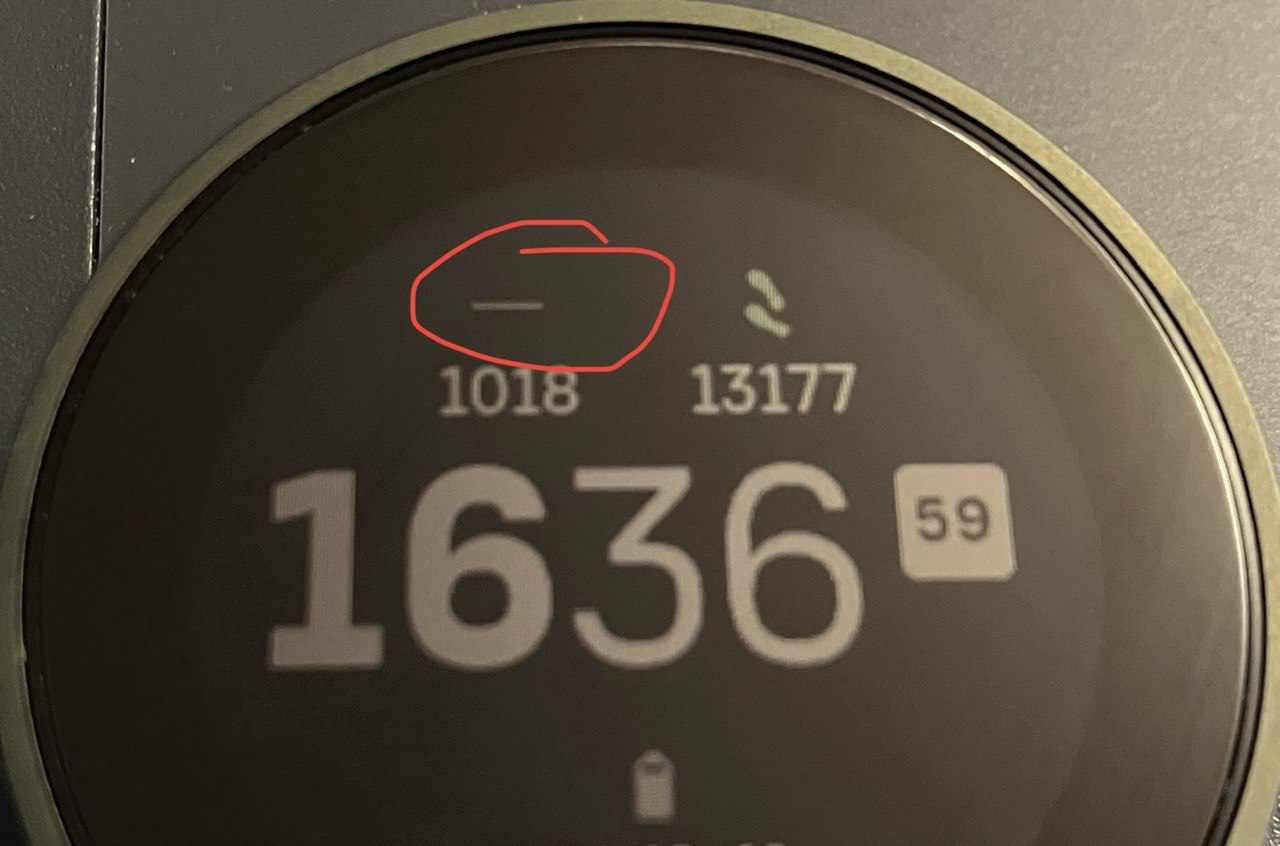
Little bug: missing arrow --> in barometric trend when stationary
-
@robis Needs time, at least six hours to show a trend, maybe 12h but I think each section is three hours.
-
@Brad_Olwin I meant the graphic simbol “>” at the end of the line missing only when trend is stationary
-
@robis I get it now, I will check mine when stationary and see if missing too. I am on a newer FT firmware.
-
@robis thanks but in the “watch” menu, when I press in the 3 dots on the upper right I just have “about this device” while in the website it says I should have a “send logs to Suunto”.
And in “about this device” I don’t have anything that looks like 'send logs" -
@Elipsus ios or android? if you’re on iOS
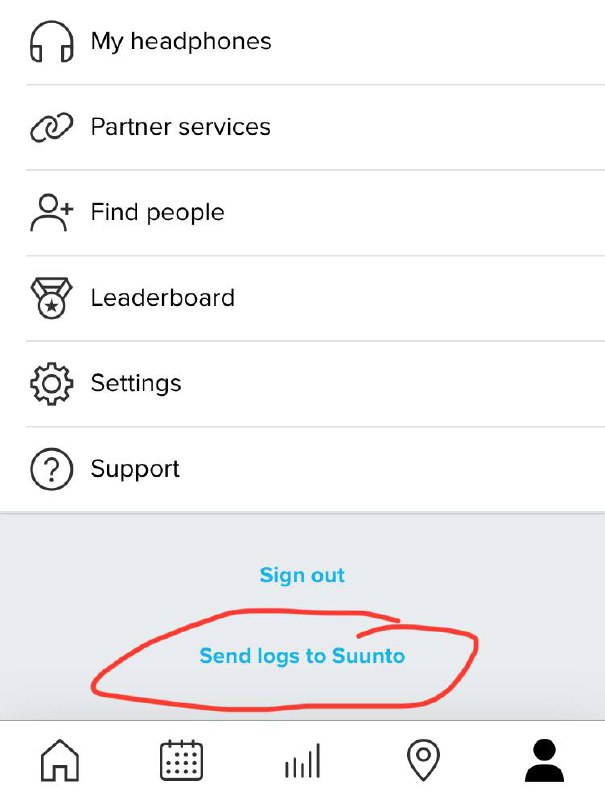
-
@robis I got the same after watch reboot, when atmosphere pressure plot is empty
-
@Александр-Даниленко said in Software Update 2.30.32:
@robis I got the same after watch reboot, when atmosphere pressure plot is empty
Hi, you need to wait a bit until watch understands the baro trend. I had it too.
-
@robis I’m on android, I found the “send logs to Suunto” under the Account parameters (on upper left), but the Suunto Website says its supposed to be on the “watch parameter” on the upper right
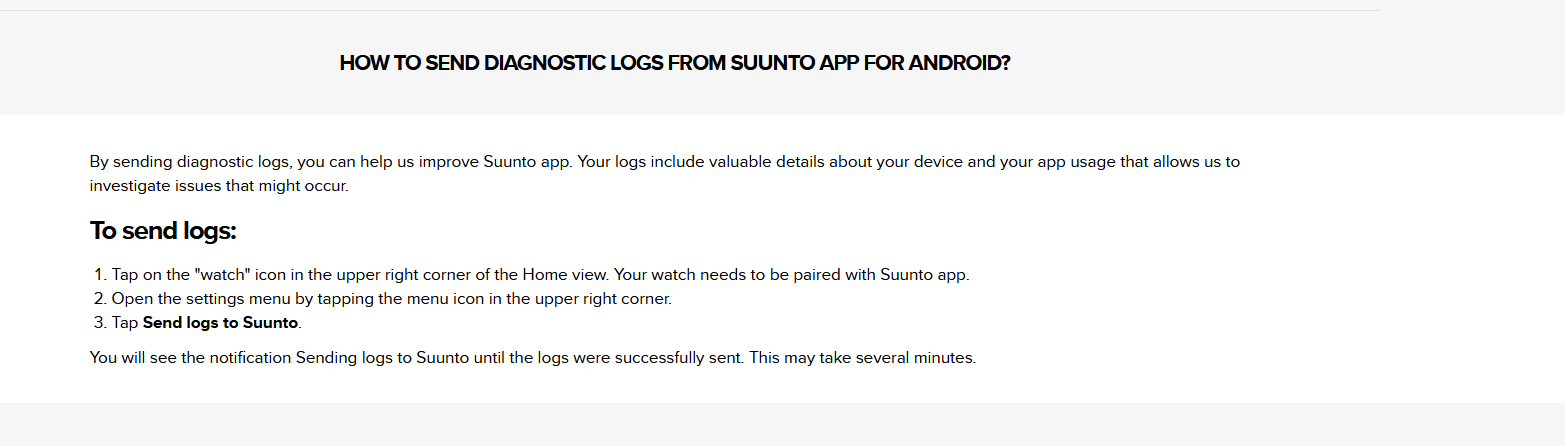
-
@Stoke80 said in Software Update 2.30.32:
I have the same issue on my Vertical since the update two and a half week ago:
- No message for daily goals reached
- No weekly summary shown on Sunday evening
- No stand up message (which I would not miss anyway, tbh).
Can maybe anyone confirm if this is already listed as a bug of the new software?
I checked again and still get them. Are you sure you do not have DND enabled?
-
@taziden said in Software Update 2.30.32:
I can confirm I get these and also the stand-up reminders. Don’t remember if I had a weekly summary yesterday. I don’t think so.
I did have a weekly summary yesterday, so all good.
-
After the update, how do i set the wach so that during training the background lighting will turn on when I move my hand -
I noticed that the “raise to wake” options have changed -
@Danny-poleg said in Software Update 2.30.32:
how do i set the wach so that during training the background lighting will turn on when I move my hand
no more available (see user manual for the new settings)
-
@robis I understand it has been cancelled
That is, in order for the watch to light up while training at night, I have to regularly turn on the back light in the training options
thank you