Shimano Di2
-
I just saw this new SuuntoPlus App :
https://www.suunto.com/fr-fr/Actualites/suunto-adds-shimano-di2-and-e-bike-systems-compatibility-to-its-gps-watches/It allows you to see and log which gears you use during your ride (given you have Shimano Di2 electronic derailleurs)
I know Garmin head units (Edge) support this as well, and I am curious: have any of you already used it? What kind of insight did you get out if it?
-
@tuxella pretty nice. I hope that a SuuntoPlus App with SRAM AXS is cooking. ,
-
@Wilson75 said in Shimano Di2:
@tuxella pretty nice. I hope that a SuuntoPlus App with SRAM AXS is cooking. ,
Yeas please!
-
Cool Feature, but has anyone been able to connect the watch with a bicycle yet?
I did not find detailed instructions to connect, so I tried it the same way I would connect my Di2 with Shimano’s App.
So I pushed the Di2 button at the end of my handlebar to connect, but it failed.Any ideas?


-
Favero Assioma pedals Left/Right power next, please

-
With only 2 BLE sources possible on the watch, how does this work when you also need to pair HRM strap and a power meter.?
This is why I have trouble taking seriously vendors interested in cycling but not supporting Ant+.
Sean
-
@seanvk you can pair HR, speed/cadence (1 unit) and power on Suunto watches
-
@Brad_Olwin my question was the number of devices total that you can pair at one time. Thanks!
-
@seanvk That was my answer!
-
@Brad_Olwin said in Shimano Di2:
That was my answer!
Could you be a bit more specific? So only 3 simultaneous Bluetooth connections are supported? Or is it 4 now that there is Di2 support?
-
@zucchero so I tried the Di2 S+ App today.
I’m using Ultegra 12-speed Di2 groupset and I did get it to work.
First I tried to put the Di2 system into discovery mode as you did. And similar to you then the S+ app on the watch could not find the Di2 system.
I then “woke” up the Di2 system by doing some shifting and then tried the S+ app again and this time the S+ app found the Di2 system. I’m still not sure what is the correct way to make the connection.
Funnily enough after the ride (130km, 5h 40min), the watch synchronized with the Suunto App right away. I haven’t been able to get syncing working right away for many weeks since the infamous sync bug was introduced. But this is probably just a coincidence.
There seems to be a bug either in the Di2 S+ app or in the Suunto App when displaying the information.
Below are two images from the Suunto App showing the front derailleur shifting and the rear derailleur shifting overlaid on the altitude.
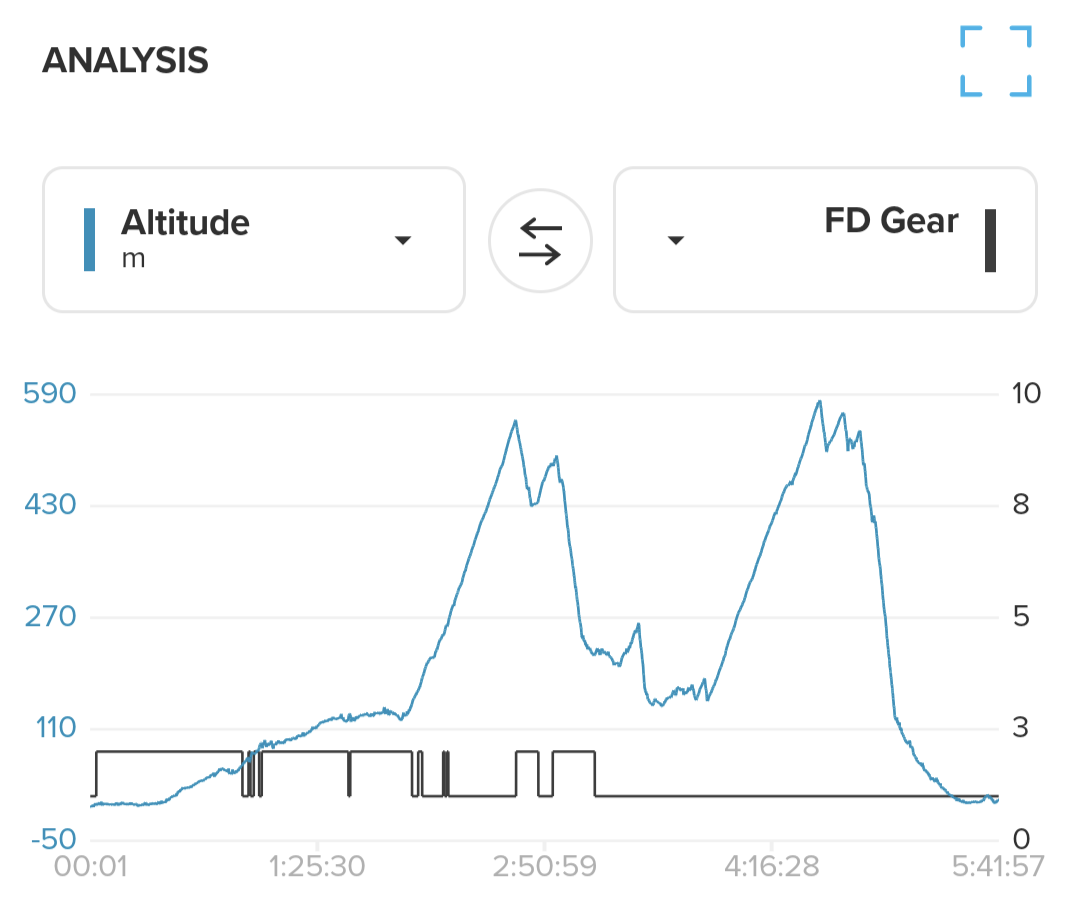
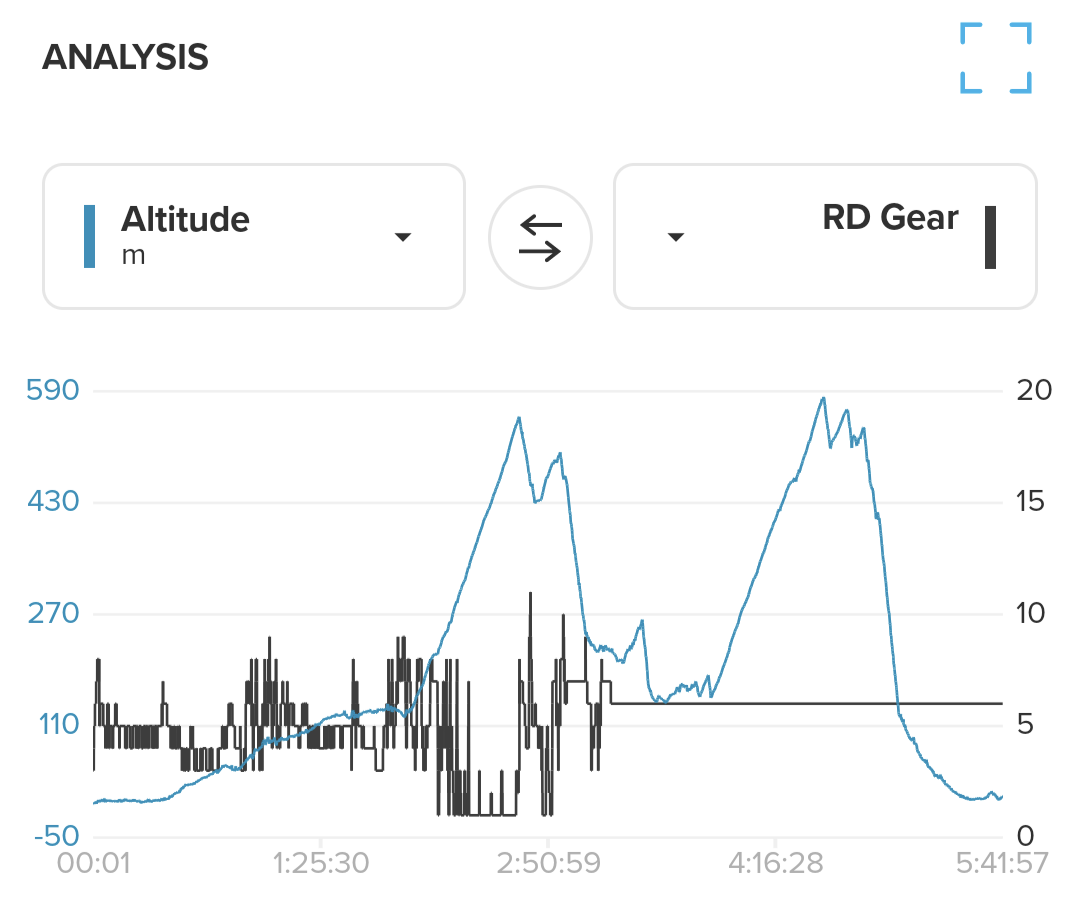
After around 3 hours, the shifting information seems to stop.
Will I be using this S+ app? No, there are no statistics in the Suunto App regarding the gear usage which was what I was expecting (I already have real-time Di2 gear info on my cycling computer).
About the bug: Maybe something @Raimo-Järvi could have a look at?
-
I could pair my Ultegra 12 Gear Di2 by just doing some shifting before starting the S+ App.
I think that is sufficient. No need to put the rear derailleur into pairing mode or anything like that. -
@Stoke80 in that case, we better stay away from other Di2 users when doing the “dumb” pairing if we don’t want to accidentally monitor someone else’s Di2

-
Right. Didn’t think about that one.

-
@Brad_Olwin did that successfully on my Race with Sram Power meter and Polar HR strap - no issues
-
@Mads-Hintz-Madsen said in Shimano Di2:
@Brad_Olwin said in Shimano Di2:
That was my answer!
Could you be a bit more specific? So only 3 simultaneous Bluetooth connections are supported? Or is it 4 now that there is Di2 support?
I believe the Di2 support is in SuuntoPlus so a bit different than counting BT connections. You can connect an HR strap, Power meter and Speed/cadence combined in the watch. Then Di2 in the Plus app. You cannot connect 2 HR straps or 2 speed/cadence or 2 power meters so just counting BT connections is not appropriate.
-
@Mads-Hintz-Madsen Yes, definitely something for me to have a look at
 Thank you for the report.
Thank you for the report.Did you notice if watch was showing gears or other Di2 information after 3 hours? Most probably problem was in the SuuntoPlus app or in the connection with Di2. Maybe Di2 was disconnected from watch for some reason, and connection was not restored. Sending logs from Suunto app might have been useful, but it’s probably too late in this case.
-
@Raimo-Järvi said in Shimano Di2:
Did you notice if watch was showing gears or other Di2 information after 3 hours?
I didn’t check the Di2 info on the watch during the ride. In fact, I never check my watch while riding as I have all the info I need on my cycling computer. I only use the watch during a ride for the fitness tracking.
I had the Di2 S+ app activated yesterday on another ride as well. This time the Suunto App only shows gear info for the first 1.5h (of a 5h ride).
Actually, I’m now wondering if the Di2-to-watch connection automatically is restored after the watch has been out of range from the Di2, e.g., for a coffee stop? Or does one have to manually reconnect the watch to the Di2? I wonder if that is what has happened?!
Edit: I sent logs to Suunto and messaged you with the details.
-
@Mads-Hintz-Madsen Connection should be restored automatically after watch has been out of range. I tested it, and reconnection works for me. I’ll need to test more, and also check if problem could be in Suunto app side when showing the gear data.
Regarding discovery mode, I can connect to my Di2 also in discovery mode, I’m not sure why it doesn’t work in some cases. We’ll have to update our instructions about connecting to Di2.
And thanks for the logs, but looks like watch logs from the time of your workout were already lost.
-
@Raimo-Järvi said in Shimano Di2:
And thanks for the logs, but looks like watch logs from the time of your workout were already lost.
Got it. I’ll use the Di2 app on my next ride as well and upload logs if same thing happens.