SOFTWARE UPDATE 2.35.34 Q2
-
Is route synchronization also quite long for you ? For me it takes time. Due to new climb guidance perhaps?
-
Had very scary TSS and other values today… Was swimming in the sea actually and suddenly after this Look…
 🥴
🥴 🥴
🥴 🥴 Someone Something like this!? Whats going in? TSS Yesterday about 700, ATL 104, CTL 102, TSB about -55. But look on the watch graph today
🥴 Someone Something like this!? Whats going in? TSS Yesterday about 700, ATL 104, CTL 102, TSB about -55. But look on the watch graph today



-
@Marton-Attila said in SOFTWARE UPDATE 2.35.34 Q2:
@thanasis said in SOFTWARE UPDATE 2.35.34 Q2:
Title : Bug with the new pause screen if you start moving while paused
Brief Description : while cycling I paused the exercise . I thought of pushing continue but It seems it didn’t . While I reached the end destination The watch showed me an indication that it detected movement and if I want to resume which I did and the watch returned to the previous screen . The watch showed the buttons of continue and stop . The bottom button did not stop the activity but increased the lap count continuously. Stoping the activity required to enter the menu for multi sport by long pressing the top button and then reverting to the previous screen
I confirm this. To work around this, when movement is detected I just hit “stay paused” and then resume the activity and it works. Or you can pause 2x times/resume 2x times and the “visual bug” disappears.
This only occurs after movement is detected. And if you are in the city… this can happen often.
This is quite annoying though .
-
It would be really nice and useful if the four stages of sleep analysis that are in the Race would also be in the vertical
-
Some feedback on the navigation and climb stuff having used the functionality today
First off, massive improvement. Map screen with distance to go to turn very useful, distance left on elevations screen very useful, along with the distance left per climb segment time (uphill/downhill/flat etc) - all great. Took a couple segments to work out that AVG (grade) % is actually the remaining elevation % gradient, not that of the whole segment. Can’t decide how useful that is but I see the purpose. Also negative gradients should say -% for neatness sake.
The refresh rate of data in climb segments is a little slow, the metres climbed/descended and those to go don’t refresh at equal speeds, a bit jarring.
As for turn by turn notifications, I’ve had two thoughts whilst out, which I think are reasonably elegant solutions, one definitely possible and one maybe less so.
So currently we have on the map screen the tooth with the distance to waypoint/turn. I know that it’s possible to have scrolling data fields from multiple S+ apps, so my thought was, in the last xm (Suunto decision) to have it scroll between distance to go and what is coming up - a little arrow with the direction to go at the turn, or the name, or the symbol if it’s waypoint symbol. Then, at the turn/waypoint it defaults to only the direction/symbol for 5s, and then goes back to distance to the next waypoint.
That’s the easy bit. My further proposal, to stop full screen notifications for turns/waypoints coming up, is to use the tooth and the UI we have effectively. Every screen you set up currently has the tooth at the bottom (except S+ apps and the elevation graph). My proposal would be to override the information in the tooth for xm (100m or so) before the turn in the same way as previously described, have that behaviour as above and then return after the set waypoint/turn to normal. So what normally might be pace, changes to the direction distance to turn, and then back again.
This approach would prevent need for switching to nav screen purely for turns, and would only apply on routes - and might be impossible to implement. An idea though.
Finally had the bugs previously mentioned in the thread with the dot at the end of the climb segment when starting the segment, and also I had a downhill segment that thought it was an uphill.
See below:

-
@The_77 When it showed uphill instead of downhill, were you on an overlapping section of the route? I’m trying to figure out if that is the cause.
-
I’ve never used tbt before, so I’m just giving it a try with the new Fw.
found this bug that I’m almost sure it’s already been reported, but , anyway …

kinda straight back and forth route, with a small loop on one end, actually a lasso

got indication to turn left on my way back, even if I should go straight.detail, I paused almost at the middle of the route.

-
@sartoric It looks like all the turn arrows are backwards. It’s giving you directions as though you are coming from the opposite way (from left to right on your watch face). But the long, light blue arrow is correct. This looks like another case where some navigational tools think you are following the route backwards, and others think forwards.
I tried to explain my experience here: https://forum.suunto.com/post/148013
-
@duffman19 no right at the start, but for some reason it contains uphill in it…
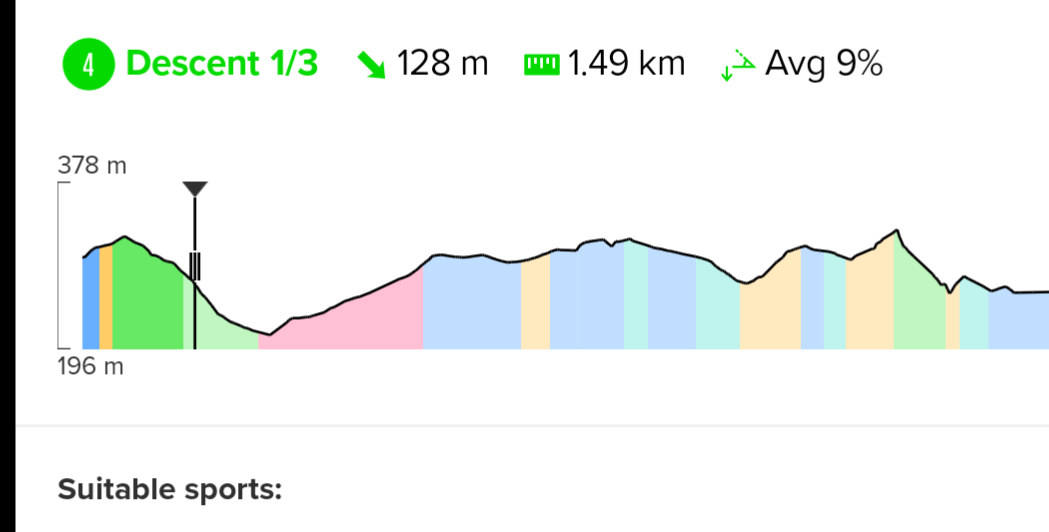
-
I think i have found a bug. After several days now my Vertical shows 100% less steps than before.
My Samsung shows 7000 steps. My phone haven’t been with me all day either.
My Vertical 3700 steps.My Vertical don’t count steps if;
- I have my hand in the pockets
- have something in my hand (like a bag from the store)
- Using a cart (Or similar)
I hope it will get fixed soon.
-
@Iggge said in SOFTWARE UPDATE 2.35.34 Q2:
After several days now my Vertical shows 100% less steps than before.
And i think its lots more accurate than before. At least it doesnt count steps when i take my hands in the air.
-
Another thought concerning the map and the new stop screen: if autopause triggers now while on the breadcrumb map on 9PP, i can still see the map and see where i have to go next; that is great!

However, it always reverts the zoom level to 100 m once i start again. I would prefer if the watch always sticks to the zoom level set manually instead of defaulting to some value during manual/automatic pause
-
First big test of climb guidance today (10h45 trail running race).
Works great.
But : my SV was at 98% charge. It ended at 75. Seems very high compare to previous fw. Maybe I need battery to achieve a cycle for new calibration ? -
@Iggge said in SOFTWARE UPDATE 2.35.34 Q2:
I think i have found a bug. After several days now my Vertical shows 100% less steps than before.
My Vertical don’t count steps if;
- I have my hand in the pockets
- have something in my hand (like a bag from the store)
I experimented a similar behaviour with my Race (previous fw) by walking with hiking poles, it counted roughly half of the steps shown by smartphone. I didn’t still tested with new firmware.
-
@Stefano-M64 Good to know I am not the only one. Have been active all day and still under 5000 steps. My phone is at 12.000
-
Use a pedometer to check your real steps. The steps tracked by a smartphone are not really exact.
-
@pilleus my own experience are that smartphones are better when it comes to counting steps. My smartphone are always in a pocket located on my left leg and therefore don’t get anything else then steps because of it’s location.
Right now my phone shows 21000 steps, and my Vertical 11.000.And I have been running today (10 km) and been walking around town for about 2 hours.
-
@Mitch9 said in SOFTWARE UPDATE 2.35.34 Q2:
Could it be that the vibration on SV is a little bit softer or smoother after the update?
Noone else recognized this?
-
@GiPFELKiND said in SOFTWARE UPDATE 2.35.34 Q2:
Had very scary TSS and other values today… Was swimming in the sea actually and suddenly after this Look…
 🥴
🥴 🥴
🥴 🥴 Someone Something like this!? Whats going in? TSS Yesterday about 700, ATL 104, CTL 102, TSB about -55. But look on the watch graph today
🥴 Someone Something like this!? Whats going in? TSS Yesterday about 700, ATL 104, CTL 102, TSB about -55. But look on the watch graph today



Someone have totally wrong values after the update, too?!?!?!
-
@GiPFELKiND I have seen the screen with 999 on another person watch with previous firmware, it was the first time ever I’ve seen something like this. If you still have this, send logs and PM me.