-
I bought S9 due its unprecedented battery life which could be achieved with “GPS - OK” mode even with 24/7 WHR (compared to competitors) and hoped to recharge it not often that once per week or two.
And considered S9 watch as a ‘last resort’/black-box tracking device with acceptable precision (something which should survive even after smartphone battery will die)…
 which is really silly, but a kind of fun (to think that way).
which is really silly, but a kind of fun (to think that way).Also I thought that simply duplicating smartphone functionality in terms of tracking (by setting ‘GPS - Best’) will not give me any benefit, especially in terms of S9 battery life (I do hope that I will not be needing to recharge my S9 often than once a week eventually).
Btw, (sorry for huge off-top) I was wondering why there’s no official information about S9 Baro toughness (like popular nowadays MIL-STD-810G standard compliance or something like that)?
Does it mean, that S9 Baro Titanium will not survive drop to concrete floor/asphalt track from 1.5 meter height? I prefer not to do such crash test myself …
-
@kolyany4 no worries about the offtopic. I would love to know that as well as mine has been dropped quite a lot and banged at rocks and iron. so far only a bezel scratch.
But I do believe a rough sock could harm the internals such the vibration motor. That is only an assumption though.
-
@Dimitrios-Kanellopoulos
It seems this is a (at least one of) reason of numerous complaints about messed track distance.Today I did calibration before run at open space near starting line and all the same stuff I did earlier (awaited GPS and WHR lock, hit Start, explicitly locked buttons).
This time I payed closed attention to watch status during run.
And I was shocked seeing ‘Calibrate FusedTrack’ message in less than 2 minutes I’ve started to run.
Further, during run I saw that message very often in a places where no source of electrical influence could exists (in a park).
Sometimes that message changed to ‘Calibration successful’ following lap times screen and so on, but very soon ‘Calibrate FusedTrack’ message kept showing again.As a result instead of 5.1 km
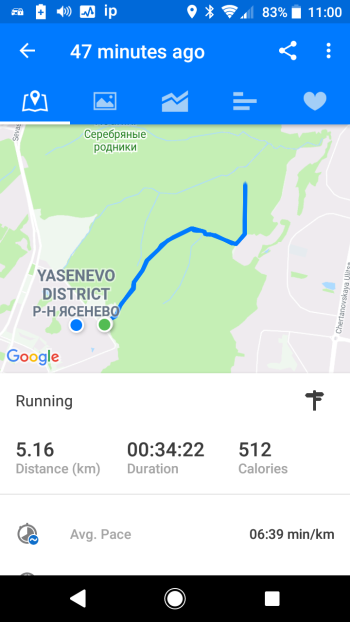
I got only 2.78 km
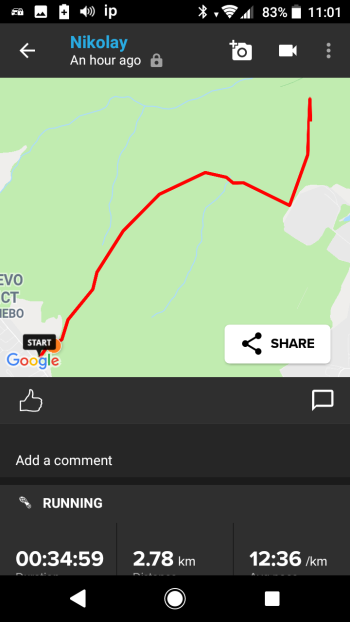
By the finish line watch showed that it has calibrated itself and I was able to finish Exercise in common way. However, according to SA tracking is stopped in the middle of the run.
Please, note, that running time is quite similar, showing that watch didn’t hang, but failed to track.
And here’re my questions:
-
Do I understand correctly, that if during run we get ‘Calibrate FusedTrack’ message, then corresponding distance (when such message been shown on a watch) could be excluded from track distance?
-
Is there some maximal distance/duration between tracking points (at which calibration should be ok), that is used as a limitation which FusedTrack can not exceed in order to restore proper track? Presence of such limitation could explain why FusedTrack fails to track entire distance. However, is such behavior considered to be ok by design or it is a bug?
-
-
To be honest I never get a second time prompt to calibrate the FusedTrack.
This is very strange to be honest.Did support reply? I am starting to suspect HW

-
@Dimitrios-Kanellopoulos said in S9 (2.4.14) 'Calibrate FusedTrack' interface problem. Suunto Case #01853829:
Did support reply?
Nope, no reply.
Neither to #01853829 nor #01850625.It feels like those e-mails gone to /dev/null with previously assigned Case number and standard reply about being busy (Due to a high number of e-mails received from our customers, we need more time than usual to get back to you. Your case is in our queue and will be answered and taken care of as soon as possible) to calm down sender/customer …

I am starting to suspect HW

How one can make sure that HW is a problem? Is there any way one can retrieve data from HW sensors to identify its faultness?
-
@kolyany4 Hmmm. What I would do is not to use the fused track and keep the navigation screen on. That screen also requires the compass to be calibrated. So it should expose the same behavior. Then we can wipe out a potential SW bug (if that also happens with normal navigation).
But hey I am no expert, but just a tester and doing my best to guess and help.
-
@Dimitrios-Kanellopoulos said in S9 (2.4.14) 'Calibrate FusedTrack' interface problem. Suunto Case #01853829:
@kolyany4 Hmmm. What I would do is not to use the fused track and keep the navigation screen on. That screen also requires the compass to be calibrated. So it should expose the same behavior. Then we can wipe out a potential SW bug (if that also happens with normal navigation).
Will it suffice if I’ll do that using Walking Exercise?
What I should pay attention to during such test (with GPS==Best, NavScreen(e.g. Breadcrumb)==On)?But hey I am no expert, but just a tester and doing my best to guess and help.
No worries!
I just wondered, whether you have secret kung-fu you can share with ordinary user to ease locate/eliminate the problem…
-
Yeah walking is even better.
The navigation (breadcrumbs) screen uses the compass when you are static. Else it uses the bearing.
So I would:
Walk a bit, stop and check if it asks for compass calibration.
Repeat the above a couple of times. Compass calibration should be asked only once.
-
Ok.
Gone to make that test… -
@Dimitrios-Kanellopoulos
Calibrated compass before walking.
Set Battery mode = Performance.
During walk it showed navigation breadcramp ok.
But, once I stopped longer than 10 seconds watch asked for compass calibration.After about 30 minutes of such walking I’ve stopped exercise and went directly to General->Navigation->Compass.
While staying I’ve calibrated compass several times and tried to use compass (while not moving). Calibration tooks about 30-60 moves which is strange, though I was in a park (surrounded by trees).
Compass screen appeared a couple of times for a few seconds, and then screen with “Calibrate compass” appears permanently again.
My questions are:
- Does internal compass require open sky view (by some reason) to calibrate?
- How one can check what data has been stored as a result of calibration?
- Should compass work inside appartment (even with errors caused by some electromagnetic emmiters)?
-
In my experience I dont have to calibrate compass more than once when walking or using it.
I tend to feel its a hardware issue.
- No compass can be calibrated indoors etc. It just might not work so great depending to metals etc.
- I dont know if that is possible.
- Yes
-
How one can understand why watch keep asking to calibrate compass each time General->Navigation->Compass is entered?
Would there be any suggestions to solve this issue except reflashing of the watch?
What proof I can give to my local dealer that there’s HW problem in order to initiate guarantee change of the watch?
-
Hmmm. There is no way yo figure that out except what other users experience.
I just tried it out, I had not calibrated the compass since 2 days and it did not ask me now.
Perhaps do a drag and drop on the fw to the suuntolink.
Find the fw file in the suunto link folder then drag and drop it to suuntolink. That should flash the fw without wipe of data. The fw file should be something like Ibiza
Zip -
You can ask for repair or replacement directly with suunto.
If you have tried all reset options that is the last way to go.
In this case open the request and I can help perhaps. But let’s first reach this point.
-
Just reflashed according to your instruction (saw v.2.4.14 -> v 2.4.14.1170 during reflash).
Recalibrated compass.Now when I enter General->Navigation->Compass watch does not requires me to do calibration.
Seems, problem with constant ‘Compass recalibration’ is solved.Perhaps, problem with faulty tracks will go away as well - I will check that during next few days.
Thanks a lot!
PS. Perhaps, this trick regarding compass calibration and working steadily (without persistent recalibration request when entering General->Navigation->Compass) should be placed into the FAQ (as a prerequisitive for correct work of FusedTrack) …
-
@kolyany4 yeah. I opened a bug about this. Let’s see.
Keep me posted please about the outcome of this.
-
@kolyany4 replying to your off topic. If you turn off sleep tracking and 24/7 HR monitoring and have 1h or 2h exercise per day on Performance mode the battery will last a long time between charges.
-
@Brad_Olwin said in S9 (2.4.14) 'Calibrate FusedTrack' interface problem. Suunto Case #01853829:
@kolyany4 replying to your off topic. If you turn off sleep tracking and 24/7 HR monitoring and have 1h or 2h exercise per day on Performance mode the battery will last a long time between charges.
Thanks for hint, but I need 24/7 WHR & sleep tracking.
Otherwise (if I wouldn’t need WHR), I’d take entirely another product.btw, actual off-topic was related to missing information about MIL-STD-810G compliance of S9 Baro.
-
@kolyany4 The 24/7 HR and Sleep Tracking are the biggest hits on my battery. So if you need them I guess your are stuck. Personally, I would like to see the Sleep and HR used for recovery and health, I am not interested in just tracking. I can concur with @Dimitrios-Kanellopoulos as my FusedTrack does not reapeatedly ask for calibration. If I switch from Performance to either Endurance or Ultra during a run, i will be asked for a calibration but only once. Hope you get it resolved.
-
@Dimitrios-Kanellopoulos
Here’s intermediate follow-up.Today during morning run I’ve encountered both the same initial problem as earlier (constant ‘FusedTrack calibration’ message) and ‘compass calibration’ message as soon as I enter General->Navigation->Compass.
Tried to calibrate both compass and FusedTrack several times during run, but it didn’t helped.As soon as I’ve returned home I calibrated compass again, but strangely watch compass constantly pointed to the North wrong (in opposite direction).
I explicitly checked temperature that watch showed, at it was 14 degrees of Celsius at that time.Lately, at the evening I’ve entered General->Navigation->Compass and watch both did not asked again for ‘compass calibration’ and pointed to the North correctly. At that moment watch showed temperature about 28 degrees of Celsius.
And here is my question:
Is there any problem expected with compass functionality in low temperature conditions (about 0 degrees of Celsius)?