SW update 2.37.34 Q3
-
Hello everyone, What a pleasant surprise!
I have just ordered my vertical solar titanium (+ a UTMB bracelet ) and I see this update which looks promising to me. I’m due to receive my watch on Friday and I can’t wait to try it on.
) and I see this update which looks promising to me. I’m due to receive my watch on Friday and I can’t wait to try it on.
I have a question for which I cannot find an answer. During scheduled training sessions, does the watch display the series number during the transition and is there a countdown with an audible signal warning of the approach of a change of exercise or transition (at Garmin there are 5 beeps prior)Thanks a lot
-
I installed the new firmware without problems on my SV, and the first run this evening showed no problems, especially I recognized a normal battery consumption.
As @Tami999 said before, the new solar widget is too small, and the wording is useless because Inthink everybody can understand the symbol without any words! The old one was much better! -
Watchface customization is great option we have now. But sometimes it doesn’t look good
 (overlaps):
(overlaps):

-
@Александр-Даниленко
For that wf it could be by design … it should looks like a sketch -
This graphical bug still exists on S9PP:
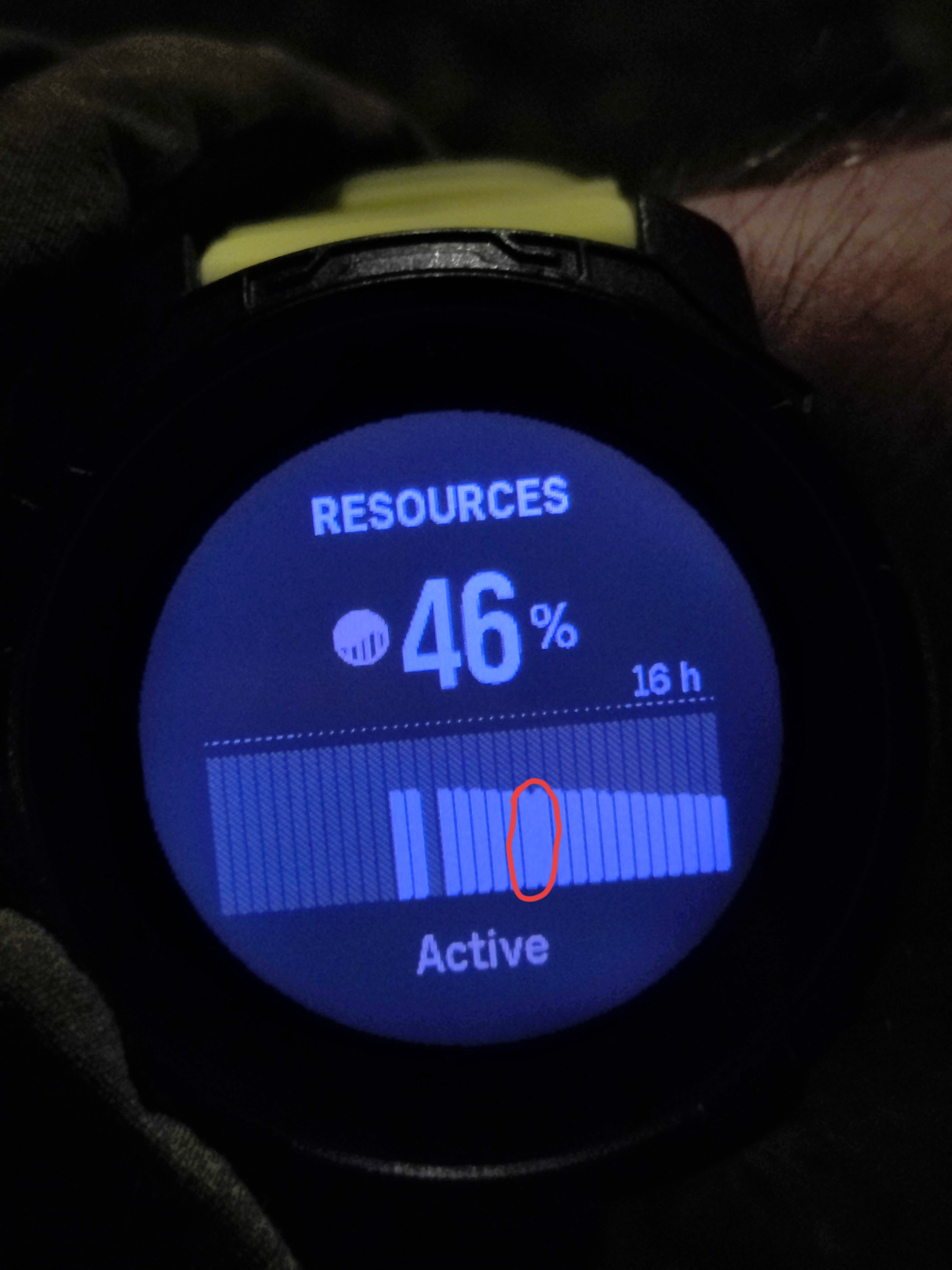
-
Very nice update, thank you so much

I love some new face watches. But please please please, give us back the ability to tap the screen to switch between multiple complications. It would be so useful for Chalkboard or Stratum for example to access multiples datas. -
First run with the new firmware…no GPS offset is AMAZING!
-
When we will 1000 watch face be available for us to download?

-
Is there any indication what the updates to the Climb Guidance consist of? I haven’t had a chance to try it out yet after the update, but I hope the colored segments from the app carry over to the main (not zoomed-in) elevation graph on the watch, and that the distance and elevation data now updates in closer to real time than has been the case—at least in my experience, both will update in huge chunks at seemingly random times, and this makes the feature much less useful than intended.
-
@Dimitrios-Kanellopoulos @isazi
Installed. I saw several watch faces marked as installed, but only default one was in watch (Vertical). I uninstalled and installed again, but still the default one was in watches (and 0/9 shown in SuuntoApp Watch faces section). I had to uninstall them all again, KILL the app (iOS) and install it again. It was ok then, I have installed faces in watches and counter shows correct installed number). -
@Anthony-Guillemette said in SW update 2.37.34 Q3:
Very nice update, thank you so much

I love some new face watches. But please please please, give us back the ability to tap the screen to switch between multiple complications. It would be so useful for Chalkboard or Stratum for example to access multiples datas.Fully agree
 suunto did so a good Job the only thing i could Wish is to got different values by tapping the signs
suunto did so a good Job the only thing i could Wish is to got different values by tapping the signs -
I think I found a bug, and I hope is not by design because I think is quite important, at least for my case of use of the watch.
With a SV you can not enter in the options mid activity, so you can not enable intervals or SuuntoPlus mid activity. I noticed it today when I wanted to do some intervals mid activity.
Hope is fixed shortly.
-
@cosme-costa
what do you mean ?
bottom long press doesn’t work ? -
@cosme-costa said in SW update 2.37.34 Q3:
I think I found a bug, and I hope is not by design because I think is quite important, at least for my case of use of the watch.
With a SV you can not enter in the options mid activity, so you can not enable intervals or SuuntoPlus mid activity. I noticed it today when I wanted to do some intervals mid activity.
Hope is fixed shortly.
works in all my watches. can you re-check (maybe after a soft reset)?
-
Sunset/sunrise icon missing or is it on purpose?

-
@Александр-Даниленко I would not call it useless
Well, this screen replicates the clock usually found as a big clock on the wall next to a swimming pool. That is the best options for pool swimmers (unless you have a coach next to the pool with a stopwatch
 ). But yes, the automatically detected intervals are a bit detached from the pointers in this screen and that’s not so good, but you can still use this ecreen for timing your starts, like you would with the clock on the wall (which is also not connected to your watch intervals). So not perfect, but consider it as if it would be the wall clock.
). But yes, the automatically detected intervals are a bit detached from the pointers in this screen and that’s not so good, but you can still use this ecreen for timing your starts, like you would with the clock on the wall (which is also not connected to your watch intervals). So not perfect, but consider it as if it would be the wall clock. -
With respect to bug fixes and climb guidance - happily when you go off route and back on route climb guidance now remembers you are actually doing a route and works out where you are, rather than throwing its hands up in the air and giving up.
Unfortunately the visual bug when switching from one section to another still persists, where the dot on the profile says you are at the end of the new section for a second or two after finishing the previous section.
-
Nice update, thank you! It took a few syncs to get everything working correctly, however, so far, so good.
Update even addresses my only gripe with the previous update – weather display on the widget when out of sync. Now it goes blank when out of sync prompting you to sync for correct info. Good job and thanks for listening.

-
@Matthieu_45 said in SW update 2.37.34 Q3:
During scheduled training sessions, does the watch display the series number during the transition and is there a countdown with an audible signal warning of the approach of a change of exercise or transition
Unfortunately not, neither interval number nor audio warning
-
Is the current navigation behavior on S9PP final? While the top button now works in the breadcrumbs view, zooming is still bound to the middle button, making it impossible to switch back the screen - a feature that was introduced with previous update.
Shouldn’t zooming controls be moved to the top button?