SW update 2.37.34 Q3
-
@Jordi-C I will see if I have some time to test this
-
@Jordi-C have you tried reboot her watch? They run the same software and both should work
-
@cosme-costa said in SW update 2.37.34 Q3:
@Jordi-C But which sport mode was using your wife? I mean, if she was in the GYM probably wasn’t using a GPS sports mode besides if she took the bus probably she lost the GPS signal, so the watch wasn’t able to detect she was moving.
It worked for me yesterday with a SV, in your case I would do a soft reset and see if it works again.
After leaving the gym she switched to “walk mode” and walked to the bus stop that is a few hundred meters away from the gym.
Of course, she always waits for GPS fix before starting any outdoor activity. -
yes, her watch was rebooted 2 or 3 times.
This problem started with latest firmware 2.37.34 Q3, on previous firmwares her watch was working without any issue.
She is going to repeat the “bus test” later this afternoon. I will post results later. -
@Jordi-C sorry I was thinking you were talking about the message you get when you forget to restart a paused activity. I have no car so cannot test the abnormal speed detected, never seen that message.
So, what I understand now:
- She uses the gym profile
- She long press the top button to switch to walk profile
- Walks to the bus stop
- Forgets to end the activity, and rides the bus measuring a very fast walk
-
-
@Mff73 Thanks, but in this case, it was the routing aspect that i was interested in. I’m kinda surprised there is no option to disable it when not using TBT. Hopefully it’s something they’ll consider.
-
@isazi said in SW update 2.37.34 Q3:
@Jordi-C sorry I was thinking you were talking about the message you get when you forget to restart a paused activity. I have no car so cannot test the abnormal speed detected, never seen that message.
So, what I understand now:
She had both problems, no message when you forget to restart a paused activity and no message when abnormal speed
About the abnormal speed message:
She uses the gym profile
She stops gym profile and saves activity
She starts a new activity activating walk profile
She Walks to the bus stop
She forgets to end the activity, and rides the busBut, unfortunately, when she was riding the bus, the “abnormal fast speed warning” never poped up.
Both warnings were working fine in her watch in the previous firmware.
EDIT:
my wife tested right now the “abnormal speed message” and it worked fine today!
EDIT2:
She tested again the message when you forget to restart a paused activity and unfortunately it didn’t worked. -
-
@Artus-Diver You can edit results by yourself in app, I am doing this because the watch doesn’t recognize exercises such as those for legs and butterfly style. By the way, congrats, I wish I had such a pace in swimming:)
-
Today, I detected two bugs in the Vertical while navigating a 30km route. The first is that the turn notifications sometimes appear in full-screen mode. The second (and more serious) issue is that the backlight often doesn’t turn on when I twist my wrist or when a notification (lap or turn) appears (after some tests I detected that it turns on if I keep the wrist twisted for 8 seconds or so). This was a problem because I was in a dark forest, and it was difficult to see the screen. At night, the watch would have been unusable.
-
@Luis-Andés-Olmedo said in SW update 2.37.34 Q3:
The first is that the turn notifications sometimes appear in full-screen mode.
This for me too, but I wanted to test again today to make sure, it shouldn’t occur on the nav screen anymore theoretically.
-
@The_77 it does (in the nav screen) but randomly.
-
@Luis-Andés-Olmedo I had that today again riding my bike, in the nav screen every time, both forwards and reverse routes.
-
More strange things from my wife’s Race S
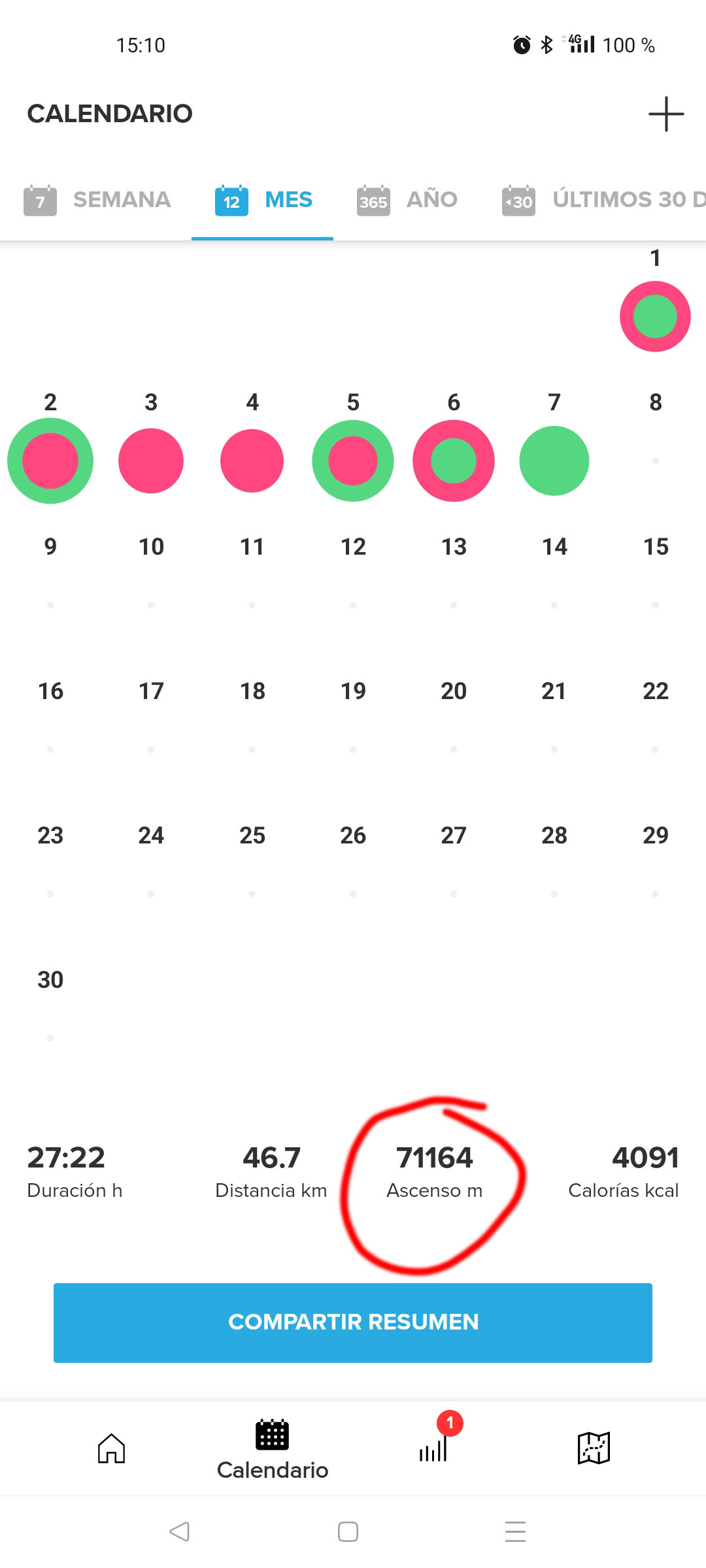
Insane climbing metrics!
Second time this happens, first time was last month.
-
@Jordi-C wow, that’s twice the distance from the surface to geostationary satellites. Kudos to your wife
 Sounds like she’s invented the new sport of “Vertical Running”
Sounds like she’s invented the new sport of “Vertical Running” 
-
+8000m of climbing while my wife was in the GYM (indoor).
Wife’s watch reseted to factory defaults, lets see if this helps to solve pause/start and climbing metrics issues.
-
@duffman19 said in SW update 2.37.34 Q3:
Turn-by-turn notifications are still f-ed up.
After a few more tests with turn-by-turn guidance, I think I have a handle on the behavior. (It’s really hard to believe that anyone actually tested this before release. The bugs/errors are just too obvious).
-
When first starting an activity with route navigation and turn-by-turn guidance, if left on the default data screen (no scrolling to other screens), there are tone/vibration alerts for turns, but no on-screen notifications, full-screen or otherwise. (So not as expected.)
-
Scrolling to the map screen, tone/vibe alerts work as before (~100m before turn and at turn) and no on-screen notification. (As expected.)
-
Scrolling away from the map, full-screen notifications are displayed for turns. (As expected.)
-
Scrolling back to the map screen, full-screen notifications are still displayed… sometimes. Sometimes they aren’t. No rhyme or reason. (Not as expected.)
-
From this point on, it’s a crap shoot. Sometimes you’ll get full-screen notifications, sometimes you won’t.
The issue before this “solution” wasn’t necessarily that the TBT notifications took up the whole screen. It was that they took up the whole screen with the WRONG INFORMATION. I don’t mind a full-screen notification if it tells me where to turn when I’m at the turn. If it shows me the next turn, which could be miles away, it’s of no use to me.
I think Suunto was correct to do away with the full-screen notifications when viewing the map since the info is already there in the tooth and the route arrow. However, we still need them when on other screens. If Suunto wants to get away from the full-screen thing, then maybe just have the direction arrow take over the tooth form 5-8 seconds. You know, like Garmin does it.
But this implementation has made things worse. Turn-by-turn guidance is completely unreliable and unusable at this point.
-
-
@duffman19 I like your suggestion the tbt alert takes over the tooth on all screens rather than the whole screen (although that might not be possible on Suunto+ apps). And I 100% agree with you about the whole current turn vs next turn alert situation.
-
@Jordi-C said in SW update 2.37.34 Q3:
It also doesn’t detects “abnormal high speed”.
This afternoon my wife’s SR S didn’t detected when she took the bus to go home from the gym.Happened to me on the hiking mode today, drove about 1km from the parking lot before I glanced at the screen.
9pp

