Suunto ZoneSense
-
@the_ultraman what exactly does not work?
S+ screen is not there?
S+ screen shows wrong data`
S+ screen shows no data?
Activity in app has no ZS data?please try to be more specific, so that we can get to the core of the problem
-
@the_ultraman
Try deleting the ZoneSense S+ app from the watch and reinstalling it. That might help -
@the_ultraman You enabled it for the trailrunning activity?
-
@the_ultraman said in Suunto ZoneSense:
My watch is Suunto Race. Why doesn’t Zone Sense work in trail run?
I only use trail running and mine works perfectly. Are you using a custom or the standard sport mode? Any other Suuntoplus apps running in addition to ZS?
-
I’m having a difficult time wrapping my head around the usefulness of the ZoneSense real-time watch display. My initial thought was that the real-time display on the watch would be useful for those days that I set targets for the 3 zones, but it is completely off from what my perceived effort is. Here are two shots from this morning’s run which wasn’t particularly challenging.

According to the watch I should have been doing some serious huffing and puffing, but that wasn’t the case. The next image is from the app after synching my watch.
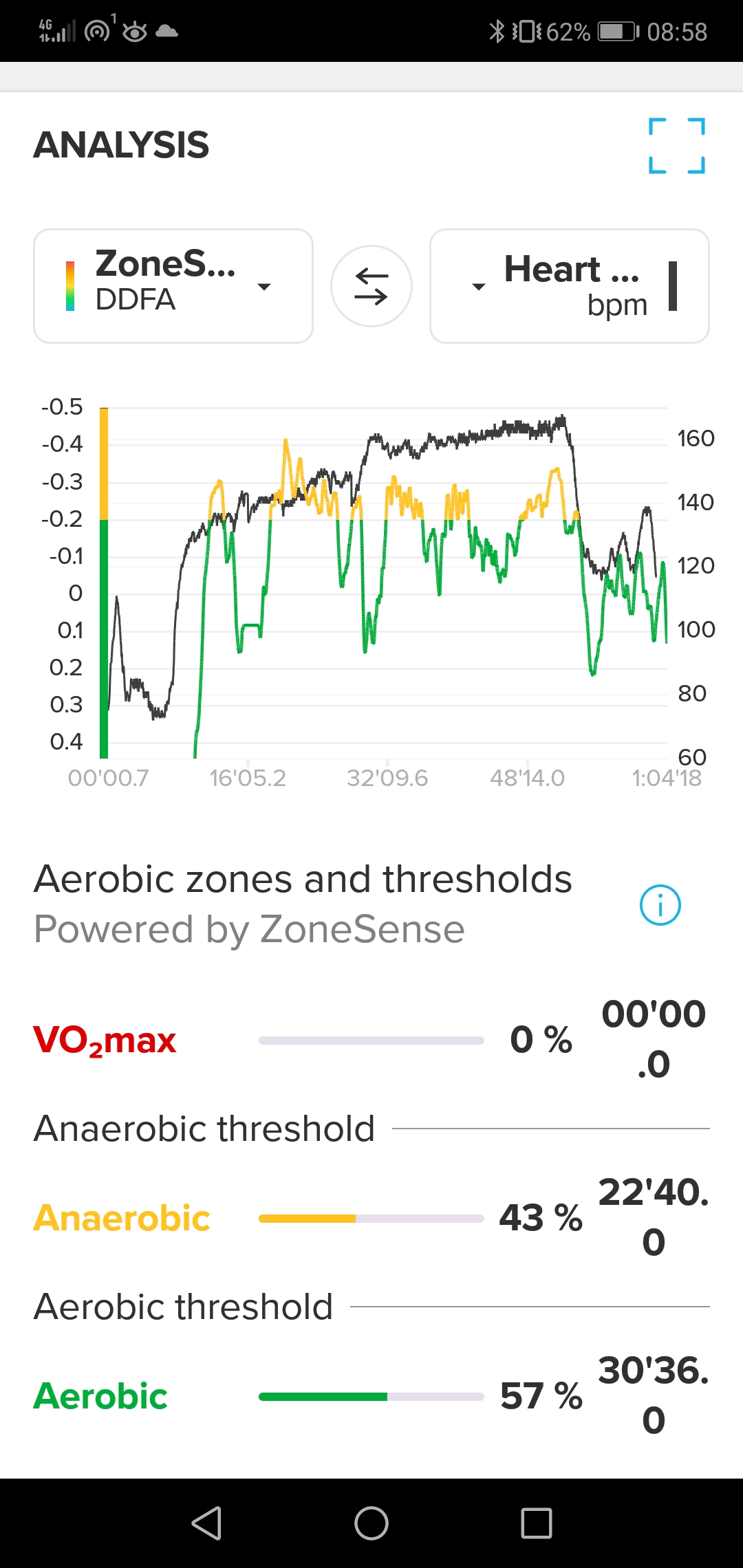
Now that’s a more realistic picture of how I actually felt, so I really don’t understand why the real-time display on the watch is so off.
Watch vs. AppAerobic 02’35 vs. 30’36
Anaerobic 12’02 vs. 22’40
VO2max 38’12 vs. 00’00This is a consistent inconsistency since I installed the S+ app on my watch. Could it be something so simple as perhaps needing to remove the app from the watch and re-install it, or am I totally ignorant of how to effectively interpret and use the real-time info on the watch while running?
-
@Dareo I have already told you this before:
The same thing happens to me, inconsistencies everywhere. The live data from the watch never matches what is later indicated in the app. When it is indicated, of course, because sometimes that data appears and other times it doesn’t. I have uninstalled, re-installed, reset, etc. and everything remains the same. I still don’t know how I haven’t given up on the effort… it seems I’m a masochist.
-
@enriqueescoms Enrique (¿o Quique?) - Yes, I remember you telling me, but I thought it was just growing pains for the app. Now that there have been a couple app and watch updates I figured that issue would be worked out, but that doesn’t seem to be the case. This is why I’ve thrown the question out there again, thinking that my brain is somehow incapable of properly interpreting the data.
-
@Dareo looking at your heart rate graph, your metabolism was not in a steady state, HR was continuously rising. Pace is not visible. Was this run supposed to be an accelerating or a steady-state run?
-
@halajos The intention was to gradually pick up the pace without over exerting myself. I admittedly have some accumulated fatigue from the previous 3 days training sessions. This is the analysis of exact same route the last time I ran it 2 weeks ago:
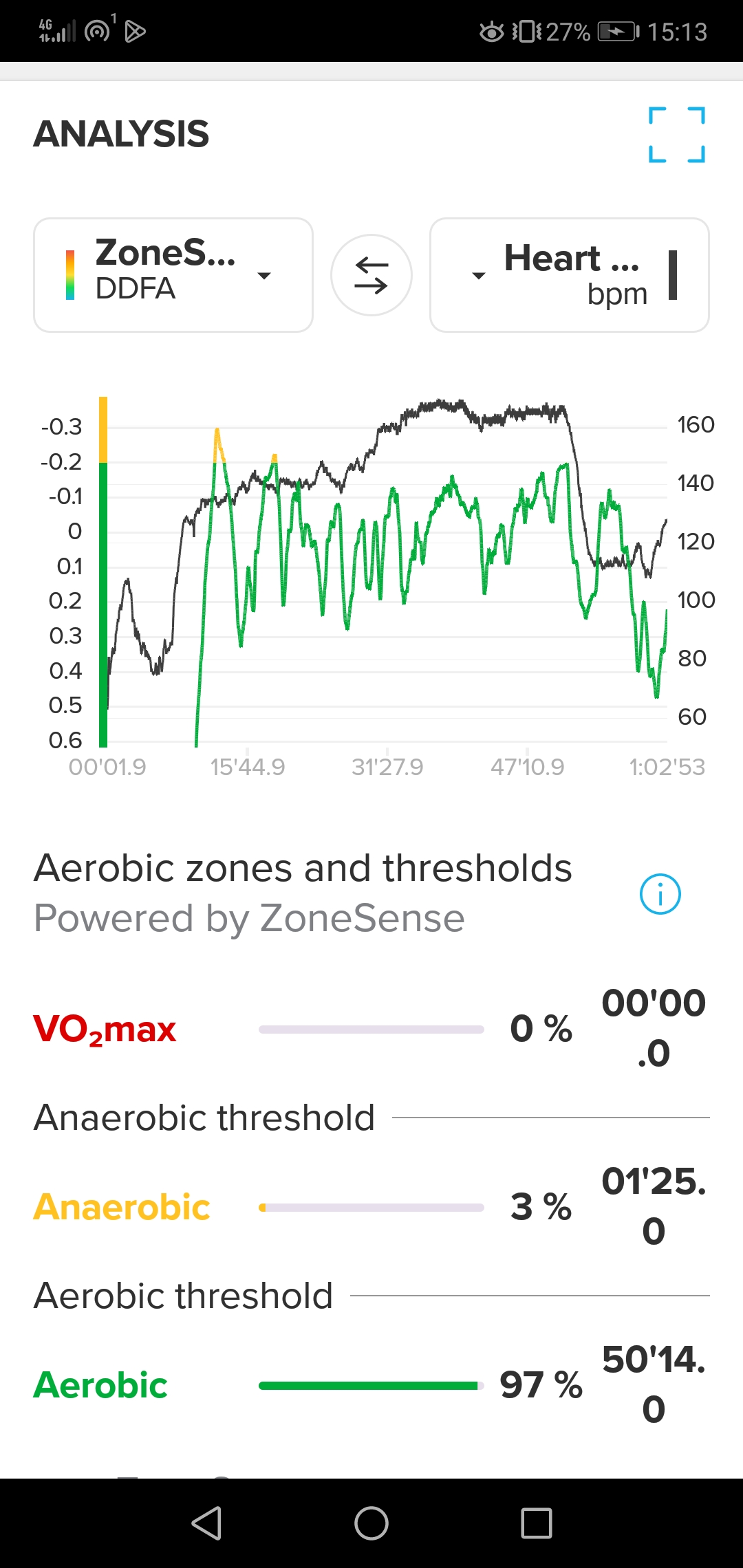
The duration was pretty much the same. Today’s was a little longer because I don’t run with my phone so the activity continued recording until I got into the house to take a picture of the watch.
It’s evident that I was less fatigued 2 weeks ago, but it still doesn’t explain the inconsistency from what’s displayed real-time on the watch. Again, that inconsistency repeats itself time-after-time which is why I pretty much don’t pay attention to the real-time display despite really wanting it to jive with the app.
-
@Dareo Mine match up much better than yours. What belt are you using? Is it possible the data coming from the belt affects real time? I agree that this is an issue. I assume you have a 10 minute aerobic warm up?
-
@Brad_Olwin I’m using a Polar H10 with my S9PP and haven’t had any issues in the past with the belt. As far as the 10 minute warm up, on both graphs you can see an initial rise of my HR at the beginning of the session followed by a drop in the HR before things start to get a little more stable. That’s because on this specific route I have a short uphill after leaving the house then an easy downhill run until I get to the boardwalk.
-
@Dareo Yes, exactly. That’s what I thought. But no, inconsistency is still the norm. And consequently it is not a reliable tool for me. (Enrique, yes
 )
) -
@Dareo you can confirm R-R intervals data quality with Runalyze.
-
@halajos Would be great to have such a functionality in the App. Maybe just a quality metric, like Good, Medium and Bad. Then I we would have a hint why it doesn’t work like expected and could e.g. replace the belt to get better results
Edit: And maybe the possibility to do the warmup as a separate activity or multisport activity. I don’t want the warmup to have influence to my running statistics
 . And so you could have Zonesense from the beginning of the run
. And so you could have Zonesense from the beginning of the run -
Yesterday I attended my first pilates class since xmas (and could feel it!) and then went on a 30mins easy run. I also admit to prob. not hydrating enough after the class. What I noted was that my HR was well above where I’d expect for an easy run (160 rather than 140) but using ZoneSense I was able to confirm the easy run was indeed still easy on my body because it still showed I was working aerobically despite the higher HR

I assume what I experienced here was basically a form of aerobic decoupling where dehydration and an hour of previous activity pushed my HR up rather than it rising due to increased effort. This is a recognised problem with zone 2 HR training and longer runs and it’s cool that ZoneSense appears to be ‘immune’ to it - I assume because the R-R interval properties of the heart change with stress, not heart rate

-
Hello,
I am new and have a question about ZoneSense. What are the advantages of DDFA over DFA?
Thanks
-
@placebo This article may help explain: https://the5krunner.com/2024/09/18/ddfa-dynamical-detrended-fluctuation-analysis-dfa-comparison/
-
@far-blue hey thanks, really appreciated!
-
@placebo If you want a more hands-on evaluation of the differences than pure math, I’ve written about my experience with DFA as seen through the Garmin CIQ datafield AlphaHRV at:
“Let’s hope for something as good as ZoneSense??”
Further down in the thread I give a multi-post review (upon request) of my initial sightings of DDFA through Suunto ZoneSense.
To conclude: DFA is not ‘actionable’ without a lot of post-exercise analysis of the individual’s data (fixed thresholds like VT1 at 0.75 and VT2 at 0.5 have been debunked) and an extremely controlled environment. The DDFA as implemented by Suunto seem to be of use in the field, at least when it comes to separating the Aerobic from the Anaerobic effort - and this because the athlete’s actual HRV inflection point of the day is detected. Whether this holds true also for the upper efforts in the VO2Max area I have yet to examine.
-
@Inge-Nallsson Hi, thank you!!! I currently use a Garmin watch and am a big fan of that application. As soon as I read that Suunto implemented DDFA I became interested and now I’m curious to read your thoughts! I will let you know…