Rest Timer feature
-
Has Suunto considered adding a Rest Timer feature which is present in Garmin’s Ultra Run activity type.
For those who don’t know what this is, this is a feature most useful for racing ultramarathons where you can spend a lot of time at a checkpoint or an aid station, or taking a rest for another reason. When rest timer is activated it shows on top of data screen very similarly to how Suunto watches show paused time. But it isn’t a real pause - the elapsed time continues and the watch continues to record GPS and everything else. That means that even if user forgot to deactivate the rest timer when leaving an aid station, no real data is lost. The main purpose is to make user aware of how long they were resting. In Garmin, rest timer is activated by pressing the lap button and deactivated by pressing the lap button again, and in the FIT file it inserts two lap events. That allows to analyze rest stops later.
-
interesting feature.
SA already gives « stationary time » after activity.
But how distinguish rest pauses from other manual laps ?
For ultra trails I have a personal sport mode with no automatic laps. I set check points to strategic points (aids station mainly) to have remaining distance to next point, and I add manual laps…but don’t always stop at those points.
This feature would need another way than manual laps to be activated/disactivated imho. -
Doesn’t the Ultra Walking Suunto+ App have exactly this functionality? I was testing it a bit at the start of last year, and it could show the length of your pauses whilst they were occurring, and then showing overall time of pause in activity too.
This is the end summary.

-
This feature request has come up a few times in the forum. I run quite a few ultramarathons each year, have a Garmin watch (Enduro) with the rest timer feature and I agree that it is very useful in long races.
This is because it shows you how long you’ve been at the current aid station / checkpoint - which can help a lot when you’re trying to avoid a planned short stop becoming a much longer one (easily happens when very tired) or to make sure you don’t run out of time if the checkpoint has a maximum stay of e.g. 30mins.As far as I know the SuuntoPlus app only shows your total stop time - so the value shown at a checkpoint will include the time stopped at previous checkpoints, time stopped on route for any reason etc.
You could work around this on Suunto watches by creating a custom data page with lap time and total time. But this will take one of the (precious few) allowed data screens and, for post-race analysis, needs you to find the lap amongst all the others. Whereas with the Garmin rest timer, Connect shows them separately as “rests”.I believe on newer Garmin watches (e.g. Enduro 2) the rest timer starts and stops automatically but I’ve not tried this, so don’t know how well it works.
-
@sky-runner Yeah this would be a really useful feature, thanks for bringing it up.
-
-
@MKPotts said in Rest Timer feature:
I believe on newer Garmin watches (e.g. Enduro 2) the rest timer starts and stops automatically but I’ve not tried this, so don’t know how well it works.
Yes, there is auto-rest timer as well on Enduro 2 and Fenix 7 series but it doesn’t work reliably on mountain terrain so I never used it just like I never used auto-pause.
-
@The_77 Looking at the description of the Ultra Walking app it doesn’t seem the same. The goal of the rest timer is be aware of how much time you are spending at each stop (not cumulative) to avoid lingering too much.
There are two problems with doing that as an an S+ app:
- You have to scroll data screens to the app
- It takes one of the two S+ slots
In contrast, the rest timer just pops up on top of whatever data screen the watch is currently at with minimally obstructing the data. The UI is somewhat similar to when a Suunto watch is paused. Surprisingly I can’t find a single photo of this feature on the Internet.
-
@sky-runner oh I agree it would be useful, just I don’t know if it’s less likely to be implemented because such an app already exists, if that make sense?
-
@sky-runner
There’s a photo in DCR’s review of the original Enduro, hopefully this link works:
https://media.dcrainmaker.com/images/2021/02/clip_image0018.jpgAlso shown on the Garmin product page for the Enduro, possibly also on the newer models pages too:
https://www.garmin.com/en-GB/p/702797I’d copy the photos here but can’t work out how to insert an image into a post.
-
@MKPotts This is how this feature looked originally when it was first released, but now it looks differently - more like a small rectangular popup with timer on top of a regular data screen. I guess I need to charge my Fenix 7X and take a photo.
-
@sky-runner
Ok, thanks, didn’t know it had changed since they introduced it in the first Enduro. I really like how on mine it covers everything else but interested to see what it’s like now. -
@MKPotts said in Rest Timer feature:
I’d copy the photos here but can’t work out how to insert an image into a post.
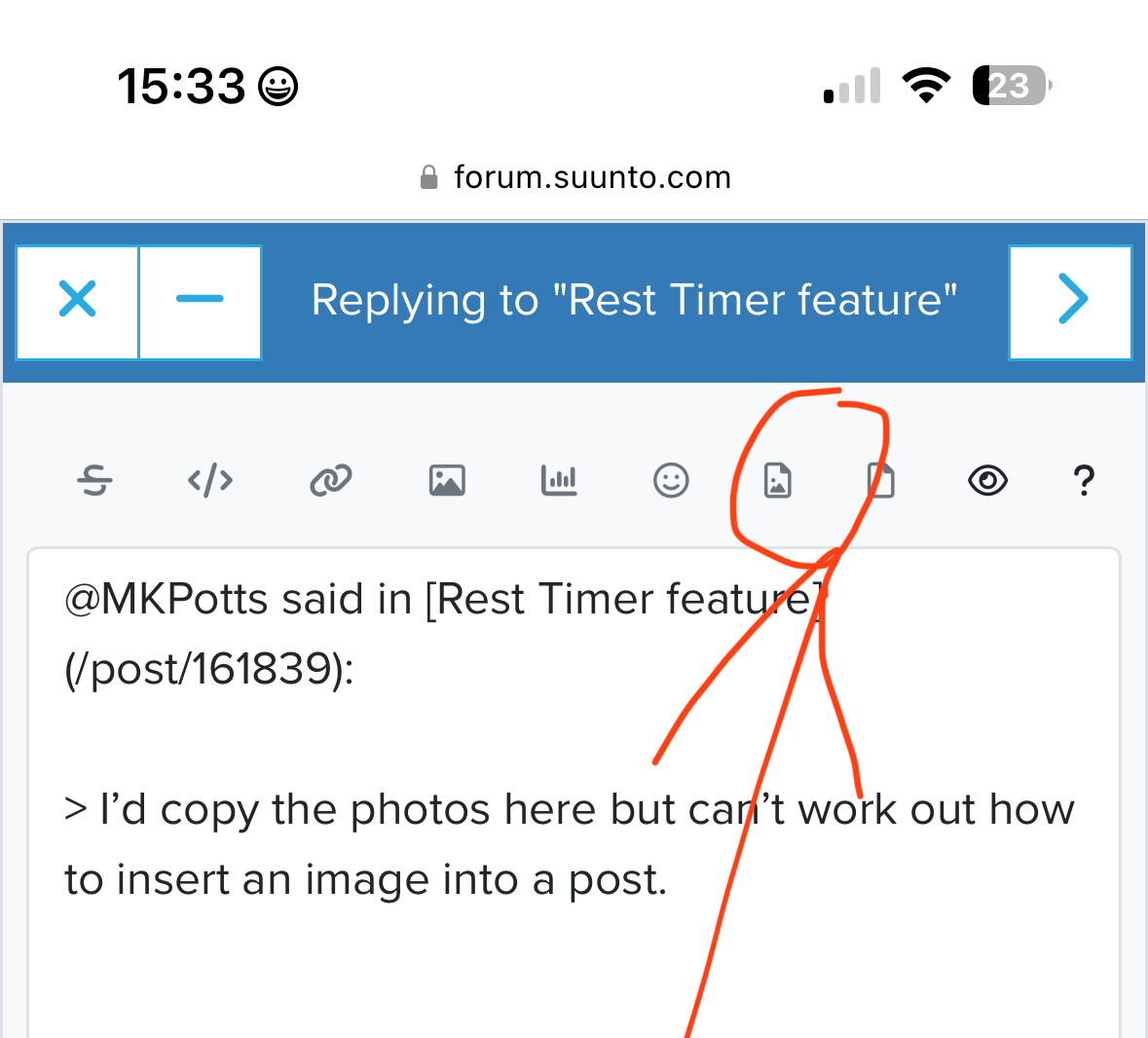
You may need to swipe to the left to see that in the toolbar
-
I realized that Manual Intervals - Pace S+ app does almost exactly what I want. I know that it is intended for short intervals but I wonder if it may be useful during an ultra race as well. It does have a rest timer feature where it tracks time between intervals. Intervals are started and stopped manually by pressing the lap button and, most importantly, that works even when the lap button is pressed while on any data screen, so I don’t have to switch to the app for this feature to work.
In my case, an interval would be a part of the race between aid stations. The only one thing that is missing is automatically switching to the app data screen when an internal ends and the rest is activated. That would be nice!
Additionally, this app will give me splits for the laps between aid stations and the lap pace. That is nice because I can remove the standard lap screen and have something more useful instead. Having only 3 custom data screens is very limiting, so if I can see some of the data fields in an S+ app, that is a plus.
-
with one of the recent firmware updates, there now is a tooth that is active when paused or autopaused, showing you exactly the time for the current pause.
This should do what the OT wanted, no? -
@Egika Pausing or auto-pausing during a race is not an acceptable solution. In fact I never pause because there is a good chance I’d forget to unpause. And an auto-pause works horribly bad when running on steep terrain, so I never use that either.
-
understand
-
@sky-runner said in Rest Timer feature:
@Egika Pausing or auto-pausing during a race is not an acceptable solution. In fact I never pause because there is a good chance I’d forget to unpause. And an auto-pause works horribly bad when running on steep terrain, so I never use that either.
This is likely a niche issue no matter what we think:) The S+ app Ultra Walking pretty much solves this entire issue…yes we can only have 2 S+ apps so that creates another problem. While I would like this too, I don’t see this as a high priority item.
-
@Brad_Olwin said in Rest Timer feature:
The S+ app Ultra Walking pretty much solves this entire issue
No it doesn’t. I am not that interested in knowing how much time in total I ran, walked, and stopped. I am looking for an information during the race of how much time I am spending in an aid station while I am there as a reminder to keep moving. Another benefit is having splits afterwards as laps - there two times of splits - splits between aid stations and rest splits while at aid station. The way Garmin rest timer solves that is by showing a small popup with the elapsed time after I press the lap button. However the rest timer doesn’t stop the elapsed time, so that isn’t a pause.
As I said above, Manual Intervals S+ app is actually much closer to what I need than Ultra Walking app.
Another benefit of Manual Intervals app is that it doubles as an additional data screen that shows the current lap distance, time, and pace. Considering that Suunto watches have only 3 configurable data screen, this is a nice addition.
What I said above, is that it doesn’t have a popup to display the rest timer regardless of what data screen I am on, but otherwise it is a close match.
-
@sky-runner Why don’t you simply set up a personnal sport mode with a screen with whole exercice, and another one with current lap duration (and other metrics) ? Just disable autolap, and then pressing the lap button at the enter of the aid station and again at exit ? That’s my configuration on ultra trails.