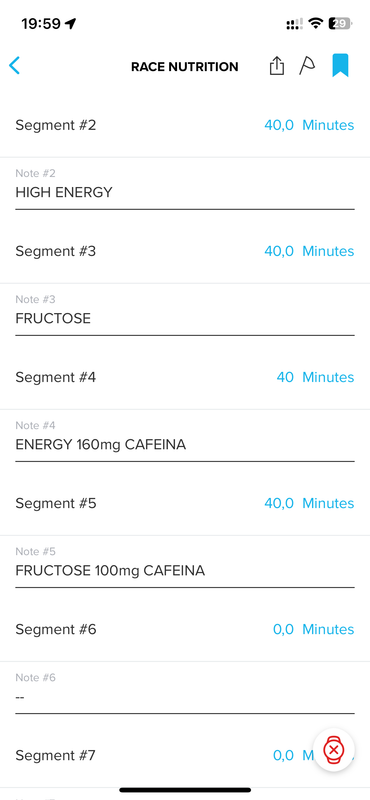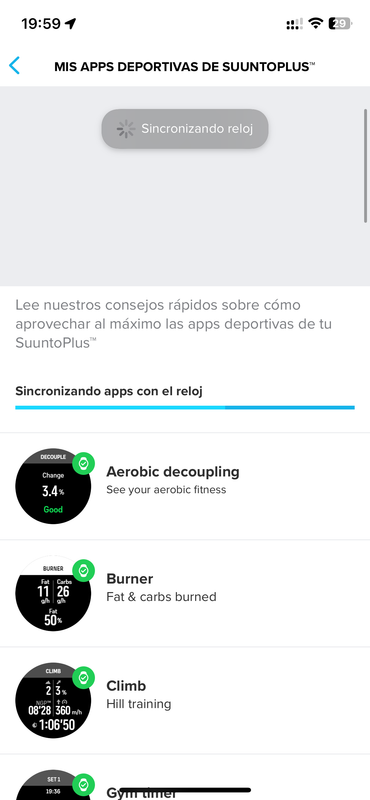Unable to activate the Race Nutrition app
-
I’m trying to setup the race nutrition app on my Race S. I’ve installed the app and can see it in the SuuntoPlus app list. I’ve configured my notifications in the app and sync’d. But when I go to add the app to my workout, even if there are no other apps or guides active, I get an error saying the maximum number of apps is already active.
Any ideas?
-
@far-blue It happens to me too. Sometimes works, sometimes not. It was the same in the previous software version. Race Ti
-
@far-blue Sorry, mine has worked fine, I can check today.
-
@Maryn Same Issue here with the Race (even with the lastest update March/25). Sometimes work other doesn’t. Restarting the watch doesn´t seem to fix it.
-
@far-blue I experienced the same issue at the weekend (on latest software version) even after uninstalling the app/rebooting the watch & closing he app numerous times.
I was about to give up when it randomly worked…
I’ve just tested again & it will NOT load at all now despite being the only app in the watch (Race)
When it loads it’s a great app but I’d like to see the alert font making bigger & the number of ‘events’ increasing as currently an alert every 30 mins is only good for anything up to 10 hours unless someone knows how to restart it without having to stop, save & restart the exercise recording ?!
Both of the above shouldn’t be a massive job & will make the app even better

-
Hi Folks!!
I managed to get the app working. Tested the system several times and works fine!
- First you have to access the app settings and fill the nutrition data as you want.
- Then go back using the top left arrow <
- Finally (and you have to be very fast for this), scroll down to update the watch apps. Seems that the sync with the watch is needed within the My apps menu and not from the general view.
Hope this works for you as well!!
Cheers. -
@panadero Thanks for the suggestion - I’ll try it on my next long run as a test and see if it works for me

-
@far-blue I had the same issue on the start of my race last sunday’s (2 minutes before the start
 ). What I quiclky did after 3-4 trials to activate race nutrition, is pull up my phone and quickly sync the watch. Then starting again and it worked.
). What I quiclky did after 3-4 trials to activate race nutrition, is pull up my phone and quickly sync the watch. Then starting again and it worked.the “fun” thing is that I never tried the nutrition app before and I miss-configured it, I thought you had to add the total race time (like 30 minutes, 60 minutes, 90 minutes) while you should put the interval value. 30 min, 30 min, 30 min, so the intervals kept growing and not making any sense after a while, so I had to calculate in my head anyway.

Next time will be the good one.
-
@Matthieu-Castaigne Just a word of caution on that set up as I did the same & it didn’t quite work.
If all the segments have the same time set from the start (seg 1 = 40 mins, seg 2 = 40 mins etc) the app displays them in a random order (or at least did for me).
I had drink @ 40 mins for seg 1, then food & salt @ 40 mins for seg 2 (so an hour & 20 mins would have elapsed), but the first alert I got at 40 mins was for food & salt (seg 2)…
I’ve now got the 1st seg set up at 45 mins & subsequent segs @ 40 mins & that seemed to work ok.
Still perplexed what you do when all 20 segments have passed & you still have maybe 15-20hrs of the activity left though.
Any idea if it cycles back to the start, just stops working, can the app be restarted without stopping & saving the current session or do we just revert back to monitoring the time & hope for the best ?