Watchfaces Drop 2025 Q1
-
@pavel-samokha I have opposite issue. I have the watchface Modern analog installed in watch, but it is missing in both app and store.
-
Two more watchfaces are published

-
@pavel-samokha said in Watchfaces Drop 2025 Q1:
@Olaf-Gottschalk it could be the watchface number limit. Try to go to your installed watchfaces list. Uninstall some you don’t need. Sync app and watch.
Nope. No watch faces anymore. As I said, so have already deleted ALL watch faces.
Just now have gone through resetting the device to its defaults and went through onboarding again with exactly the same result.
It is impossible for me to get this watch face active.
Nothing installed. Fresh watch. Went to the store, wanted this face. Now it’s looking as if installed, but nothing on the watch itself, there is just a bright yellow screen telling me to go to the store to download watch faces.
No blue button to activate that watch face either.
What else to do?
-
@Olaf-Gottschalk record a Suunto App screen video:
- Go to your watchfaces library and shows that there are watchfaces there
- Then in SA go to your main watch settings screen, click sync and wait till sync process finish
-
@pavel-samokha said in Watchfaces Drop 2025 Q1:
@Olaf-Gottschalk record a Suunto App screen video:
- Go to your watchfaces library and shows that there are watchfaces there
- Then in SA go to your main watch settings screen, click sync and wait till sync process finish
Done everything you described.
Here’s the SA screen showing the faces:
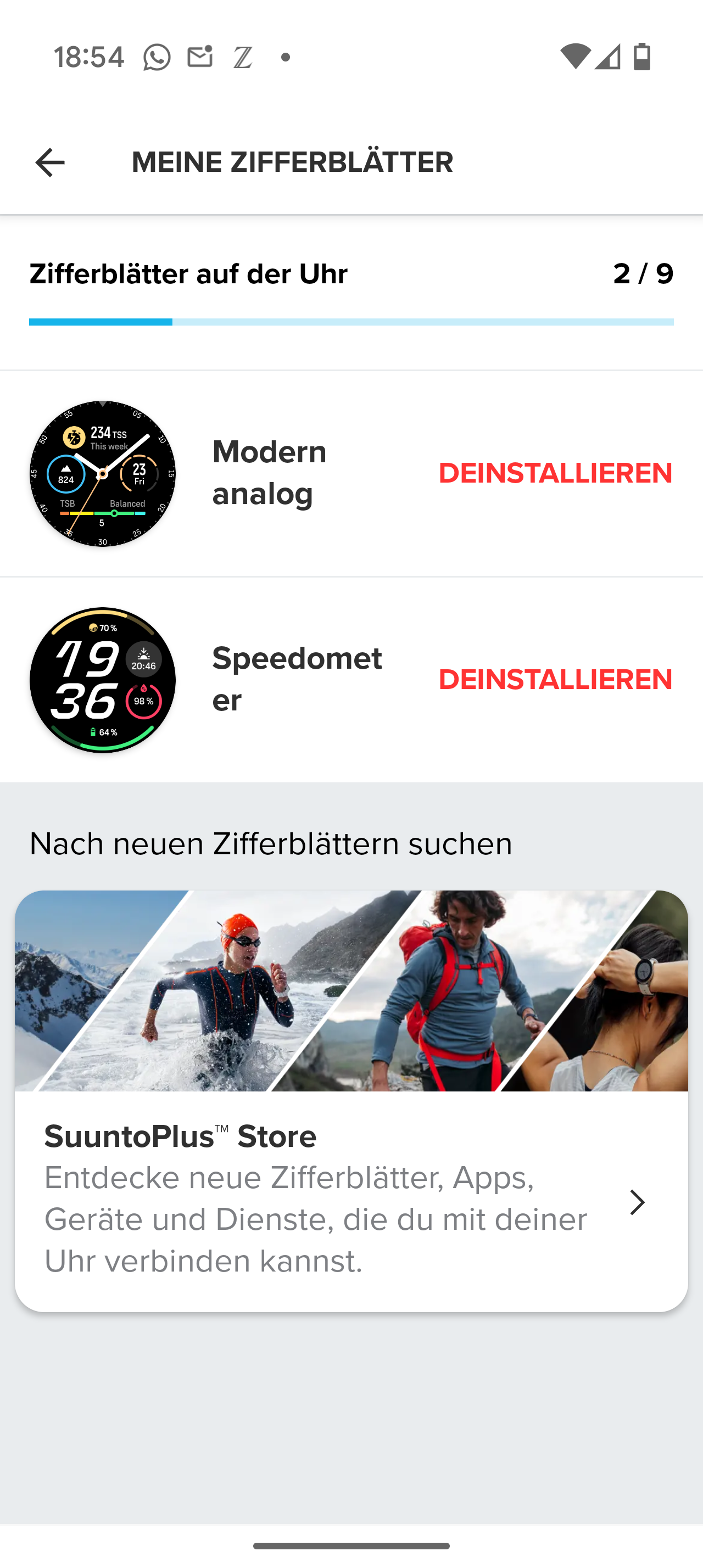
But this is my watch:

And here the “list” after the yellow note:

I did of course sync many, many, many times today.
Thanks to the reset I already lost every setting, connected device, etc.
I am kind of extremely annoyed right now. -
@pavel-samokha said in Watchfaces Drop 2025 Q1:
@Olaf-Gottschalk record a Suunto App screen video:
- Go to your watchfaces library and shows that there are watchfaces there
- Then in SA go to your main watch settings screen, click sync and wait till sync process finish
And here, also for you a video showing it love:
https://photos.app.goo.gl/9tBHhCBWpd4XRj1Y9It is impossible to select the “installed” faces and on the watch it still claims that none are installed.
-
@pavel-samokha logs are also sent to support. DM me for my account email.
-
@pavel-samokha not-so-fun-fact: none of the new watch faces work.

-
@pavel-samokha very nice. “Forest Ranger” looks awesome.
Just the Always on display could show a little more details. -
@Olaf-Gottschalk try two things:
Disable and enable BT on the watch and also on the phone.
Then sync again.If this does not help, uninstall and reinstall the app.
-
@Egika said in Watchfaces Drop 2025 Q1:
@Olaf-Gottschalk try two things:
Disable and enable BT on the watch and also on the phone.
Then sync again.Tried this. Sadly, doesn’t solve the problem.
If this does not help, uninstall and reinstall the app.
I did reinstall the App. No change in behavior.
Here is the video proof: https://photos.app.goo.gl/UQ44dr4LrEm1v9NM6When playing the the menus, there are so many inconsistencies in what is installed, why it cannot be selected to be used and some Infos are contradicting themselves on the same screen, e.g. the list only shows one watch face while the other (Modern Analog) also claims to be installing (there is an uninstall option).
Whenever I play around and sync, the active watchface breaks on the watch and falls back to the default digital watch face.
Now. What else could I possibly do?
- the watch has been reset to factory settings
- the app was uninstalled and reinstalled
- synced a trillion times
- BT disabled and enabled
-
@pavel-samokha said in Watchfaces Drop 2025 Q1:
Two more watchfaces are published

hello
wouldn’t it be better if there was a completely empty space instead of a hollow ring when you select “empty” in complications?
(Rangelands analog)
then it will have a complete analog appearance with the white color -
Is this expected behaviour? It is not completely centered and moves around every minute. I think it would be better to stay in the middle.

-
@marbjo yes. Designed this way to prevent the screen from burning in
-
@pavel-samokha said in Watchfaces Drop 2025 Q1:
Two more watchfaces are published
There was a bit of a snafu when trying to install these two on my Race S. Going to SuuntoPlus Store --> Watch Faces and entering Forest Ranger Analog and Rangelands Analog I could mark them by clicking the little blue outline of a ‘bookmark’ in the upper corner. And a text about them being added to my list came up. But then going back to “My SuuntoPlus watch faces” nothing new was visible. I tried several times with different entry points including going from *inside of the ‘list’ to the ‘store’ but marking/unmarking made no difference.
At long last I just clicked on the “INSTALL ON WATCH” bottom bar in the ‘store’ and went to the ‘main page’ showing a picture of the watch and clicked on “SYNC NOW”. It used more than the normal time to sync “SuuntoPlus” so I figured the new faces were being added to the watch.
And that was also the case - them having been added below the default Race S watchface in the list on the watch itself. After clicking on the watch icon in the SA and having the usual ‘sync’ update messages on that page, the two new watch faces were visible in the “My SuuntoPlus watch faces” list, where I successfully clicked UNINSTALL on the Rangelands Analog - since it was too basic - and it still remaining in that list with an INSTALL option.
-
@Inge-Nallsson yeah, this two-stage process (bookmark list in app vs. actually installed on the watch) can be a bit confusing.
I guess this has been introduced since the storage for watch faces in the watch itself is limited.
So you can mark your favourites in the app and select out of these which to have in the watch. -
Really like the Forest Ranger Analog, the best among the analogs for me

-
@Egika Ah, I believe you misunderstand. There is some kind of bug, since normally you can bookmark a watch face in the ‘store’ and it immediately shows up in the ‘list’ of your installed and/or bookmarked faces. This is the first time the bookmarking action in the store needed physical installation to the watch before those faces (after a sync) showed up in the “My SuuntoPlus watch faces” list.
-
I have a dream that one day Suunto would hire a competent graphic designer to work on the watch faces. Most of the existing faces, the new ones included, are just plain - dare I say it - ugly. They are overly utilitarian with bland color schemes — often white on white — with simplistic shapes like plain rectangles and circles. I won’t even get started on the fixed colors for complications. Making the faces just a tad more polished would, if anything, improve the functionality.
-
Watch face design tastes are obviously very personal so it’s great to see the move to a ‘store’ for designs and then a regular stream of new options.
My taste is very much one of clean and uncluttered layout - I love the weekly trainer face. From the new set, I do like the Athletics and Gradual analog designs.
I know Garmin has opened up watch face design to any developer who wants to have a go but I’m not sure that’s been very successful as there’s thousands of really, really terrible watch faces to choose from

I see the next step for Suunto might be to have a watch face design app that lets you control the font, size and layout of the time, the thickness and colour of the analog hands, the placement of the complications etc. as well as maybe allowing the use of a background photo from your phone’s photo library. These personal watch faces wouldn’t be public but maybe they can do a regular competition to submit designs with the winners being added to the store


