Lap sync to Strava
-
Hi all,
Not sure where the problem is. I was able to perfectly sync manual laps to Strava, but this stopped working recently. Has anyone else experienced this and found a workaround?
Thanks
-
@nomison I noticed another change related to laps on strava. Did a structured workout(suuntoplus guide) the other day.
- Warm-up until lap button pressed
- Then a series of intervals
On Strava only the manual lap(end of warm-up) showed as a lap. The other laps, created by the suuntoplus guide, did not show on Strava.
This was not the case before. It has been a while since i last followed a suuntoplus guide, but when i did i am certain that the laps it created showed nicely on strava.
-
@smedberg yes exactly, structured workout via suuntoplus guide, worked great before, now it only sends manual laps over to strava
-
-
This issue needs to be resolved. It breaks Runna, which is the top running app in the App Store right now. This app works flawlessly with devices like Garmin or Apple. Everyone expects it to work with Suunto as well.
-
So the issue is mixing manual and guide or app generated laps? I can report it, not sure what the right solution is, but I can still report it
-
@isazi It seems that structured workouts cannot be synced with Runna or Strava. When a workout includes an open-ended segment, such as a warm-up, and you press “next,” it breaks the workout, resulting in only two laps appearing on Runna or Strava. Although I’m not an expert in fit files, I can confirm that the issue is 100% reproducible. Both Runna and Strava have large user bases, so if the watches are incompatible with these platforms, it will lead to customer loss. The right solution is to just make it work. Garmin does it, and so does Apple.
-
@isazi I have been back and forth with TrainAsOne over that topic, but now it all makes sense to me.
I had a workout planned with a 3.2km step (run as fast as you can) in between, that I couldn’t hold for that distance. So I pressed the lap button shortly after 2km. This didn’t advance the workout as I indended (therefore I contacted TrainAsOne), probably because I wasn’t on the Guide screen.Back to the topic: In the Suunto App I see all the laps filed in the manual tab. As you see the 3.2km is split into two parts, due to the lap button press.
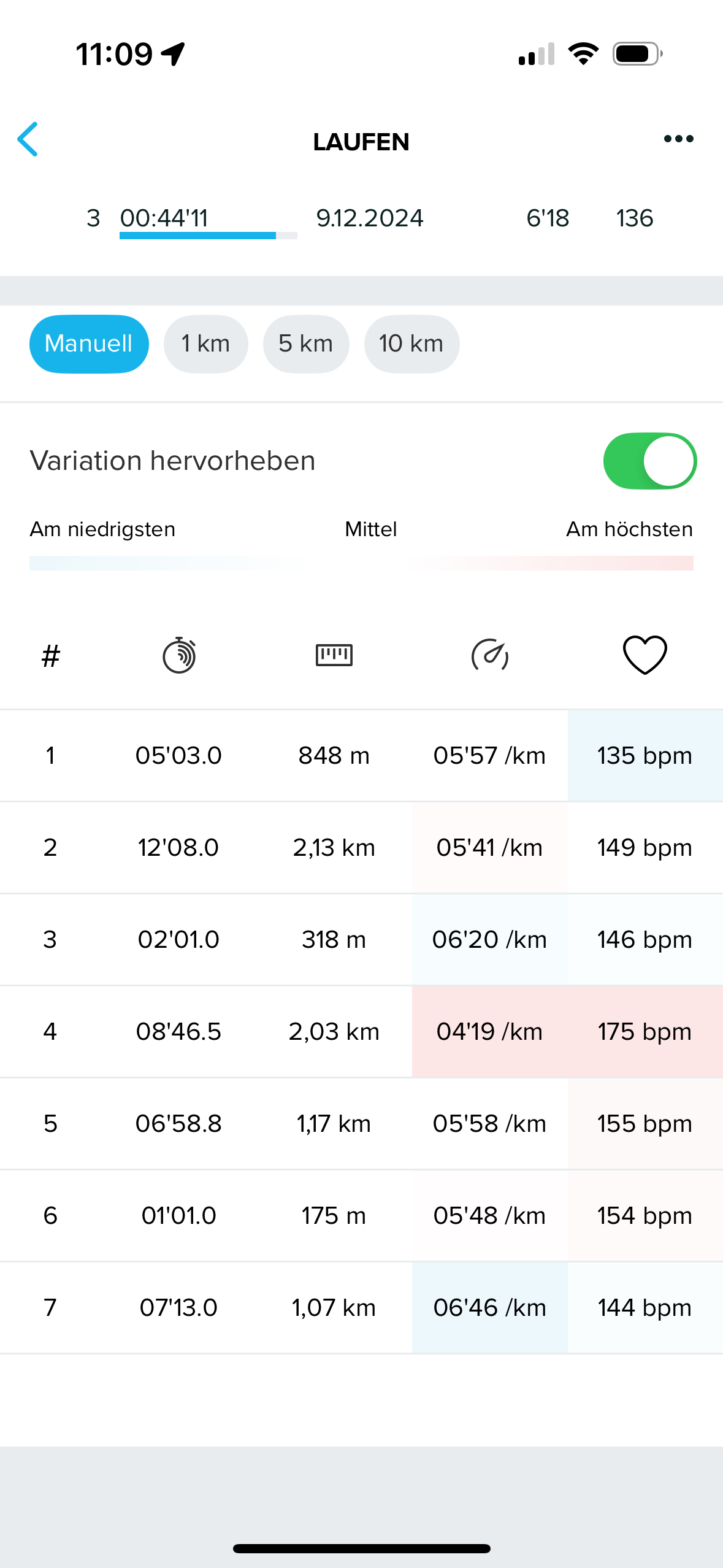
However, when I’m exporting that activity as FIT file. Fitfileviewer only recognizes two laps - and complains about a corrupt FIT file.
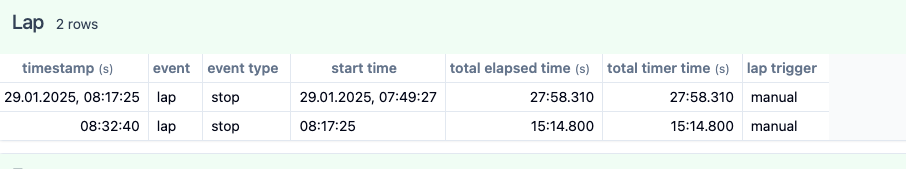
TrainAsOne ignores all lap information anyway, so they aren’t affected by this, but other services are.
On other workouts where I didn’t press the lap button, all workout steps are exported as individual (manual) laps.
I can share files or links, if it helps.
-
@2b2bff i shared it all with suunto support - crickets
 hopefully someone else has more luck.
hopefully someone else has more luck. -
@2b2bff I’ve reported it to Suunto