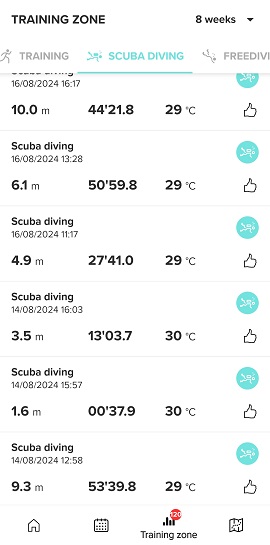Divelog not correctly Syncing(missing dives)
-
Same here, the (iPhone) App is not syncing my last dive… every time around 50% the App crashes and closes it Self.
Reconnecting App with Watch didnt solve the Problem.
-
Update… reinstalling the app didnt solve the problem. Now it Syncs up to 90% before the App Crashes…
Someone knows about the problem the logbook Widget is deleting its activitys after time by itself? If the activity is gone there, I cant save them in the App Right?
-
the issue is being investigated
Logbook data will stay in the watch until you delete it or watch firmware is updated or watch reset to default settings
-
@pavel.samokha thanks for answering! Last time i lost logbook files was middle of March.
Do you know when they fixed it? Looks like it was not the last update
 thanks for helping
thanks for helping 
-
@tinten.addi I don’t have anything else to share at this point. The issue is being investigated that’s all I can say so far.
BTW if you (or anyone else having similar issue) are willing to help we appreciate additional info (you can share in DM to me or here):
- When the crash occurred, and what timezone (or city & country) you are in at the time
- Which version of the application you had installed at the time of the crash (if you happen to know)
- Your username in Suunto App
- It would also be helpful if you could share SA-related reports from the iOS Analytics Data. Video below showing how to find those from iOS settings app:
-
I was having this issue with my most recent dive. I re-stalled the app and nothing, but as soon as i let it see location all the time instead of just while using the app they suddenly synced. I am not sure why this should make a difference.
-
Same issue here, I am on iPhone 12 mini, IOS 18.4.1.
Logs attached. -
@Romaindaut Thanks.
There is an Suunto App 2.45.1 available in App Store now, it should fix the issue. Please install and try it
-
@Achor see message above
-
@pavel.samokha It works, all good, thanks for the fast fix
-
Hey Pavel, the problem with the Logbook files is not solved. My ocean is still deleting older files by itself.
Sotware: 2.38.42
-
Hi all,
using Suunto App on Andorid phone.
App Version 6.2.2 on Android 15Some dives are syncing, some dives are don’t.
Already tried deinstalling, deleting bluetooth pairing, install again. Missing dives still don’t sync.
Die a factory reset now and hope dives will sync again. Sad story: all logs are also deleted, that was different on my old D5.