Firmware Collection
-
@BrunoH Good workaround to know while waiting for a fix in a next firmware release.
-
@sebchastang It gets even easier and faster! Just open the map (I have pinned it to the middle button but probably doesn’t matter how you go to the map)! After that the control panel functions again as it should!
-
@soisan Thanks for the tip! I will give a try next time the issue occurs (after activity sync for instance).
Once again, it is okay as a workaround but I think we deserve a permanent fix. -
Does anyone have the firmware for traverse?
-
@Mff73 said in Firmware Collection:
A new FW is out for Suunto Vertical non Solar
com.sports-tracker.suunto://ota/ota-fw/Rostock-fw_2.39.20.20609-O-26950e90.sof
https://firmware.geo.movescount.com/production/Rostock-fw_2.39.20.20609-O-26950e90.sof
Now the logic is known,
Here is the latest one for Suunto Vertical
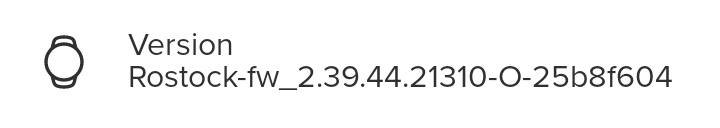
-
I want to go back to software 2.39.44 on my suunto race watch. Is there an ota?
-
@SODIUM why would you do that ??
-
@Tieutieu I accidentally removed OTA 2.39.44 from my watch. I want to download it and keep it as a backup on my device.
-
E Ecki D. referenced this topic on
-
@SODIUM Same thing for me with my Race S!
I had issues with
2.39.20and2.40.38, so I was glad that2.39.44worked great.Now that
2.40.44is released, I wanted to give that a try, but since my watch still had the2.40.38firmware cached, i thought i’d use the “delete OTA packages” and remove that one version … and then saw that it just removed ALL of them
I know all these versions for the Race S:
com.sports-tracker.suunto://ota/ota-fw/Ulsan-fw_2.35.36.10731-R-a30d1682.sof com.sports-tracker.suunto://ota/ota-fw/Ulsan-fw_2.37.48.11829-R-f1af7ce3.sof com.sports-tracker.suunto://ota/ota-fw/Ulsan-fw_2.39.44.14150-R-db297a35.sof com.sports-tracker.suunto://ota/ota-fw/Ulsan-fw_2.40.38.15520-R-b7d2ac57.sof com.sports-tracker.suunto://ota/ota-fw/Ulsan-fw_2.40.44.16817-R-49c7d20d.sof com.sports-tracker.suunto://ota/ota-fw/Ulsan-fw_2.43.12.18016-R-c70815f0.sof com.sports-tracker.suunto://ota/ota-fw/Ulsan-fw_2.44.46.19820-R-fe63f221.sof com.sports-tracker.suunto://ota/ota-fw/Ulsan-fw_2.44.52.20521-R-fc822bb5.sofAnd for completion sake i’d love to know these:
com.sports-tracker.suunto://ota/ota-fw/Ulsan-fw_2.37.34.???? com.sports-tracker.suunto://ota/ota-fw/Ulsan-fw_2.39.20.????If anyone has one of those versions, maybe they can just check the ??? part on the watch in the hidden firmware menu and post it?

//Edit 2025-05-18: found someone with that still had
2.39.44and2.40.38on their watch, so updated the list
//Edit 2025-07-26: added2.43.12
//Edit 2025-10-07: added2.44.46and2.44.52 -
@burningwipf I am still on 2.39.20 (last firmware that tracks swimming length correctly for me), but can’t for figure out how to get the full OTA id.
I enabled logging in the Suunto app, but cannot find the logs in my Internal storage using Google’s Files app

I made the same “Delete OTA pkgs” mistake as others uses, so no longer have the OTA file on device. I would like to download it again to ensure I can restore this version if I ever try an upgrade.
-
A Artus Diver referenced this topic on
-
Good Morning Community, has anybody please the Firmware 2.37.48 again for Suunto Vertical Solar?! Thanks a lot
-
@GiPFELKiND nope sorry ! Always use last updates
-
@GiPFELKiND firmware link for Suunto Vertical:
com.sports-tracker.suunto://ota/ota-fw/Rostock-fw_2.37.48.19002-O-d14f671b.sof
https://firmware.geo.movescount.com/production/Rostock-fw_2.37.48.19002-O-d14f671b.sofEdit: typo in the file name
-
@sebchastang 🥰and how to install now? It Download the file but say the file is damaged. How to install at the watch?
-
@Tieutieu nope sorry. Swim acciracy didnt Work, map now is terrible. I dont need new watchfaces anymore. So i will downgrade! Thanks
-
@GiPFELKiND maps are a bit different but at 100m level zoom (my use for trail running) and above I find the guiding much more easier now
-
 S Squirrel referenced this topic on
S Squirrel referenced this topic on
-
@nhojb sorry, i overlooked your response!
I think the easiest way is to check the watch itself!
You can check that debug-menu where you canDelete OTA pkgs, there you can also useSelect OTA pkg, and it will show your current version and all the cached ones! -
hello
Does anyone have the firmware 2.43.12 version for the Suunto Vertical non solar?I also wanted to know how to downgrade from the latest version (August 2025). thanks -
M Matúš referenced this topic on
-
@Mff73 Hello, I am curios, how did you get the frimware in the app?
NJ
-
@Norbert
Search a couple of posts ago, you need to create a hyperlink with exact content of needed FW.