can't download maps
-
I can’t download maps. Judging by the forum, many people have had this problem since February of this year. Is support so bad that they still can’t solve the issue?
-
Could you elaborate on that? What are you doing? Are there messages? What exactly does not work?
-
@Михаил I’ve got this issue presently too.
I’m on holiday and trying to download a region before I go out to explore the trails. When I added the wireless network, it said “All set!” After a few seconds, it says “Add a network to the watch”.
The map itself is stuck downloading.
I’ve downloaded maps in the past.
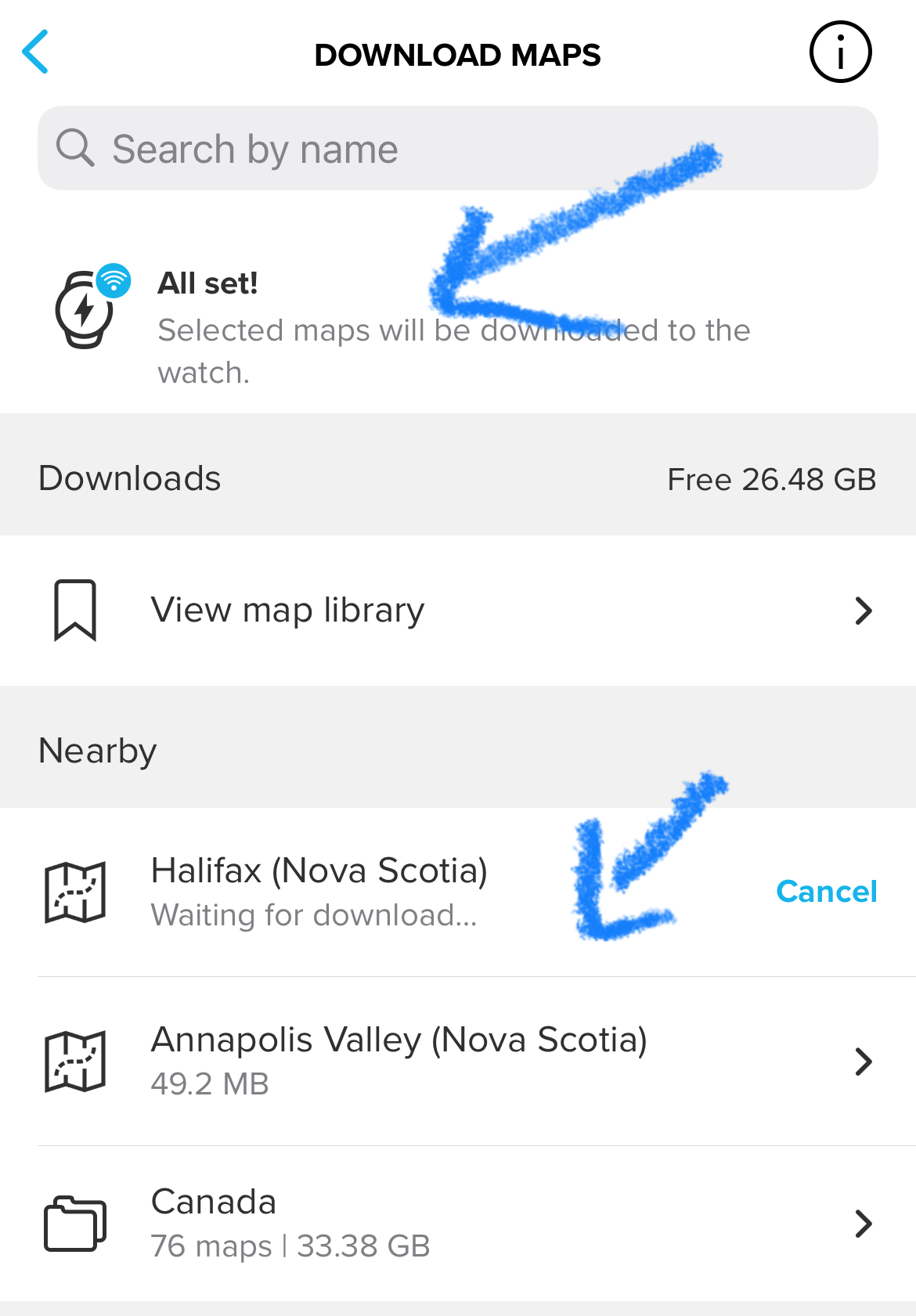
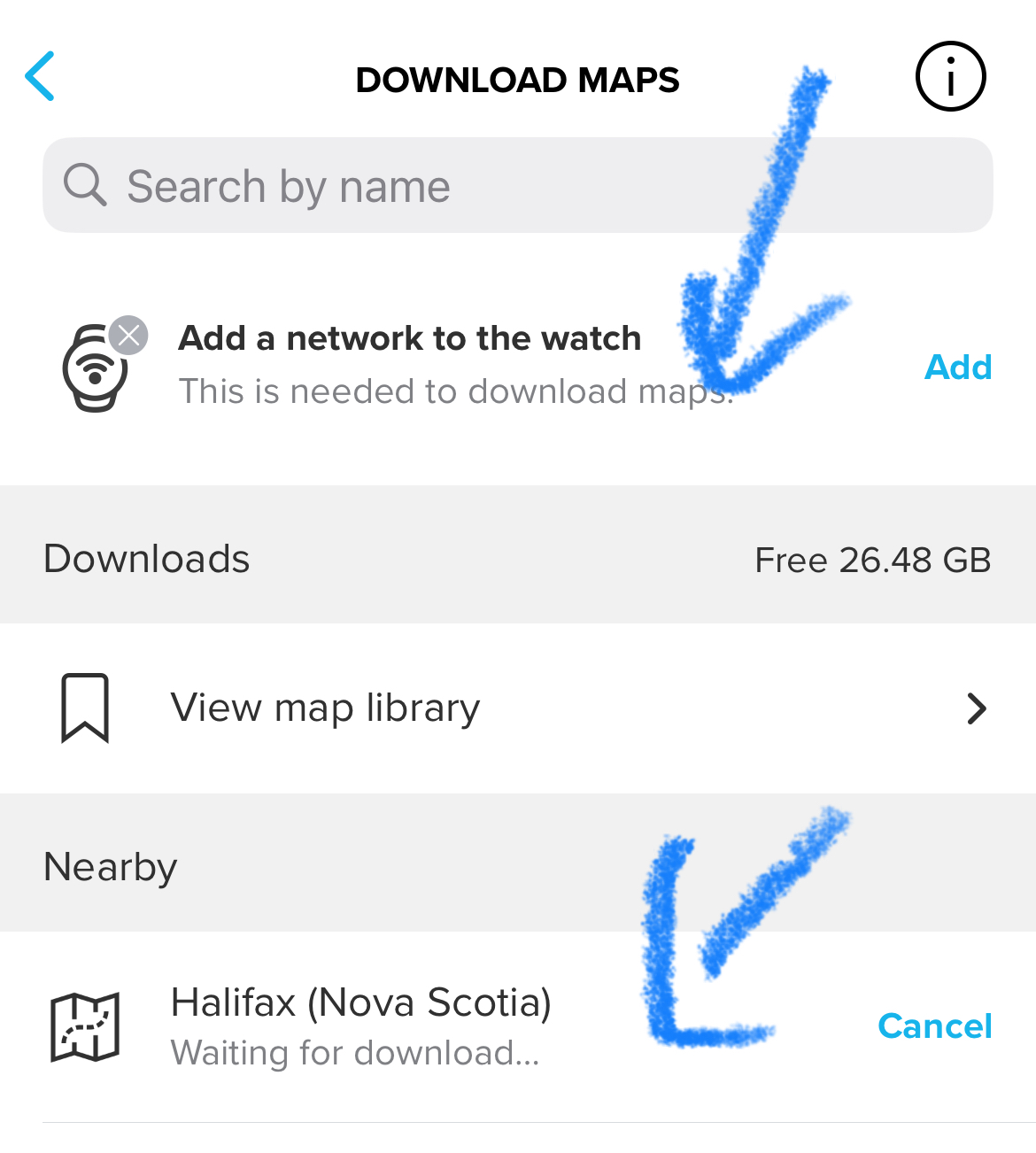
Any ideas?
-
PS: It’s a relatively small map. Screenshot with download + previously downloaded maps:
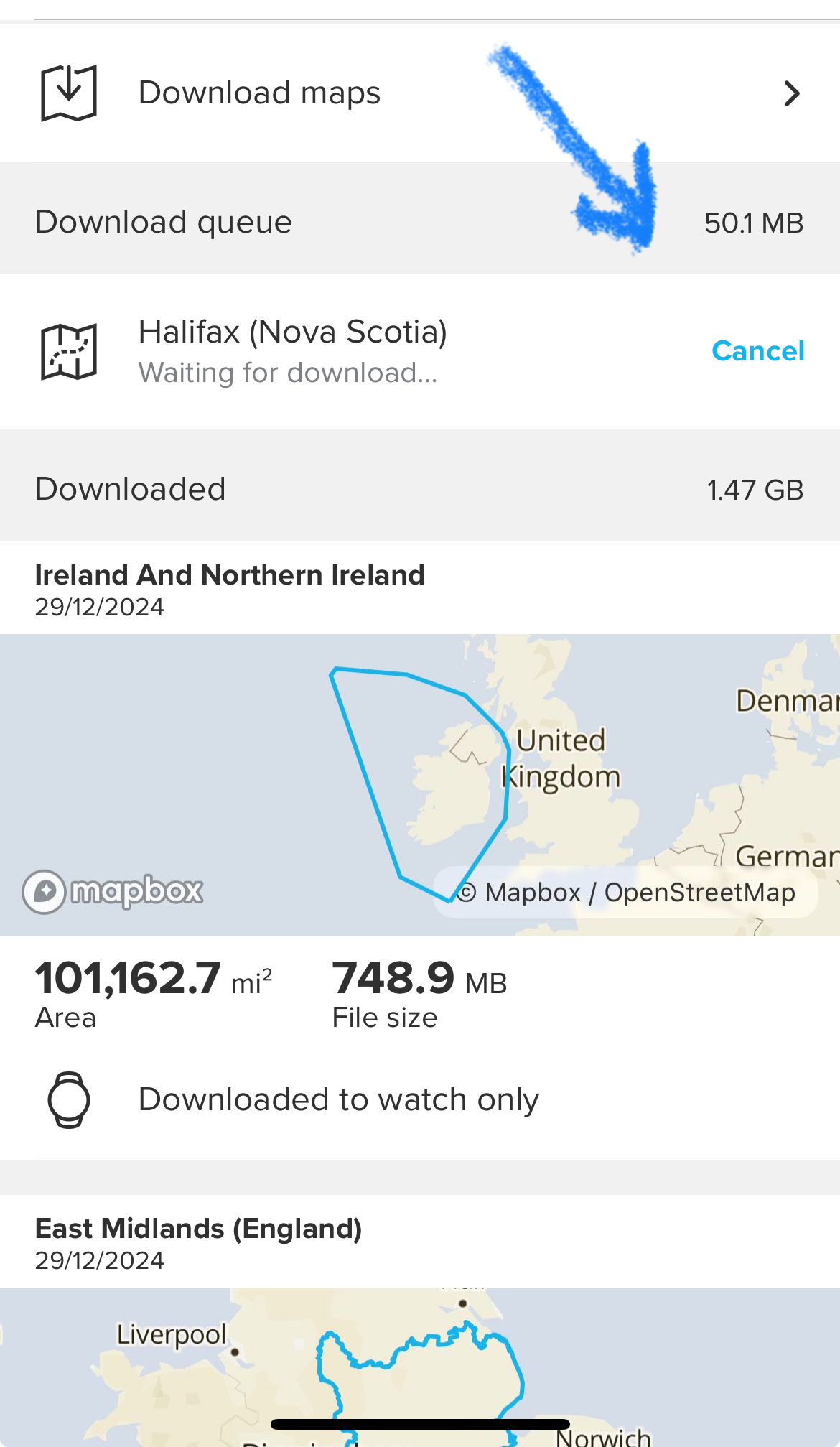
-
@Михаил
There is a bug in current firmware. The WiFi button is not working. You can’t toggle on, or you can’t toggle off (depending on current status). The only solution for now is to hardreset your watch to activate WIFI by default.
Still not possible after to toggle off, but at least you will be able to download map.
Be careful before hardreset to synchronise your watch fully, not to loose activities. The rest will be erased. -
@Mff73
I fixed the Wi-Fi earlier, the problem is precisely the lack of progress when downloading -
@2b2bff hi
It all started with nothing happening when selecting cards, it turned out the watch “forgot” WiFi. The connection didn’t work.
I read the forums and found out how to roll back the watch software. So:Iteration 1
Version 2.39.20, WiFi 5, connection configured
The router sees the connected watch
! but the boot process is frozen (see screenshot below)Iteration 2
Version 2.39.20, WiFi 2.4, connection configured
The router sees the connected watch
! but the boot process is frozen (see screenshot below)Iteration 3
Version 2.39.20, WiFi 2.4, connection configured + VPN
The router sees the connected watch
! but the boot process is frozen (see screenshot below)I chose the smallest card for the test
 image url)
image url)In more than an hour, the watch downloaded less than a megabyte
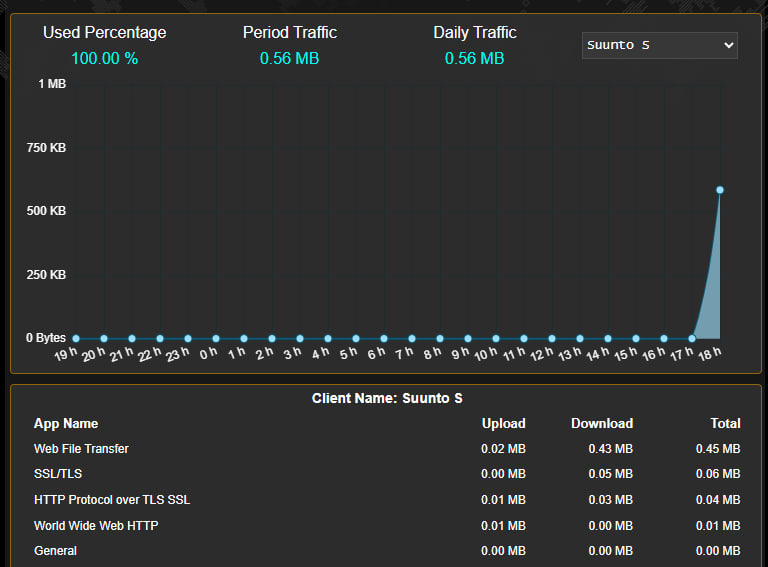
-
@Михаил
The problem was solved, Suomi decided that not everyone can use their products. The VPN helped. Replaced Finland with Poland and changed the language >> The maps have been downloaded.With crooked hands, it would be better to fix the pulse sensor and other jambs.