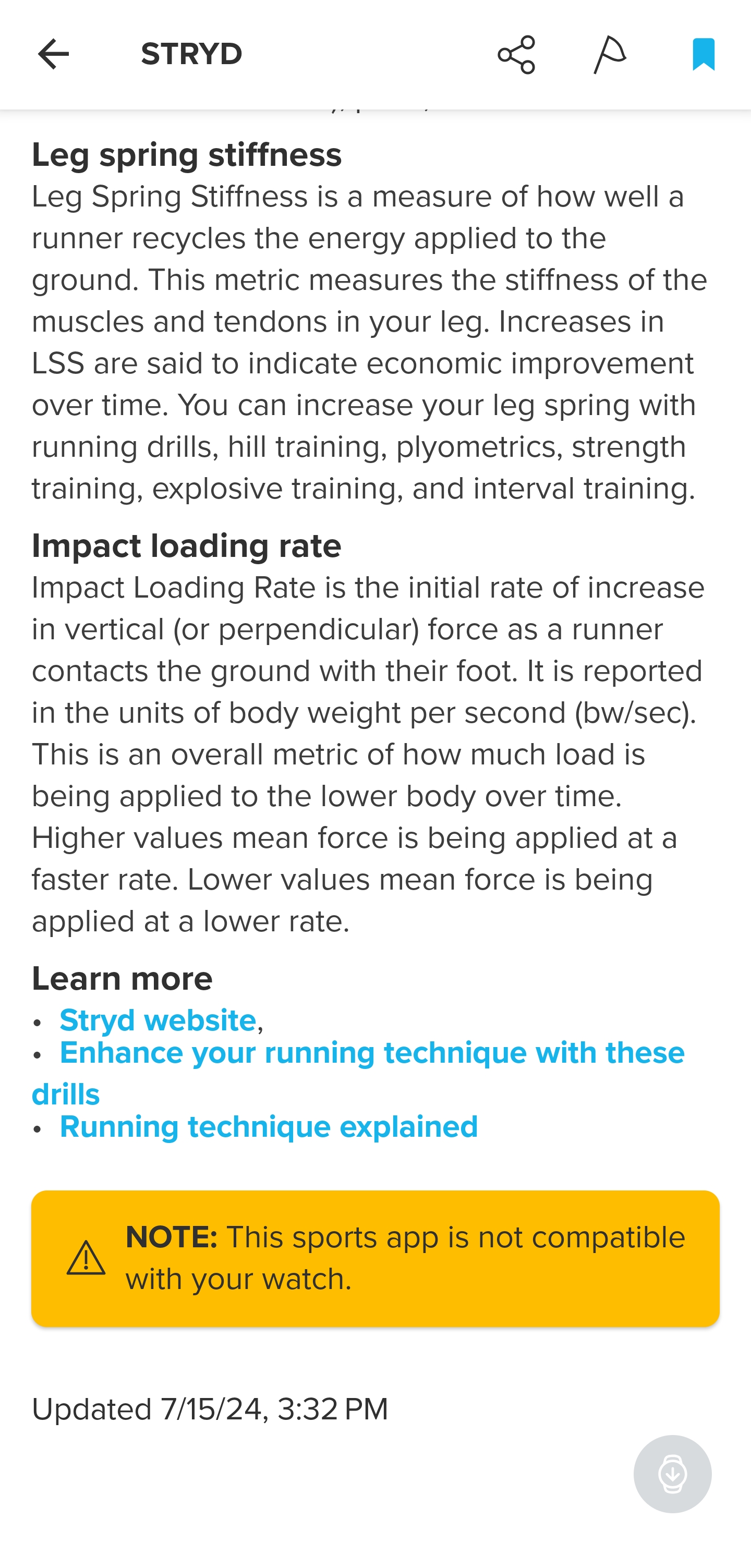Software Update 2.43.8/.12 (2025 Q2)
-
@pavel.samokha What happens if I am not on my regular WIFI…
Will I not receive AGPS updates via BLUETOOTH? -
@Danny-poleg WiFi A-GPS sync is an addition, not a replacement for BLE A-GPS sync
-
Thanks for the update, but …
- Still no native multisport modes apart of triathlon. This is a pity, as it basically makes the watch unusable for sports like duathlon, swim-run, etc., because transitions are lost and it is dangerous to mess around with the watch while competing.
- After each update, most individually configured options for sport modes (e.g. auto lap on/off, auto pause, …) are reset and have to be reconfigured manually for each sport mode. This is a PITA for the user and shouldn’t be hard to change.
-
@Łukasz-Szmigiel no update here either for S9PP…
-
@pavel.samokha Thank you very much
I would like to know where I can find more information about the update in English video format -
@brettacher said in Software Update 2.43.8 (2025 Q2):
Still no native multisport modes apart of triathlon. This is a pity, as it basically makes the watch unusable for sports like duathlon, swim-run, etc., because transitions are lost and it is dangerous to mess around with the watch while competing.
You can hold upper button during some activity to turn on another activity. This will be a multisport.
Not sure though if it indicates transition times. Also, as far as I remember, there is “SwimRun” app in Suunto Plus.
-
@fv4500 I’ve just read that S9PP will get it later.
-
@borgelkranz Mine seemed to fail too … first time ever that had happened. I went to switch sleep tracking off then on again to see if that would fix anything, and the moment I clicked that toggle button, the watch showed the sleep report screen. And it synced my sleep to the app.
So it’s like it still recorded in the background but needed a step force it to sync the first day after the update.
-
Does anyone know if this bug was fixed?
-
I really like this update after having tried out some low hanging fruit today. But I don’t understand why the Changelog sells itself short to such a degree that my first impression was a sleepy scroll down for trouble reports. The long list of new data fields could have been spruced up with a bold Some SuuntoPlus Data Now Native!. A couple of very interesting data pages can be stitched together while incorporating these new data points (too bad we only have three pages to play with). Below is a test of timers and ZoneSense - which will need some explanations… Observe that no S+ app was active during the run.
First the page setup in the SA:
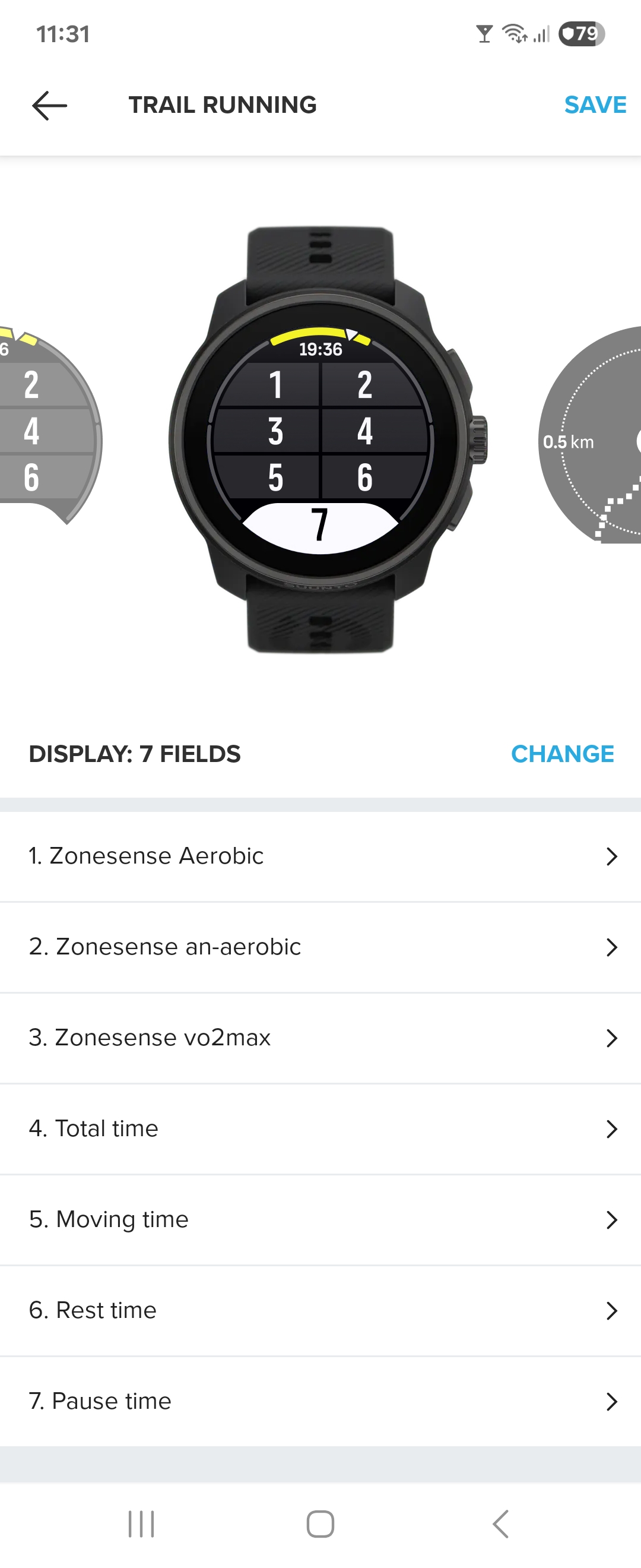
And then the actual field test:

What happened is that I ran barefoot during the first 4 kilometres (“Moving time” 27m33s), paused the watch and sat down to lace on a pair of DIY XeroShoes sandals. Takes some time to wrap long laces around the ankles… (“Pause time” 5m49s). Unpaused the watch and stood still to take the picture (“Rest time” 9s) while the “Total time” now was at 33m32s and “Zonesense Aerobic” had been active for 17m43s (yeah, not optimal that all three ZS icons are identical).
Overall a fun experience. But the lack of clear visual distinctions between the timers (and as said, ZS) put a lot of pressure on our brains. I’m not sure I would understand the figures during a more strenuous exercise.
-
@TrailEyes thanks for the advice. Didn’t work for me though.
-
Application svryd cannot be used on SR.
-
-
First of all, I’m really happy with the new data fields!
The only downside is that a lot of them have no icons or misleading icons. Windspeed forecast has the same icon as velocity/speed for example.
This makes it very difficult to distinguish all the numbers on the screens during training. You have to memorize the position of the datafields -
@Inge-Nallsson I would’ve rather have the option to have Zonesense zones on the perimeter where we currently have HR-zones and then customizible data fields.
Now we can only have it in the Zonesense data page which is not customizible.
-
@JANTIKAINEN Agreed that changeable periphery would be ideal. But we can come a long way with just one simple data field. For example, in a ‘sports mode’ specifically tailored for long endurance runs I would place a “Zonesense an-aerobic” field next to my ‘HeartRate’ field. That’s enough! As long as my RPE is 2-3 on a scale of 10, my HR where I would like it and the ZS field doesn’t start to accumulate time, then I’m fine. If ZS racks up numbers I change effort however possible - relaxing bodyareas, slowing pace, walking etc.
Tomorrow I will do repetitions (Pace based) slightly below the upper Lactate Threshold (LT2). For that I’ll use just a “Zonesense vo2max” field amongst the others. Same priciple there. Preferable that no time gets registered in that field.
-
Just returned from bike, Zone sense app on Race watch shows red VO2Max all the time! In app after syncing it’s ok.
Moving from Garmin F7Pro doesn’t help me lot .
. -
@Александр-Даниленко said in Software Update 2.43.8 (2025 Q2):
@brettacher said in Software Update 2.43.8 (2025 Q2):
Still no native multisport modes apart of triathlon. This is a pity, as it basically makes the watch unusable for sports like duathlon, swim-run, etc., because transitions are lost and it is dangerous to mess around with the watch while competing.
You can hold upper button during some activity to turn on another activity. This will be a multisport.
I tried that once during the transition from bike to run in a Duathlon (run-bike-run). You have to look at the watch, press the upper button until the list of sports appears, then try to find the correct sport mode with the crown or by swiping, then press the crown or tap the display, then verify that the sport mode has been started correctly. All of that while continuing to ride your bike, trying not to miss the line where you have to dismount the bike, hoping that the watch will react before you reach the line, because you cannot brake, dismount the bike and start running one-handed, because you are operating the watch with the other hand. And all that while trying to avoid hitting competitors in front of you, trying not to get overrun by competitors coming up behind you and all of that trying not to fall off the bike while braking with only one hand on the handlebar. I think you understand what I’m trying to say.
I will not try that again, ever, because it’s just too dangerous. And did I mention that you lose the transitions that way?
With the native triathlon mode or any simple Garmin or Polar watch, you just press a button --> transition mode --> press the same button --> next sport mode. Easy, no dangerous fumbling around with the watch etc.
And the Race I’m using has more than enough CPU power and RAM to provide native multisport modes. That we have a tri mode proves it. It’s just lame from Suunto’s side to not implement that.
Not sure though if it indicates transition times.
Nope. They are lost.
Also, as far as I remember, there is “SwimRun” app in Suunto Plus.
Yes, there is also a Duathlon app. But it’s just guessing what is happening according to some sensor measurements, which it may correclty interpret or not. You never know what’s happening. I’ve tested the Duathlon mode several times in training, and it never gets the transitions correctly, which is no surprise, because most of the transitions consist of running. How should it distinguish that from “real” running?
-
@pavel.samokha Is there a description of all the fields anywhere. Some of them are not self-descriptive enough. For example, how the rest time is determined? How it is different from the stop time? What is the threshold for determining the moving time?
Also, while we are there, having more fields is great, but we still have only 3 data screens. I’ve been adding some S+ apps just because they give me 4th and 5th data screens. Generally I don’t use more than 3 or 4 fields per data screens because I can’t see them well.
-
Is “Total time” same as “duration” ?