Software Update 2.43.8/.12 (2025 Q2)
-
I’m getting a problem with wayponts. Instead of showing up with the waypont name the watch is just displaying “Waypoint”. Changing the type of the waypont results in the watch showing the changed type as he waypont name , like “Parking”. The name is ok in the app, but the watch doesn’t show it.
Has anyone else seen this?
I don’t know whether it’s an app or watch problem.
Race 2.43.12, android app 5.3.7Guy
-
@guy.s Yeah, i got this problem too on my SV.
-
Hard to get custom names to “stick”. Entered, saved, synced … checked … repeated. Works worse with imported routes but still get reversions to default type names on SA-created routes. Usually midway through a multi-hour activity.
If there’s a guaranteed-success process/ritual known to Suunto, sharing would be appreciated.
-
@sracer few more released today
-
@atoponce thanks, the reason I’m asking is, I’m hearing SA is displaying less wattage avg for the whole activity and for each lap when compared to Stryd app. In your case, I understand this is all seen only during workout on the watch but, SA displays power averages matching Stryd app is this correct? I’m not sure why you have to check fit file too
 thanks
thanks -
I dont really ever train by power but i noticed this today when using the “track running” sport mode for the first time. Never seen this before.
Suunto vertical. Latest version on watch and Suunto App.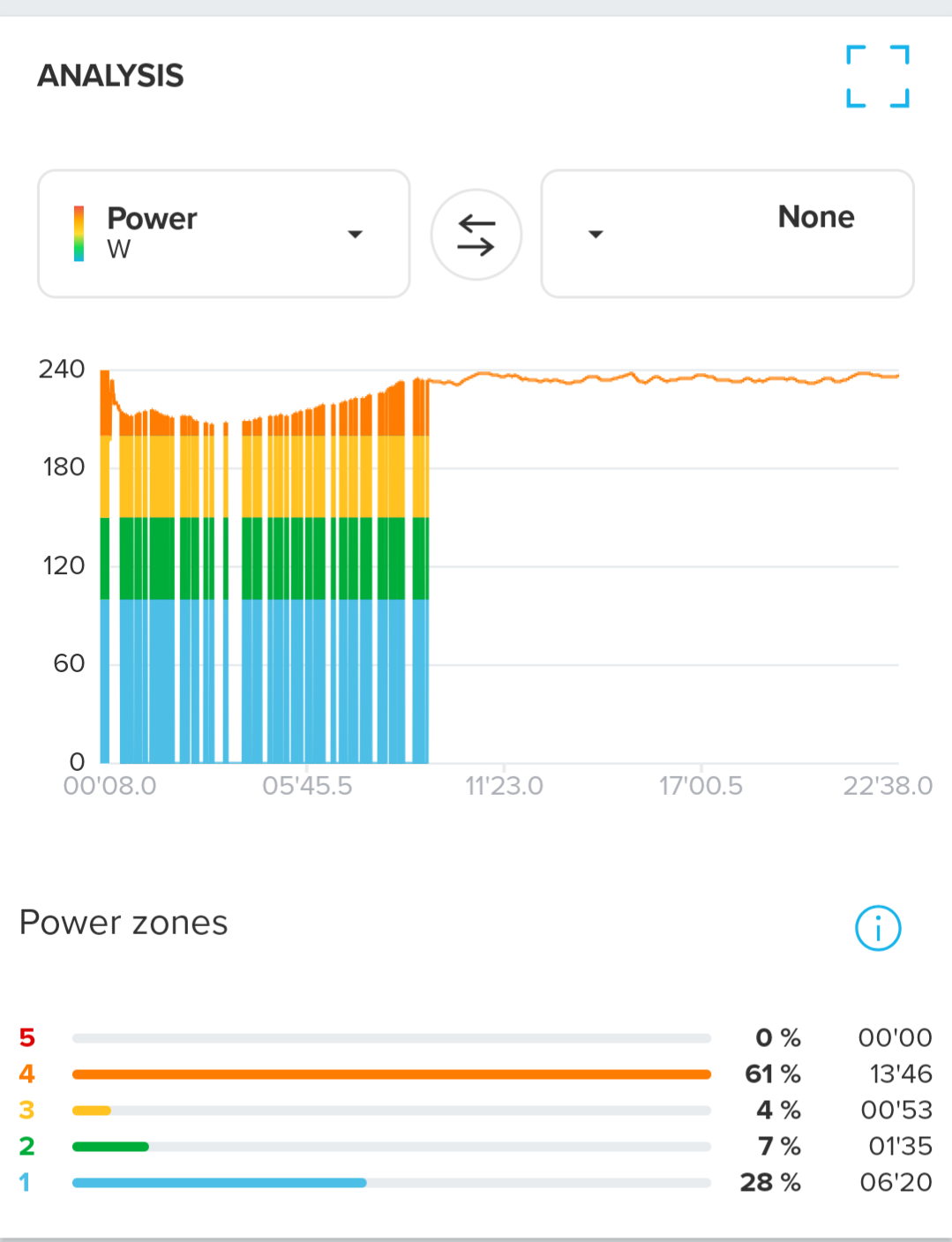
-
@herlas Oh, interesting. I haven’t looked at the lap table in the Suunto mobile app for yesterdays run. It indeed shoes 309, 309, 308 W matching what I saw in the run itself. Looking at the other services that I have synced with Suunto, such as Intervals.icu, Runalyze, and Final Surge (where the structured workout was build) all show roughly 315-316, 315-317, 315-316 W for the interval average power data.
-
@atoponce so issue is not only a display issue on watch, also SA is impacted. Can you put that screenshot from SA if you don’t mind?
-
-
@atoponce thanks, one more data point is, this is apparently only affecting manual laps and not the autolap 1km watts values.
-
@herlas I have the watch autolap disabled. I only want structured workout laps in my data, and for easy runs nothing at all. I can trivially examine per km/mile/minute/etc. post-run in most analysis software.
With that said, if I do press my lap button manually on my Race S during a structured workout, it throws the lap table off. The structured workout laps are now completely ignored and only the manual lap button presses are shown in the table and chart visualizations. This is a little frustrating if I decide to add another interval.
For example, I was feeling great during yesterday’s run and if I had the time, could have executed a 4th interval. Had I done that, I would have run the first 9:15 of my planned cool down as the 4th interval, then manually press the lap button for my 3 minute recovery, and another manual press to indicate the start of my cool down.
However, if I would have done that, rather than seeing 15 laps in the table as expected, I would only see 3. The first from the start of the run to the first manual lap button press, the second for recovery, and the third for the cool down. I’ve encountered this a couple times teaching me not to press the lap button during a structured workout if I want to analyze my workout after the run.
Is this behavior documented by chance? I haven’t searched, just curious.
-
@guy.s I have the same issue in the Vertical.
-
@atoponce this is a known issue, a relatively recent one:
https://forum.suunto.com/topic/12624/interval-laps-are-not-exported-to-third-parties-and-.fit-file-correctly-if-lap-button-is-presed-breaks-runna-strava -
@Francesco-Pagano Thanks!
-
@sryke said in Software Update 2.43.8/.12 (2025 Q2):
Another data point for issues with Stryd: Race S and Stryd since about the last software update (.12)
- Stryd is connected as foot pod
- Power field clearly underreports wattage
- frequent power drop outs/zeros during a run
- power in Stryd’s app looks very different (and in line with how values were before the update)
I did a mountain run yesterday, avg power for the ~40min uphill section: Stryd power 255 W, Race S reported power 214W. Can’t say this is due to the power drops, they don’t occur that often. Race S simply shows/logs a lower wattage throughout. As said before, this started at around the .12 software rollout.
Found time to plot Stryd pod power (light blue) against Race S (dark blue) reported power for my run. These data are taken from the respective .fit files.
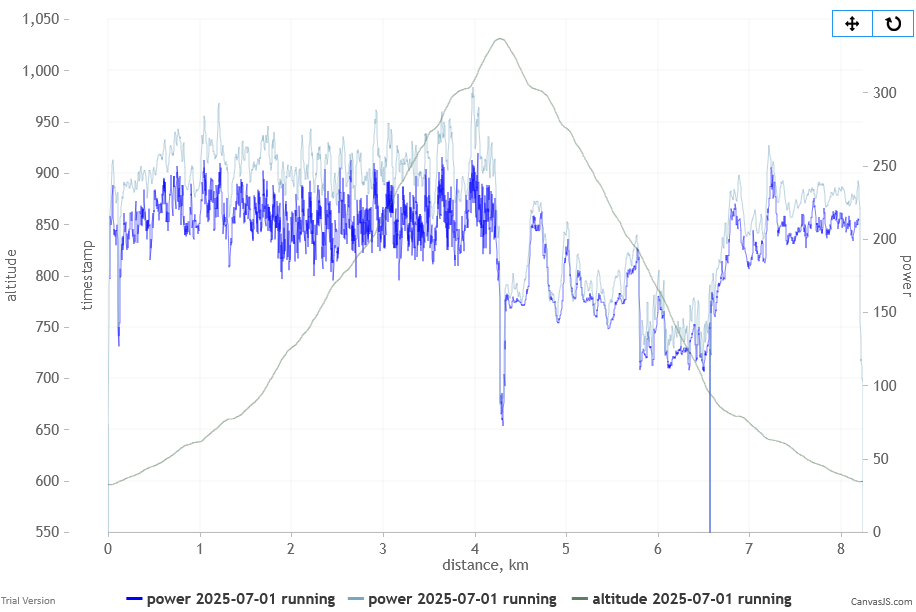
-
Strange, short run today. Still got power drop outs on my Race S (which started at about 15min into the run) but this time power in the Race S fit file and in the Stryd pod fit file are the same. Perfect match.
Can’t see the drop outs in the plots, however, don’t know if the fit plotter removes these because of showing a moving average or so.This is the first run since the update where power is shown correctly in the Race S fit file. I haven’t changed anything. Odd.
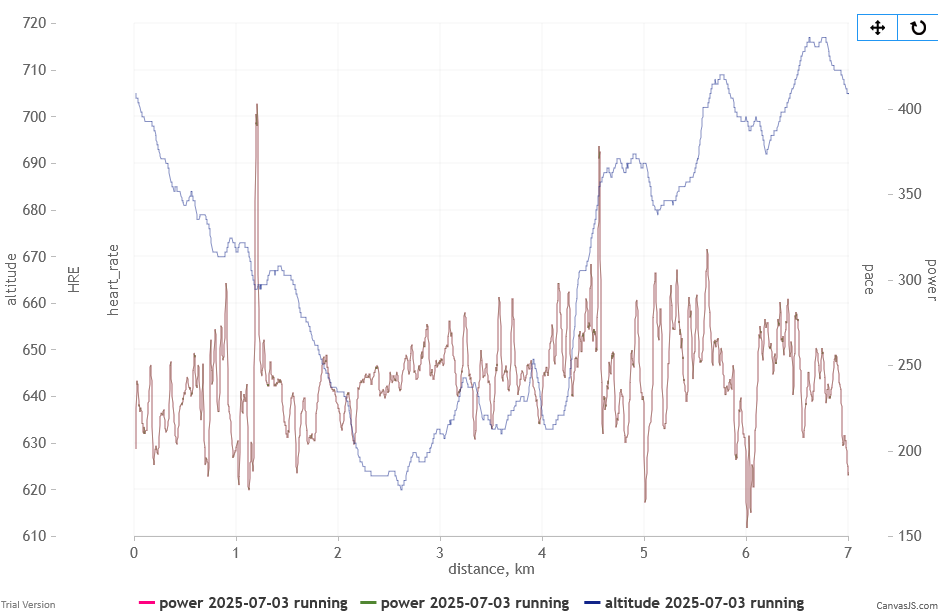
-
@sryke When I grab the FIT from the Suunto app and the FIT from Stryd, the exported power data comes out identically on both:
$ head -n 1 suunto-record.csv stryd-record.csv ==> suunto-record.csv <== timestamp,position_lat,position_long,heart_rate,cadence,distance,power,temperature,vertical_speed,enhanced_speed,enhanced_altitude ==> stryd-record.csv <== timestamp,position_lat,position_long,heart_rate,cadence,distance,power,temperature,vertical_speed,enhanced_speed,enhanced_altitude $ awk -F ',' '{print $7}' suunto-record.csv | sha256sum cc84c13b3cf058654c11449ec407c8d88d4b20e2fea432cda2374e13d89dafc5 - $ awk -F ',' '{print $7}' stryd-record.csv | sha256sum cc84c13b3cf058654c11449ec407c8d88d4b20e2fea432cda2374e13d89dafc5 -But if I look at the data table in the Suunto app versus the data table in Stryd, I get two different wattage values for my 4×5:30 intervals this morning (yeah, I faded as the intervals progressed):
5:30 Int. # Suunto W Stryd W 1 329 335 2 321 329 3 318 324 4 313 319 -
@atoponce Is it possible that you have different weight data in Suunto and Stryd? I have this problem…
I read Stryd always measures watt/kg and multiplies with the weight afterward. Could be the reason -
@VoiGAS No. Weight is the same in both Suunto and Stryd. However, the birth year in the mobile app is 1 year older than what is set in my watch. Bug?
-
This is so strange, after yesterday’s perfect alignment between Race S fit file wattage and Stryd pod fit file wattage, it’s back to non-alignment, today.
I haven’t done anything differently.
Race S (green), Stryd (brownish)
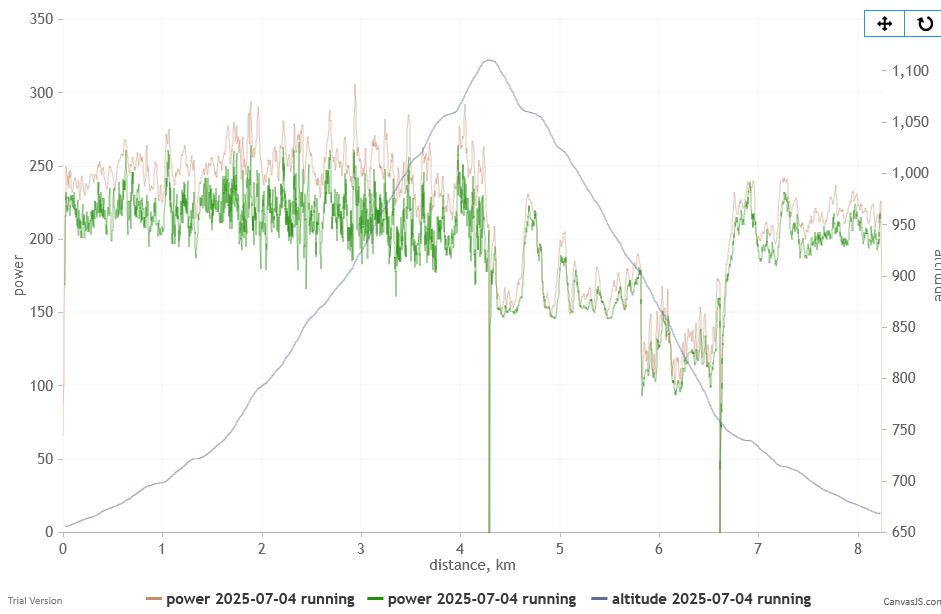
-
 S Squirrel referenced this topic on
S Squirrel referenced this topic on
