Software Update 2.43.8/.12 (2025 Q2)
-
@Likarnik I recognized this behavior, too… never saw that before
-
@sryke I just plotted the power for my runs for M-F, including the Tue/Thu doubles. I’m grabbing the Suunto power data from the FIT file downloaded via the Suunto app. I’m grabbing the Stryd data from the JSON file on my Android phone using
adb pullafter doing an offline sync. That way, I’m getting the unadulterated Suunto and Stryd power data without any shenanigans in PowerCenter.They all agree except Wednesday and Thursday AM. Wednesday disagrees, because I paired my Stryd pods with the Stryd S+ app, which means the power recorded to the watch was Suunto’s built-in running power, not Stryd’s.
Thursday AM disagrees in the 4th interval because I paused my watch at an intersection. As such, Stryd’s power data is shifted to the right of Suunto’s as Stryd ignores pauses. However, you can still see that the data would align.
Friday morning before my run, I downgraded the firmware on my Race S to 2.40.44 to test if the display would still drop power. It didn’t thankfully, so I think I’ll stick with this going forward.
-
@sryke said in Software Update 2.43.8/.12 (2025 Q2):
I’ve just gone back to firmware 2.40.44 on my Race S, still getting power drops.
I just ran with 2.40.44 and didn’t see any power drops on the display. I was getting it with 2.43.8 however. But 2.40.44 worked for me.
-
@atoponce Thank you for sharing these details. Your findings aligned with mine. Raw data is not the problem which is a relief. What was changed in the latest firmware I guess is the way Suunto app and watch interpret the power data. When I use a 3rd party tool to analyse power data from Suunto’s Fit files, the average numbers tallied with Stryd’s and not the Suunto App’s and the watch’s.
-
@deltof Sorry @deltof but I can’t say that I do. I’m still waiting for this supposed “priority” hotfix that tech support told me about in the chat. Since the problems started 17 days ago my watch has frozen or completely shut off 5 times at night while sleeping. So it’s intermittent, not constant. Same with exercising. Sometimes it freezes up on me during a session and sometimes it doesn’t. I have no clue what triggers it. What I have found is that when it freezes up during exercise, it’s futile to do a soft reset because it will freeze up again shortly thereafter.
-
@atoponce said in Software Update 2.43.8/.12 (2025 Q2):
I just ran with 2.40.44 and didn’t see any power drops on the display. I was getting it with 2.43.8 however. But 2.40.44 worked for me.
FYI - today, 2.40.44
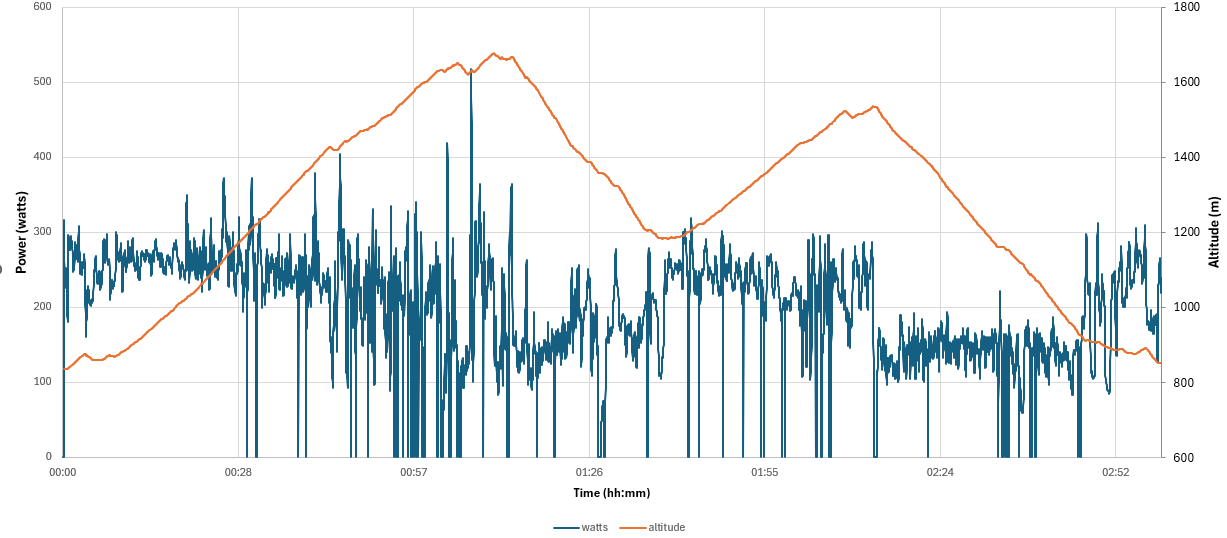
-
@sryke Wow, all those drops were failures? You didn’t stop during the run? If yes, then power is not usable with this bug.
In my case I see drops on the watch, but not in the app - strange. But I don’t trust the values after having the drops on the watch and reading experiences like yours… -
@sryke hm okay. Todays Run with Suunto RACE with 2.43.12 with no bugs.
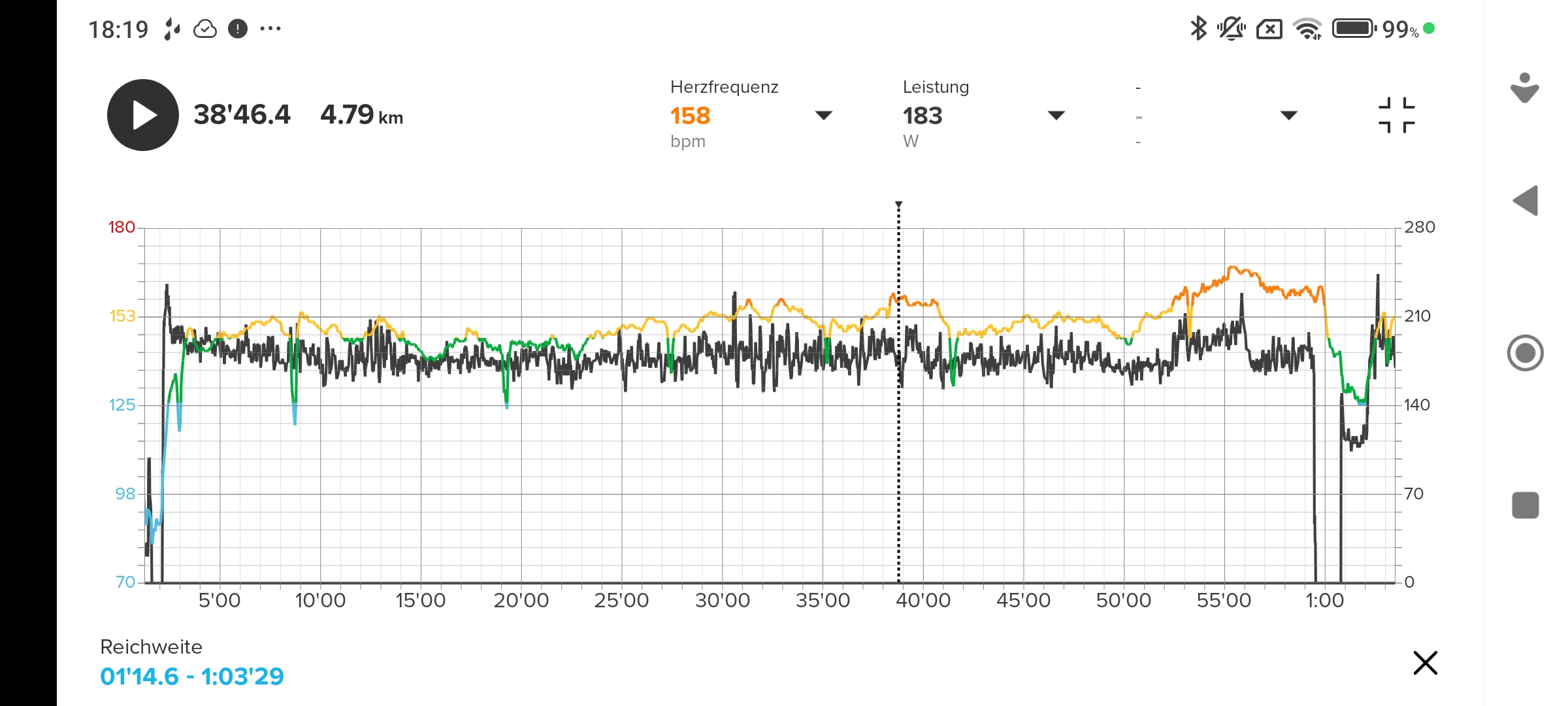
-
Most drops are failures, I did compare it to the Stryd fit file data.
And you’re certain that this is really the Stryd pod power stream? Everytime I do not see any drops in the data is when I get an overall different wattage in the Suunto and Stryd files. My assumption is that the Race S sometimes does not read the stream from Stryd but uses its own wrist estimated power. Despite having a connection with the pod.
-
@sryke i dont have a stryd pod. Its suunto Measurement
-
@sryke said in Software Update 2.43.8/.12 (2025 Q2):
Most drops are failures, I did compare it to the Stryd fit file data.
And you’re certain that this is really the Stryd pod power stream? Everytime I do not see any drops in the data is when I get an overall different wattage in the Suunto and Stryd files. My assumption is that the Race S sometimes does not read the stream from Stryd but uses its own wrist estimated power. Despite having a connection with the pod.
@sryke this makes me curious about the comparing the power algorithm between Suunto and Stryd. I might do a test run without connecting both and see how they differ.
-
I was looking into a recent trail activity and saw Strange gps drifts which reminded me of the drifts some are referring to in swimming . Indicating a couple of them but the there several of them during the trail
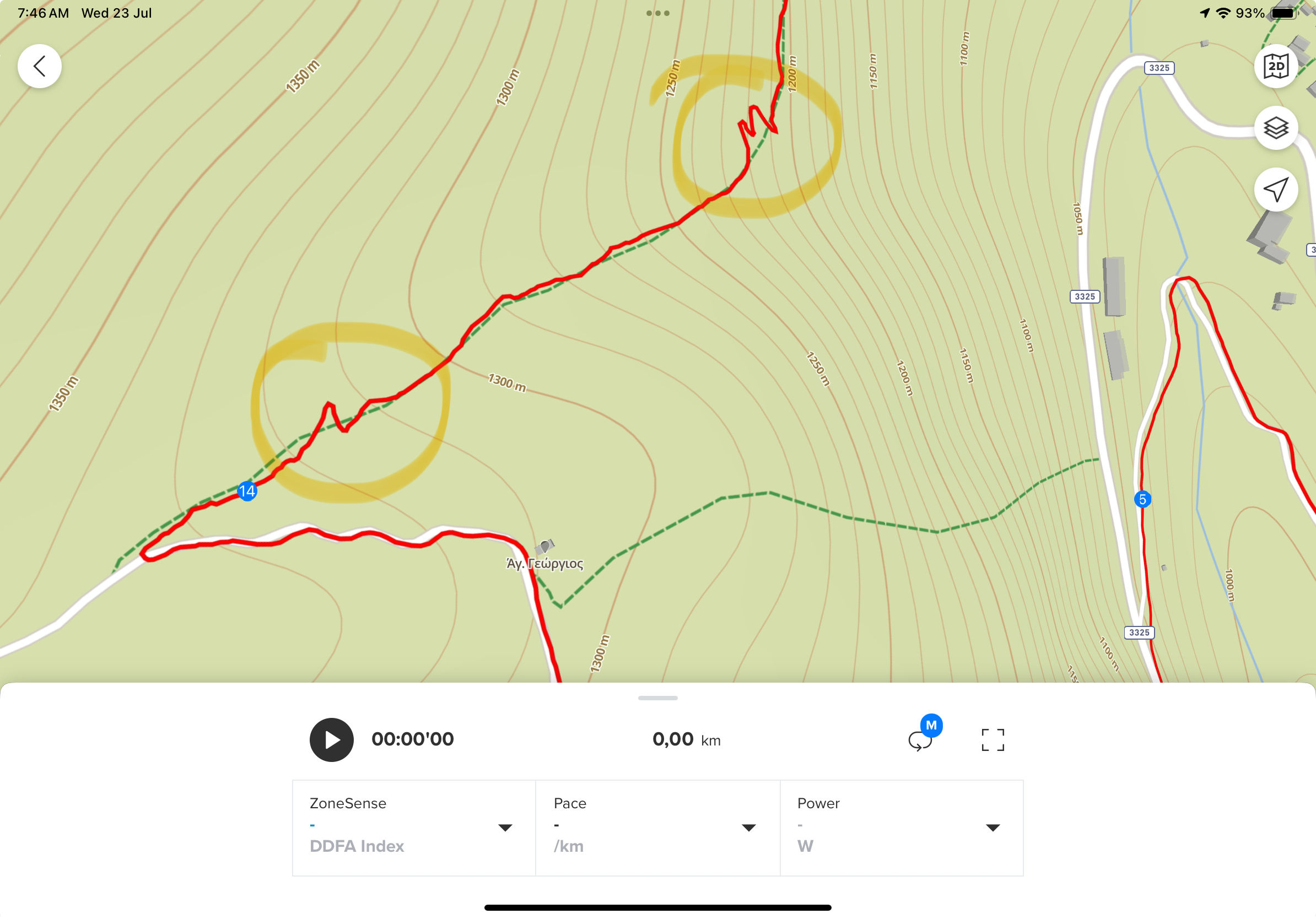
-
@thanasis if its in the woods you may get choppy GPS signal, did you enable dual band GPS ?
-
@thanasis I had something rather similiar on a sunday MTB Ride.
I wanted to follow a route that I had recorded with the 9PP.
The routing was way of most of the time, first I thought maybe I took another trail but no, the route was running parallel in about 20-50m to the Breadcrumb. Sometimes the route and Breadcrumb lined up but then they drifted away again.And I have strange looking loops even when there is no wood.
I did do a trail run on Monday, again testing with a route recorded before and it lined up perfect and there are no loops even while it was raining and the trail runs deep in the wood.
Here is a part of the Sunday MTB ride - it is really strange cause normally everyting lines up perfectly and you can even see tiny circles or 8 I ride sometimes.
This time it looks like I rode through sombodies garden.
I did sync the watch couple of times before because I had problems getting the livetracking S+ app connected.
As it was okay on Monday I almost start thinking - someone played with gps.

This is from my ride today. Everyting looks perfect again:
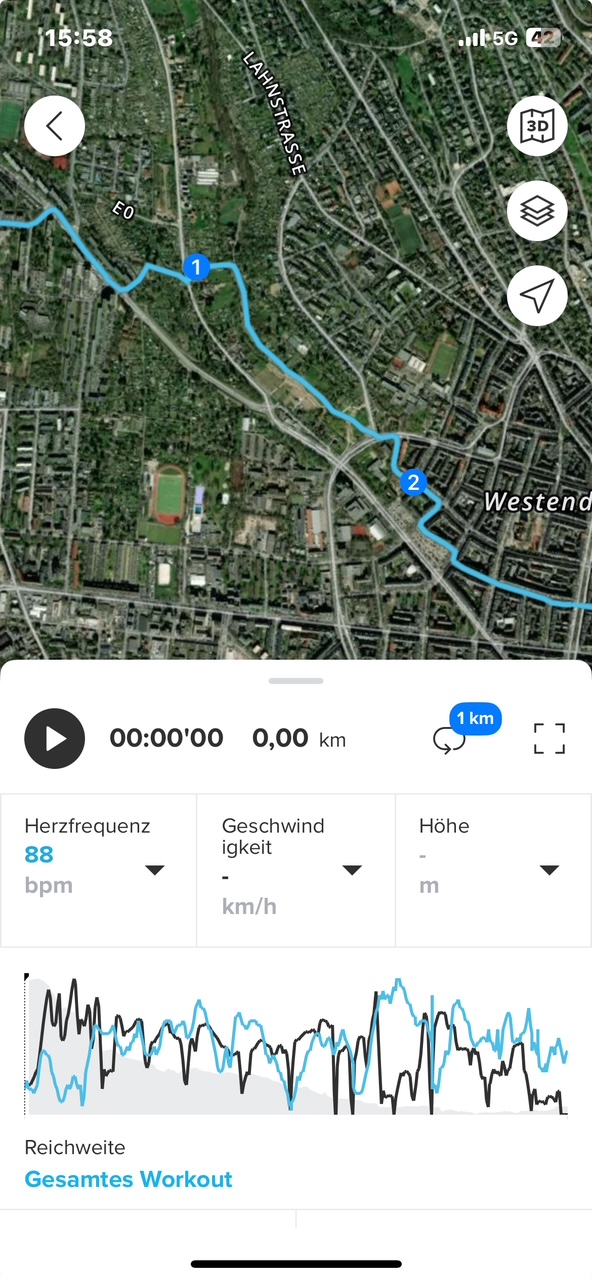
-
@Elipsus it’s on performance - so I assume yes
It’s the first time I observe anything like it . Have done other trails and with the vertical and also 9peak and ambit 3 peak without any such an issue .
-
Double```
code_text -
9PP HR monitoring stoped working during a night and didn’t come back

Restart helped but I am going to rollback to the prev. build.I’ve also noticed that the screen turned off several nights ago
 Might be a good optimization weren’t that being a bug.
Might be a good optimization weren’t that being a bug. -
Bug or intended?
Today I wanted to use the new “track running” sports mode. I also wanted to choose a Suunto plus Guide(TAO workout) but it wasn’t available.
Trying other sport modes i could choose the guide but in “track running” mode no guides were available, only Suunto plus apps.Is it a bug or is there a reason for it?
-
@Egika said in Software Update 2.43.8/.12 (2025 Q2):
@Kaiphi said in Software Update 2.43.8/.12 (2025 Q2):
I noticed a mistake in the sport mode mountain bike downhill. When I start the activity, it shows me the duration, but not the depth meters and distance. These remain at 0. After exiting, however, everything is displayed. Does anyone else have that?
I had the same today on two out of 3 watches.
The third one showed all data correctly.
Reported it to Suunto
Thx!Is there a statement from suunto until when this will be fixed? Was back in the bike park for the weekend and the problem still exists
-
@Sergey-Balbir It hit me tonight after 1 1/2 months without issues.
So it seems that this bug is back again. HR and OX sensors stopped working.
No sleep was tracked.
After the restart, the 9pp said I slept form 23:59 to 10:14 in the morning.I will keep going with the current version until it happens again.
Not sure though if it makes sense to contact Suunto support to file a bug and send logs.
