My Plan Beta
-
The plan itself looks interesting. Even more so as it incorporates other sports than running and strength training. However, how do you see whats inside the planned workout? You cannot look inside of a Guide on the watch or in Suunto App (iOS) - or do I miss something? The general description like “Intense intervals with recovery breaks in between” doesn’t help much.
Even more so, does the plan adapt to other things you might do? Like having an unplanned short night with bad sleep before the day that had an intense session planned?
-
@2b2bff if you scroll down in My Plan you can see your schedule, then if you click on the workout, there is a basic description of your target at the bottom of that workout.
-
@timecode you mean this?
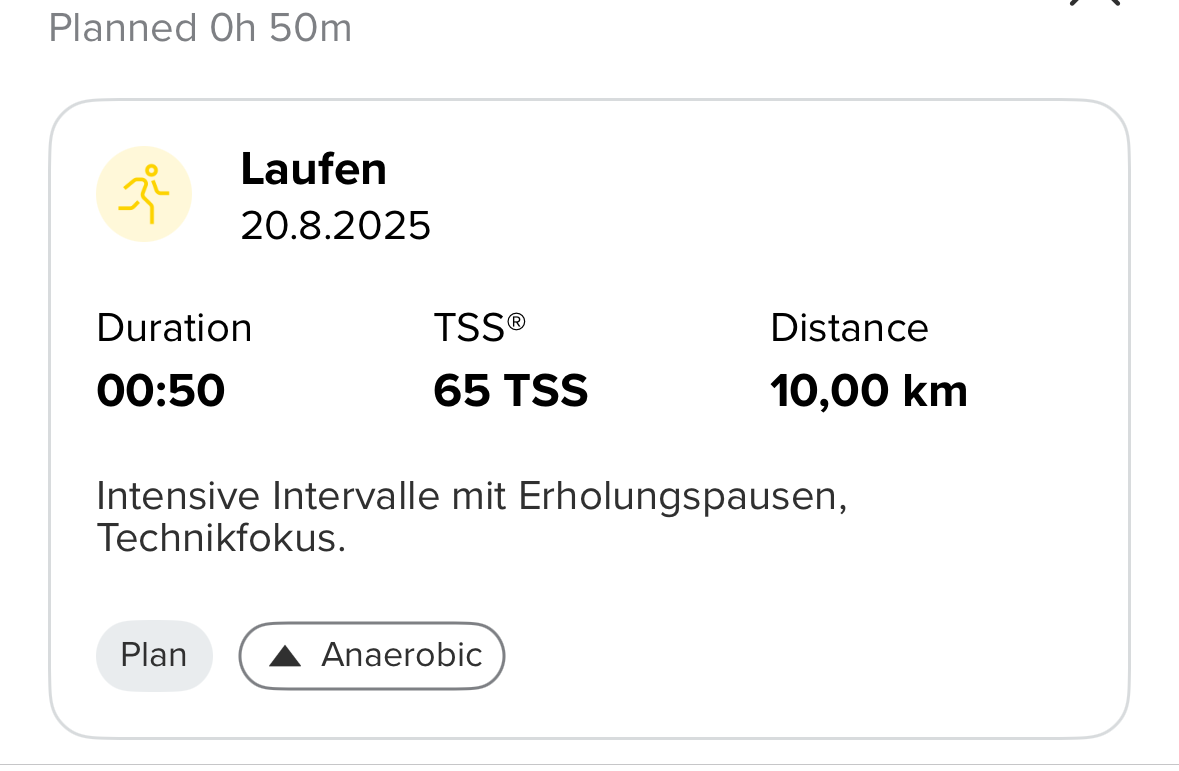
That’s the general description I meant. I wanna see the breakdown in individual training steps.
-
@2b2bff yeah and tap on it, it will open and you’ll see more details
-
It might have something to do with this app update (which is great!)… If you do a structured workout, which was created in the Suunto App, the watch vibrates and beeps when you are out of the target zone.

-
@KSGravelJunkie One of your points is one of my wishes so far. It wanted me to do a Trial Run, but it had run 3 inches the night before and in this clay soil in NC it would be really slippery so I stayed on the streets. Unfortunately if it wants you to do a trail run, the workout is only available in trail run. The work around for me was doing the “trail run” on the road and changing it afterward, but still, that seems like it could be an easy fix.
-
@timecode not much of details…
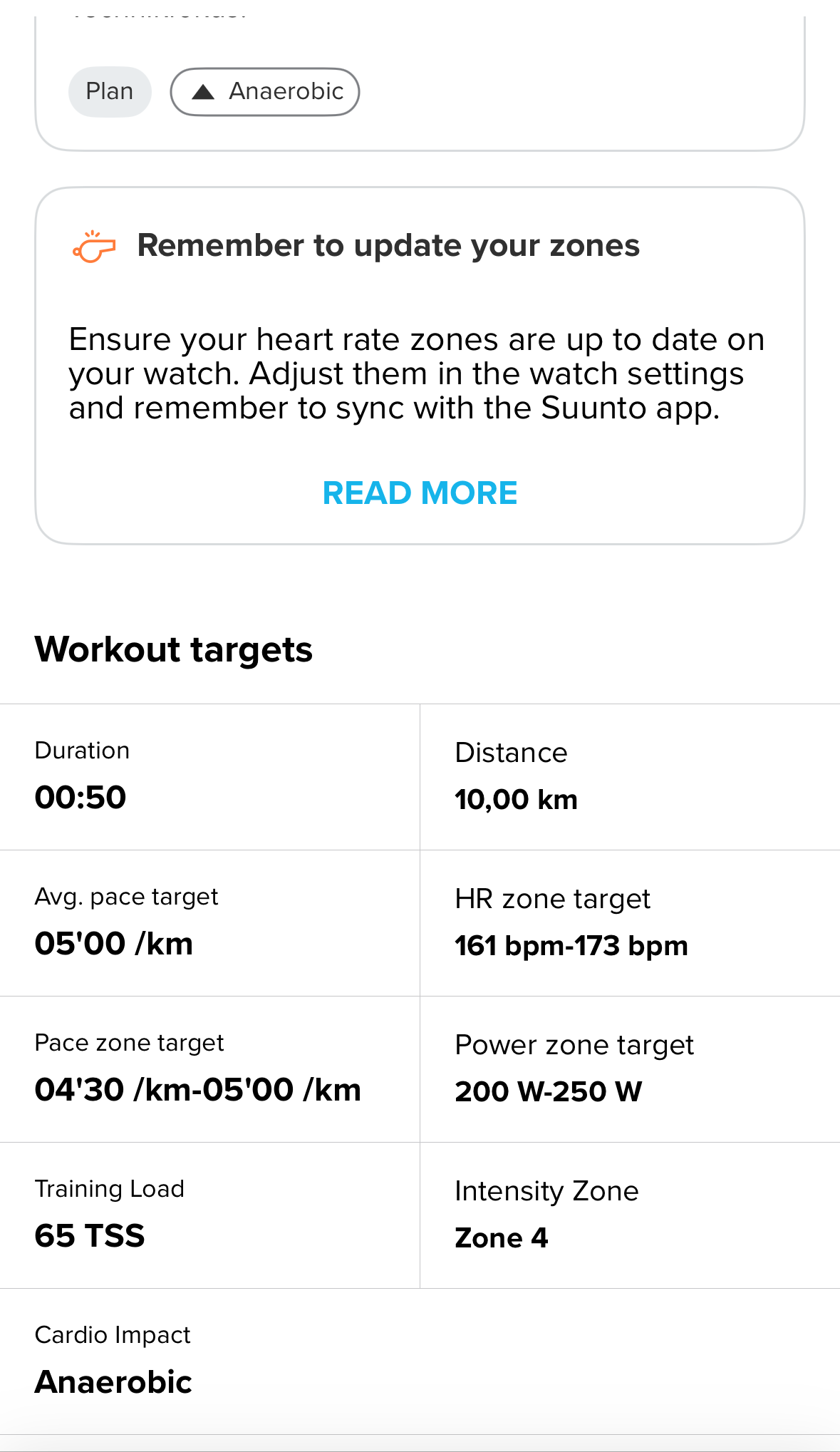
That’s more of what I wanna know and expect to see:
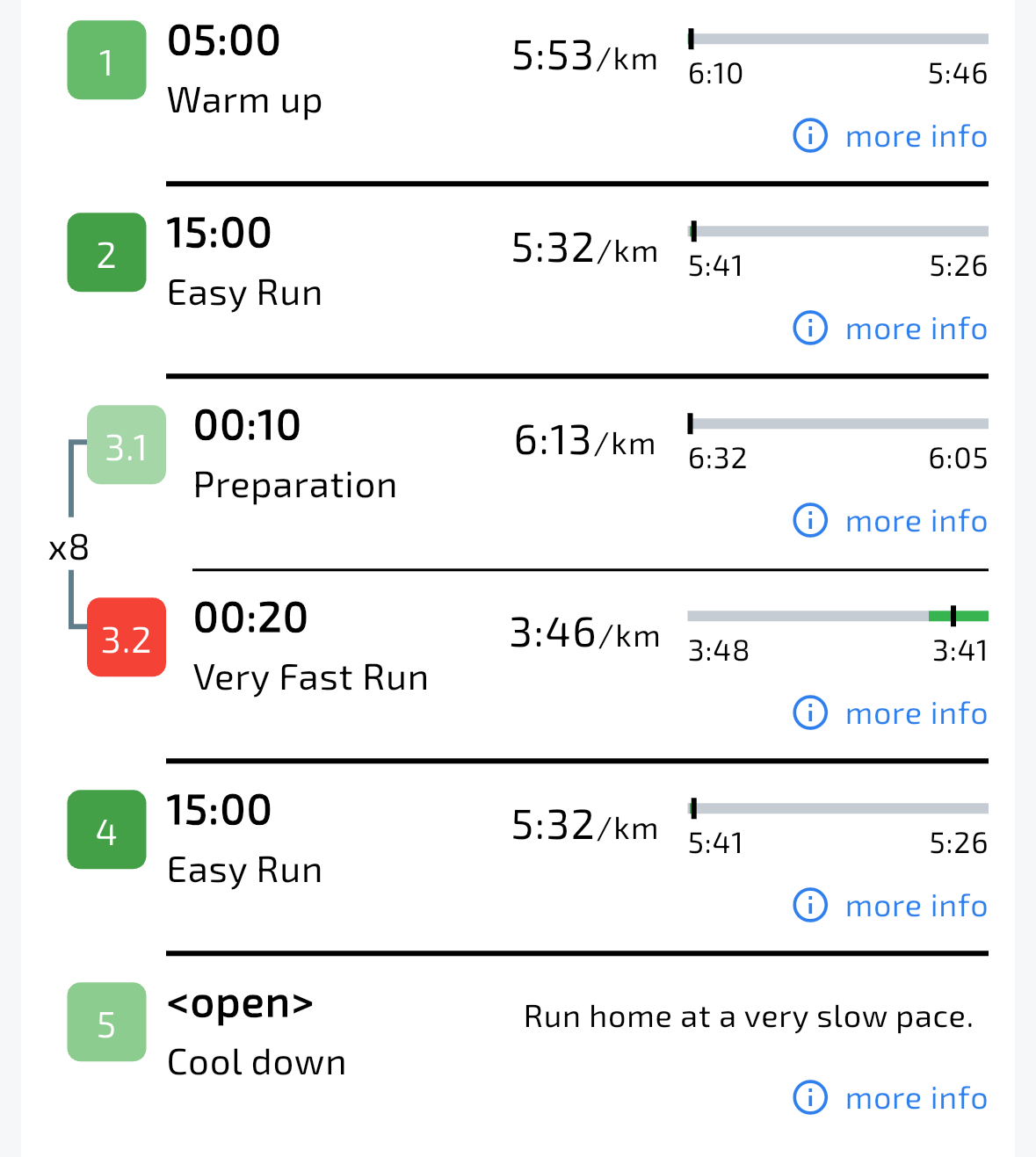
-
@2b2bff well, told you, it’s just a basic description.
-
If heart rate zones are changed through a watch when the training plan is already in progress, is the plan then updated according to new hr zones including training session descriptions?
-
@wmichi any idea how to disable this. its the most annoying thing ever and should be configurable
-
Are you guys able to follow the instructions? I am slow and cannot run at such a pace with such a low Hr

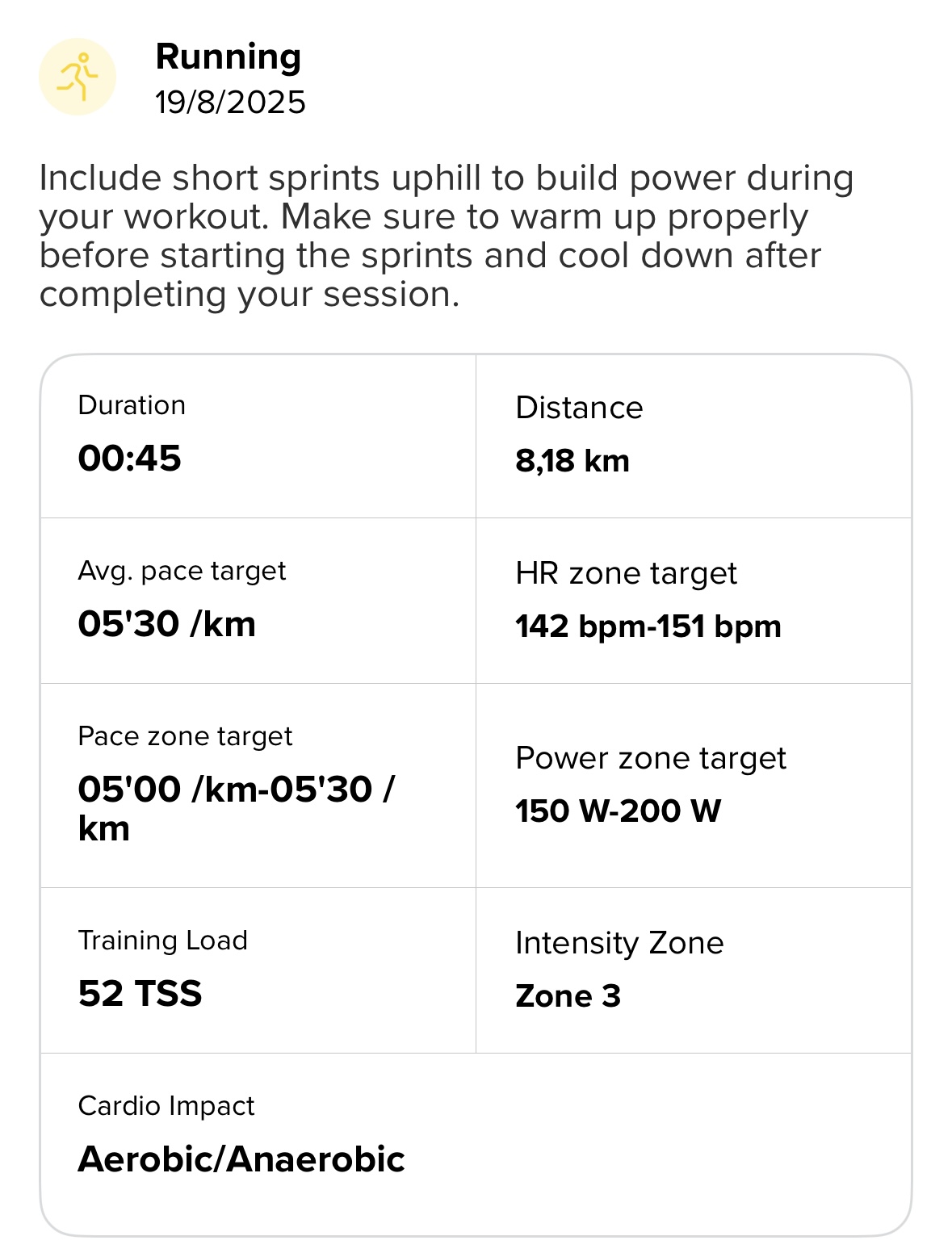
-
@timecode lol is it same for all? I have exactly the same one except 5min longer
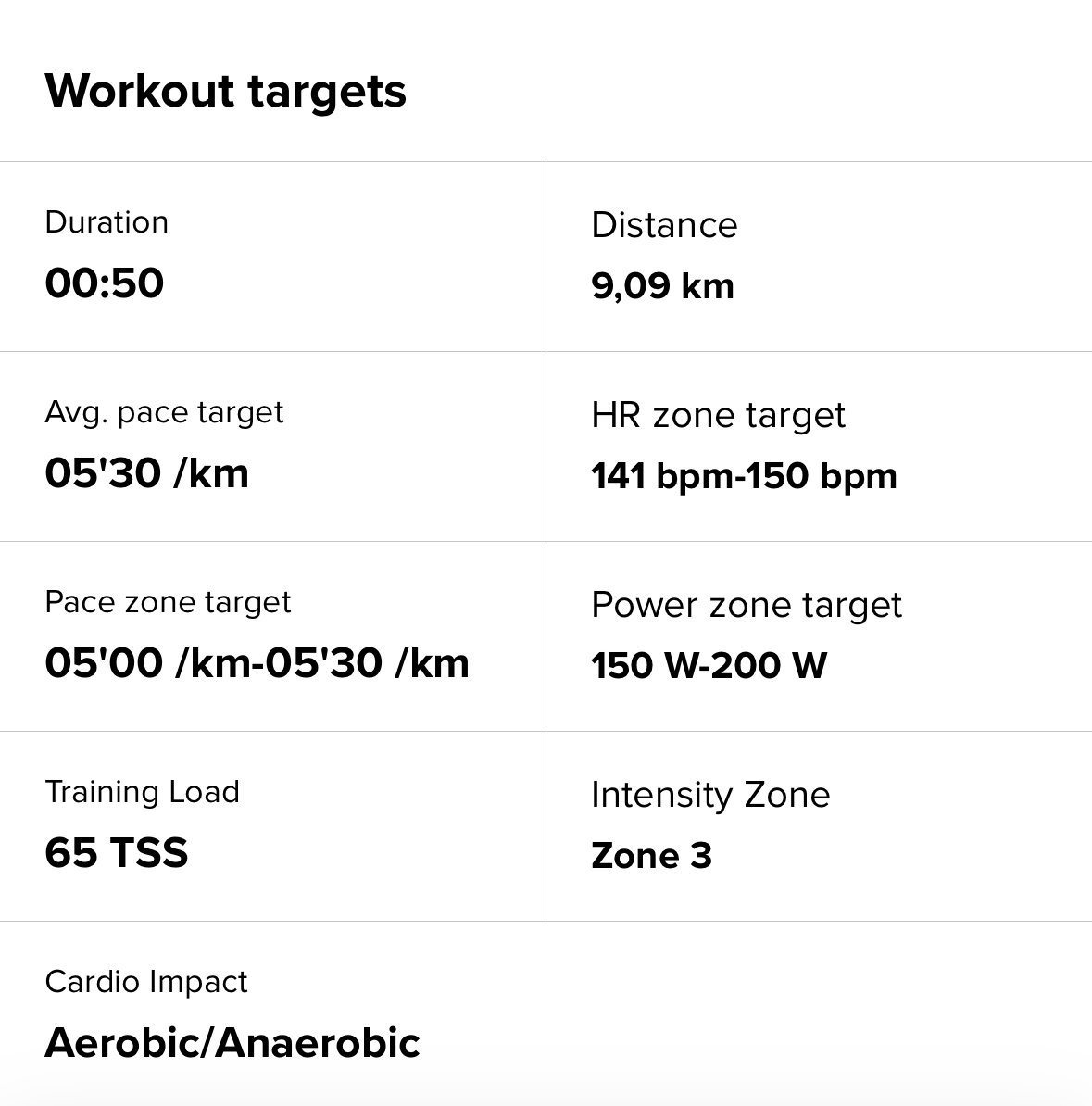
And I could run that one easily, so I guess it is not really tailored -
@aiv4r @timecode do you both have Set your standard heart rate zones personally or not?! Same with pace… If you both uses standard calculated zones then it could be the same.
-
@GiPFELKiND mine should be adjusted, I have my maxHR set ± correctly. Not sure about pace zones, I am not even sure how to change that

-
@GiPFELKiND I don’t think I have them set correctly. I have a high max HR and my activities show very often that I am in Z5 for a long time. I guess I should perform a test to figure them out.
-
@aiv4r I have a high HR, used to have 200+ during soccer a few years ago, so I guess a bit less now. So it’s impossible for me to keep such low HR at such tempo

-
@timecode fully understand in my case I really need to kill myself to reach more than 180
 that is why I am confused, because it should show very different expectations for us
that is why I am confused, because it should show very different expectations for us -
@aiv4r @timecode Based on my experience and the creation of several training plans, I have noticed, or think I have noticed, that the training plan adapts and specifies the zones based on previous training sessions saved in the Suunto app. I have the feeling that the AI plan uses the respective heart rate zones as a basis. The same goes for pace. I have defined my own pace zones. For me, zone 2 pace is 7:20-6:19 min/km. This is exactly the zone I am given for long runs. But that is just my experience. The topic of heart rate is a bit more complex and the 220-age formula is very inaccurate. Only competent spiroergometry at a sports center or doctor is meaningful, but it only provides a snapshot of your current form on the day. That is why zonesense exists.
-
@aiv4r I think (hope) it will improve over time, still happy to have some basic guidance in terms of structured training

-
@GiPFELKiND yeah, but all of it is inaccurate, for me HR zones are the best we have and ZS seems to agree with my thresholds almost all the time unless fatigued or stressed. But I will try to set paces and see if that makes a difference with plan creation, seems that it works on your side.