How do you turn of 'syncing data' notifications on watch
-
Loving the watch but absolutely hating being interrupted multiple times a day to be alerted that data is syncing between watch and phone.
Sync is a background process. It should just happen.
I still want to get sms, email and other alerts on my watch, just not that the syncing data bit. So turning off all notifications , is not the goal I’m after. I’ve turned off most individual app notifications to limit interruption, but cannot seem to find solution for this data sync irritation.
Any suggestions?
-
@Pericles
Either disable the suunto app notifications in Android itself (all or the one which is bothering you)
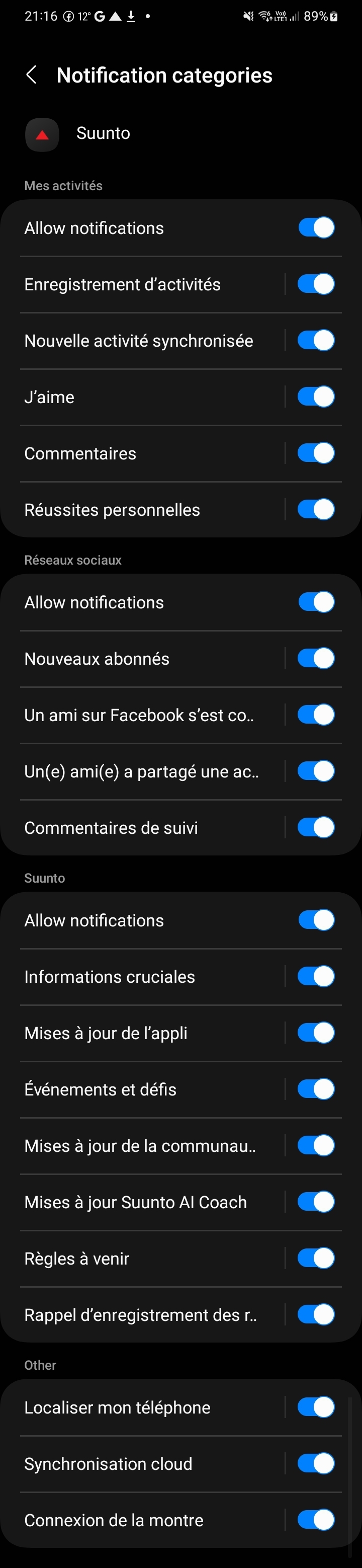
And/or disable the sync to your watch for Suunto App notif (to be done in Suuntoapp itself and unselect to sync Suuntoapp notif)
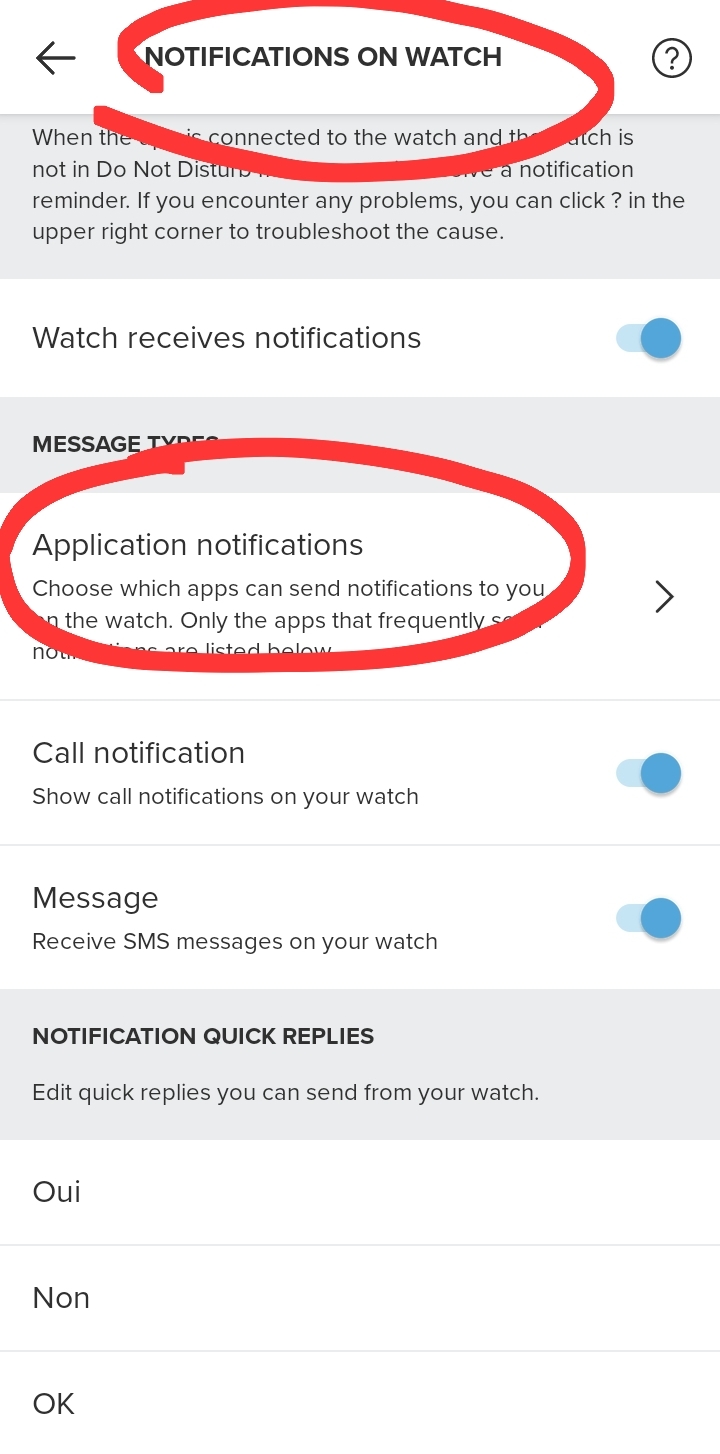
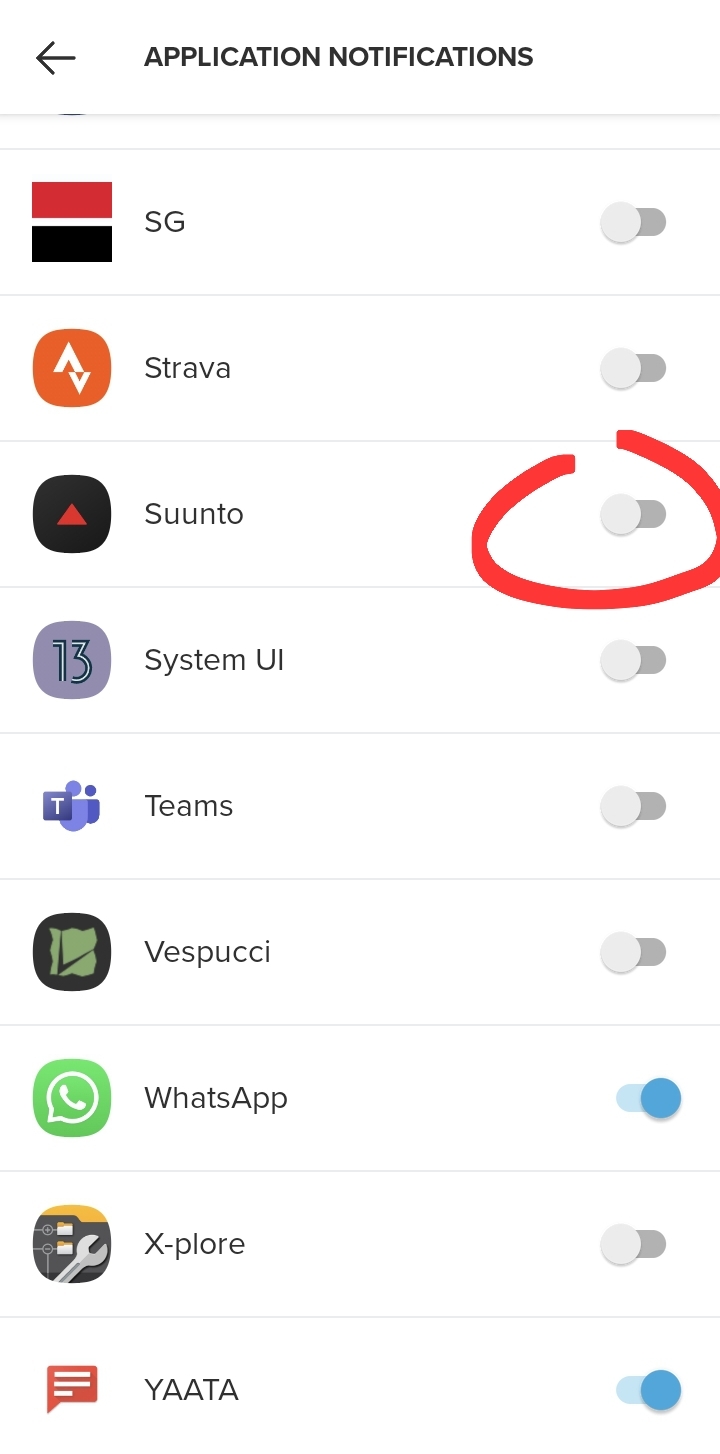
-
@Pericles
Champion, mate! I did both…
I had missed going down a level in both Android and the suunto app. But I have high confidence that the ‘Application notifications’ will nail this.
Thankfully switched off a dozen other apps too
Thanks for the help. -
I jumped the gun in thinking this would solve it. While I suspect your suggestions are directionally correct, I have more info in case this identifies culprit.
It’s not the suunto app as the same icon (with multimedia message alert) pops up when I get into the car a spotify connects. Other messages, with same green message-icon, I can live with… its the data sync happening every half hour odd, that is killing me. I thought it may be more an android thing… turned off android auto and I keep turning off apps, but notification is still there.

-
Suuntoapp is basically displaying what the phone’s notif are.
Each of them (except bug for sure) should be unelected, need to find which app/package is creating it). -
Yes, the ONLY way I can turn it off is if I turn off ALL app notifications. Which kinda defeats the purpose.
I have calls and sms on in the suunto app, but all apps off (master slider option). Not very useful.
Sounds like a suunto problem (not 100% sure of this)
We dont need to be informed of each sync every 15 min or half hour … that is a background process and should not be interrupting us.