Software Update 2.48.16 (2025 November Rain release)
-
@Kramble I exercise everyday so that really isn’t possible. I often wear 2 watches but most of my testing is for Suunto releases.
-
@pavel.samokha Just tried to use user-defined pace zones with my Race 2 (SW version 2.48.16). I found that as soon as I change the predefined zone limits in ‘Settings’ > ‘Training’ > ‘Intensity zones’ > ‘Advanced zones’ > ‘Running’ > ‘Pace zones’, I cannot select pace zones for trainings anymore.
After changing the zone limits, the possible selections in the ‘Running’ > ‘Exercise options’ > ‘Intensity zones’ menu do not include the ‘Pace zones’ item anymore.
A soft reset of the watch resets the pace zones to the default values (which unfortunately are much too fast for me yet) and re-enables the ‘Pace zones’ menu entry in the ‘Running’ > ‘Exercise options’ > ‘Intensity zones’ menu.
This means that for now, I can only remember my pace zone limits and look at the watch often…!?
-
I thought the issue had been resolved following the latest SV2 update, but after 10 days of use and very little activity, I notice that I am already at 9% battery, which is not in line with what SUUNTO had announced. I think I will end up sending the watch back to customer service.
-
@Frederick-Rochette I’m in this game as well. My SV battery has dropped from 98 to as low as 38% in 4 days only. I have not used it too much, just an hour a day with GPS activity. But one day I also used H10 belt, which I suspect caused this drain.
-
@pavel.samokha small bug with the morning report. Despite the existence of the “x” on the right hand side, a few of the different sceoll positions don’t allow you to actually exit the report with a click of the middle button.
Edit/ checked this morning, total sleep time, deep and awake all don’t actually let you click to exit.
Oh and one more - if you get a notification whilst in the stopwatch menu whilst it is running, the “x” button disappears, and you can only exit via a long press of the middle button. Bit harder to reproduce but has been an issue for a while.
-
Vertical 2 battery with:
AOD on
Raise to wake - off (I get the dim AOD and need to press a button for more)
HR on 247, sleep tracking with HRV without spo2
Auto DND 22:00-5:40 (night mode with display off)
Brightness low
Wireless off
Discovery off
Notifications on (quite a few)
No external BT devices except for the app (Android phone)Charged to 100% but without extra time so after first night was down to 96% (normally down 1% per night).
After 8 full days was down to 14% including slightly more than 15 hours of GPS activities (running and biking).
From more detailed measurements I conclude roughly:
2% per GPS activity hour
1% per night.
6% for the rest of the day (16:30 hours) without activities.I could have stretched 9 days out of the battery with almost two hours of GPS activity.
I believe that the AOD costs me about 2% per day. Next I intend to benchmark AOD off with R2W display only. I believe I can get down to 5% per day without activities (which is according to specs) and with two hours of GPS per day I could stretch out 10 or maybe even 11 days of battery life.
I guess that’s about what one should expect from the watch.
-
@Gideon-Kaempfer I’m getting 10 days between charges. AOD but screen not active. No 24h heart rate or sleep tracking. Notification on.
10 or so hours of GPS and also a similar amount of activities without GPS.
I’m pleased with the battery. The screen is so nice and much easier to read for my ageing eyes.
And Suunto have sorted out the charger.
-
@Tsubasa said in Software Update 2.48.16 (2025 November Rain release):
I have SV2 2.48.16 and have the same problem about Blood Oxygen. The day before yesterday I updated firmware and it was able to measure manually. Also it could measure well while sleeping. But today SpO2 indicates 90% during sleeping. And I can’t measure SpO2 manually again. I tried many times but keeping silence. I redid firmware update “2.48.16.26426” from the debug menu. Currently, SpO2 measuring seems to work well. But I think it will crash again in 2 days.
Thanks this helped me fix my manual blood oxygen, was unable to do it manually until I reinstalled the firmware.
-
@Audaxjoe said in Software Update 2.48.16 (2025 November Rain release):
The screen is so nice and much easier to read for my ageing eyes.
I read that from more people, and I have actually the opposite: due to the high resolution, smaller fonts can be used, and all watch manufacturers do just that. This morning, I didn’t have my reading glasses and accidentally selected my running interval profile for a long run. Not a big deal, I just don’t get 1k auto lap notifications, but it’s just something that never happened with watches with a mip display, because fonts couldn’t be that small.
(Not a fan of amoled.) -
Starting from the firmware that supported multiple sensors (including the 2.48.16) my Rotor INPOWER power meter does not work with Suunto Vertical.
With the first firmware the watch was crashing when setting the crank length. Now it’s not crashing but it’s not setting the crank length either (says fetching/reading crank length, something like this, and setting it does not work either), and the power meter is not available on the sensors menu when selecting the cycling profile for training.
Any news about this? Will it be fixed on next firmware update or should I eventually manually load the latest firmware without the support for pairing multiple sensors feature (I think it’s the 2.43.12).
@Dimitrios-Kanellopoulos I would appreciate any feedback.
Thanks.
-
@elbee I am totally the opposite. I’d not have been able to read the sport type on the V1 but can on the V2 without reading glasses. Just. I think the fact that the screen is bigger without the solar ring helps.
-
said in Software Update 2.48.16 (2025 November Rain release):
Last Tuesday morning I’ve updated my 9PP to this firmware: during the evening, reached a battery level between 10-20%, I fully recharged the watch.
Today (now), after almost 7 days, the battery level is 64%.
Last Saturday morning I’ve recharged the watch: the battery level was 12%. Thus, 36% gone in the first (almost) 7 days, then 52% in the last 4 days.
The current battery behaviour is the same as it was with firmware 2.40.44 but, let’s say, a little bit slowed down (especially in the first half of the battery discharge). At the end, the new firmware seems to give me 1-2 days more of battery life.
Any suggestion for the change in the battery drain rate at around 50% level?
-
@mlakis I ll report this
-
We are reworking the connectivity for the sensors for a new way that does not bother you. Stay tuned
-
@Dimitrios-Kanellopoulos said in Software Update 2.48.16 (2025 November Rain release):
We are reworking the connectivity for the sensors for a new way that does not bother you. Stay tuned
My power meter on the bike is broadcasting two BLE protocols (CSCS and CPS). With older firmwares I could choose between foot and power pod and pick up the CPS as power pod to have the power data on my watch.
With the new integration of sensors the watches (9PP and Vertical) pick up the first available protocol which is CSCS and there is no possibility to use CPS. I have no possibility to choose power anymore.
Please give me a choice which protocol I want to use or pick up both protocols and show two sensors.
Thanks for reading.

-
@Dimitrios-Kanellopoulos is suunto working at the Ressourcen widget? It never goes unser 70% at the Race 2 and Vertikal 2. At my vertikal 1 and Race 1 its working perfect. This ist also many times discussed here. Please report it or please give us a info if its under fixing!
-
@GiPFELKiND 66% at the moment here with a Vertical 2.
-
@GiPFELKiND Sometimes I get below the 30%!
-
@pavel.samokha
@Dimitrios-KanellopoulosAgain new update brings new bugs to the watch

With this new update my Race S count swimming intervals really badly pretty often:
-
When I swim, then stop, for some reason they don’t stop counting the time of the distance, which leads to really weird time estimations of the intervals making them unrealistically long. For example here - no way I was swimming 25m 4.5 minutes:
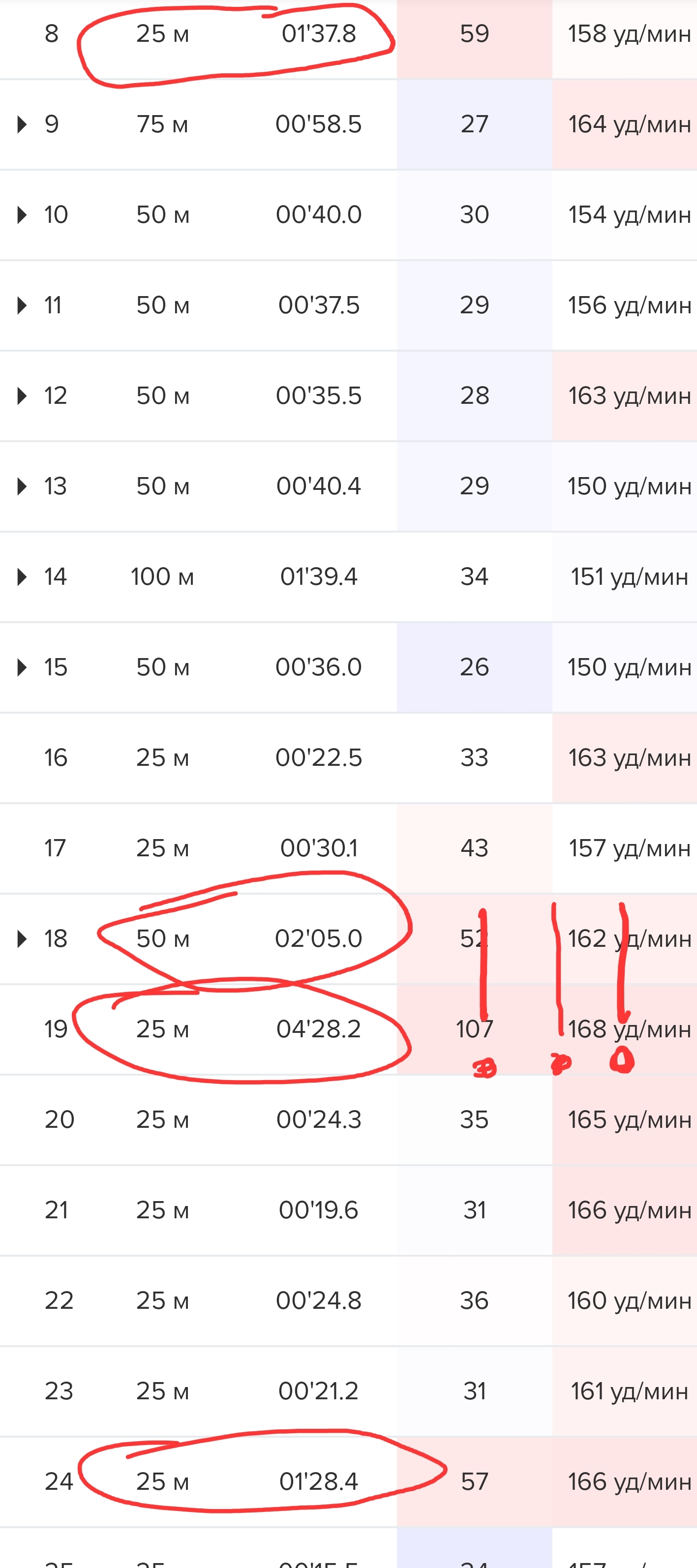
-
Same problem, but under different angle. For example, if I swim 2×100m with 1 min rest between sometimes watch show me 200m interval with overall time (100m time + 1 min rest + 100m time). So the watch just don’t see the rest time, thinking I am still swimming during the rest.
Before the update there was never ever such a problem.
Suunto, do you have any test engineers??? I am using your watch already more than 2 years. From that time you didn’t bring anything new to swimming, just made new bugs additionally to the tones of bugs you previously had:
- Removed red arrow, which shows you moment when you stop, on the clockwatch anymore, which makes clockwatch a useless screen in the swimming.
- Broken structured workouts where you can’t see the name of the interval, but just its order, like 1/8, 2/8, 3/8…
- No button manual lap timecounter in the swimming (if you don’t swim and press lap button it shows you 0 time always).
- Broken drills mode - the person, who did that SuuntoPlus app doesn’t know how Suunto watch work in swimming and that they don’t count distance and time of the distance if you dont move you hands, like it supposed to be in many drills, which are included in your list of the drills.
- If I connect polar verity sense for swimming to Race S, now it vibrates every time when polar is connected to the watch, i.e. every 2 strokes, when the watches are above the water. To deal with this I have to use “Dont disturb mode” every swimming session. (P.S. Built-in to watch HR sensor is useless in swimming, showing temperature on the Mars).
- If you create custom swimming mode and set there on the screen to show “Rest time”, it will show overall rest time within whole training. This is completely useless information during the training. Instead we need rest time between intervals, like in the “Swim time” suunto app…which is also kind of useless, because it starts counting the rest time only after the watch will calculate the swimming time, i.e. 5-10s after the actual stop. Same thing about “Send Off” app.
And it is not everything - I wrote it without even looking to my notes…
Every time Im hoping that Suunto will fix something in swimming, but you do opposite withing all these 2 years, bringing new bugs, which makes it completely disappointing.
Ahhh, ok. The only thing which was improved - style detection. It was terrible before, now it is ok, but still far from being perfect.
-
-
For those who suggested doing a full discharge and then full recharge after this latest firmware. I have now done this discharging to 1% then charging back to 100% and leaving on charge overnight, took off the charge and did a soft reset. Watch continues to drain at 11-15% a day so didn’t make any difference unfortunately.