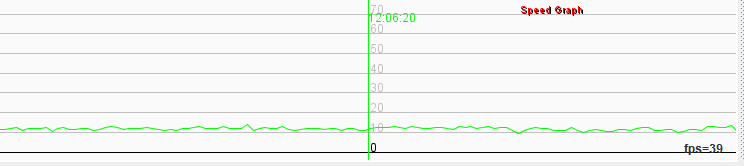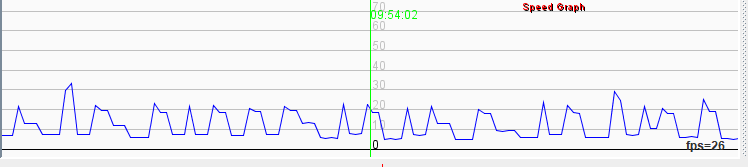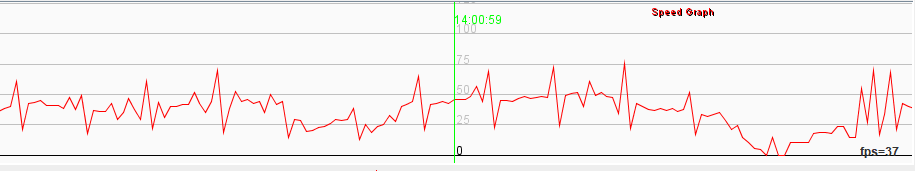-
@surfboomerang said in Suunto 9 Highly inaccurate speed readings:
@Dimitrios-Kanellopoulos I exported the same activities as before, but this time from Strava with the method you mentioned. Worked like a charm!
After that I analyzed it in the Quantified Self site, but unfortunately the graphs for windsurfing are identical to the one I exported from Sports-tracker. So the spikes and drops are still there.I also did a new run today with the heart rate belt and some contact gel, but I still see the spikes in the heart rate graph. The Suunto App shows the HR graph ok (so it filters out the spikes)
For HR, it is likely your belt is bad, not the sensor. When I routinely see HR spikes and I have cleaned the belt, it is time for a new one. Also, spikes can be worse in the winter if you wear fabrics that transmit a lot of static electricity.
-
@surfboomerang I need to add filtering at that tool then

-
@surfboomerang btw joke as these spikes are natural to happen with others as well.
Now back to the windsurf issue. Could you for just my sake use a swim profile or standuppaddling? Some water profile that is designed for on water GPS. I suspect that is the issue. SUP will do I think to make the gps more relaxed on reflections.
S9 uses different GPS profiles for each type of movement. FYI
-
Always worth a try.
Although I doubt that it will work because I’ve seen this same behaviour in a car on cruise control. See https://forum.suunto.com/post/16076. I used sports profile “Other” there. (or at least I think it is translated to “Other”)
I will try with the SUP profile for windsurfing next time. Hoping for some good wind in the near future. And of course some free time

-
I find, when running, if I do fartleks, intervals or other workouts that include quick changes of pace my suunto 9 will log me as having achieve super human speeds at the beginning of the interval before settling down to something more realistic.
-
@Dimitrios-Kanellopoulos Because the wind forecast is not very good in the near future, I decided to test the profiles by car to see if the SUP or WIndsurf profile does make a change.
I started an activity with a SUP profile and drove on the highway with the car on cruise control (about 110 km/h). Below is the resulting graph:

I also did the test with the Windsurfing profile (cruise control at 100 km/h):
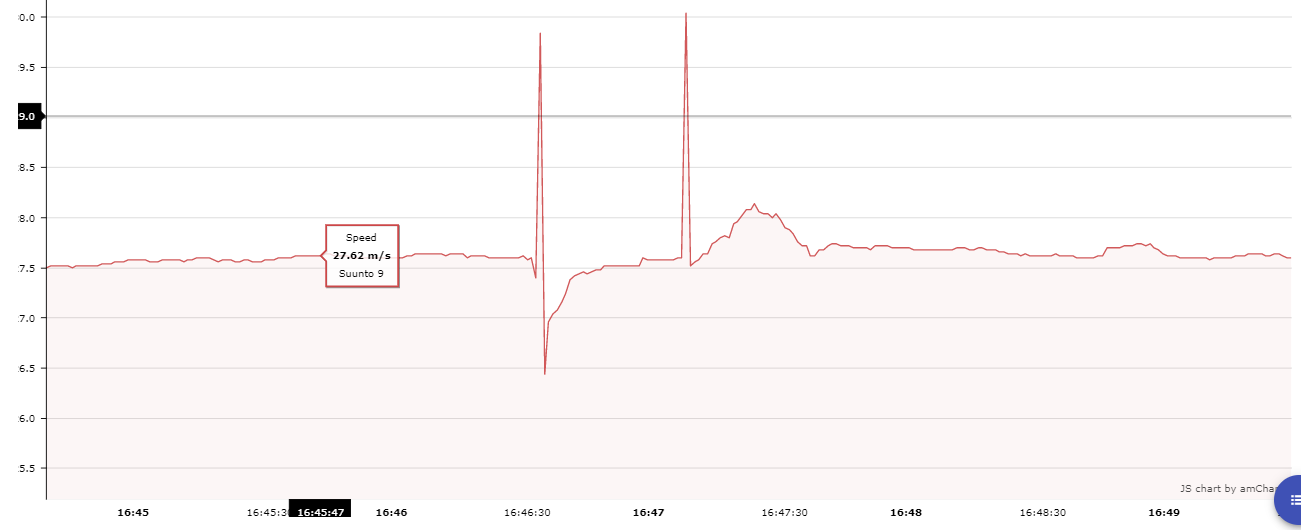
The windsurf profile looks pretty clear this time, but I doubt that this is because of the profile I think I was lucky with such a clean graph this time. As you can see on my first graph it can still spike really up and down.
What really grind my gears is that the spikes are almost always identical in height and in a lot of the cases has the same drop value as the spike a second before.
An example to clarify:
If I drive an average of 110km/h and I see a spike of 120km/h, in a lot of cases it follows the next second with a drop to 100km/h. So it averages again to 110km/h, but the recorded max speed is 120km/hIt is so common that the spikes are almost identical in height and drops that I can’t really imagine that this is a GPS reception issue. More like a GPS recording issue. Like the watch is recording too fast ahead and than slowing down to compensate…
If you look at the line below, I see that the trackpoints are perfectly in line with the driving direction, but they do not have even distance between them some are closer of further apart, although I was driving at a constant speed.
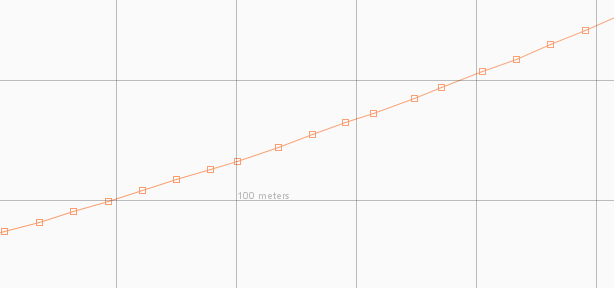
Is there a possibility to see the number of satellites or reception quality from the recordings?
-
@surfboomerang keep in mind that the spikes are vise versa. Aka you stopped.
-
@surfboomerang I am working on QS v2 to show those differently and support more data btw
-
Little status update:
Suunto support requested to return the watch for investigation.Lets see if they can find something…
-
Watch is replaced by Suunto support. Just got my new one.
My first run looks promising. No real spikes like I had before. I’ll test high speed sports soon to see if my issue is really resolved. -
@Dimitrios-Kanellopoulos The new version of the app looks great btw!!
Is it possible that the suunto 9 doesn’t record all the fields you have in the app? (like battery level, GPS satellite status etc…).
Because I selected those settings in my profile settings, but the data was not available in the graph. -
@surfboomerang those fields are recroding just not exported. You need the SML files and I still dont have support for those. However I will add as it’s at least the last feature I ll push for now.
Regarding my data that have those fields that is because we use another tool internal to extract those data
-
Bringing an old topic back to life after firmware update 2.8.28…
@Dimitrios-Kanellopoulos and @dirty-hippie
Unfortunately the speed spikes are still not correctly filtered for my case. I did two testruns today. One with GPS only and the other one with GPS+GALILEO.I was driving a steady 57km/h during this run
Below are the results:
GPS Only
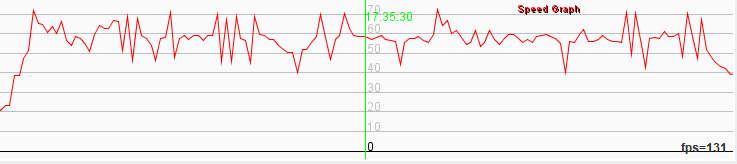
GPS+GALILEO
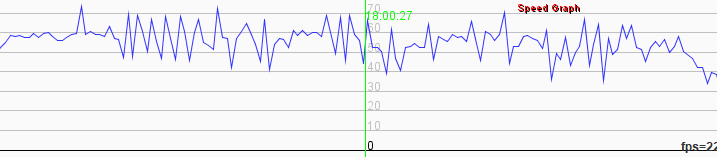
-
@surfboomerang Ok. Thanks for this.
I will have to escalate this. I would like to know how much this can happen in other modes.
Btw what sport mode do you use? PErhaps there is different bahaviour per sport mode?
-
@Dimitrios-Kanellopoulos This time I used the sports mode “Other”, but I have seen this behaviour also with “Windsurfing”.
I checked a move that I did yesterday. I selected the profile “Running” and had GALILEO on.
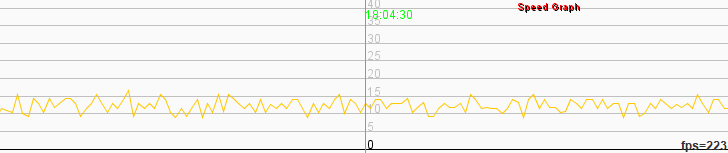
So it looks like it happens on all sport modes, but the spikes (and dips) are greater for sports with higher speeds
-
@surfboomerang what files are you reading ?
-
@Dimitrios-Kanellopoulos The files above are GPX exports from Runalyze.
-
@surfboomerang I would prefer to look at the fit file.
Do you have some SA link for me of the files with these issues ?
-
@Dimitrios-Kanellopoulos I sent you the links in a pm
-
<Frustration mode>
Can someone tell me if this issue is resolved in the upcoming firmware update?
I did a windsurf session today on a rainy day and I had GPS+Galileo on. The picture below shows a segment of a track that is almost 100 km like this.
As you can see it is a horrible recording of speed!!!

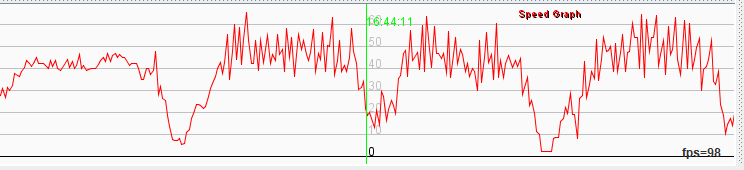
</Frustration mode>