-
I would like to be able to add a custom graph screen to a custom sport mode if suunto santa listening. Why only heart rate and why only on the default sports modes?
-
@Bulkan find threads of feature suggestions that you want and upvote the original post
-
This post is deleted! -
@silentvoyager said in S9 Baro Wishlist:
My wishlist would include:
-
A dedicated waypoint navigation screen like in Ambit3 with waypoint name, bearing, distance on route, ETE, etc
-
Dedicated button for backlight (e.g. ability to customize the lower button that I almost never use for laps)
-
Navigation zoom available in locked mode
-
Zoom (changing scale) for custom graphs while in exercise
-
Ability to activate/deactivate the breadcrumbs screen - don’t want to have to scroll through it during 90% of my activities.
-
Adjustable watch face timeout in non-activity mode (e.g. I want to be able to observe altitude or HR outside of exercise without the watch switching back to watchface after one minute).
-
Easily accessible recovery time graph on watch (like in Ambit3, not buried too deep in the menu).
-
Vo2max estimate on watch.
-
Allow more than 3 screens in custom sport mode.
I completely agree with your 1st point. Please see my post https://forum.suunto.com/topic/2630/suunto-9-baro-navigation
-
-
Structured workouts from TrainingPeaks would be great to have for me. It’s a passion having to set it up for each training session!
-
I’m very disappointed with the watches SUUNTO 9 Baro. This is NOT an outdoor watch. There are other cheaper and more accurate devices to record the GPS route and determine the pulse.
-
In the mountaineering mode the altitude graph is only for 5 minutes. In mountaineering or tracking, as a rule, you DO NOT need to know altitudde changes for last 5 minutes. You need longer time interval. For last 5 minutes my altitude will not change too much. Ideally, it should be several graphs: for last 1, 4, 12 and 24 hours, for example.
-
When I create my mountaineering training mode I cannot add a graph to my own screens.
-
I can not add POI manually from the watches. If I’m in the mountains I do NOT have the opportunity to add POI through the MOVESCOUNT service because I DON’T have internet connection. Thus, this watch is practically useless as a navigation device in the mountains.
-
I can not add POI in SUUNTO APP. Preferably to have this opportunity without internet connection,
Hope for a good changes. Thank you.
-
-
-
@vovs9ra said in S9 Baro Wishlist:
- When I create my mountaineering training mode I cannot add a graph to my own screens.
- I can not add POI in SUUNTO APP. Preferably to have this opportunity without internet connection,
Point2 : you can create a custom mountaineering sport mode with altitude graph in SA.
Point4 : good point and will come. But probably with online connexion, but who knows.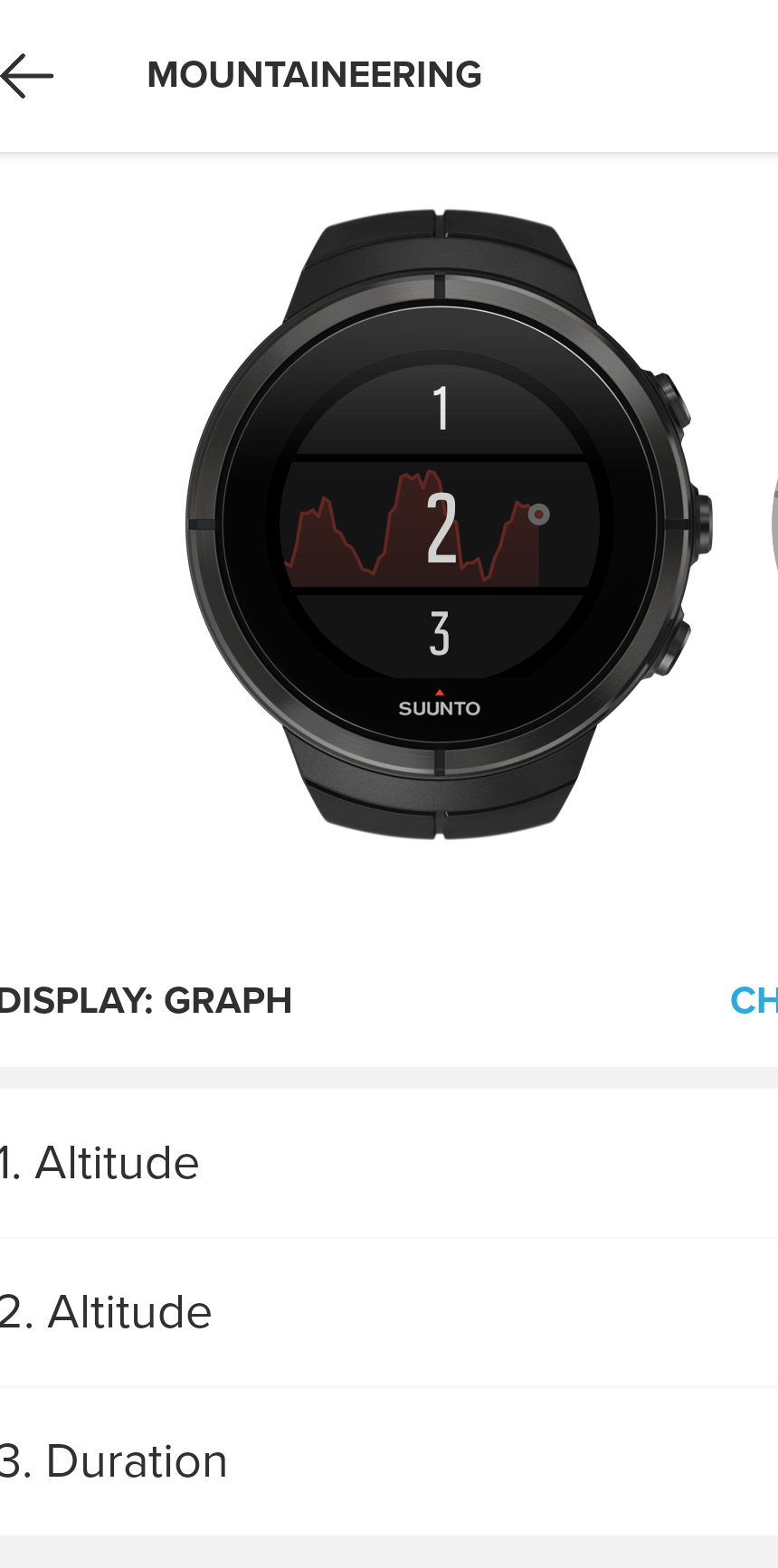
-
@Mff73 Yes, you are right, in Suunto App I can do it. Thank you for your help.
It was my mistake, because I have talked about Movescount web-site.
Thank you!
-
@vovs9ra said in S9 Baro Wishlist:
I can not add POI manually from the watches
I don’t use this feature so I don’t know if it is possible to do it with the Ambit. But what I do know is that it was possible to mark a certain position in my old old garmin hand device 60csx map. If you need to dig out your phone to mark a POI in SA on the phone app, what do you have the watch for? …to have something bulky that interferes with your left glove I assume…

-
@Mff73 said in S9 Baro Wishlist:
Point2 : you can create a custom mountaineering sport mode with altitude graph in SA.
Yes, but that graph will have 5 minute horizontal scale which is useful exactly for nothing. I can’t think of any sport where 5 minutes would be a reasonable scale. This feature is incomplete without an ability to change scale. I already suggested using the same combination of buttons as in navigation screen to “zoom in/out” the graph. That would make the feature actually useful instead of being a nominal feature as it is now.
-
@silentvoyager
The point was it is not possible and it is. But useful ? I agree with you. -
Turn on bluetooth by long press button like on the Polar V800…no need to fiddle in the menu
-
@Durri support it very much
-
On Polar. Long press to « back » button is to synch manually and not to switch on/off Bluetooth.
-
@Mi_chael oh yes i forgot it but it would be good

-
@Durri
but S9B syncs automatically or when you press sync now.
Why would you want a sync button on the watch? -
Multiple alarms (weekday vs single, etc)
Tones profiles by activity, alarm, notifications
Configurable watch mode data screens (don’t use sleep, let me remove it completely)
Gesture based backlight functionality (stillllllll)
More watch facesEdit: so basically the same list as I posted originally

-
@TELE-HO Not so much a button for syncing: a button (rather than menu steps) for BT power. I think @Durri might have meant latching the BT toggle to a button: useful if the user’s choice is to leave BT off except for a fast On-Sync-Off. I could be wrong.
-
@Fenr1r
could be done by DND?