Spartan Sport WHR not syncing to MC
-
Hi all, I’ve had my watch since November, never had a sync issue so far, but this morning’s run is refusing to sync to Movescount. I’ve tried both in the MC app and on my laptop, and in both cases it LOOKS as though the sync is happening all right, but the run doesn’t show up in Movescount afterwards.
The run data looks normal in the logbook on the watch. Any advice as to how I can get it to sync?
-
Do you have SA installed on the phone ?
If you check the logbook does the activity’s icon looks greyed or colored ? -
@sartoric No, I don’t have SA installed on my phone. The activity’s icon is coloured.
After I made my post I remembered that my first attempt to sync this morning’s activity with Movescount App on my phone seemed to stall out and fail. Which led me to wonder whether both Movescount App and Suuntolink think that the activity has already been uploaded – but that can’t be it. I created a dummy activity to see if that would sync and am getting the same result as with this morning’s run.

-
Same issue for me.
Nothing changed in my process : SA force closed every time, and just MC running.
MC ungreyed my activity in watch, but nothing in the app, nor in Web.
Btw, json activity file is well in android folders.
I vote for some MC backend, but it is strange not to have move in the app. -
@Mff73 How long has this been going on for you? I take it you haven’t found a fix?
Where exactly is the activity stored in Android, BTW, and is it possible to retrieve and upload it manually? To Strava if not to Movescount?
-
@RiphRaph
Discovered with yesterday’s run, but finally, I found that my latest one was not there neither.
So it is about one week. -
Same issue for me. Not syncing activities to movescount today. Restart watches. unpair and pair. no luck.
-
@Андрей-Апостолюк Hmm, could the issue be on the website then, since several of us seem to be affected?
-
they might just cut off MC to rush you to SA
-
@zhang965 I have to admit the thought had occurred, but I thought I was just being paranoid!

-
Same problem for me with my activities of yesterday : activities not in Movescount after sync whereas sync seems to be done without trouble.
-
I had no problem with my yesterday activities
-
In MCapp Now
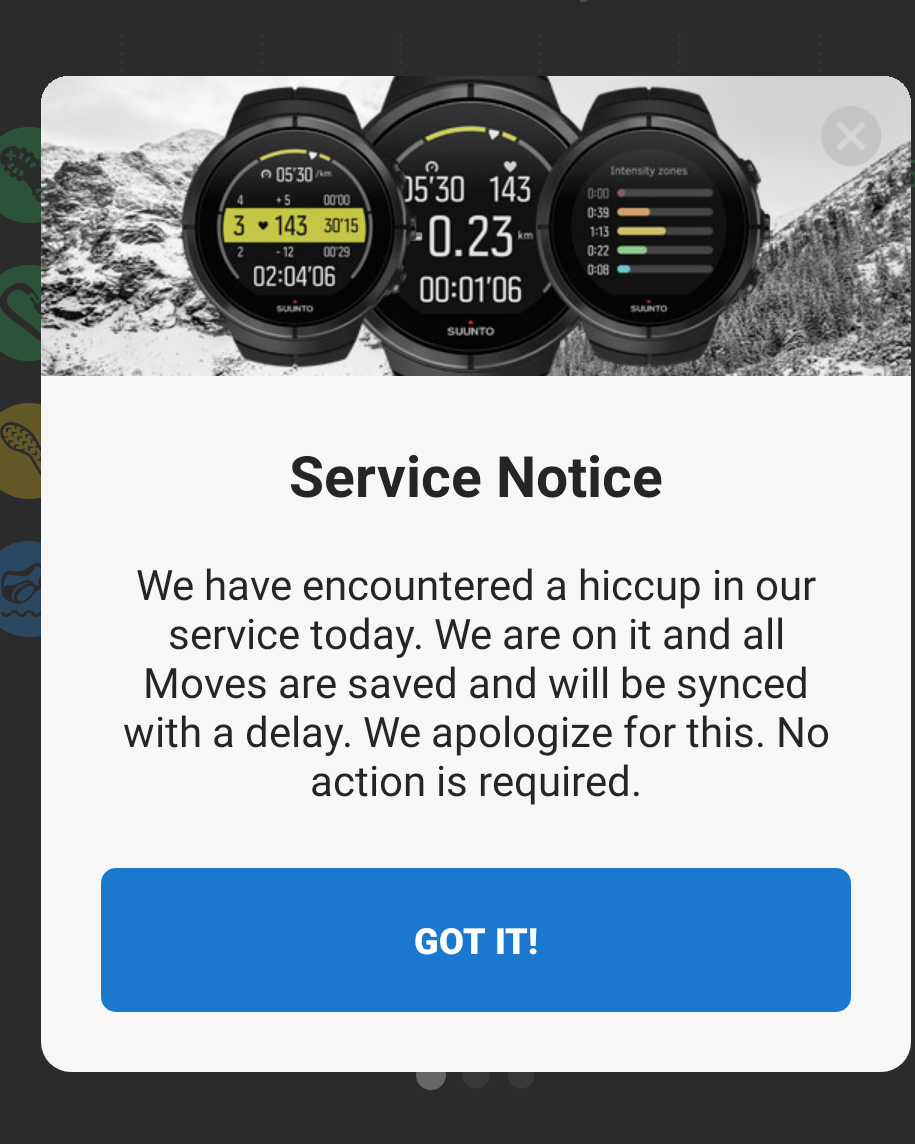
-
Same message, but my moves are now sync
-
@JuanPh same message here too. My two dummy moves were synced but my run wasn’t. Wonder if it’ll show up later?
-
@RiphRaph any change ? According to Suunto message, nothing is lost, everything will go fine just wait. My moves were also just small moves, perhaps need more time for bigger moves ?
-
@JuanPh No, still no sign of my run.
-
Today run was synced. Old run not.
-
I am having same problem, yesterday’s and today’s activities syncing fine to strava from SA but not to MC. I recently deleted the MC app from my iphone, leaving only SA but still not luck. Also exported the FIT file but see that MC does not allow those for uploads, (or maybe it does and I just don’t know how?) seems to be a lot of issues with this and not sure why Suunto is creating all of these problems with a new app.
-
They told me on Twitter to wait 24 hours because all activites would sync. It’s now been well over 48 hours, the watch has synced at least a dozen times in the interim and a short bodyweight strength activity I did last night was uploaded normally… but still no sign of Saturday morning’s 11k run.
Is there any way to retrieve fit files manually from the watch via some sort of utility that can read the watch as mass storage?