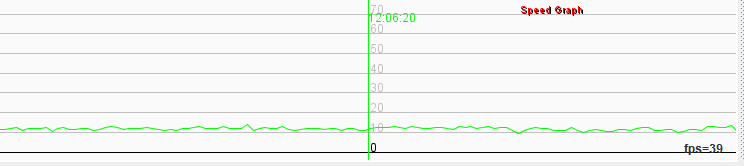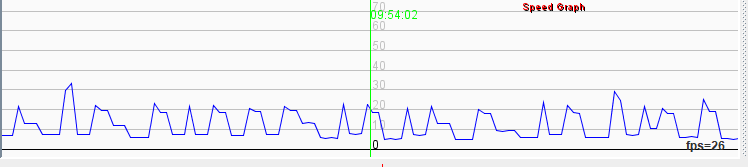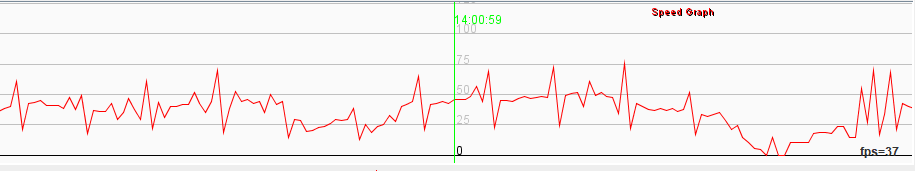-
@surfboomerang Ok. Thanks for this.
I will have to escalate this. I would like to know how much this can happen in other modes.
Btw what sport mode do you use? PErhaps there is different bahaviour per sport mode?
-
@Dimitrios-Kanellopoulos This time I used the sports mode “Other”, but I have seen this behaviour also with “Windsurfing”.
I checked a move that I did yesterday. I selected the profile “Running” and had GALILEO on.
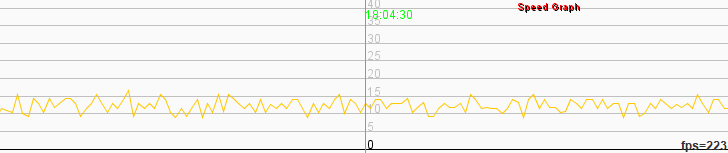
So it looks like it happens on all sport modes, but the spikes (and dips) are greater for sports with higher speeds
-
@surfboomerang what files are you reading ?
-
@Dimitrios-Kanellopoulos The files above are GPX exports from Runalyze.
-
@surfboomerang I would prefer to look at the fit file.
Do you have some SA link for me of the files with these issues ?
-
@Dimitrios-Kanellopoulos I sent you the links in a pm
-
<Frustration mode>
Can someone tell me if this issue is resolved in the upcoming firmware update?
I did a windsurf session today on a rainy day and I had GPS+Galileo on. The picture below shows a segment of a track that is almost 100 km like this.
As you can see it is a horrible recording of speed!!!

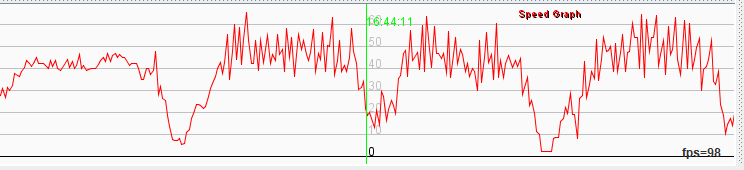
</Frustration mode> -
@surfboomerang
I just compared my recordings from a3p to s9b within SA… s9b indeed gives a spikier graph… strange!a3p: https://app.suunto.com/move/skiingone/5d836edd58e211b5ae86859e
s9b:
https://app.suunto.com/move/skiingone/5d921b3c58e2111193c1ec1c -
and just noticed that the exported link displays my highest point of 948m as ascent…

-
@TELE-HO I haven’t seen those spikes with my old a3p either. Only with my s9 baro.
-
@surfboomerang should be. Wait for end Oct
-
@Dimitrios-Kanellopoulos That would be great! Thanks!
-
@solid_dd
it’s like a good wine, it takes time but then it’s great
-
@TELE-HO said in Suunto 9 Highly inaccurate speed readings:
and just noticed that the exported link displays my highest point of 948m as ascent…

It has been like this since I can remember and I have reported this many times and nothing has happened since at least January 2019 … and I bet you all my tech gear that it has been like this longer than that. Here we are nine months later and still nothing.
-
@fejker
I’m glad it’s on the export file only that I actually don’t need… it’s correct for Strava…
the pain is: when @Dimitrios-Kanellopoulos wants to see our files and asks for the shared link… he does not see what we see…
I noticed the wrong total ascent but more mistakes could be hidden anywhere… -
@TELE-HO I dont look at the link data. As @fejker mentioned this is pretty much an old issue.
With the link you provide I open the activity with the Suunto app
-
@Dimitrios-Kanellopoulos
and within SA it is correct I assume
-
@TELE-HO yes correct
-
@Dimitrios-Kanellopoulos Just a small update/test after the latest firmware update:
I exported the FIT files of two moves from Runalyze and used GPXSee to analyze the fit files. The tool has 2 ways to calculate the speed: “By distance/time” or “Recorded by device”
Unfortunately the speed with GPS only didn’t improved very much after the latest firmware update if I calculate the speed by distance/time:
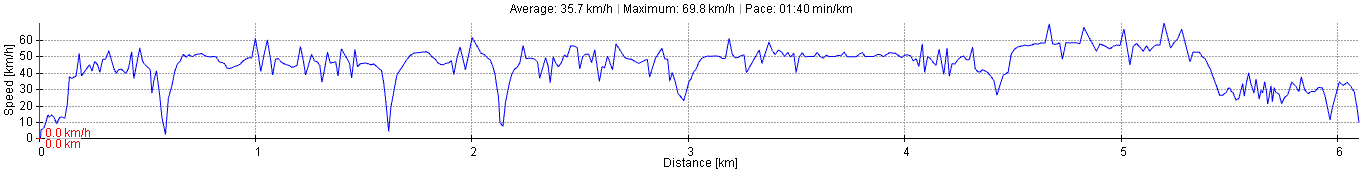
If I calculate the speed by “Recorded by device” it started to look a bit better:
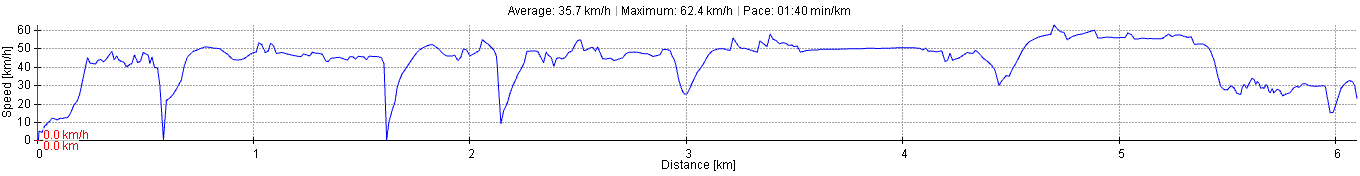
The move with GPS+GLONASS however looks much cleaner if the speed is recorded by distance/time. Especially the second half
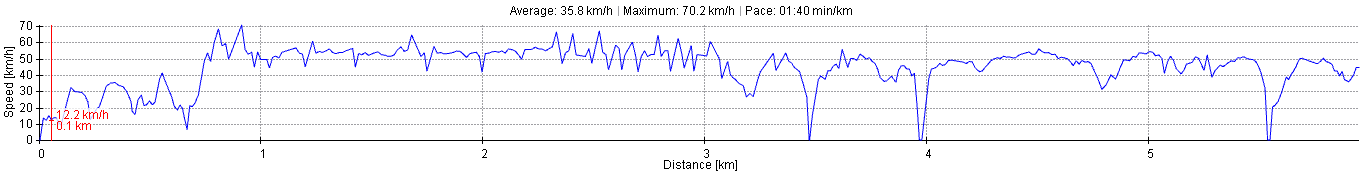
Is this because of a better/stronger signal if I combine GPS+GLONASS?
So it looks like the firmware update solved the speed wobble a little bit, but not quite like the Ambit 3 Peak. The speed spikes are also visible on the watch screen during the move, so it isn’t only the FIT file.