-
1 hour offline music with Play Music, S7 connected to Bluetooth speakers and smartphone, some notifications received
–> 13 % battery usage
Just to compare with the modded Spotify app.

-
@pilleus DRM free?
-
@Dimitrios-Kanellopoulos said in Suunto 7 - Tips and tricks, apps and watch faces:
@pilleus DRM free?
Downloaded with Play Music on the S7 and played offline. Nothing else.
-
@pilleus Why not just import directly from strava to google fit?
-
@Urban-Olofsson said in Suunto 7 - Tips and tricks, apps and watch faces:
@pilleus Why not just import directly from strava to google fit?
Because there were activities with false sports mode and I wanted to correct it before importing to Fit. I have to wait for the first kayak training with the S7, if it will be imported with kayaking instead of stand-up paddling in Suunto.
-
https://play.google.com/store/apps/details?id=com.tugberkakdogan.weartools&hl=de
Baro trend has been updated!
Now there is a corrected sea level pressure available. Choose it in the settings and setup the correct pressure initial.

It seems that there is a little bug, because the sea level pressure is not shown as a compilation on a watch face!? I sent a mail with this information to the developer, just to be sure.
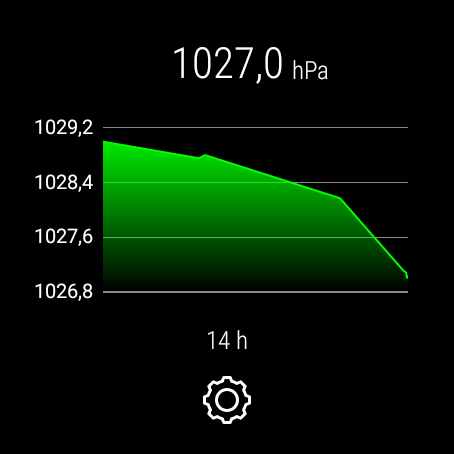
-
Polar Flow on the S7
ADB is your friend to install the app on the S7. Install the Polar Flow app via PlayStore on your smartphone. Connect S7 and smartphone with WearOS app. Start Polar app on the S7 and continue the setup in the Polar app on your smartphone.
The app is working, the layout not perfect for the round display.
Pause and stop work with short tapping and holding buttons on the display, because of the overlay for light and screen lock. Needs a bit of training to make it work.
Just an option, I use Ghostracer without any problems and restrictions.

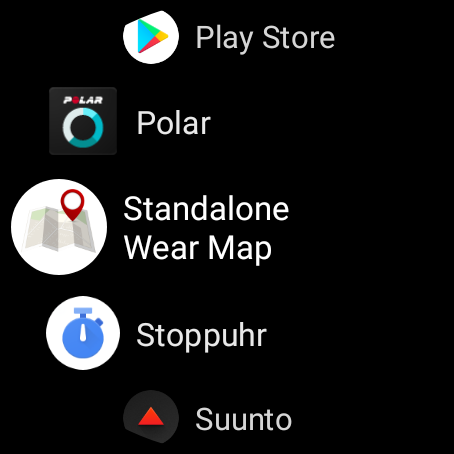


-
@pilleus do you use h10 or oh1 sensor with it?
-
@JANTIKAINEN said in Suunto 7 - Tips and tricks, apps and watch faces:
@pilleus do you use h10 or oh1 sensor with it?
With the S7 I only use OHR, no external devices.

-
Polar Flow on the S7 - Update
I just tried to run the actual and last Polar WearOS app on the S7. A screen heart frequency was added.
But because of the big pause button which need to be tapped in upper half of the screen it is not possible to pause or end a training. This area is defined for the overlay.
No good news and therefore unusable on the S7.


-
@pilleus I remember you had to tap to pause and then hold a big round button in the center of the screen for 3 sec to stop. Has it changed?
-
Which free compass app would you recommend?
-
@NickK yes, in 3.2.8
It’s working with problems because of the overlay.
In 3.2.9 no way to press the button on the screen.

-
And I think that Ghostracer is the best choice beneath S7 app. Working with BLE devices, stryd, barometer, running cadence, heart rate (OHR or chest strap), navigation, offline maps and ghosts.

-
@jean-william-cousin said in Suunto 7 - Tips and tricks, apps and watch faces:
Which free compass app would you recommend?
I have very good experience with the apps from appfour. As single apps or bundle.
https://play.google.com/store/apps/details?id=com.appfour.wearcompass
-
Lefty - WearOS on the right wrist
https://play.google.com/store/apps/details?id=com.mutau.lefty
I use it on my Skagen Falster 3 on the right wrist to have the buttons on the side showing to the hand/fingers and the speaker in the direction to the elbow.
Lefty flips the OS. Not only the display is rotated by 180 degrees.
Just to show the option, may be useful for someone.

-
Podcasts offline on the S7
https://play.google.com/store/apps/details?id=com.turndapage.navcasts
A perfect app for your training without smartphone. Podcasts to listen offline with the S7.

The podcasts are identical with the listed ones in the Google Podcasts app available for Android smartphones.
-
Swift by Thema is a good watch face that I have used on other Wear OS watches in the past, lots of customization etc
https://play.google.com/store/apps/details?id=fr.thema.wear.watch.swift&hl=en_US
-
Sunrise and sunset alarm on the S7
To have an alarm a certain time before sunrise or sunset you can use your Google Calendar and custom notifications, which are shown on your smartphone and your S7 at the choosen time as popup and which are shown on your S7 in the calendar tile (swiping the home screen to the left side).
Go to the following website: https://www.webcal.fi/en-US/index.php
Choose on the left side: Manual subscription
Choose on the main screen: Sun
Select your preferred location, rename it, open settings, choose the information you want to have, open Show URL and confirm Add Sun to Google Calendar
Open Google Calendar and edit the settings of the new web calendar http://webcal.fi… you can choose the color, the notification and sync interval.
Enjoy your notifications or the information on the S7 calendar tile, if you don’t have the smartphone with you.

Here a screenshot of the S7 calendar tile.

-
For other calendar apps you can use
https://play.google.com/store/apps/details?id=at.bitfire.icsdroid&hl=de
to import the sunrise and sunset calendar.

The same procedure, but you use the URL shown for the Sun calendar to import it with ICSx5.