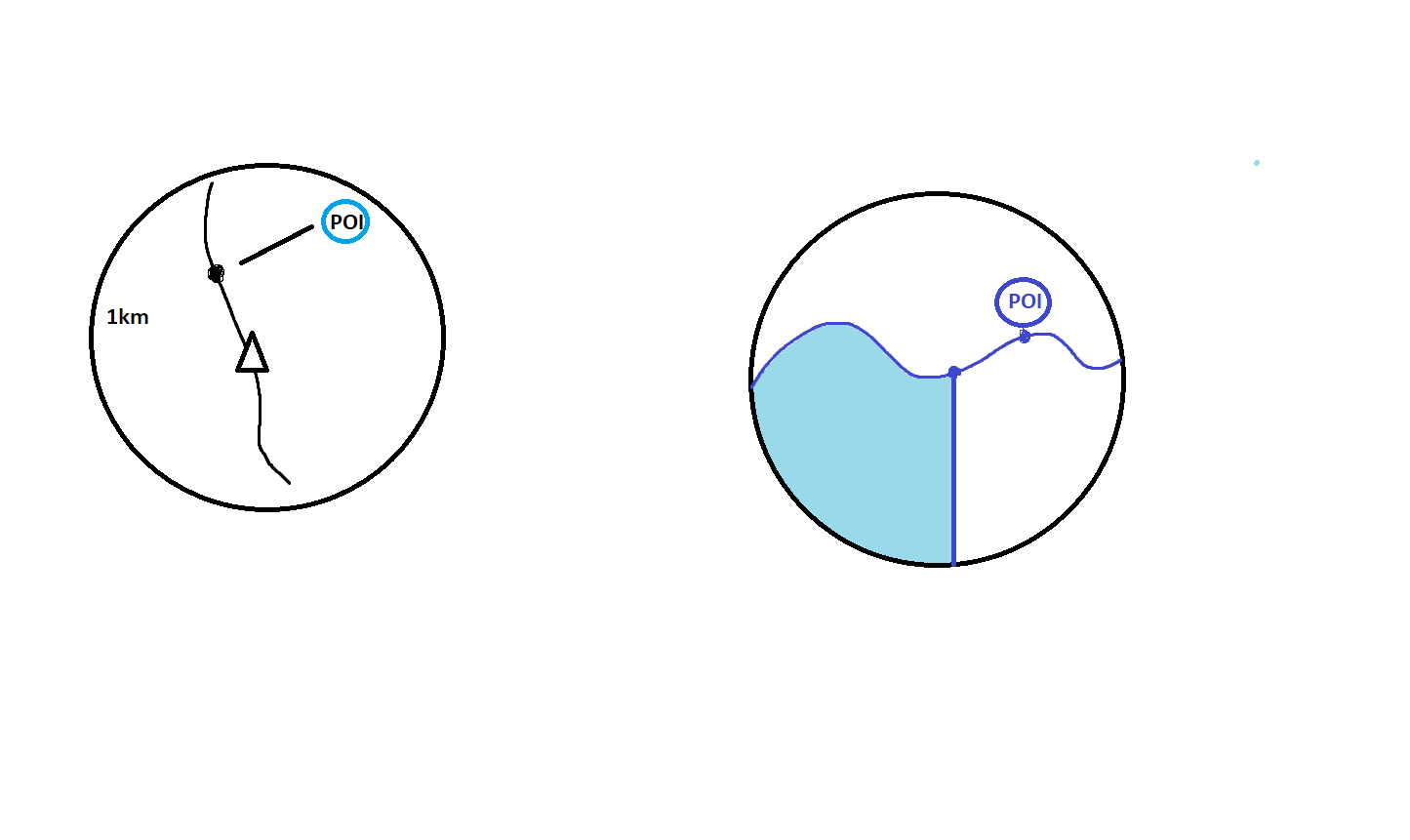-
@General_Witt said in POI type and distance should be visible even in 1km+ zoom and in the altimetric route profile:
@zvonejan said in POI type and distance should be visible even in 1km+ zoom and in the altimetric route profile:
Not POI, only WP. You can use ATA / ETE data fields on watch to see distance, time to the next WayPoint (WP)
Aren’t WP and POI the same thing? I’m talking about drinkable water springs, huts, natural shelters etc.
Anyway my desire is that I can evaluate the distance from a POI at a glance without changing the graphical route watchface or the altimetric route profile watchface.A point is a point, but Suunto makes difference regarding point usage : POI point of interest, to be navigated alone. WP, Waypoints to be attached to a route and navigated along a route.
-
@Mff73 said in POI type and distance should be visible even in 1km+ zoom and in the altimetric route profile:
@General_Witt said in POI type and distance should be visible even in 1km+ zoom and in the altimetric route profile:
@zvonejan said in POI type and distance should be visible even in 1km+ zoom and in the altimetric route profile:
Not POI, only WP. You can use ATA / ETE data fields on watch to see distance, time to the next WayPoint (WP)
Aren’t WP and POI the same thing? I’m talking about drinkable water springs, huts, natural shelters etc.
Anyway my desire is that I can evaluate the distance from a POI at a glance without changing the graphical route watchface or the altimetric route profile watchface.A point is a point, but Suunto makes difference regarding point usage : POI point of interest, to be navigated alone. WP, Waypoints to be attached to a route and navigated along a route.
Understood. Then I’m talking about WP to be more visible even when you zoom out a lot the track on the watch.
-
@General_Witt
Very good idea indeed.
And as screen is touchscreen, enventually being able to move route visible part on the screen without changing zoom.
But, all these are watch upgrade. -
@Mff73 said in POI type and distance should be visible even in 1km+ zoom and in the altimetric route profile:
@General_Witt
And as screen is touchscreen, enventually being able to move route visible part on the screen without changing zoom.This would be so great.
I can’t be the only one to mark water springs, huts or alpine difficulties (e.g. ice parts) along a route when doing a very long trek. -
@General_Witt so are you asking for a Suunto App or watch feature? And if watch, which one?
-
@isazi said in POI type and distance should be visible even in 1km+ zoom and in the altimetric route profile:
@General_Witt so are you asking for a Suunto App or watch feature? And if watch, which one?
I’m talking about an S9 Baro, that is my watch.
I don’t have enough tech knowledge to know if a new watch firmware is needed for this feature or if a suunto app update would suffice. -
@General_Witt well, you want this zooming thing on the watch or the phone?

-
@isazi said in POI type and distance should be visible even in 1km+ zoom and in the altimetric route profile:
@General_Witt well, you want this zooming thing on the watch or the phone?

Ah, absolutely the watch!
I use another more professional app on the phone for my treks. -
@General_Witt
You mean, absolutely the watch, right? -
Edited

-
Say I am a fool but i have never noticed this. So after 1km zoom the waypoint is not shown?
-
@General_Witt moved to the right section then.
-
Just tried it and I can see dots on the route even at 5km zoom.
Unfortunately I’ve seen some “update” issue back from the old time
 but it can be due to the elsewhere mentioned “data structure” changes (I’ll try this later)
but it can be due to the elsewhere mentioned “data structure” changes (I’ll try this later)
@General_Witt
Did you updated an existing route adding more WP to test it ? Maybe the WP were not sent to the watch -
@Dimitrios-Kanellopoulos said in POI type and distance should be visible even in 1km+ zoom and in the altimetric route profile:
Say I am a fool but i have never noticed this. So after 1km zoom the waypoint is not shown?
It is shown as a simple dot along the route, but not the type of WP (e.g. water spring or an hut).
In the altimetric route profil it isn’t shown at all. -
@sartoric I’ve created a new route and the type of WP is shown only when you get in the proximity of it, like few hundreds meters. When you zoom out you just see a dot, so that if you create multiple types of WP you can’t tell the difference between them.
-
@General_Witt said in POI type and distance should be visible even in 1km+ zoom and in the altimetric route profile:
@sartoric I’ve created a new route and the type of WP is shown only when you get in the proximity of it, like few hundreds meters. When you zoom out you just see a dot, so that if you create multiple types of WP you can’t tell the difference between them.
I did not know this feature was in SA, how do you add WP to a route?
-
@lexterm77 said in POI type and distance should be visible even in 1km+ zoom and in the altimetric route profile:
@General_Witt said in POI type and distance should be visible even in 1km+ zoom and in the altimetric route profile:
@sartoric I’ve created a new route and the type of WP is shown only when you get in the proximity of it, like few hundreds meters. When you zoom out you just see a dot, so that if you create multiple types of WP you can’t tell the difference between them.
I did not know this feature was in SA, how do you add WP to a route?
When you create a route in SA, with new version, there is an icone that explains it

Long press on the route undercreation and a new point window appear. -
@Mff73 said in POI type and distance should be visible even in 1km+ zoom and in the altimetric route profile:
@lexterm77 said in POI type and distance should be visible even in 1km+ zoom and in the altimetric route profile:
@General_Witt said in POI type and distance should be visible even in 1km+ zoom and in the altimetric route profile:
@sartoric I’ve created a new route and the type of WP is shown only when you get in the proximity of it, like few hundreds meters. When you zoom out you just see a dot, so that if you create multiple types of WP you can’t tell the difference between them.
I did not know this feature was in SA, how do you add WP to a route?
When you create a route in SA, with new version, there is an icone that explains it

Long press on the route undercreation and a new point window appear.I use iOS version, under route creation long pressing on a point in a route does nothing.
 ️
️ -
@lexterm77 said in POI type and distance should be visible even in 1km+ zoom and in the altimetric route profile:
@General_Witt said in POI type and distance should be visible even in 1km+ zoom and in the altimetric route profile:
@sartoric I’ve created a new route and the type of WP is shown only when you get in the proximity of it, like few hundreds meters. When you zoom out you just see a dot, so that if you create multiple types of WP you can’t tell the difference between them.
I did not know this feature was in SA, how do you add WP to a route?
It’s in the beta version. Create a route and long press along the line, then you can choose the type of WP you want to add.
-
@General_Witt said in POI type and distance should be visible even in 1km+ zoom and in the altimetric route profile:
@lexterm77 said in POI type and distance should be visible even in 1km+ zoom and in the altimetric route profile:
@General_Witt said in POI type and distance should be visible even in 1km+ zoom and in the altimetric route profile:
@sartoric I’ve created a new route and the type of WP is shown only when you get in the proximity of it, like few hundreds meters. When you zoom out you just see a dot, so that if you create multiple types of WP you can’t tell the difference between them.
I did not know this feature was in SA, how do you add WP to a route?
It’s in the beta version. Create a route and long press along the line, then you can choose the type of WP you want to add.
I don’t have beta version, and I use iOS version. Will have to wait.